- Free Edition
- What's New?
- Key Highlights
- Suggested Reading
- All Capabilities
-
Log Management
- Event Log Management
- Syslog Management
- Log Collection
- Agent-less Log Collection
- Agent Based Log collection
- Windows Log Analysis
- Event Log Auditing
- Remote Log Management
- Cloud Log Management
- Security Log Management
- Server Log Management
- Linux Auditing and Reporting
- Auditing Syslog Devices
- Windows Registry Auditing
- Privileged User Activity Auditing
-
Application Log Management
- Application Log Monitoring
- Web Server Auditing
- Database Activity Monitoring
- Database Auditing
- IIS Log Analyzer
- Apache Log Analyzer
- SQL Database Auditing
- VMware Log Analyzer
- Hyper V Event Log Auditing
- MySQL Log Analyzer
- DHCP Server Auditing
- Oracle Database Auditing
- SQL Database Auditing
- IIS FTP Log Analyzer
- IIS Web Log Analyzer
- IIS Viewer
- IIS Log Parser
- Apache Log Viewer
- Apache Log Parser
- Oracle Database Auditing
-
IT Compliance Auditing
- ISO 27001 Compliance
- HIPAA Compliance
- PCI DSS Compliance
- SOX Compliance
- GDPR Compliance
- FISMA Compliance Audit
- GLBA Compliance Audit
- CCPA Compliance Audit
- Cyber Essentials Compliance Audit
- GPG Compliance Audit
- ISLP Compliance Audit
- FERPA Compliance Audit
- NERC Compliance Audit Reports
- PDPA Compliance Audit reports
- CMMC Compliance Audit
- Reports for New Regulatory Compliance
- Customizing Compliance Reports
-
Security Monitoring
- Threat Intelligence
- STIX/TAXII Feed Processor
- Threat Whitelisting
- Real-Time Event Correlation
- Log Forensics
- Incident Management System
- Automated Incident Response
- Linux File Integrity Monitoring
- Detecting Threats in Windows
- External Threat Mitigation
- Malwarebytes Threat Reports
- FireEye Threat Intelligence
- Application Log Management
- Security Information and Event Management (SIEM)
- Real-Time Event Alerts
- Privileged User Activity Auditing
-
Network Device Monitoring
- Network Device Monitoring
- Router Log Auditing
- Switch Log Monitoring
- Firewall Log Analyzer
- Cisco Logs Analyzer
- VPN Log Analyzer
- IDS/IPS Log Monitoring
- Solaris Device Auditing
- Monitoring User Activity in Routers
- Monitoring Router Traffic
- Arista Switch Log Monitoring
- Firewall Traffic Monitoring
- Windows Firewall Auditing
- SonicWall Log Analyzer
- H3C Firewall Auditing
- Barracuda Device Auditing
- Palo Alto Networks Firewall Auditing
- Juniper Device Auditing
- Fortinet Device Auditing
- pfSense Firewall Log Analyzer
- NetScreen Log Analysis
- WatchGuard Traffic Monitoring
- Check Point Device Auditing
- Sophos Log Monitoring
- Huawei Device Monitoring
- HP Log Analysis
- F5 Logs Monitoring
- Fortinet Log Analyzer
- Endpoint Log Management
- System and User Monitoring Reports
-
Log Management
- Product Resources
- Related Products
- Log360 (On-Premise | Cloud) Comprehensive SIEM and UEBA
- ADManager Plus Active Directory Management & Reporting
- ADAudit Plus Real-time Active Directory Auditing and UBA
- ADSelfService Plus Identity security with MFA, SSO, and SSPR
- DataSecurity Plus File server auditing & data discovery
- Exchange Reporter Plus Exchange Server Auditing & Reporting
- M365 Manager Plus Microsoft 365 Management & Reporting Tool
- RecoveryManager Plus Enterprise backup and recovery tool
- SharePoint Manager Plus SharePoint Reporting and Auditing
- AD360 Integrated Identity & Access Management
- AD Free Tools Active Directory FREE Tools
What is syslog server?
A syslog server is a centralized log management system that collects, stores, and processes log messages from various network devices, servers, and applications across an IT infrastructure. Using the standardized syslog protocol (RFC 5424), syslog servers perform essential functions including real-time log collection, centralized storage, message parsing, and data organization based on facility and severity levels. This centralization enables simplified troubleshooting, enhanced security monitoring, compliance management, and comprehensive system analysis.
Organizations primarily use syslog servers for network diagnostics, security incident detection, performance optimization, and compliance auditing. These businesses benefit from reduced storage burden on individual devices and streamlined system monitoring capabilities.
Suggested reading
Explore our comprehensive guide to understand syslog basics, discover advanced logging techniques, and implement security best practices.
ManageEngine EventLog Analyzer: A syslog server built for security and compliance
EventLog Analyzer is a comprehensive log management solution that can effectively function as a centralized syslog server. EventLog Analyzer—with its built-in syslog server capability—collects and manages syslog messages, SNMP traps, and Windows event logs. The solution:
- Supports the syslog protocol, allowing you to receive and process syslog messages from various devices.
- Centralizes the storage and management of syslogs from multiple sources making it easier to correlate and analyze.
- Monitors incoming syslogs in real-time, allowing the immediate detection of critical events.
- Provides scalable syslog storage options and advanced analytics features including filtering, correlation, alerting, and reporting.
Want to try out cloud-log management from ManageEngine?
How EventLog Analyzer functions as your Windows syslog server
Running a syslog server on Windows offers a convenient, efficient, and cost-effective solution for organizations that primarily use Windows-based systems. For organizations predominantly utilizing a Windows infrastructure, EventLog Analyzer offers a convenient solution for centralizing and analyzing syslog data from network devices. By eliminating the need for a separate Linux system, EventLog Analyzer streamlines the process of collecting and interpreting syslog information. Here’s how it functions to secure and manage your network logs:
Real-time listening
EventLog Analyzer actively listens to devices for syslogs once installed on a Windows system.
Comprehensive monitoring
It uses TCP and UDP protocols to receive syslogs in real-time and offers syslog monitoring through reports, alerts, and dashboards.
Multi-log support
Also supports Windows event logs and other application logs (supports over 750+ log sources) to ensure security and compliance.
Flexible access
Accessible through a web console from anywhere, and offers correlation and threat analytics capability.
Want to try out cloud-log management from ManageEngine: Sign-up now! EventLog Analyzer offers a built-in syslog server that collects, processes, and analyzes syslog messages from across your network, providing deep insights into security events and network activity.
Key syslog server capabilities of EventLog Analyzer
EventLog Analyzer offers a built-in syslog server that collects, processes, and analyzes syslog messages from across your network, providing deep insights into security events and network activity.
Centralized syslog management for Windows and Linux
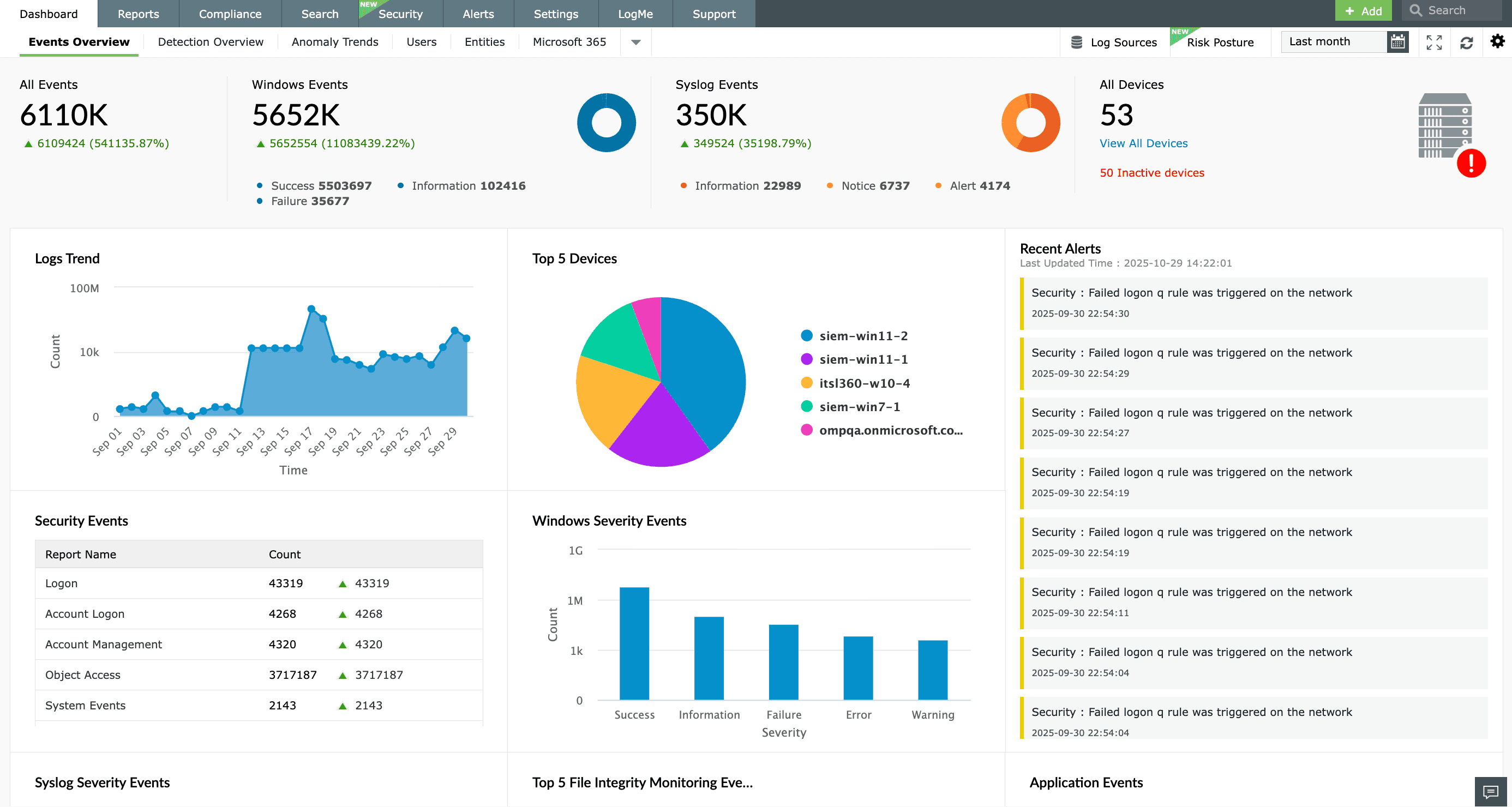
EventLog Analyzer unifies log management across Windows, Linux, and other environments, providing a holistic view of your IT infrastructure:
Windows event logs
Automatically collect, analyze, and manage event logs from Windows servers and workstations. Detect critical events like failed logons, system errors, and security changes.
Linux/Unix logs
Seamlessly gather syslog messages from Linux and Unix systems, including user activities, authentication events, and critical errors. Real-time monitoring enables efficient threat identification and system issue resolution.
Unified platform
Support for 750+ log sources, including applications and network devices, provides a central dashboard for comprehensive log management.
Comprehensive syslog monitoring
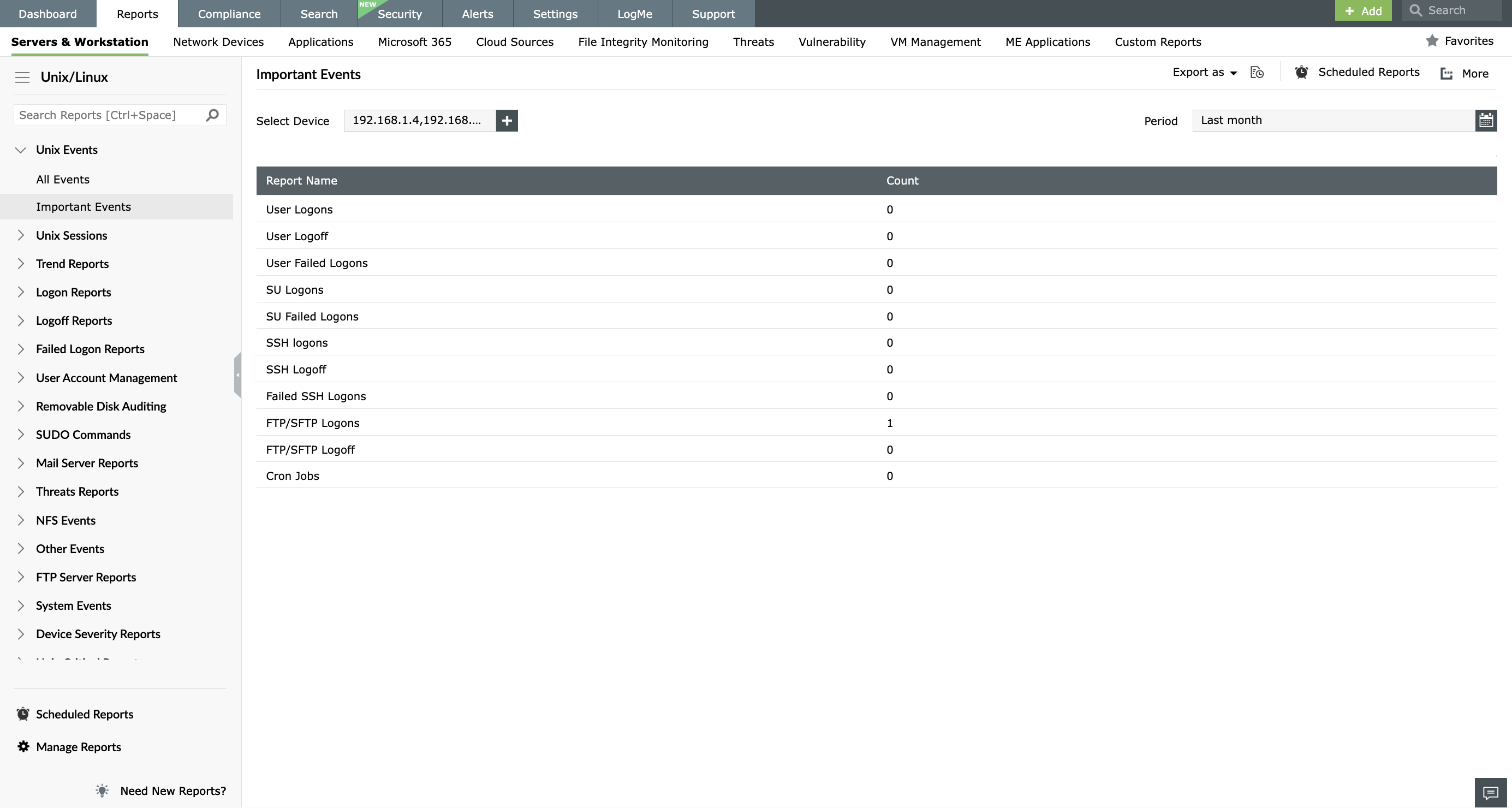
EventLog Analyzer provides real-time monitoring and analysis of critical system events to track security incidents, system changes, and potential threats:
User activity monitoring
Track failed logons and unauthorized access attempts across Windows and Linux systems. Also, detect brute-force attacks and credential misuse.
SUDO command auditing
Audit privileged operations and failed attempts on Linux/Unix systems. Identify unauthorized privilege escalations and enforce least privilege policies.
System and application event tracking
Monitor cron jobs, service states, and application logs from web servers and databases to detect system errors and security threats.
Threat detection and severity reporting
Built-in, severity-based categorization and anomaly detection identify potential risks and generate comprehensive reports on system events.
Secure storage and compliance
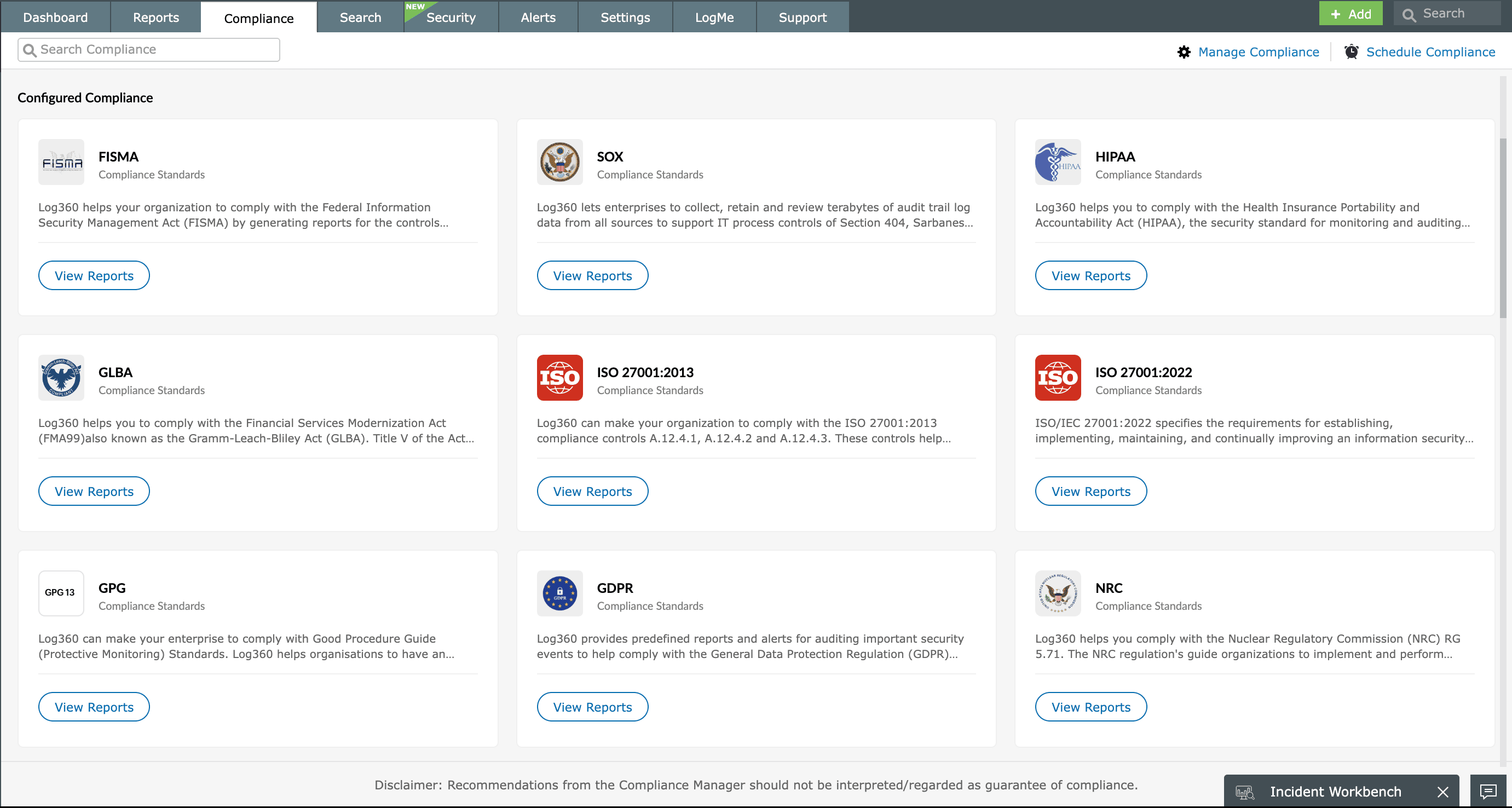
EventLog Analyzer ensures compliance-ready syslog management through secure log handling and comprehensive reporting:
Encrypted syslog transmission
Supports TLS/SSL encryption and certificate-based authentication to ensure secure data transport.
Compliance storage
Archive and compress syslog messages with configurable retention policies to meet compliance mandates.
Compliance reports
Preconfigured reports for PCI DSS, HIPAA, SOX, and GDPR enable quick compliance audits with ready-to-use templates.
Benefits of using EventLog Analyzer as your syslog server
- Centralized log management: Consolidate logs from diverse sources for easier analysis and storage.
- Enhanced security posture: Quickly detect and respond to security threats across your network.
- Streamlined compliance: Simplify audits with ready-to-use compliance reports and templates.
- Improved operational efficiency: Automate log collection, analysis, and reporting processes.
- Cost-effective: Reduce the need for multiple monitoring tools with our all-in-one solution.
Getting started with EventLog Analyzer
Get your free, 30-day trial of EventLog Analyzer
Set up log sources and customize your dashboard
Start gaining insights from your network logs immediately
Frequently asked questions
Syslog, rsyslog, and syslog-ng are different implementations of the syslog protocol, each with its own unique features and advantages:
- Syslog: The original protocol for standardized log message handling.
- Rsyslog: Enhanced version with TCP/TLS support and database storage capabilities.
- Syslog-ng: Advanced implementation featuring flexible filtering and multiple destination format support.
EventLog Analyzer is compatible with all these syslog variants, ensuring that you can collect and analyze log data from any device or system that supports the syslog protocol.
To learn more about the differences between these implementations, check out our in-depth article comparing syslog, rsyslog, and syslog-ng.
While Kiwi Syslog Server offers basic syslog collection and management, EventLog Analyzer provides a more comprehensive solution with advanced features:
- Advanced analytics: EventLog Analyzer offers in-depth analytics, correlation, and threat detection capabilities not available in Kiwi Syslog Server.
- Multi-log support: Beyond syslogs, EventLog Analyzer collects Windows event logs, application logs, and more, providing a unified monitoring platform.
- Compliance reporting: Built-in compliance reports and audit support simplify regulatory adherence, a feature not emphasized in Kiwi Syslog Server.
- Scalability: EventLog Analyzer is designed to handle large-scale environments, making it suitable for growing organizations.
Other features
Log analysis solution
Analyze log data from sources across the network. Detect anomalies, track critical security events, and monitor user behaviors with predefined reports, intuitive dashboards, and instant alerts.
Windows event log monitoring
Analyze event log data to detect security events such as file/folder changes, registry changes, and more. Study DDoS, Flood, Syn, and Spoof attacks in detail with predefined reports.
Application log analysis
Analyze application log from IIS and Apache web servers, Oracle & MS SQL databases, DHCP Windows and Linux applications and more. Mitigate application security attacks with reports & real-time alerts.
IT compliance management
Comply with the stringent requirements of regulatory mandates viz., PCI DSS, FISMA, HIPAA, and more with predefined reports & alerts. Customize existing reports or build new reports to meet internal security needs.
Need Features? Tell Us
If you want to see additional features implemented in EventLog Analyzer, we would love to hear. Click here to continue











