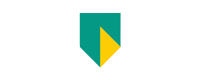- Free Edition
- Quick Links
- Exchange Mailbox Reports
- Mailbox Size Reports
- Mailbox Properties Reports
- Mailbox Status Reports
- Mailbox Permission Reports
- Mailbox Content Reports
- Mailbox Logon by Users
- Inactive Mailboxes Reports
- Mailbox Enabled Users
- Office 365 Mailbox Reports
- Room Mailbox Reports
- Shared Mailbox Reports
- Exchange Mailbox Permissions
- Shared Mailbox Permissions
- Calendar Permission Reports
- Export Mailbox Permissions Reports
- Export Mailbox Size Reports
- Export Exchange Mailbox Reports
- Export Public Folder Lists
- Exchange Server Monitoring
- Client Access Server Health
- Exchange Server Monitoring Tool
- Exchange Server Monitoring Reports
- Exchange Service Health Monitoring
- DAG Monitoring Reports
- Connectivity Monitoring Reports
- Mail Flow Health Monitoring
- Exchange Database Monitoring
- Storage Monitoring Reports
- Email Queue Monitoring
- Replication Health Monitoring
- Exchange Audit Reports
- Exchange Server Auditing
- Exchange Server Auditing and Alerting
- Exchange Server Compliance Reporting
- Exchange Audit and Compliance Tool
- Exchange Admin Audit Logging
- Non-Owner Mailbox
Logon Reports - Mailbox Permission Changes Reports
- Mailbox Property Changes Reports
- Exchange Database Changes Reports
- Server Configuration Changes Reports
- Exchange Mailbox Audit Logging
- Exchange Traffic Reports
- Exchange Office 365 Reports
- Other Reports
- Mailbox Content Search
- Skype for Business server reporting
- Outlook Web Access Reports
- ActiveSync Reports
- Mailbox and Public Store Reports
- Distribution Lists Report
- Server Storage Tracking Reports
- Public Folder Reports
- Public Folder Content Report
- Email Non-Delivery Reports
- Retention Policy Reports
- Email Non Delivery Reports
- Exchange Migration
- Resources
- Related Products
- ADManager Plus Active Directory Management & Reporting
- ADAudit Plus Hybrid AD, cloud, and file auditing and security
- ADSelfService Plus Identity security with MFA, SSO, and SSPR
- EventLog Analyzer Real-time Log Analysis & Reporting
- M365 Manager Plus Microsoft 365 Management & Reporting Tool
- SharePoint Manager Plus SharePoint Reporting and Auditing
- DataSecurity Plus File server auditing & data discovery
- RecoveryManager Plus Enterprise backup and recovery tool
- AD360 Integrated Identity & Access Management
- Log360 Comprehensive SIEM and UEBA
- AD Free Tool Active Directory Free Tool
Emails form the backbone of workplace communications. A lot of personal information and business-critical data gets transmitted via emails every day. But you never know when an unscrupulous employee might try to gain access to a mailbox containing classified information for malicious purposes. This would call for an internal audit of the Exchange mailbox logs.
During an internal investigation, keeping an eye on the Exchange mailbox audit logs can help you:
- Uncover who has access rights to important mailboxes using Exchange audit logs.
- Identify users who recently accessed the compromised mailboxes with Exchange mailbox access logs.
- Discover what actions were performed on compromised mailboxes with mailbox audit logging.
- Track Exchange mailbox access logs to ensure that only owners and trusted delegates have access to mailboxes in your organization.
- Prevent data loss and leaks by monitoring the Exchange mailbox audit logs of your organization.
Additionally, an Exchange audit logging feature that enables you to configure real-time alerts for user actions on mailboxes for Exchange Servers and Exchange Online helps you proactively address potential issues.
ManageEngine's Exchange Reporter Plus provides reporting and auditing features for Exchange Online.
Advanced audit logging option
This Exchange audit logging tool audits mailbox; accesses to mailbox; and admin, delegate, non-owner, and owner activities for the following platforms:
- Exchange Online
- Exchange Server 2003
- Exchange Server 2007
- Exchange Server 2010
- Exchange Server 2013
- Exchange Server 2016
- Exchange Server 2019
In Exchange Reporter Plus, navigate to Auditing → Advance Audit → Mailbox Audit Logging to get these mailbox audit reports and reports on Exchange mailbox access logs.
Monitor user logon activity using Exchange mailbox auditing
Audit the logon activity on the users' mailboxes in Exchange audit logs to identify who had access to important business information. Exchange Reporter Plus enables you to audit the activities of:
- Administrators
- Delegates
- Mailbox owners
- Non-owners
View details such as the name of the mailbox, server, and user who accessed the mailbox, client details and IP address, activity performed and its result (success or failure), and the time it happened in our Exchange mailbox audit logs.
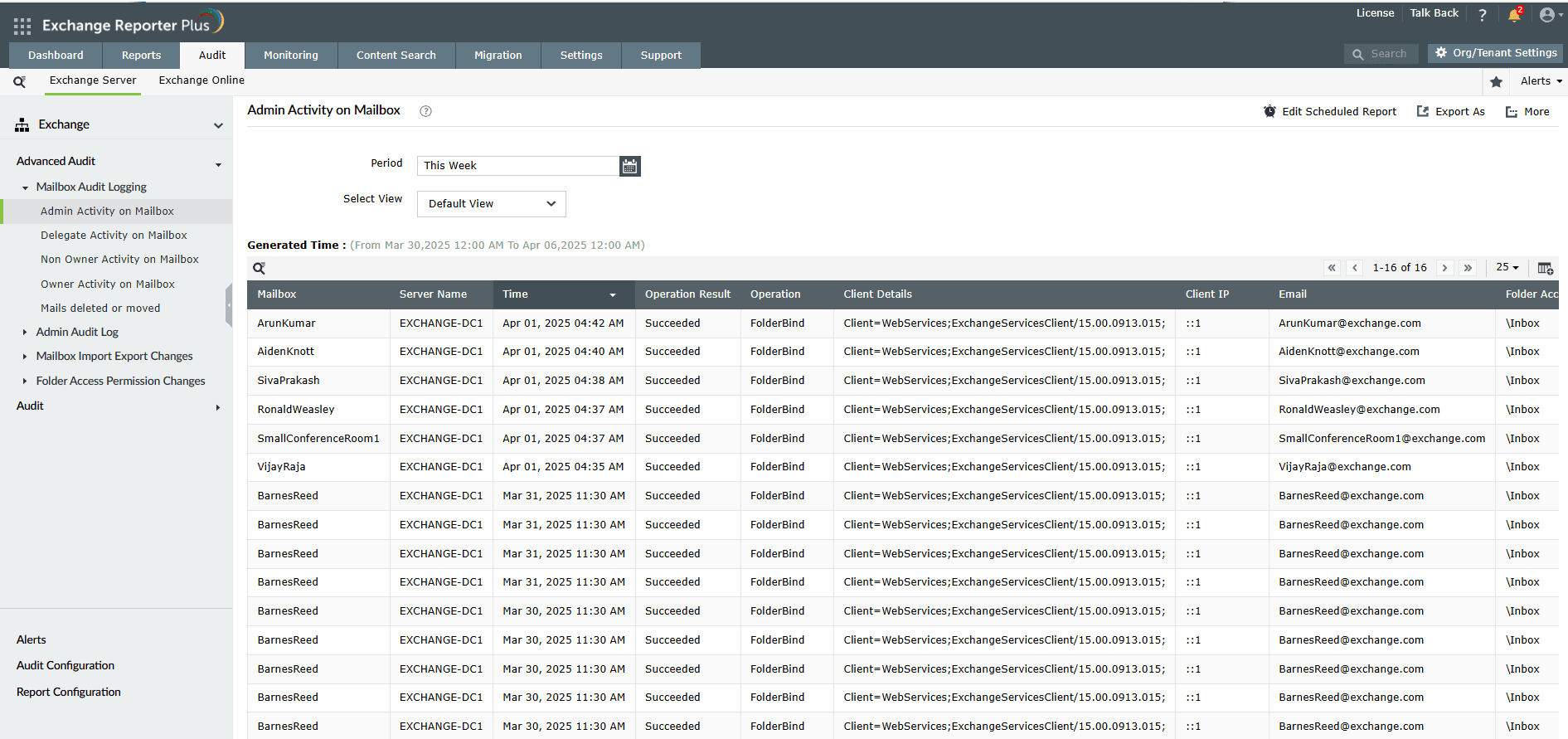
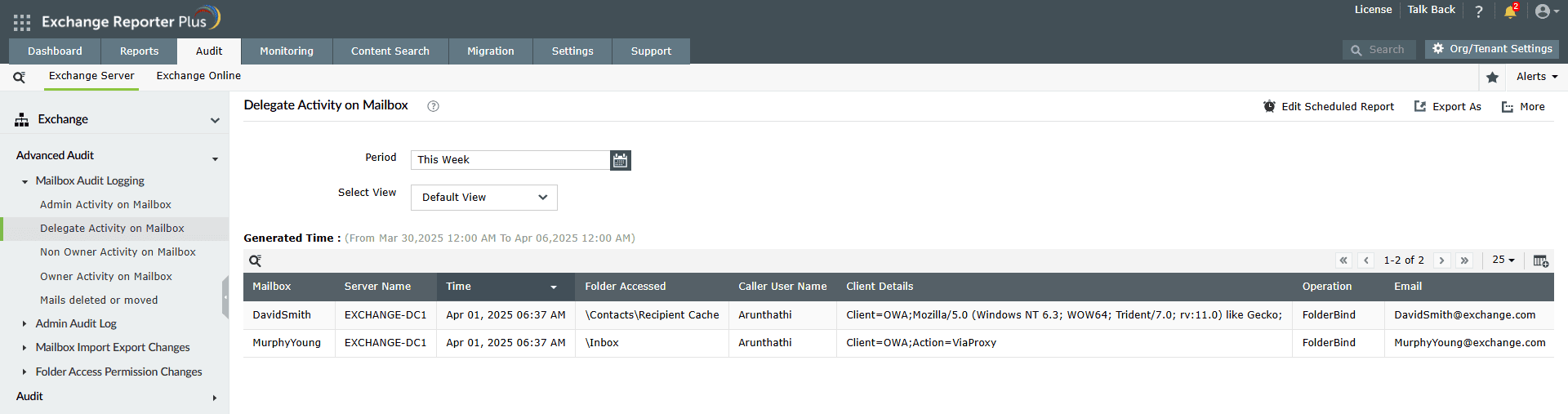
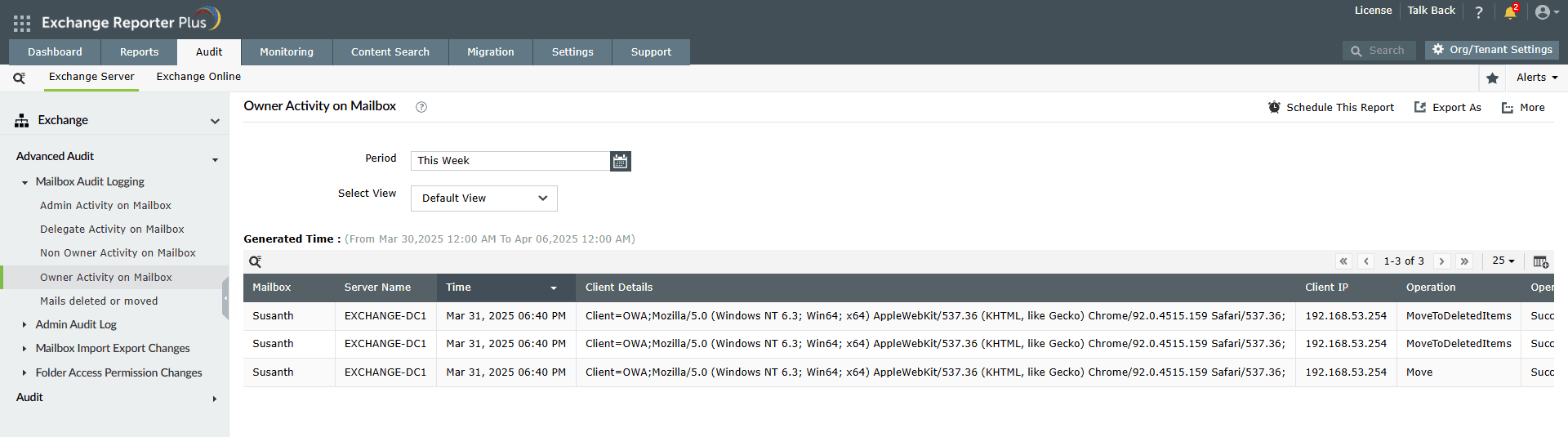
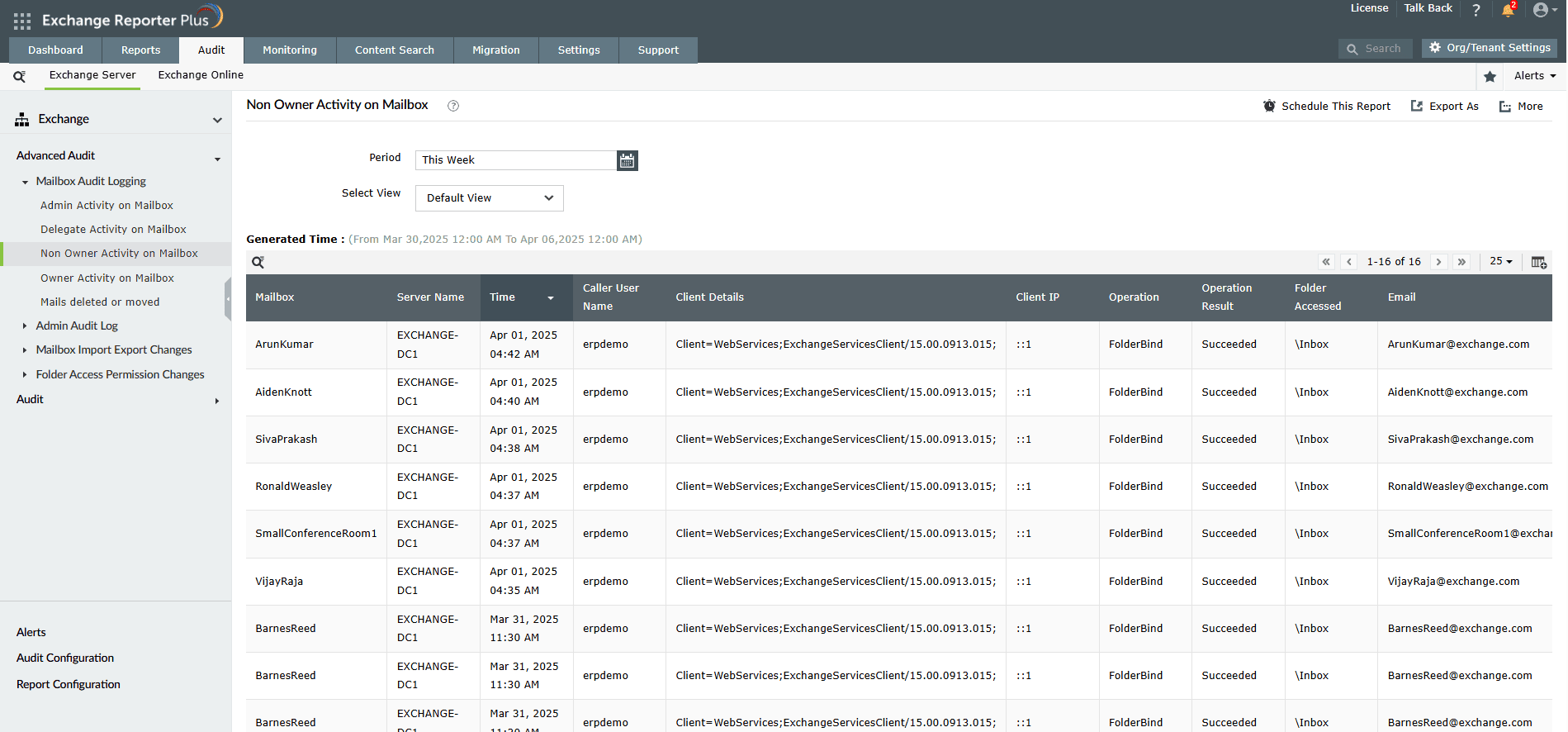
Audit mailbox access auditing and activities with Microsoft Exchange auditing
Gain comprehensive details on emails that have been deleted or moved to different folders in Exchange mailboxes with our Exchange audit logs report. Exchange mailbox logs lists the mailbox and server name, the user who deleted or moved an email, client IP address, source and destination folders, and more. With mailbox audit logging, discover the operations performed within the mailboxes, such as whether a folder was accessed, an item was created or copied to another folder, mailbox objects were soft or hard deleted, and more.
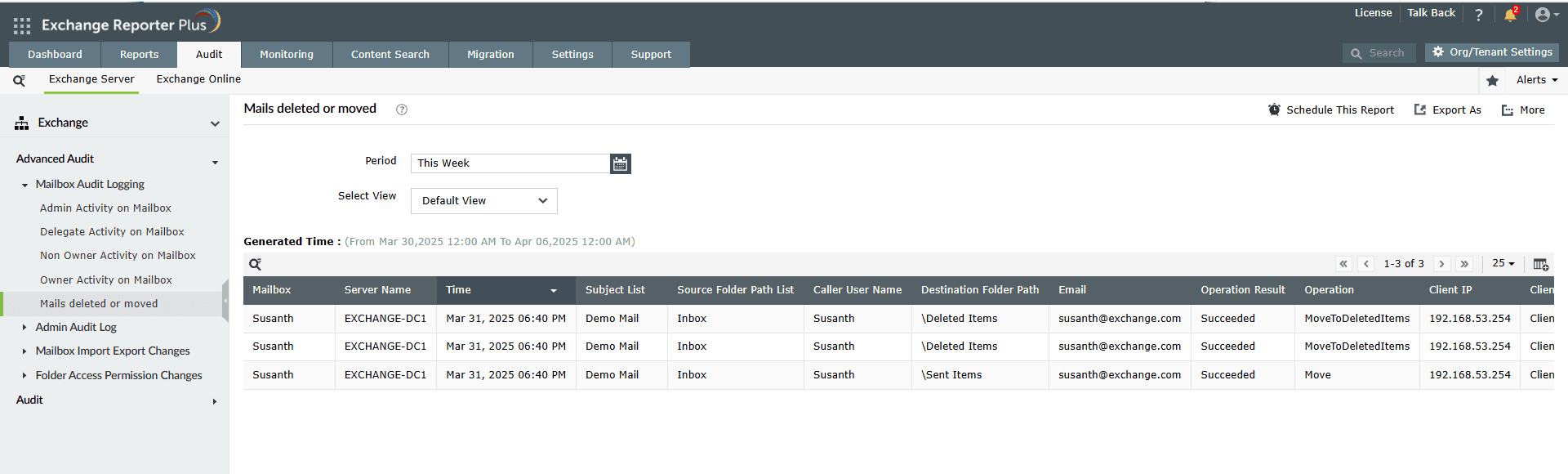
Audit Exchange mailboxes to learn more about the mailboxes in your organization and track how the users are managing their mails. Exchange mailbox audit logging and Exchange server audit logs are crucial to keeping your Exchange servers in good condition.
Exchange Reporter Plus' granular reports on mailbox activity and logon actions are especially handy during security assessments and investigations. They also help in documentation and complying with regulatory mandates such as SOX, HIPAA, PCI DSS, GLBA, GDPR, and FISMA.