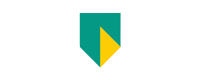- Free Edition
- Quick Links
- Exchange Mailbox Reports
- Mailbox Size Reports
- Mailbox Properties Reports
- Mailbox Status Reports
- Mailbox Permission Reports
- Mailbox Content Reports
- Mailbox Logon by Users
- Inactive Mailboxes Reports
- Mailbox Enabled Users
- Office 365 Mailbox Reports
- Room Mailbox Reports
- Shared Mailbox Reports
- Exchange Mailbox Permissions
- Shared Mailbox Permissions
- Calendar Permission Reports
- Export Mailbox Permissions Reports
- Export Mailbox Size Reports
- Export Exchange Mailbox Reports
- Export Public Folder Lists
- Exchange Server Monitoring
- Client Access Server Health
- Exchange Server Monitoring Tool
- Exchange Server Monitoring Reports
- Exchange Service Health Monitoring
- DAG Monitoring Reports
- Connectivity Monitoring Reports
- Mail Flow Health Monitoring
- Exchange Database Monitoring
- Storage Monitoring Reports
- Email Queue Monitoring
- Replication Health Monitoring
- Exchange Audit Reports
- Exchange Server Auditing
- Exchange Server Auditing and Alerting
- Exchange Server Compliance Reporting
- Exchange Audit and Compliance Tool
- Exchange Admin Audit Logging
- Non-Owner Mailbox
Logon Reports - Mailbox Permission Changes Reports
- Mailbox Property Changes Reports
- Exchange Database Changes Reports
- Server Configuration Changes Reports
- Exchange Mailbox Audit Logging
- Exchange Traffic Reports
- Exchange Office 365 Reports
- Other Reports
- Mailbox Content Search
- Skype for Business server reporting
- Outlook Web Access Reports
- ActiveSync Reports
- Mailbox and Public Store Reports
- Distribution Lists Report
- Server Storage Tracking Reports
- Public Folder Reports
- Public Folder Content Report
- Email Non-Delivery Reports
- Retention Policy Reports
- Email Non Delivery Reports
- Exchange Migration
- Resources
- Related Products
- ADManager Plus Active Directory Management & Reporting
- ADAudit Plus Hybrid AD, cloud, and file auditing and security
- ADSelfService Plus Identity security with MFA, SSO, and SSPR
- EventLog Analyzer Real-time Log Analysis & Reporting
- M365 Manager Plus Microsoft 365 Management & Reporting Tool
- SharePoint Manager Plus SharePoint Reporting and Auditing
- DataSecurity Plus File server auditing & data discovery
- RecoveryManager Plus Enterprise backup and recovery tool
- AD360 Integrated Identity & Access Management
- Log360 Comprehensive SIEM and UEBA
- AD Free Tool Active Directory Free Tool
To help safeguard your critical business information from spam emails, malware, and phishing attacks, it's essential to have plans and policies in place to monitor the web traffic in your Exchange environment. Exchange Reporter Plus, a reporting, auditing, and monitoring tool for hybrid Exchange and Skype for Business, provides numerous internet traffic reports.
The categories of reports available under the Email Traffic section are:
- Overall Traffic from/to Internet
- Traffic from/to Internet (by Domain)
- Traffic from/to internet (by User)
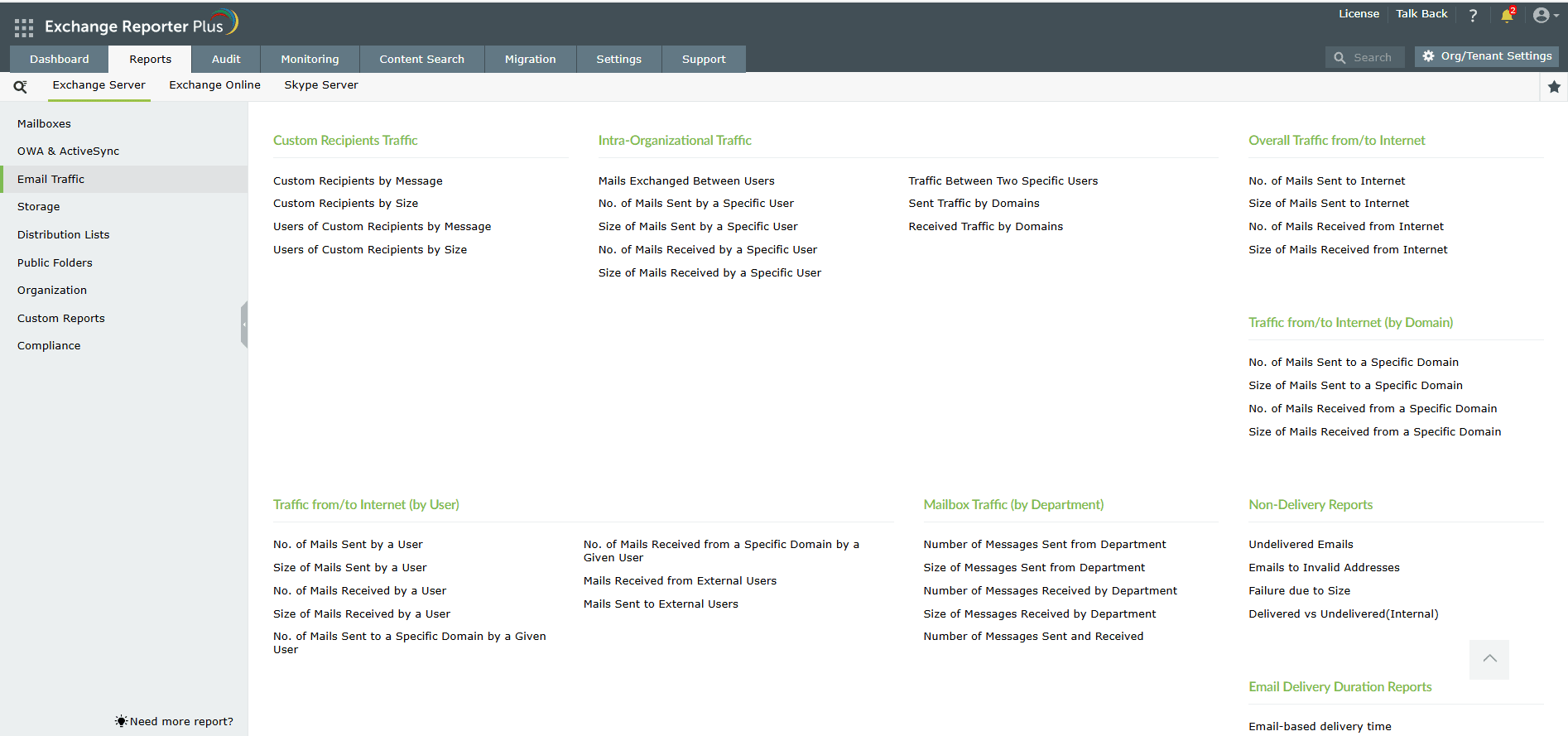
Report on and audit Exchange Online using Exchange Reporter Plus.
Overall Traffic from/to Internet
With these reports, you can view the overall traffic from/to the internet in your Exchange Server.
- Check the list of top 10 external domains used for email communication in a given period.
- Identify the number of messages sent to/received from the internet and other external domains.
- Check the size of emails that constitute the Exchange internet traffic in your server.
- Get real-time internet traffic reports and status updates via email.
List of reports under the Overall Traffic from/to Internet category
- No. of Mails Sent to Internet
- Size of Mails Sent to Internet
- Number of Mails Received from Internet
- Size of Mails Received from Internet
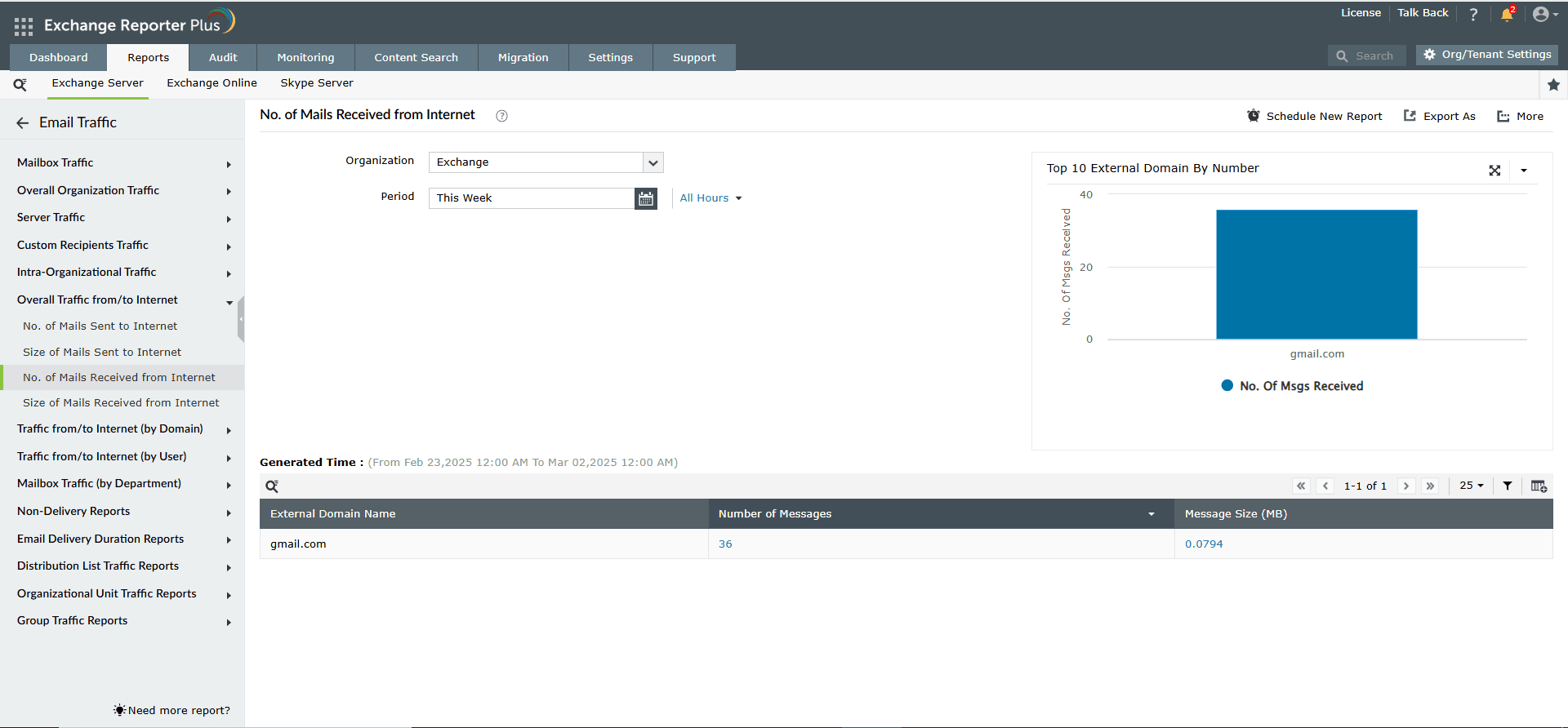
Traffic from/to Internet (by Domain)
Get insights about the amount of internet traffic generated by a specific domain. You can monitor the number and size of messages communicated from and to that domain.
- Get the top 10 senders and receivers of emails to specific external domains.
- Includes statistics on Exchange users along with the number or size of the messages communicated over a period of time or on any given day.
- Calculate the total amount of internet traffic per domain.
List of reports on traffic from/to Internet (by Domain)
- No.r of Mails Sent to a Specific Domain
- Size of Mails Sent to a Specific Domain
- No. of Mails Received from a Specific Domain
- Size of Mails Received from a Specific Domain
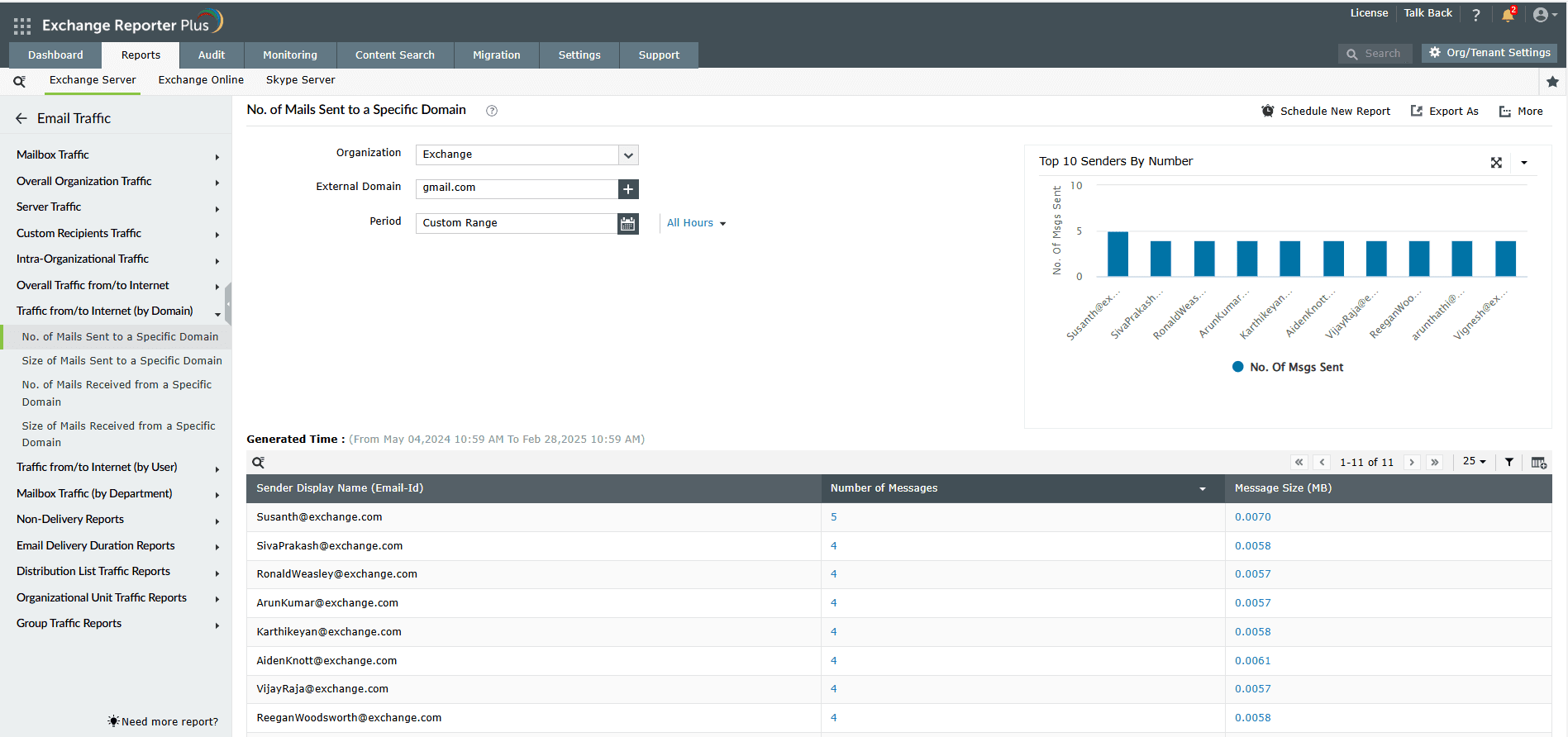
Traffic from/to Internet (by User)
This category of Exchange traffic reports is designed to monitor the internet traffic of any specific user. All you have to do is select an Exchange user and schedule this report. All the information is gathered using the Exchange logs and PowerShell cmdlets.
- Find out the top 10 external domains, both in terms of number and size of messages sent and received.
- Find the number and size of messages sent by a specific user to external domains.
- Find the external domains from which a particular user receives maximum email traffic in terms of count and size.
- Get details of emails received from and sent to external users along with the size and subject of the message.
List of reports on traffic from/to Internet (by specific User)
- No. of Mails Sent by a User
- Size of Mails Sent by a User
- No. of Mails Received by a User
- Size of Mails Received by a User
- No. of Mails Sent to a Specific Domain by a Given User
- No. of Mails Received to a Specific Domain by a Given User
- Mails Received from External Users
- Mails Sent to External Users
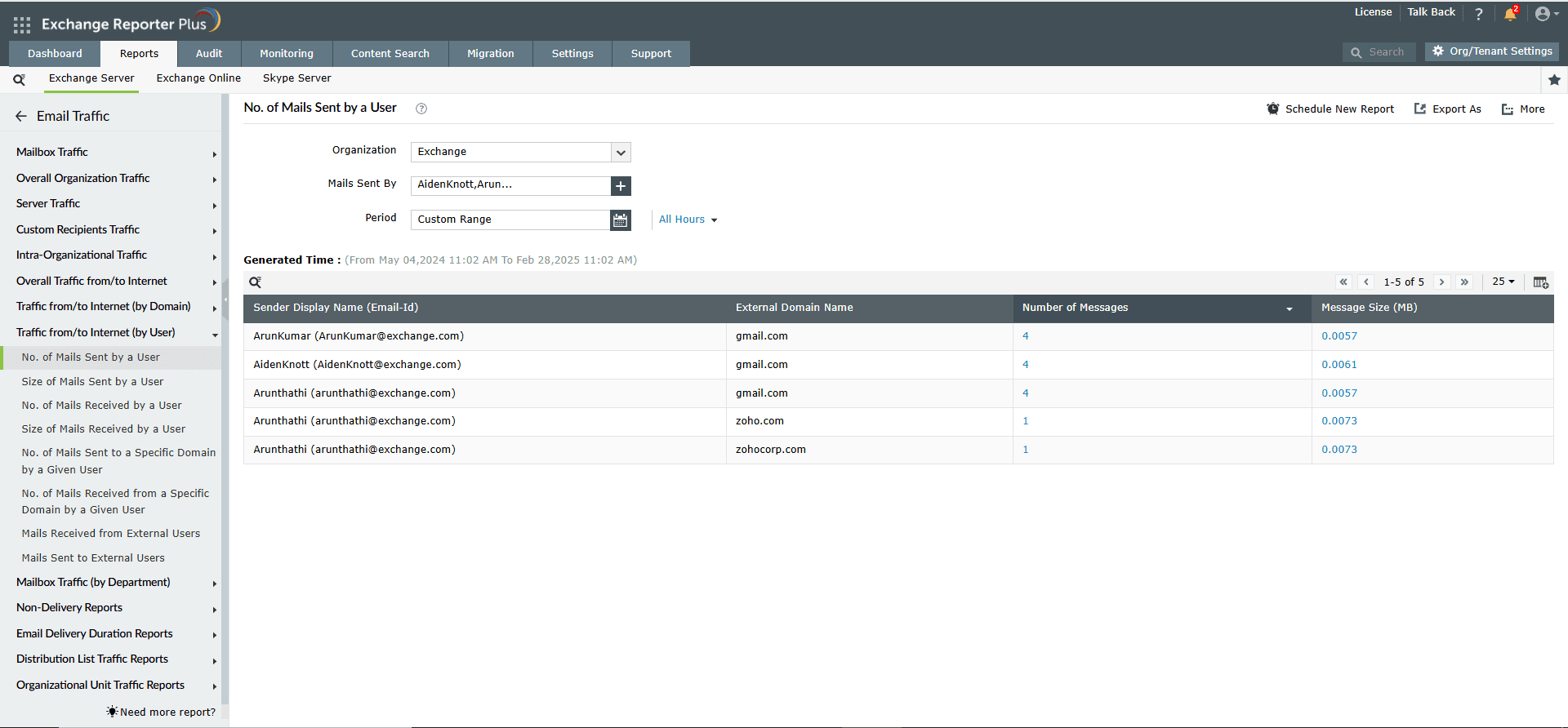
In addition to the above categories, you can also monitor a specific user's email activity with respect to a specific external domain. The Number of Mails Sent to a Specific Domain by a Given User report comes in handy to track any user who has accessed a compromised site and invited malware into the organization.
Use these reports to monitor Exchange internet traffic across Exchange Server versions 2003, 2007, 2010, 2013, 2016, and 2019. Refine the reports by monitoring traffic over business and non-business hours, based on your needs. You can also configure the reports to be emailed to you at specified time intervals and in different formats, including CSV, PDF, XLS, and HTML.