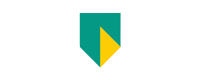- Free Edition
- Quick Links
- Exchange Mailbox Reports
- Mailbox Size Reports
- Mailbox Properties Reports
- Mailbox Status Reports
- Mailbox Permission Reports
- Mailbox Content Reports
- Mailbox Logon by Users
- Inactive Mailboxes Reports
- Mailbox Enabled Users
- Office 365 Mailbox Reports
- Room Mailbox Reports
- Shared Mailbox Reports
- Exchange Mailbox Permissions
- Shared Mailbox Permissions
- Calendar Permission Reports
- Export Mailbox Permissions Reports
- Export Mailbox Size Reports
- Export Exchange Mailbox Reports
- Export Public Folder Lists
- Exchange Server Monitoring
- Client Access Server Health
- Exchange Server Monitoring Tool
- Exchange Server Monitoring Reports
- Exchange Service Health Monitoring
- DAG Monitoring Reports
- Connectivity Monitoring Reports
- Mail Flow Health Monitoring
- Exchange Database Monitoring
- Storage Monitoring Reports
- Email Queue Monitoring
- Replication Health Monitoring
- Exchange Audit Reports
- Exchange Server Auditing
- Exchange Server Auditing and Alerting
- Exchange Server Compliance Reporting
- Exchange Audit and Compliance Tool
- Exchange Admin Audit Logging
- Non-Owner Mailbox
Logon Reports - Mailbox Permission Changes Reports
- Mailbox Property Changes Reports
- Exchange Database Changes Reports
- Server Configuration Changes Reports
- Exchange Mailbox Audit Logging
- Exchange Traffic Reports
- Exchange Office 365 Reports
- Other Reports
- Mailbox Content Search
- Skype for Business server reporting
- Outlook Web Access Reports
- ActiveSync Reports
- Mailbox and Public Store Reports
- Distribution Lists Report
- Server Storage Tracking Reports
- Public Folder Reports
- Public Folder Content Report
- Email Non-Delivery Reports
- Retention Policy Reports
- Email Non Delivery Reports
- Exchange Migration
- Resources
- Related Products
- ADManager Plus Active Directory Management & Reporting
- ADAudit Plus Hybrid AD, cloud, and file auditing and security
- ADSelfService Plus Identity security with MFA, SSO, and SSPR
- EventLog Analyzer Real-time Log Analysis & Reporting
- M365 Manager Plus Microsoft 365 Management & Reporting Tool
- SharePoint Manager Plus SharePoint Reporting and Auditing
- DataSecurity Plus File server auditing & data discovery
- RecoveryManager Plus Enterprise backup and recovery tool
- AD360 Integrated Identity & Access Management
- Log360 Comprehensive SIEM and UEBA
- AD Free Tool Active Directory Free Tool
Exchange Reporter Plus's public folder content reports provide information on the contents of the public folder. This arms the Exchange administrator with the most precise and ultimate public folder surveillance tool - the administrator can now isolate messages in the public folder mailbox by running these reports. This report doubles up as a mail search tool to track on varying depths of information, starting from subject of the email. The various reports available with Exchange Server for Public Folder Content are:
- Messages by Subject Keyword Report
- Messages by Body Keyword Report
- Attachments by Filename Keyword Report
- Attachments by File Extension Keyword Report.
- Attachments by File Size
As implied in the names of the reports, these are keyword-based and hence, you can be assured that these Public Folder Content reports are accurate to the core. No message in the Public Folder is spared from the sweep of Exchange Reporter Plus's Public Folder Content reports.
Learn more about how to view public folder traffic in your organization based on subject.
Report on and audit Exchange Online using Exchange Reporter Plus.
Messages by Subject Keyword Report
- Searches for an instance of a particular keyword on the subject line in the emails present in the public folders across servers.
- Comes in handy when it comes to spam detection on the Exchange Server Public Folders.
- Gives finer details like the size of the message, the sender and the recipient.
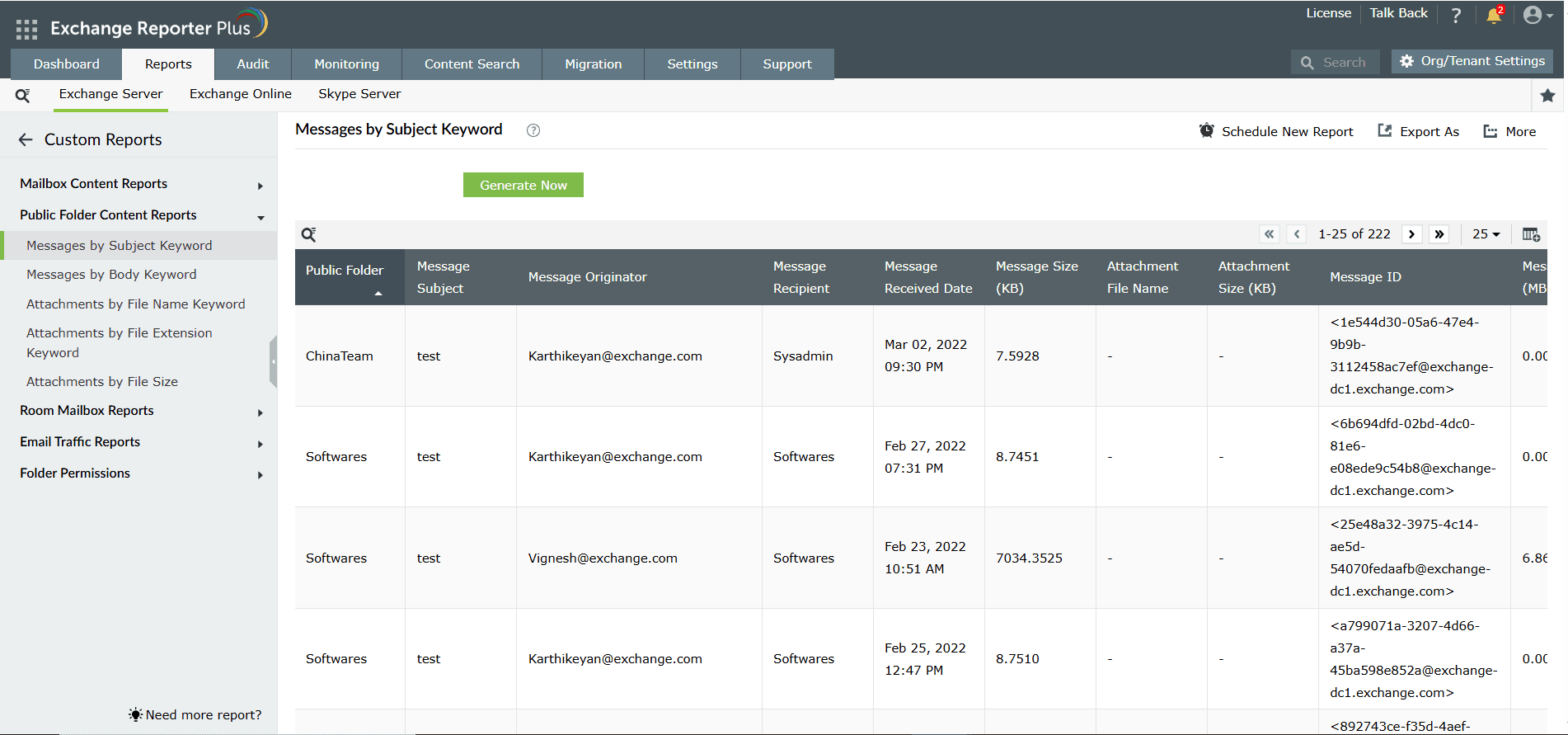
Messages by Body Keyword Report
- Searches for the occurrence of a particular keyword in the body of the email.
- Useful to zero-in on emails containing malicious terms that imply links to phishing sites or peer-to-peer sharing so as to keep spam at bay.
- This report also gives details like the size of the message, the sender and the recipient.
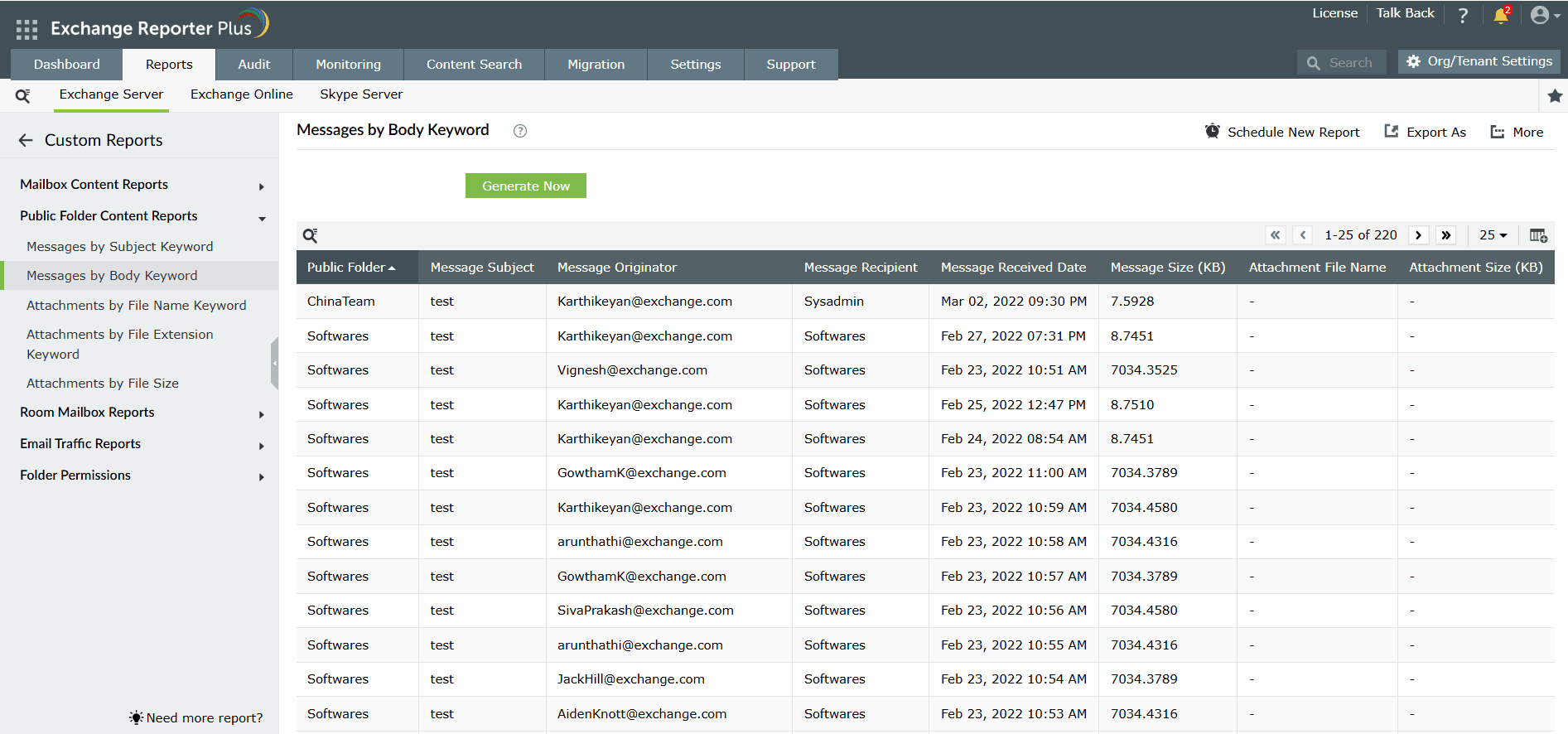
Attachments by Filename Keyword Report
- Sweeps the Public Folders for a file with a specified filename attached to the emails.
- Useful to isolate similar files sent in different formats, and take necessary actions so that server space is conserved by avoiding unwanted accumulation of files.
- Like the previous reports, this report also presents an administrator with details of size of the message, the sender and the recipient.
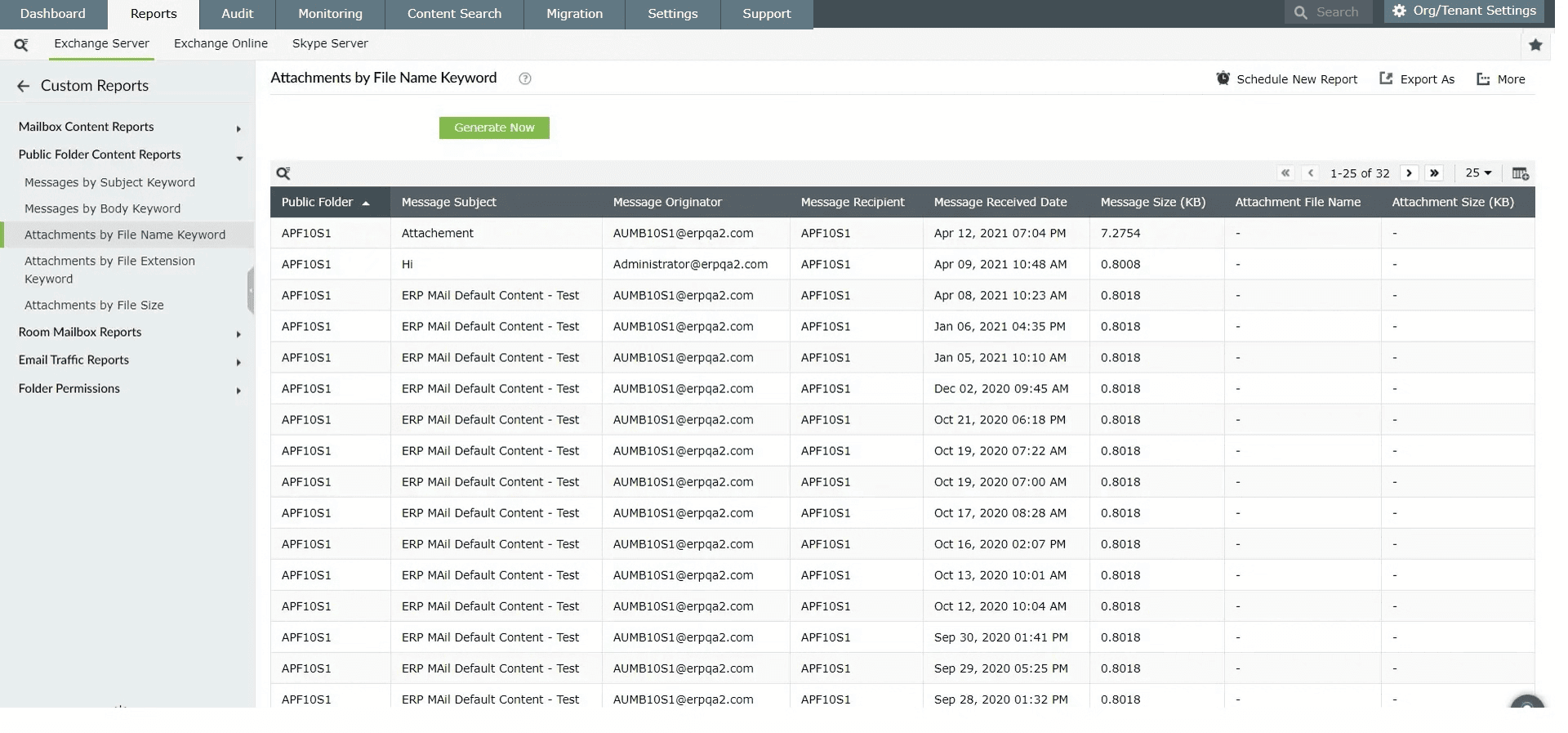
Attachments by File Extension Keyword Report
- This report sieves public folder messages by file extension of the attachment.
- Helpful in isolating media and setup files in the Public Folder to free-up the space for more vital data.
- This report also gives information about the sender, the file size and file name, the received date and subject.
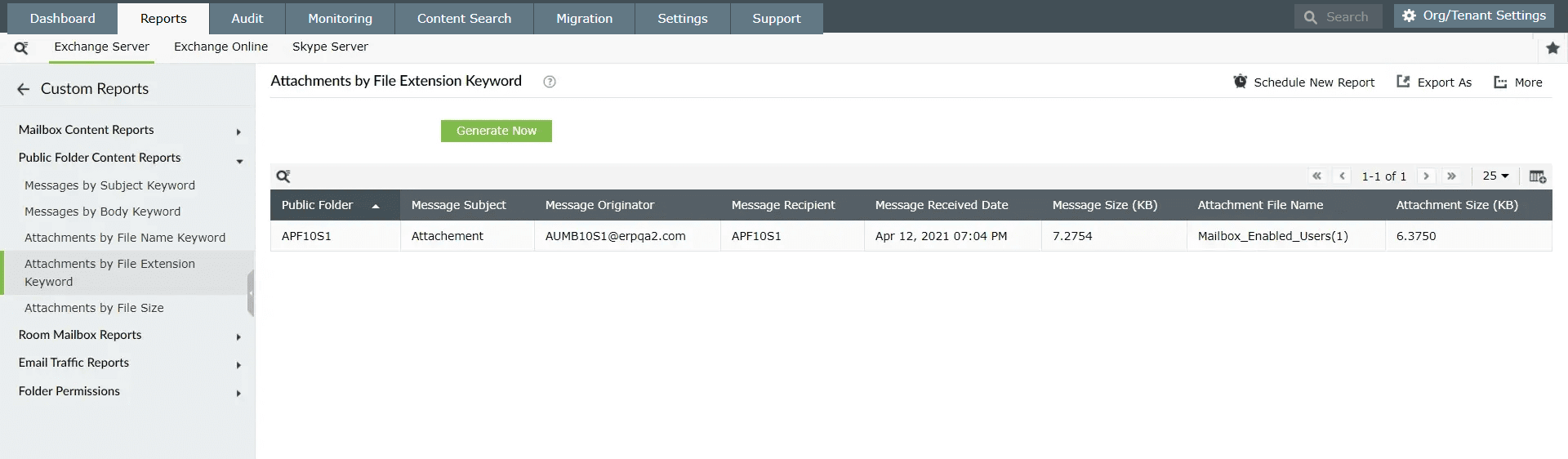
Attachments by File Size
- Lists the message on the Exchange Server Public Folder mailbox, by the specified file size.
- Helpful in space optimization on the Exchange Server.
- This report as well gives information about the sender, file name, the received date and subject.
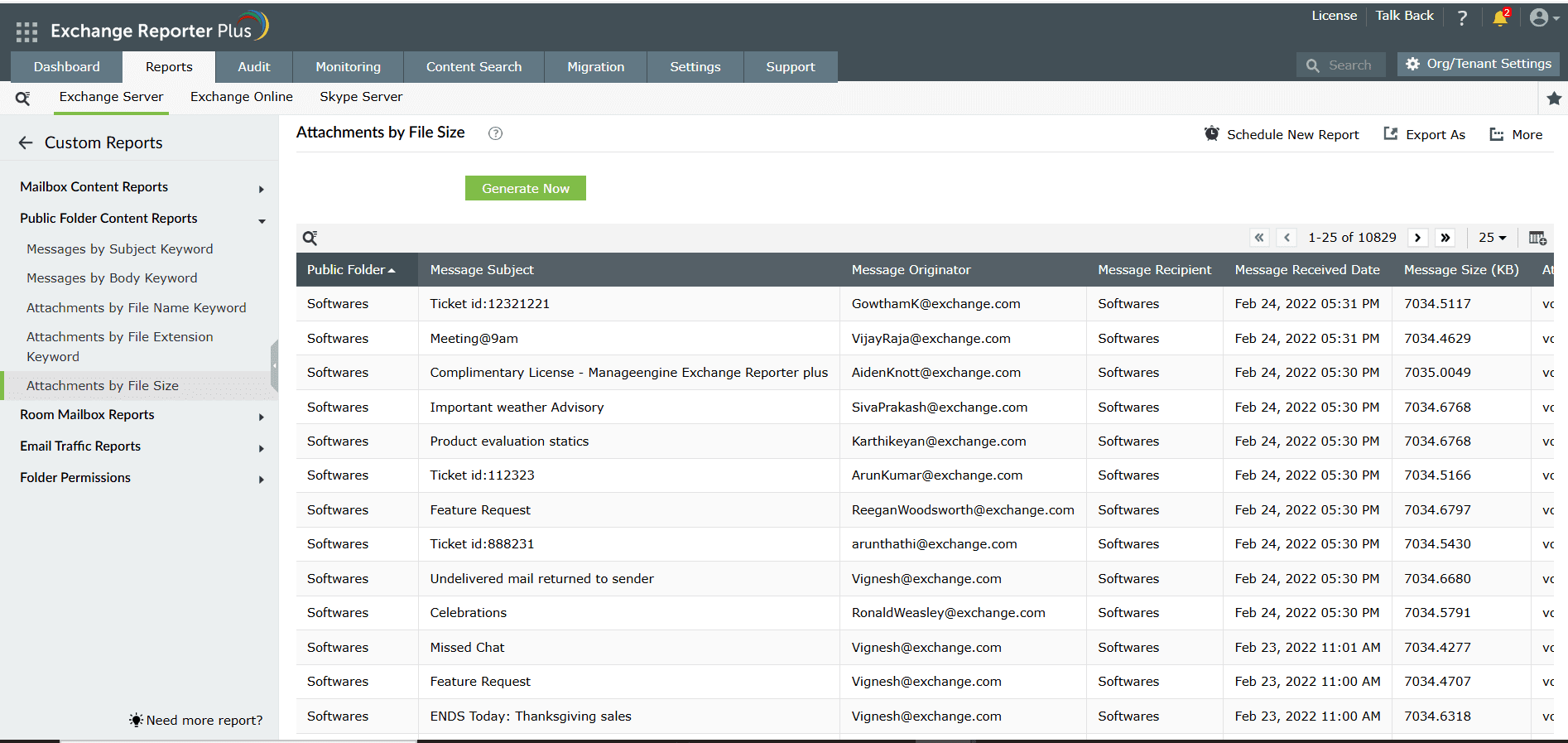
These reports present to an administrator a telescopic-range and a microscopic-precision view of the Microsoft Exchange Environment consisting of any number of servers like 2003, 2007, 2010 or 2013. With Exchange Reporter Plus Public Folder reports, it's very difficult to miss signals of misuse or misappropriation of space and traffic on Public Folders.
Some other benefits of Exchange Reporter Plus - Exchange Reporting Tool