Monitoring the performance of your Exchange Servers is essential to ensure proper functioning of your Exchange environment. You need to keep an eye on the utilization of CPU and memory by your servers. If CPU and memory usage are high, your end users could run into potential problems such as slow logons and email flow issues.
Exchange Reporter Plus allows you to monitor CPU and memory utilization through its intuitive dashboard and granular reports. The 2 reports in question—CPU Utilization and Memory Utilization—are present under the Server Monitoring reports category of the Monitoring tab.
The CPU Utilization report displays details such as the server name, CPU utilization (in percentage), and the number of processes, threads, and handles
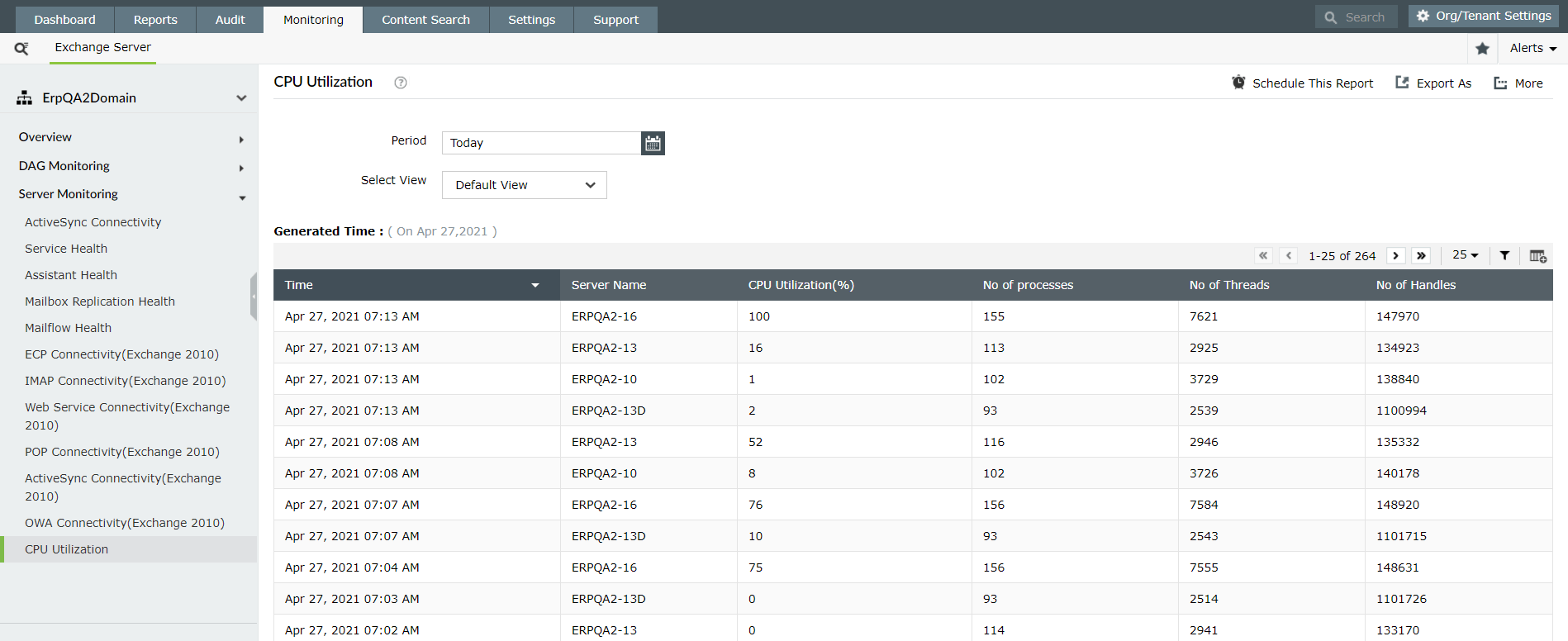
Figure 1: Monitor CPU usage of servers.
The Memory Utilization report includes information about the server name, percentage of memory utilized, available memory, and used memory.
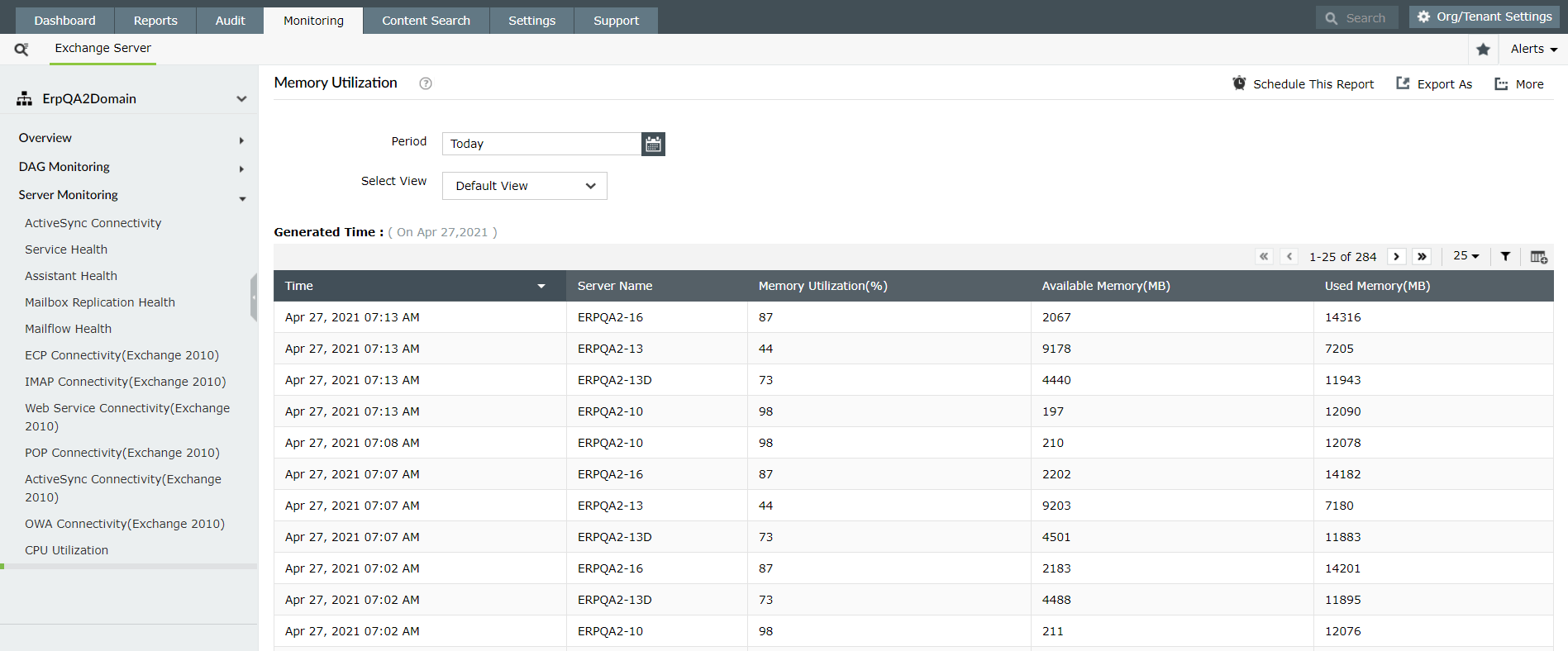
Figure 2: Monitor memory usage by servers
In addition to granular reports, Exchange Reporter Plus also allows you to configure alerts, so that you receive real-time notifications when your CPU or memory usage exceeds a threshold you set.
Fill this form, and we'll contact you rightaway.
Our technical support team will get in touch with you at the earliest."