As an Exchange administrator, you need to remain vigilant about every aspect of your users' mailboxes. One key task you need to perform regularly is auditing changes to mailbox folder and public folder permission to ensure no rogue user gains access to business-critical information.
Exchange Reporter Plus allows you to audit folder permission changes through the following reports:
To audit folder permission changes:
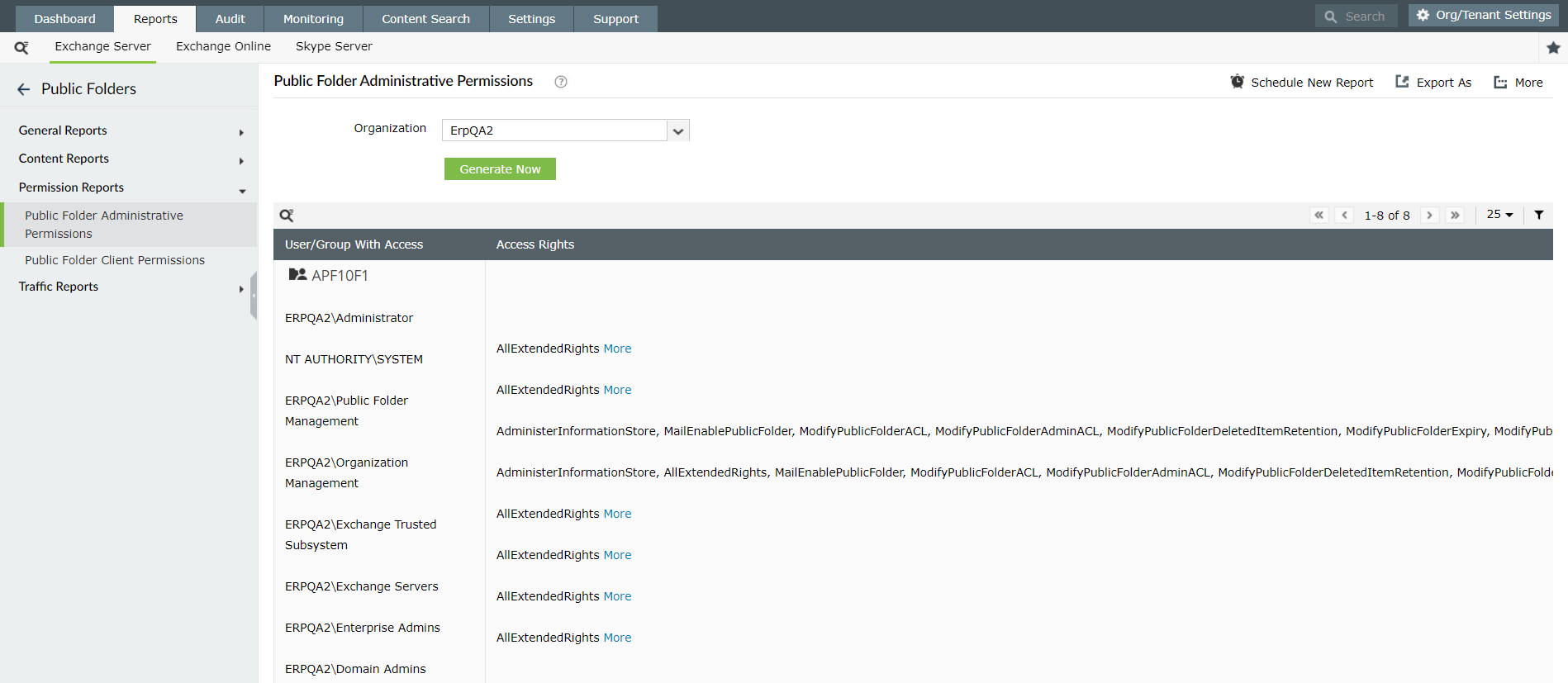
Figure 1: Audit mailbox folder permission changes using Exchange Reporter Plus.
This way, you can track folder permission changes and identify unauthorized users who grant and remove permissions to other users' folders.
Fill this form, and we'll contact you rightaway.
Our technical support team will get in touch with you at the earliest."