Instant Messaging (IM) allows users in your organization to communicate with each other using text messages. To keep this communication going, you need to keep an eye on how IM is being used in your organization and if there have been any configuration changes.
Exchange Reporter Plus allows you to:
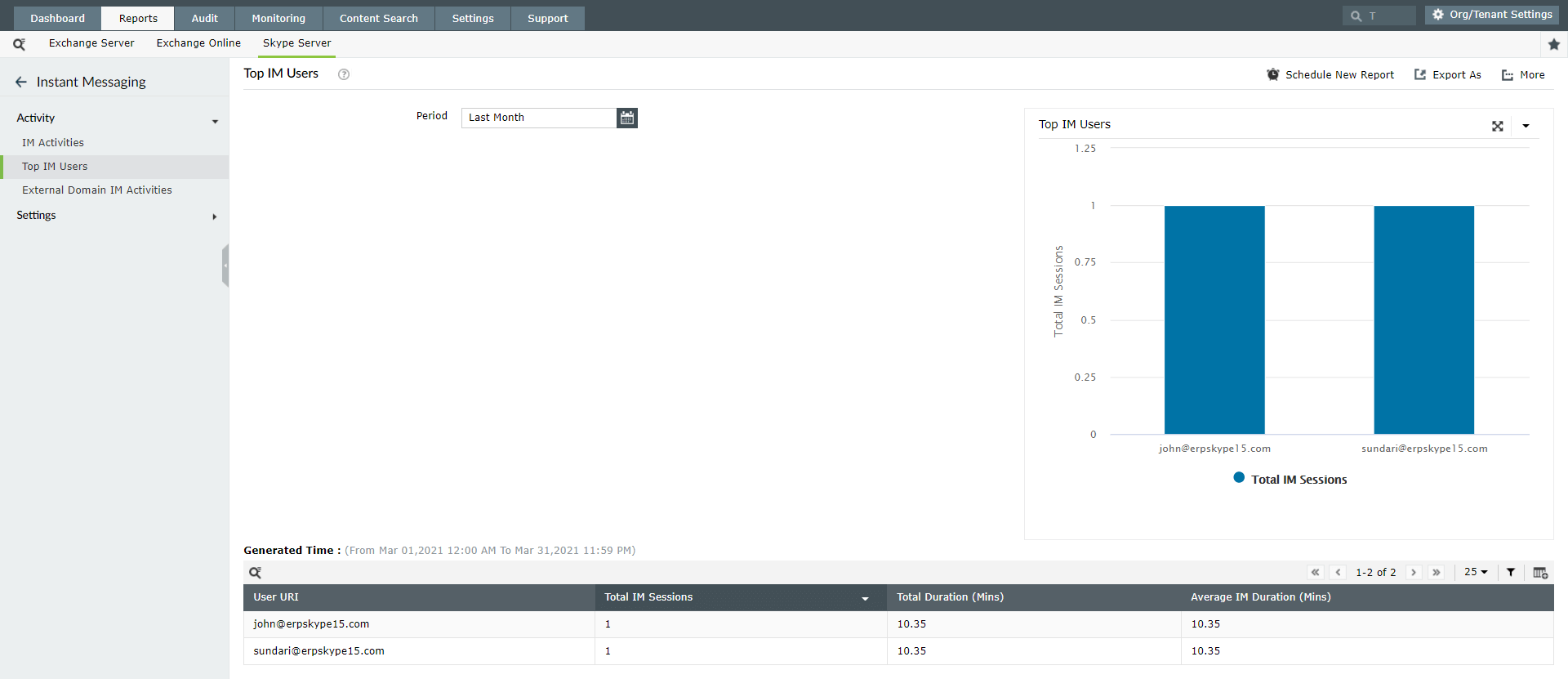
Figure 1: Get details about top IM users using Exchange Reporter Plus.
This way, you can keep an eye on how IM is being used in your organization.
Fill this form, and we'll contact you rightaway.
Our technical support team will get in touch with you at the earliest."