How to create a bill plan?
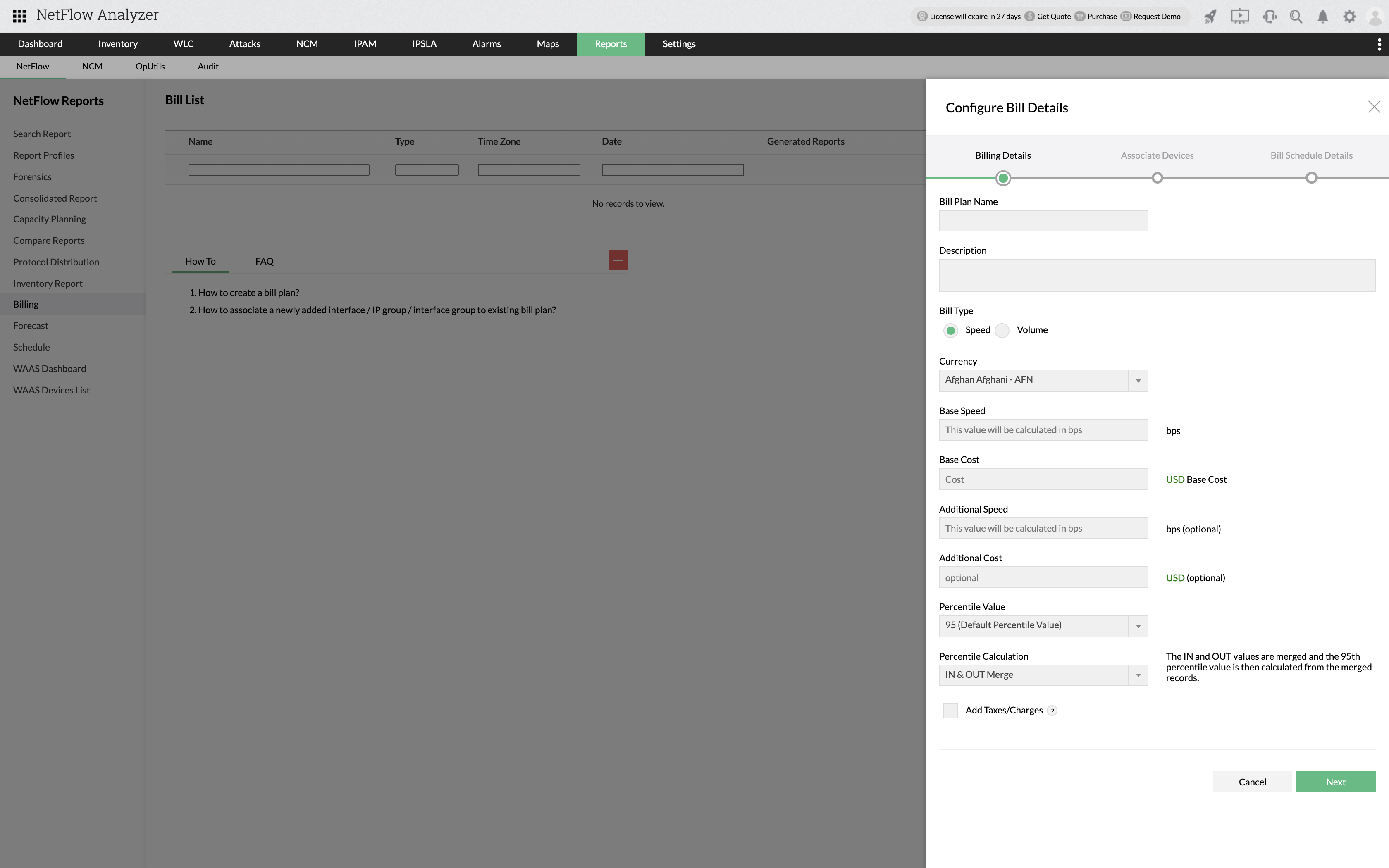
- Navigate to Reports > NetFlow > Billing
- Click on "Add"
- a. Provide bill name and description
- b. Select Bill type as Speed or Volume
- c. Select the bill currency
- d. Provide the base speed/volume, Base cost, additional speed/volume and additional cost details
- e. Select the Percentile Calculation type(the default is 95th percentile value)
- f. To add any surcharges such as additional fees, one-time charges, or tax, select Add Taxes/Charges. Add the charge name, type of charge(Fixed or Percentage) and the charge value.
- g. Click Next
- Associate the interfaces / IP group / Interface group
- Provide bill schedule details
- a. Select billing period
- b. Billing time zone and bill generation date
- c. Select email address to send the report of the bill generated
- d. Click Save
How to associate a newly added interface or IP group to existing bill plan?
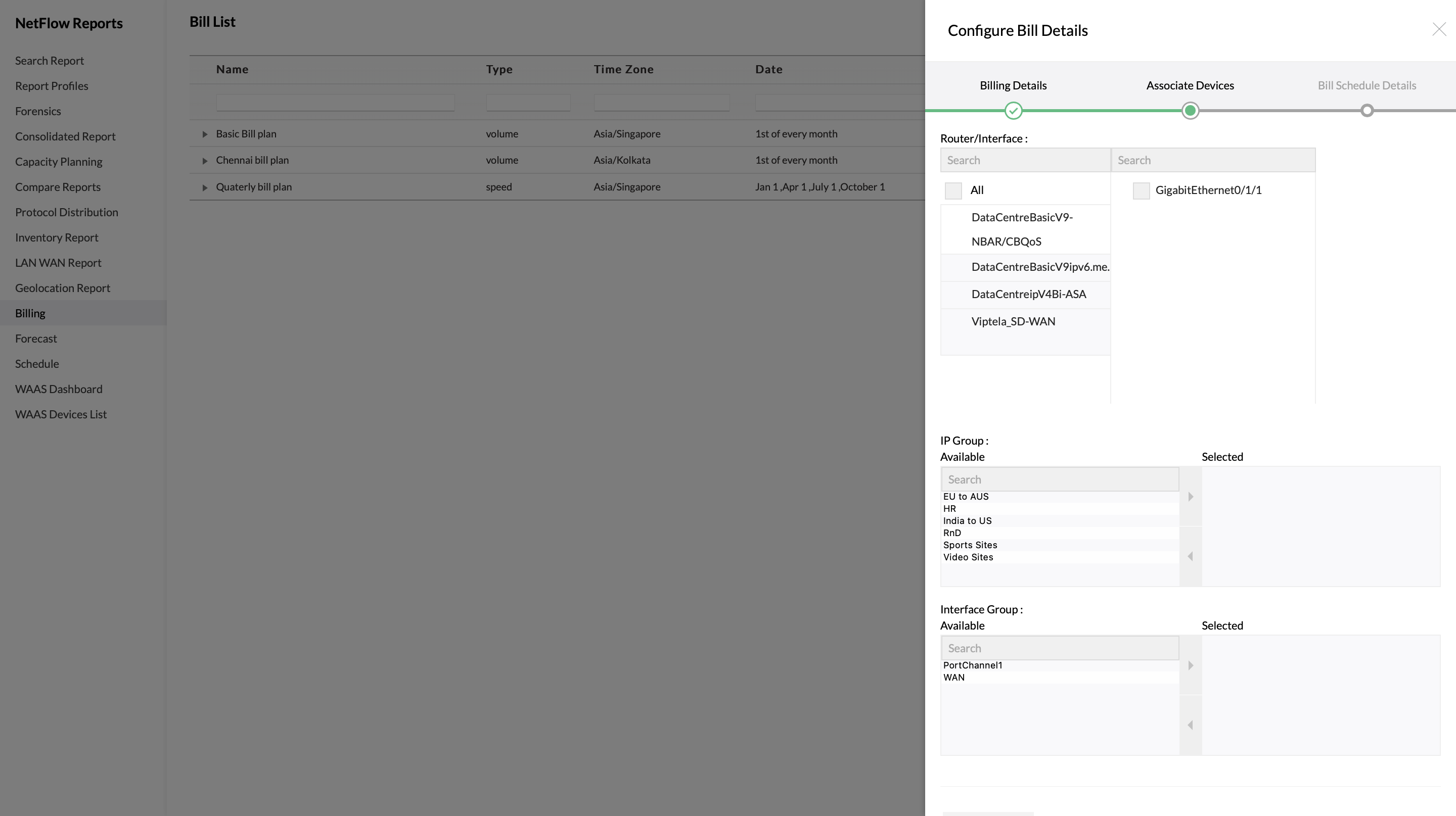
- Navigate to Reports > Billing
- Click on Edit
- Click Next to go to "Associate Devices"
- Select the newly added interfaces / IP group / interface group
- Click on Next and Save
How to generate On-Demand Billing report?
Bills can be generated for the time period from the beginning of the billing cycle to the current date for any bill plan in your list by using "OnDemand".
1. Click on the existing bill plan in the bill list.
2. Click onDemand to generate the billing report.
3. You can also export the report by clicking on the  in the top right corner.
in the top right corner.
Thank you for your feedback!
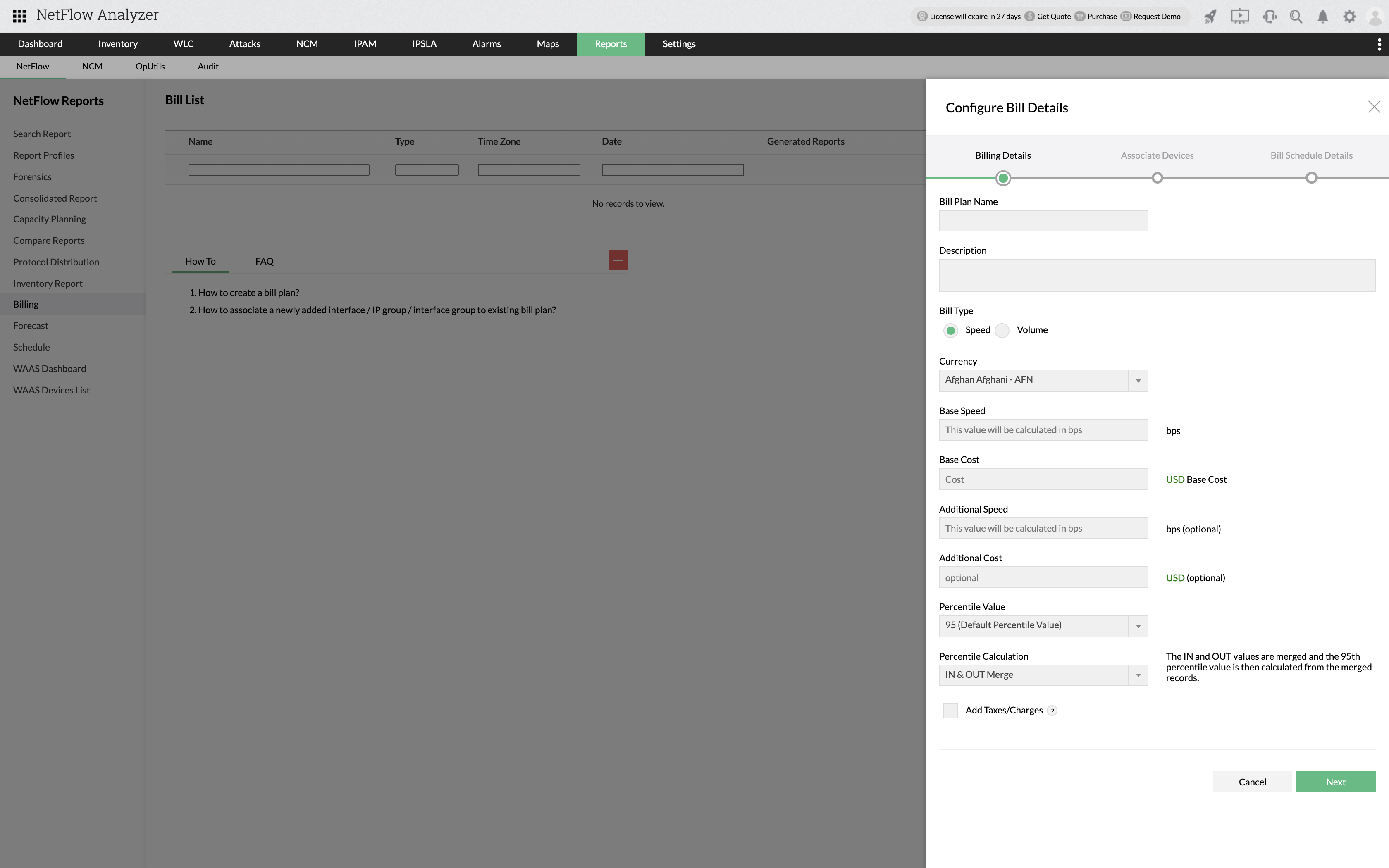
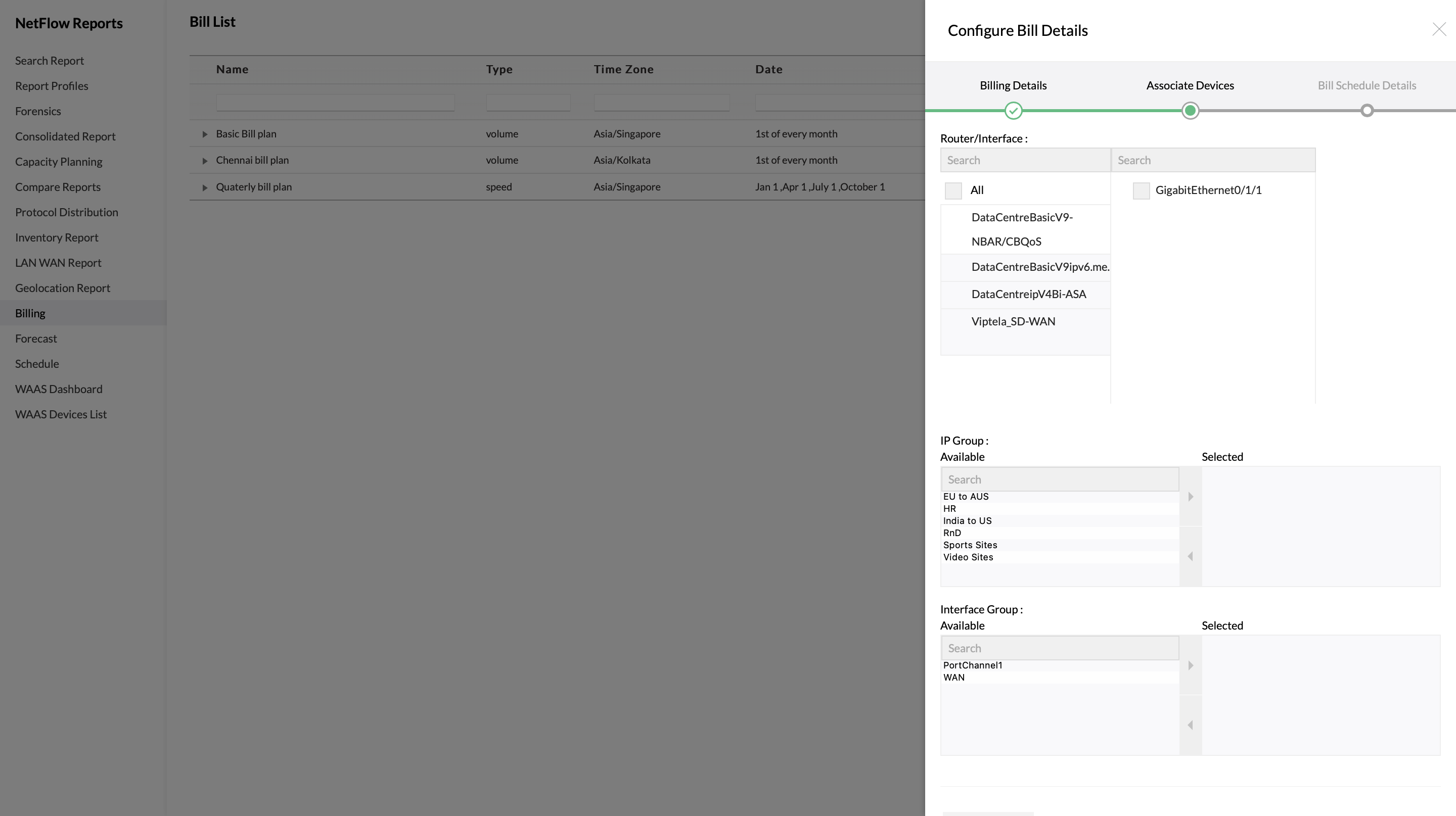
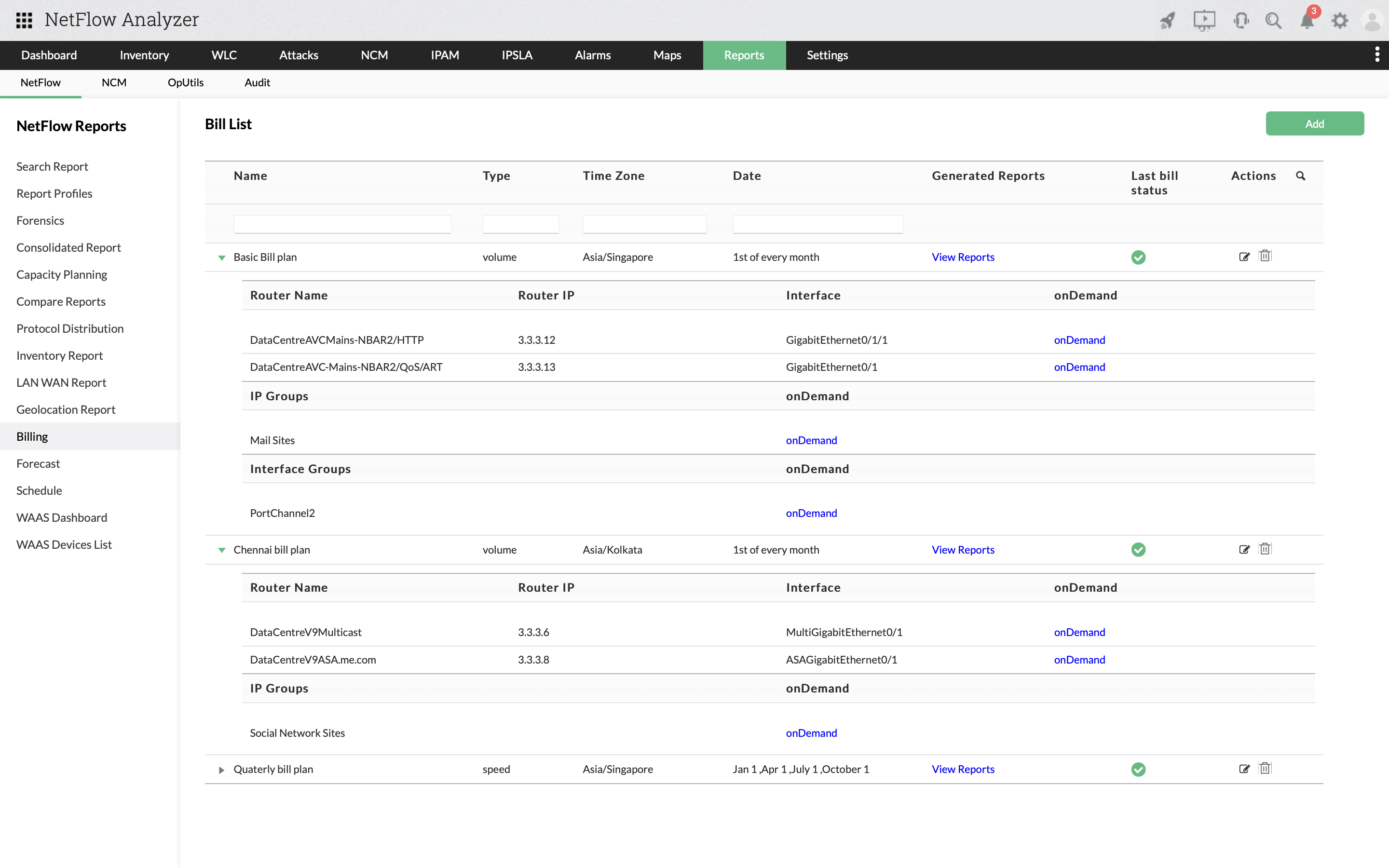

in the top right corner.