Most enterprises have adopted the remote work model as their new normal, which has made securing remote endpoints a higher priority than ever before. However, in the hunt for security in remote work enablement, enterprises sometimes overlook user experience. Overtly stringent remote work solutions don't account for hybrid employees who often alternate between the secure confines of their workplace and their homes, and this can hinder their workflow. Other shortcomings experienced during remote work enablement include increased help desk requests and issues with remote password management.
Secure remote work by implementing MFA for RDP-based logins into Windows machines, OWA, and VPN logins. Heighten or relax MFA automatically based on factors such as IP address, business hours, geolocation, and device used.
Learn moreEnsure remote domain password resets made by employees are updated in the local cache of their machines even when they're not connected to the enterprise network. Eliminate remote password reset issues and cut down on the associated help desk costs.
Learn moreComb through AD looking for user accounts with passwords that are about to expire and notify users via customized SMS, email, and push notifications. Notify users about their account status apart from their password expiration details.
Learn moreEmpower remote users with self-service password reset and account unlock functionalities right from their Android and iOS mobile devices. Implement MFA using mobile-based authenticators like biometrics or QR codes, and ensure user adoption by directly installing the mobile app onto users' mobile devices using mobile device management profiles.
Learn moreProvide a secure web-based portal for remote or roaming users to change their AD passwords. Allow VPN-only or OWA users to change their passwords, even through their mobile devices, using the ADSelfService Plus mobile app.
Learn more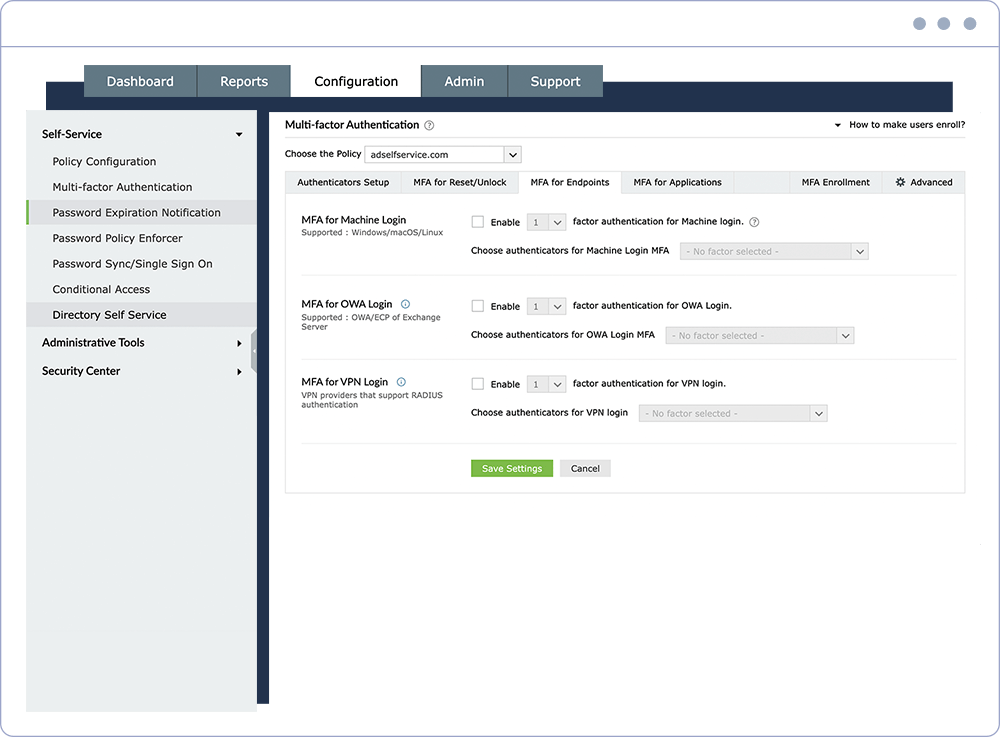
Configure up to three factors of authentication in addition to the default username and password during remote logins.
Granularly enable MFA or configure certain authentication methods for users belonging to specific OUs, groups, or domains.
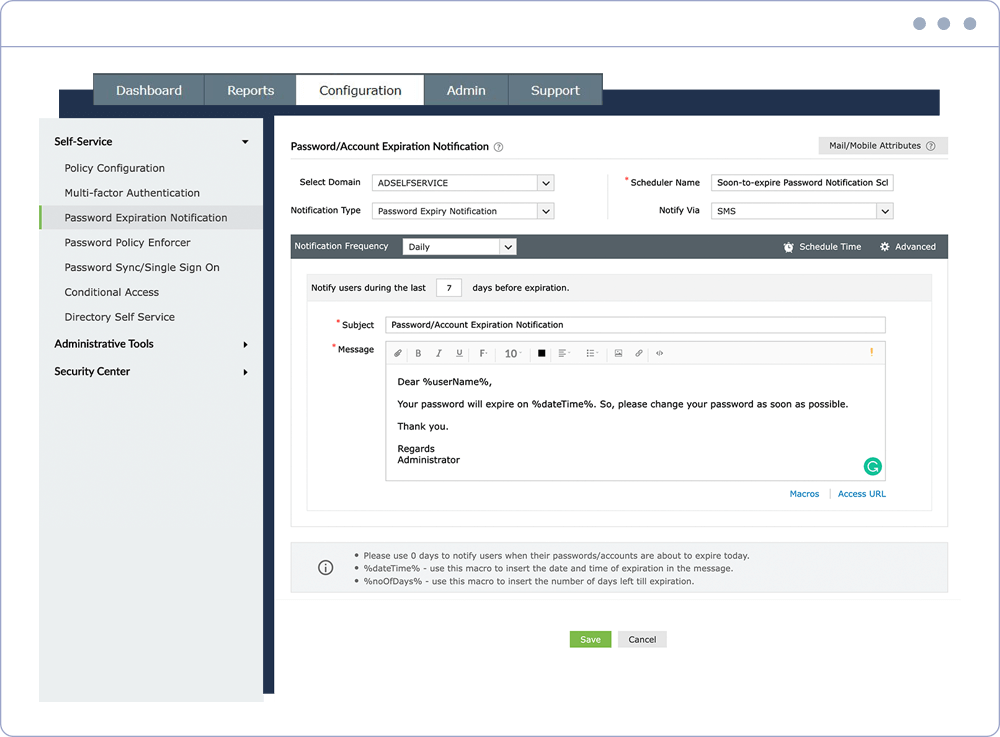
Automatically send notifications to employees' managers and the IT admin to keep them in the loop about the password status of both on-premises and remote employees.
Employ HTML, images, and links to make notifications stand out and to encourage remote users to take action before their passwords expire.
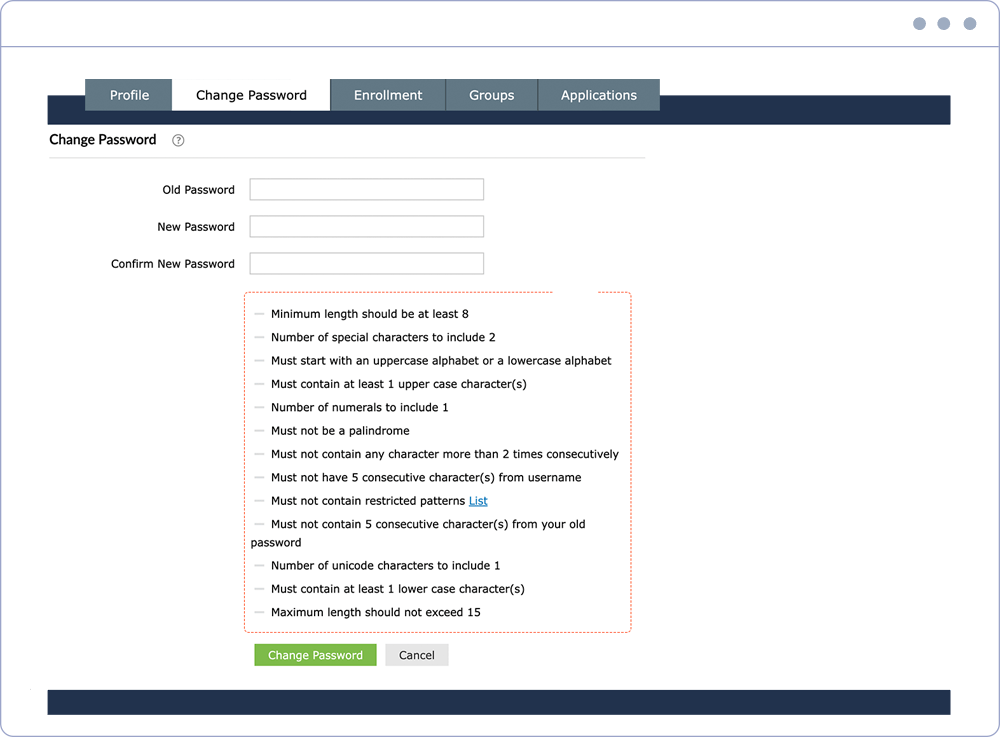
Ensure users create complex passwords by applying advanced password policies that govern the characters, length, age, and repetition in the password.
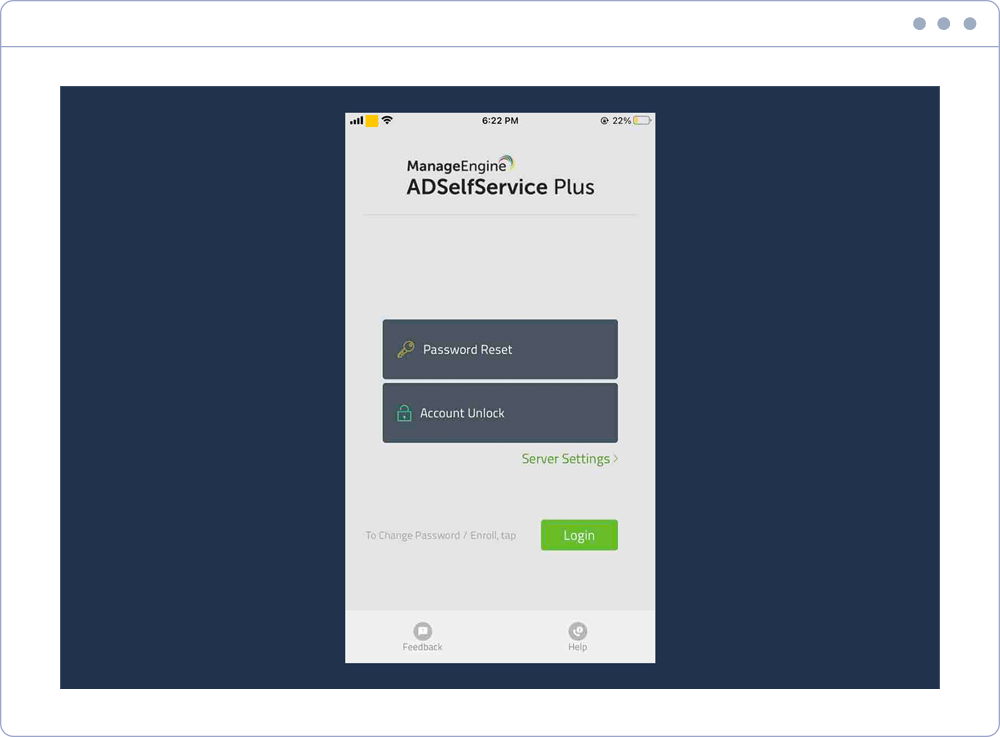
Empower users on the go with the ability to remotely reset their passwords and unlock their accounts using their mobile devices.
Provide users with the option to change their passwords and enroll in the product from the mobile app.
Remote work enablement opens up alternate means of access to the enterprise network and resources, and the data held in them. Necessary measures should be carried out to ensure they remain intact and invulnerable to remote breach attempts.
Ideally, remote work enablement improves user productivity. User workflow and access to resources remain undisturbed.
With employees working from their place of convenience, consumption of organizational resources and the costs associated reduce. If enabling remote work doesn't go to plan, organizations may face an influx of help desk tickets whose costs can add up.
Set up specific remote work enablement features and configure them to function a certain way only for users belonging to particular AD groups, OUs, or domains.
Thwart bad actors posing as remote employees by automating access to resources and features using conditional MFA based on factors such as IP address, geolocation, device used, and time of access.
Access out-of-the box reports on local and remote identity verification attempts, self-service actions, and user password status.
Comply with regulations such as NIST, HIPAA, and the PCI DSS despite shifts in the workflow model, changes to data processing, and other effects of remote work adoption.
Enable context-based MFA with 19 different authentication factors for endpoint and application logins.
Learn moreAllow users to access all enterprise applications with a single, secure authentication flow.
Learn moreDelegate profile updates and group subscriptions to end users and monitor these self-service actions with approval workflows.
Learn moreSimplify password management with self-service password resets and account unlocks, strong password policies, and password expiry notifications.
Learn moreEstablish an efficient and secure IT environment through integration with SIEM, ITSM, and IAM tools.
Learn moreCreate a Zero Trust environment with advanced identity verification techniques and render your networks impenetrable to threats.
Learn more