A user survey is a questionnaire that enables end-users to provide feedback on the service quality and technicians' performance.
It enables MSPs to measure the user experience and find out the areas of improvement in processes and technician performance. This survey is critical for building a strong relationship with the customers.
MSPs can continuously improve their service delivery process and meet the end users' evolving needs and expectations by regularly conducting user surveys.
User surveys are crucial for MSPs to enhance their service desk offerings by providing valuable insights and a deeper understanding of customer needs and preferences.
User surveys also enable end users to voice concerns and help identify areas for improvement.
This feedback can be used to tweak processes and fix underlying issues, which results in higher satisfaction and loyalty.
ServiceDesk Plus MSP provides a user-friendly interface to set up User Surveys that can be customized with different types of questions such as ratings, opinion scale, binary, or radio.
These surveys can be set up for incidents and service requests with the ability to schedule them based on predefined parameters. MSPs can generate reports based on user surveys to evaluate the technician performance and service quality.
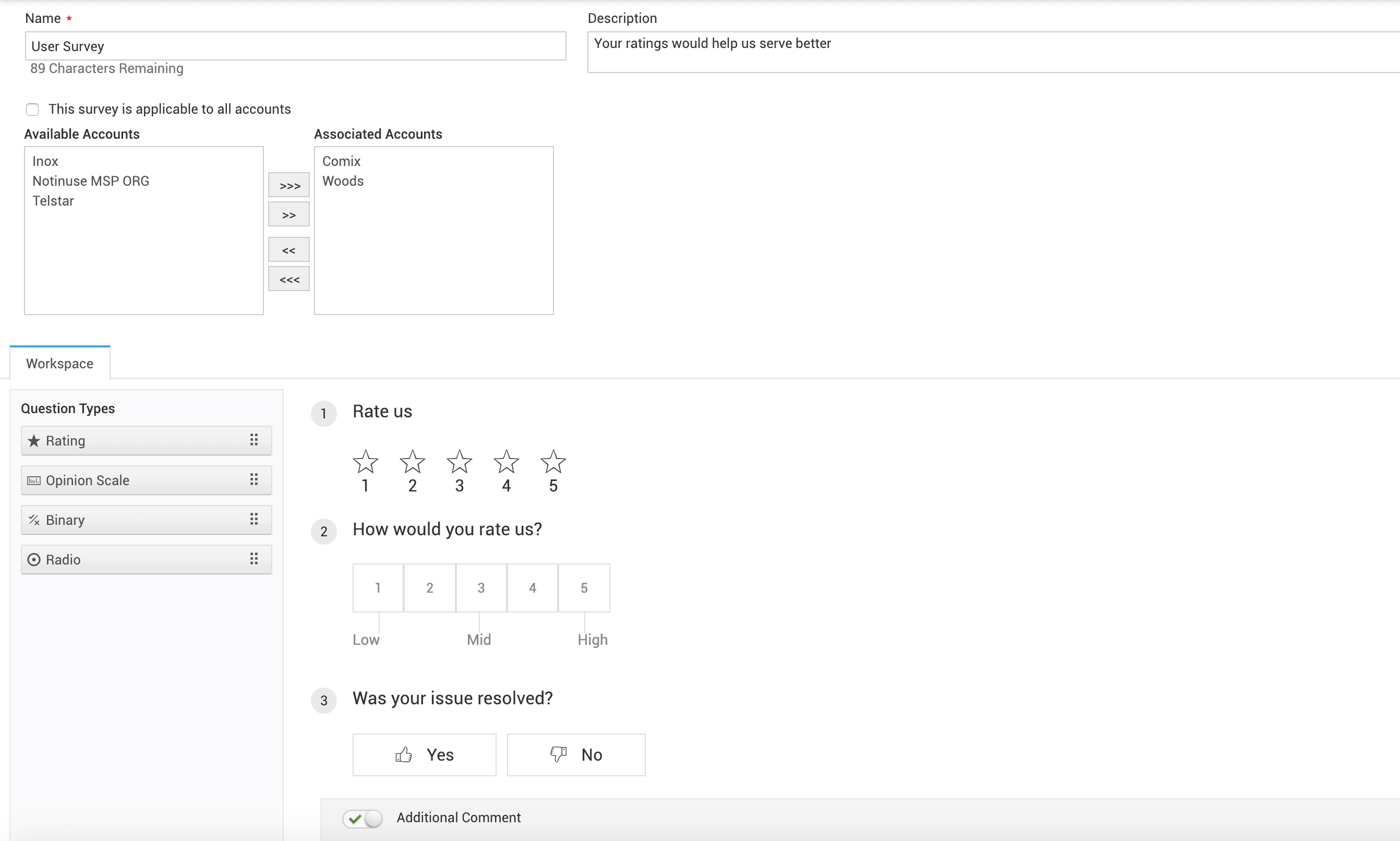
User survey in ServiceDesk Plus MSP