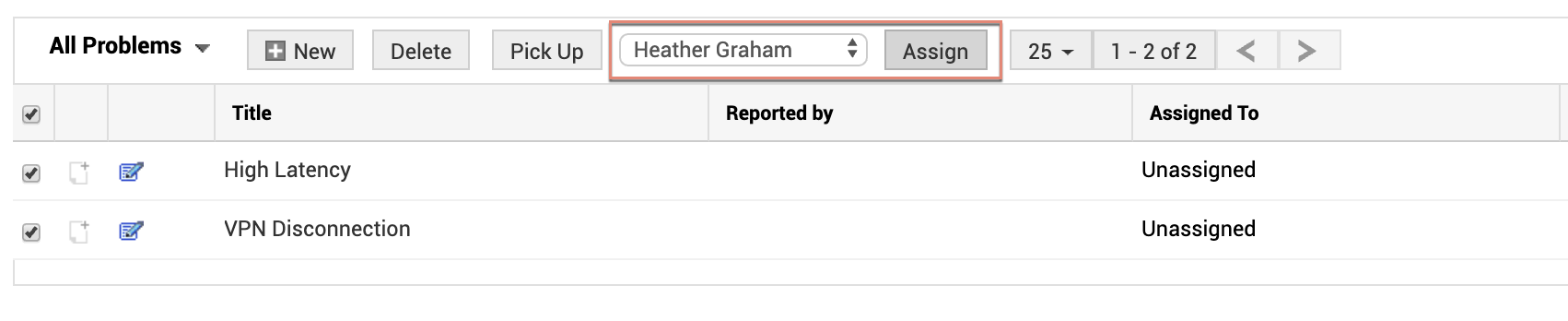Assign a support group/technician to a problem
Each problem will be handled by a support group and a technician from the group who would be responsible for closing the problem.
To assign a group or technician to the problem,
-
Click the Problem tab in the header pane.
-
Click the Title of the problem for which you have to assign a group or technician.
-
In the Problem Details Page, go to Actions > Assign Owner.
-
Select the Site, Group, and the Technician from their respective drop-down menu and click Assign.
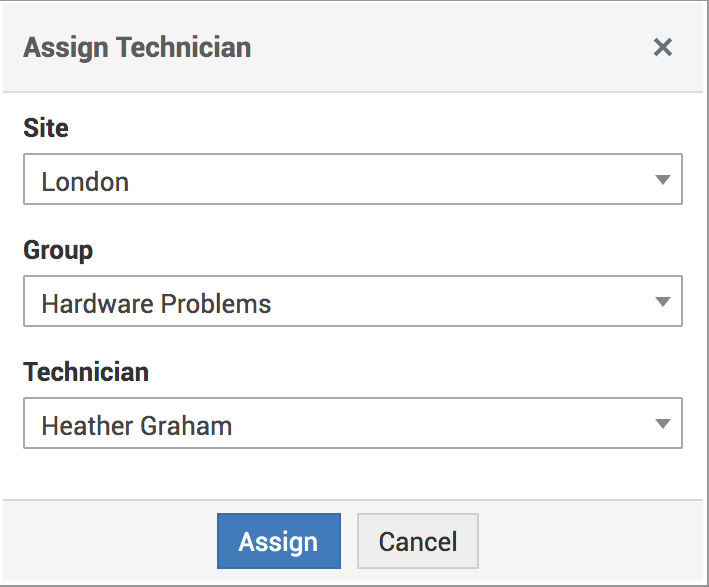
-
Alternatively, you can also assign the group or technician using the inline edit option.
Assign Problems in bulk
You can also assign more than one problem at a time to a technician.
To bulk assign problems to technicians,
-
In the Problems List View, select the problems to be assigned to a technician using the checkbox(es).
-
Select the technician from the drop-down menu and then click Assign.