Last updated on: January 24, 2025
Enterprises today are witnessing a surge in the volume of business data they generate as IT infrastructure expands at an accelerated pace to store and manage their data. IT departments, and specifically IT asset managers, now need deeper visibility into their IT infrastructure. However, tracking assets and actions, and staying compliant with data security and privacy regulations can feel overwhelming. In this article, we'll delve into how an agent-based asset discovery approach that utilizes the unified agent in ServiceDesk Plus helps address ITAM challenges.
IT asset discovery is the first step in securing your digital infrastructure and optimizing IT budgets. Both of these functions cannot work without knowing what your organization owns and manages. IT asset discovery is like a digital census for your tech world.
The process involves scanning your networks, remote offices, and domains to detect all the connected devices—from servers and desktops to smartphones and other mobile devices, and IoT gadgets. It also includes software discovery, which helps you track installed apps and their licenses. This level of visibility is crucial for effective resource management, cybersecurity, and regulatory compliance. By leveraging automated discovery tools, you can maintain an up-to-date inventory without the hassle of manual data entry. Here are a few approaches to asset discovery:
| Discovery approaches | Description | Advantage | Disadvantage |
|---|---|---|---|
| Manual | Physical inspection and recording of assets. | Simple implementation, no specialized tools required. | Time-consuming and error-prone. |
| Agentless | Uses network protocols to identify assets without installing software on devices. | Non-intrusive, easier deployment and maintenance. | Dependent on network accessibility, it captures less detailed data than agent-based discovery method. |
| Agent-based | Installs agents on devices to collect and report data to a central system. | Provides detailed, real-time data that ensures accurate, deep visibility. Collects offline information. | Can impact device performance and requires agent maintenance. |
The on-premises version of ServiceDesk Plus provides a unified asset discovery agent out of the box to ensure it's easy to manage and discover assets. Powered by ManageEngine's Endpoint Central, this agent delivers organizations with a solid solution to keep tabs on all their IT assets across different operating systems including Windows, Linux, and macOS.
The unified asset discovery agent in ServiceDesk Plus provides several key features and benefits.
-
Comprehensive asset discovery: One of the primary challenges in IT asset management (ITAM) is getting a complete and accurate view of all your devices. The unified asset agent makes this easy by automating the scanning of networked devices, slicing the time and effort needed for manual asset entry.
Here's how it works: the unified agent (Figure 1) is installed on individual devices throughout your organization. These agents actively gather and report essential asset parameters, including hardware specifications, installed software, network interfaces, user details, usage metrics, and warranty information. The main goal of this agent-based scanning is to keep your IT asset inventory accurate and up to date. Not only does this save time, but it also boosts accuracy, helping you make better decisions and allocate resources more effectively.

Figure 1: Unified asset discovery agent configuration. Asset scanning is facilitated through three primary methods: domain scan, network scan, and distributed asset scan. Each method serves distinct purposes and is tailored for different network configurations and requirements.
-
A Windows Domain Scan (Figure 2) helps scan devices in a domain or workgroup. In this method, the list of workstations is fetched from Active Directory and scanned for hardware and software inventory.

Figure 2: Windows Domain Scan. -
A Network Scan (Figure 3) facilitates the discovery of networks within your organization and enables regular scanning of these networks. In addition to identifying various operating systems such as Windows, Linux, macOS, Solaris, and AIX workstations, the network scan also supports the scanning of SNMP devices and VMware machines. As part of this process, you can create a credential library that securely stores authentication details. These credentials are utilized during scans to ensure that the scanning agent has the appropriate permissions to access and collect information from devices on the network.

Figure 3: Network Scan. -
A Distributed Asset Scan (Figure 4) allows organizations to efficiently scan and monitor assets across various locations and environments. A remote server is deployed at each site to handle the scanning and management of workstations and user data within its specific area. The collected data is then sent to the central server, either manually or through scheduled data transfers.
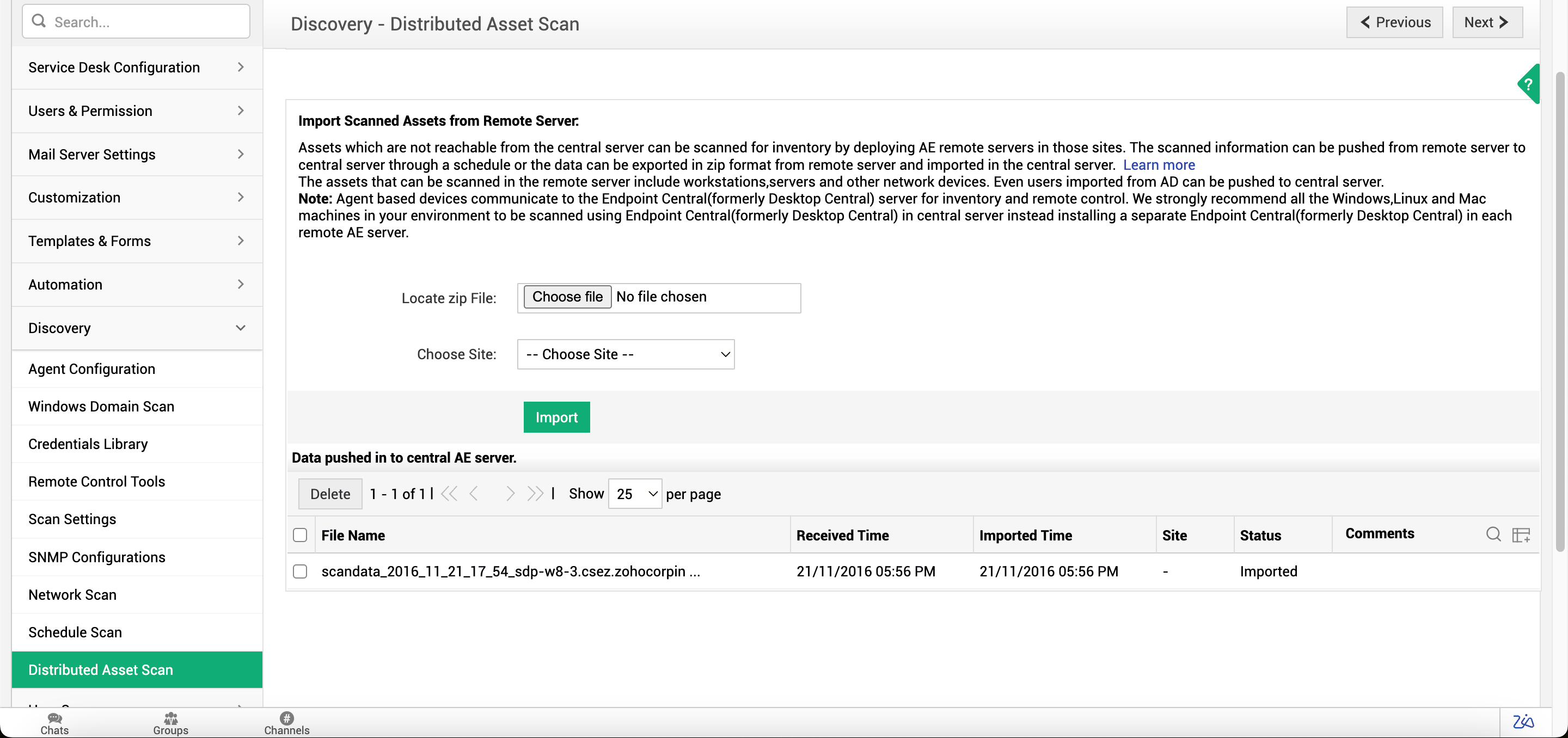
Figure 4: Distributed Asset Scan.
-
-
Remote management capabilities: In today's hybrid work environment with distributed teams, being able to manage devices from anywhere is essential. The Remote Control feature (Figure 5) in unified asset agent empowers IT teams to perform remote troubleshooting directly from ServiceDesk Plus. IT admins can now easily monitor processes, services, and software on remote machines, keeping everything running smoothly no matter where the team is located.

Figure 5: Remote Control in ServiceDesk Plus enabled by the unified agent. Here are a few perks of using the remote desktop sharing feature:
- Troubleshoot computers even when they're left unattended. Users aren't required to be at their workstation during a troubleshooting session.
- Detect and manage multiple monitors is a breeze; it's all in one convenient tab.
- Stay compliant with policies like HIPAA by obtaining user confirmation before accessing their screens.
- Record remote troubleshooting sessions and use them for audits or to train new technicians.
- Perform sensitive operations by blocking the end users' screens for privacy and security reasons.
-
Automated warranty tracking: Tracking warranties manually with a spreadsheet might work when you're a small business managing five to ten workstations. But as your organization scales up, tracking warranty information for hundreds of workstations and their associated peripherals can quickly turn chaotic. It's easy to lose track of expiration dates, leaving you vulnerable to unexpected repair costs and financial losses. The unified agent automates the process of tracking warranties (Figure 6) for hardware assets. This means you don't have to stress about missing out on coverage or dealing with surprise costs when something breaks down.

Figure 6: Warranty tracking in unified asset discovery agent. With the automated warranty tracking, you can also easily manage the life cycle of your assets. It's all about being proactive—planning for replacements or upgrades before things go south. This enables you to focus on what really matters without worrying about unexpected hardware failures.
- Enhanced ITAM: The unified agent offers several capabilities beyond asset discovery and warranty management. It includes features such as:
-
Wake-on-LAN: You can use this feature to power up systems remotely and perform essential maintenance without user intervention. It facilitates the remote scheduling of system boot-ups within a Windows network. You can organize computers into groups and designate specific times for their boot sequences. This feature proves particularly useful for executing tasks such as application installations or system scans without users needing to be present.
-
System manager access: You can use this tool to connect to the task manager of remote computers. This connectivity enables you to monitor, analyze, and view the details of tasks and processes running on the remote system. This feature is applicable only to computers running the Windows OS.
-
User announcements: You can use the New Announcement feature (Figure 7) to broadcast announcements across the entire company or specifically to the technicians' group. It allows you to customize and schedule these announcements.

Figure 7: Announcement in unified asset discovery agent. - Collaboration tools: IT service desk technicians can enhance communication with end users through text, voice, and video chat, effectively overcoming challenges during the troubleshooting process.
-
Maintaining a comprehensive inventory of IT assets is a critical requirement for organizations seeking to comply with key security standards such as PCI DSS 4.0, ISO 27001:2022, and CIS Critical Security Control 1. Implementing strong asset discovery practices allows organizations to meet regulatory requirements while bolstering their security defenses and protecting sensitive information.
The unified asset discovery agent in ServiceDesk Plus enhances your ITAM efficiency by integrating asset discovery, remote control, and warranty management into a single framework. ServiceDesk Plus enables organizations to identify, track, and manage IT assets effectively, optimize resource usage, and achieve compliance with greater ease.






