What is DEX?
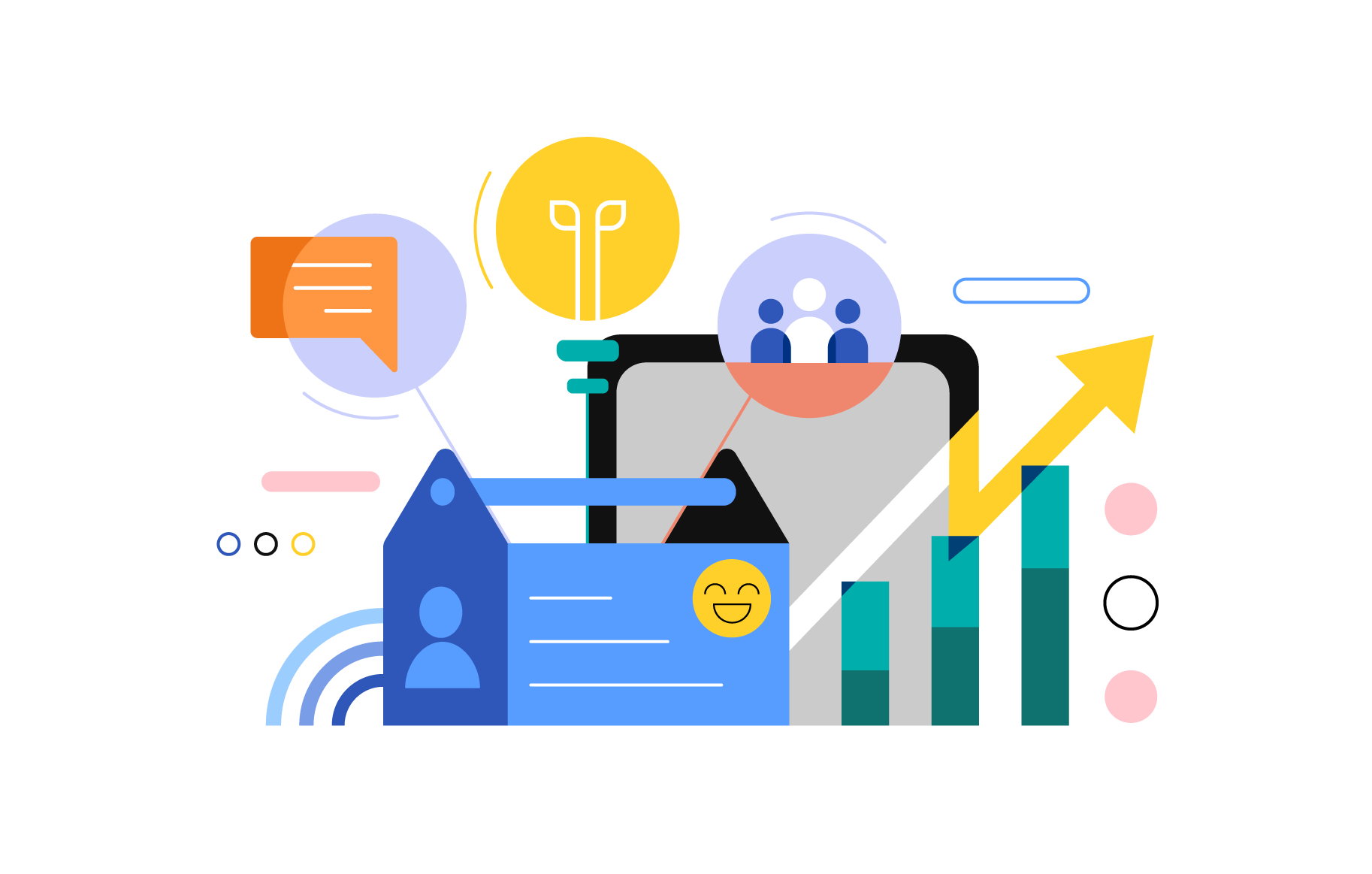
DEX refers to employees’ experiences when using digital tools for communication, collaboration, and productivity, the performance of devices, applications, and networks in the workplace. It is a crucial metric to track as organizations move towards digital-first methods. DEX is about more than just improving IT; it is a crucial element of the contemporary employee experience (EX) and is interconnected with the culture of employee engagement, HR, and innovation.
How IT impacts DEX
Optimizing DEX is a continuous journey. Regularly engaging with employees, learning about their tech experiences, gathering feedback on IT services, and translating insights into actionable improvements are vital steps to establish a technology environment that truly empowers and supports your workforce. Let’s explore some examples that can inspire improvements within your organization.
1. Seamless SSO: By implementing SSO, organizations cut down on the time and frustration of managing multiple passwords, offering a singular login gateway. This simplification directly enhances the user experience by streamlining access to digital tools.
2. Self-service tools: Employee self-service tools play a significant role in enhancing DEX by providing individuals with autonomy, convenience, and efficiency in managing various workplace-related tasks and IT issues.
3. HR portals: HR portals typically offer a variety of work resources in one place, allowing employees to access crucial personal and company-related information easily. For instance, Zoho People is a platform that enables employees to view their payslips, insurance plans, and upcoming company holidays in one place.
4. Employee feedback mechanism: Consider implementing a frontline feedback tool that empowers employees to submit suggestions and vote on desired features for digital tools. This interactive platform not only collects valuable insights but also invites employees to shape the digital tools they use daily.
Why is DEX important?
Work has transformed significantly. With a sudden move to remote operations and a continuing shift towards hybrid work environments, IT organizations need to adjust swiftly.
In this evolving landscape, ensuring a good DEX is vital for organizations to attract and retain top talent. A high DEX is linked to high employee engagement and retention rates—93% of employees with a high EX index score plan to stay with their organization for the next year, compared with only 49% of employees with a low EX index score.
By 2025, over 50% of IT organizations will prioritize and measure digital initiatives based on DEX, a significant increase from less than 5% in 2021.
A well-designed DEX not only benefits employees but also has a positive impact on a company’s financial performance. When employees face fewer technological obstacles, they can provide customers with a seamless experience, potentially leading to increased sales and profits.
Benefits of improving your DEX

The nature of work has changed, and so have IT management goals. In the past, businesses controlled the IT tools and systems used by employees, prioritizing uniformity and control. Now, the focus is on personalization to improve efficiency and job satisfaction, representing a major shift in workplace technology.
DEX management evaluates device, network, and software efficiency; discerns trends in technology utilization and adoption within the organization; assesses staff perspectives on their technological interactions; and enhances IT support desk operations by revealing critical information to expedite issue resolution, among other benefits.
DEX solutions, incorporating features from various IT disciplines, efficiently address issues, optimize performance, and enable real-time automated solutions for proactive issue resolution by gathering data, collecting user feedback, and identifying root causes.
These solutions are crucial for modern business IT operations, aligning IT investments with user preferences. The top five key benefits of DEX include:
- Boosts productivity: DEX adoption eliminates technology hindrances, allowing employees to focus on tasks without distractions and stay productive.
- Supports hybrid workforces: As remote work becomes prevalent, DEX ensures consistent IT experiences for hybrid teams, maintaining performance and connectivity over diverse networks.
- Minimizes potential security threats: Digital workspaces provide cybersecurity measures as well as enhance employee experiences. Two key security features, Zero Trust and Secure Access Service Edge (SASE), simplify access and improve security for better EX. Improving user experiences with such security protocols reduces breaches and policy violations by minimizing friction in accessing business resources.
- Attracts and retains talent: Offering superior IT services and implementations appeals to tech-savvy professionals, reducing turnover and attracting new talent.
- Minimizes IT burdens: DEX platforms can automate certain tasks, including resolution of common IT issues, freeing up IT administrators from mundane duties. This allows administrators to focus on strategic it improvements and enhances job satisfaction.
In essence, DEX solutions help optimize IT investments, aligning them with user needs and preferences while delivering tangible benefits across productivity, security, talent retention, and IT efficiency.
DEX challenges
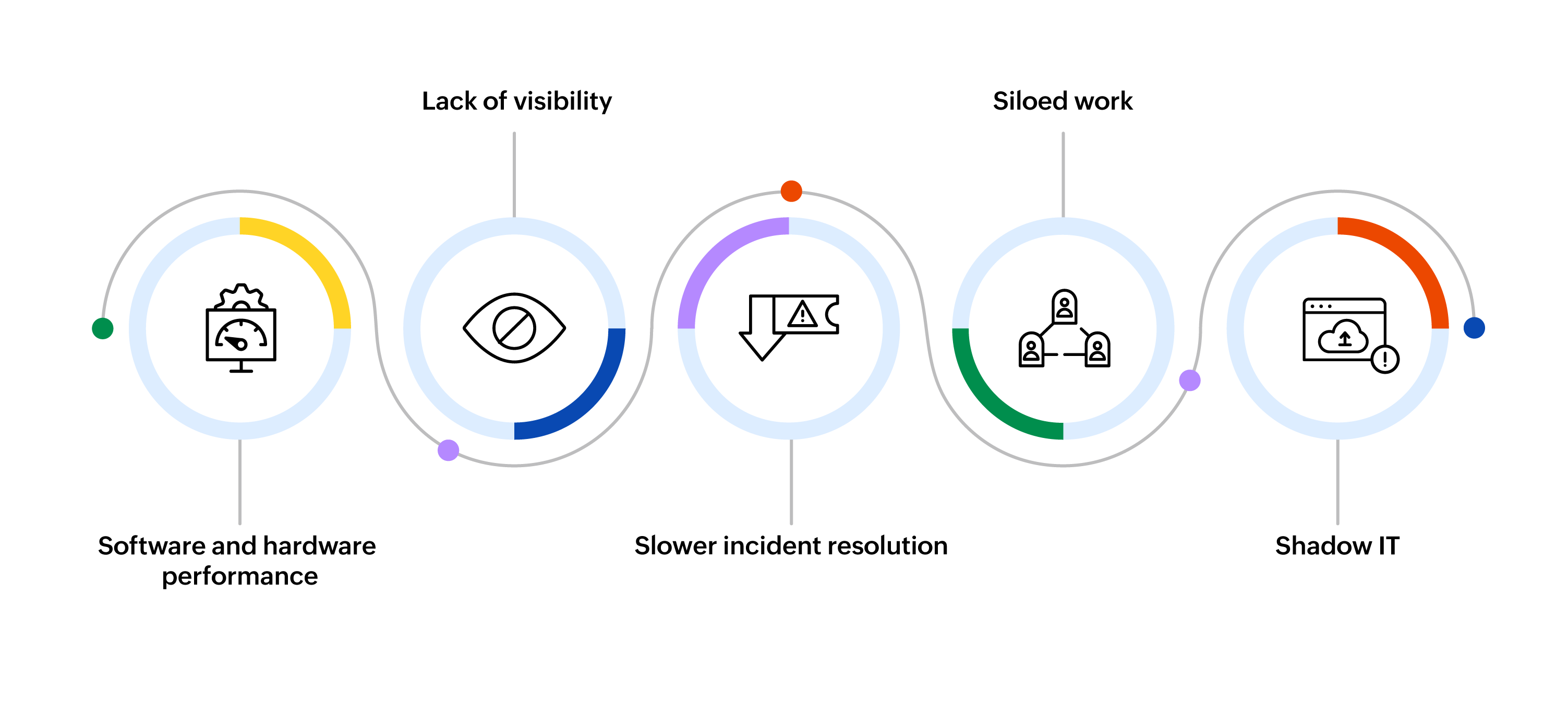
The modern enterprise faces challenges in managing distributed networks and ensuring a seamless digital workplace experience for remote workers. Technology plays a crucial role in an employee’s perception of their work experience.
Here are some common challenges in the modern workplace:
- Software and hardware performance: Slow or faulty applications and systems can hinder employee productivity, disrupt their workday, and cause further delays in work.
- Lack of visibility: Without proper tools, end-user computing (EUC) and workplace leaders struggle to monitor, detect, and resolve systemic issues that affect the DEX, leading to a reliance on reactive support.
- Slower incident resolution: Low visibility results in longer support resolution times as the help desk lacks necessary context. This can overwhelm IT teams and hinder their ability to focus on strategic initiatives.
- Siloed work: Collaboration among departments is vital, but silos within the organization can hinder this and cause a negative impact.
- Shadow IT: Employees may need access to data and applications on different devices; this leads to unauthorized use of technology known as shadow IT, where data and app security become a big challenge.
How to improve DEX
In today’s tech-driven world, a strong DEX plan is crucial for workforce productivity. However, organizations may face challenges in navigating technology, culture shifts, and resource allocation. Recognizing its impact on business success, a DEX strategy is crucial. Here are some ways to improve DEX:
Measure employee sentiment and needs
To improve DEX, organizations must prioritize employee needs and address their challenges through surveys, focus groups, and other feedback methods. This will enhance engagement and productivity, leading to a better digital experience.
Offer training and assistance
Consistent support enhances employee confidence and engagement, so organizations should offer employees training and assistance for effectively utilizing digital tools and systems. This may encompass online tutorials, user guides, and help desk services. The training should be readily available and customized to suit the specific role of each employee.
Create user-focused digital tools and systems
Creating user-friendly digital tools is vital for a positive digital experience. This approach can boost employee satisfaction and productivity by simplifying tasks and information access. Prioritizing usability, accessibility, and aesthetics in design ensures all employees can effectively use the necessary tools, regardless of their technical skills.
Leverage IT management tools
Organizations can optimize DEX by leveraging IT management tools to streamline processes, enhance collaboration, and ensure seamless workflows.
Prioritize security and privacy
Organizations must prioritize security and privacy by implementing strong security controls recommended by frameworks and best practices, including the NIST cybersecurity framework, CIS controls, and others, to instill confidence in employees as they use digital tools. This is vital with the increasing frequency and complexity of cyberattacks.
Proactive maintenance
IT teams can proactively prevent major issues by closely monitoring endpoints and using predictive analytics. This results in less downtime and disruptions for employees. Analyzing tickets, incidents, device performance, and app requests also provides valuable insights into employee challenges and needs.
Maximize employee productivity
Analytics improve the assessment of new initiatives, software, and apps’ impact on employee productivity. IT tools provide thorough insights into infrastructure, helping teams identify and fix systemic software and hardware problems. They also aid in resolving network, app, and device performance issues. Features such as SSO can simplify employee access to essential apps, services, and information.
Gain visibility
Utilization of these tools can provide deep visibility into the performance and user experience of critical applications and endpoints. By utilizing real user monitoring, IT admins can gain insights and ensure proactive issue resolution. These tools also provide analytics for analyzing the root cause of the problem. By using service desk tools, IT admins can efficiently manage tickets and empower employees with self-service portals.
DEX management with ManageEngine
Amidst remote work and digital transformation, the importance of DEX is rising. To ensure productivity and engagement, organizations must provide essential tools and systems for their digital and mobile workforce. However, managing distributed networks and dynamic infrastructure for remote employees can be challenging for modern enterprises. Slow or faulty applications can impede productivity, and a lack of visibility can lead to delays in issue resolution.
ManageEngine’s ITOM suite offers a robust application performance monitoring solution. Applications Manager can help with deep visibility into critical applications. It simplifies the complexities of the modern application stack and ensures proactive resolution.
ManageEngine’s UEM suite streamlines endpoint management with Endpoint Central‘s asset tracking, automated patching, and centralized software deployment. It improves security, controls app usage, and optimizes spending with ease. It can also be used to deploy self-healing automations to fix common endpoint issues automatically.
Applications Manager and Endpoint Central integrate with third-party tools for unified insights and automations, leading to faster incident resolution, improved productivity, and enhanced security. They also integrate with other ManageEngine products, such as Analytics Plus and ServiceDesk Plus, for comprehensive EX scoring and automation of workflows. Together, they provide visibility into EX and help end-user computing (EUC) teams address challenges and achieve desired outcomes.