What is an IT asset?
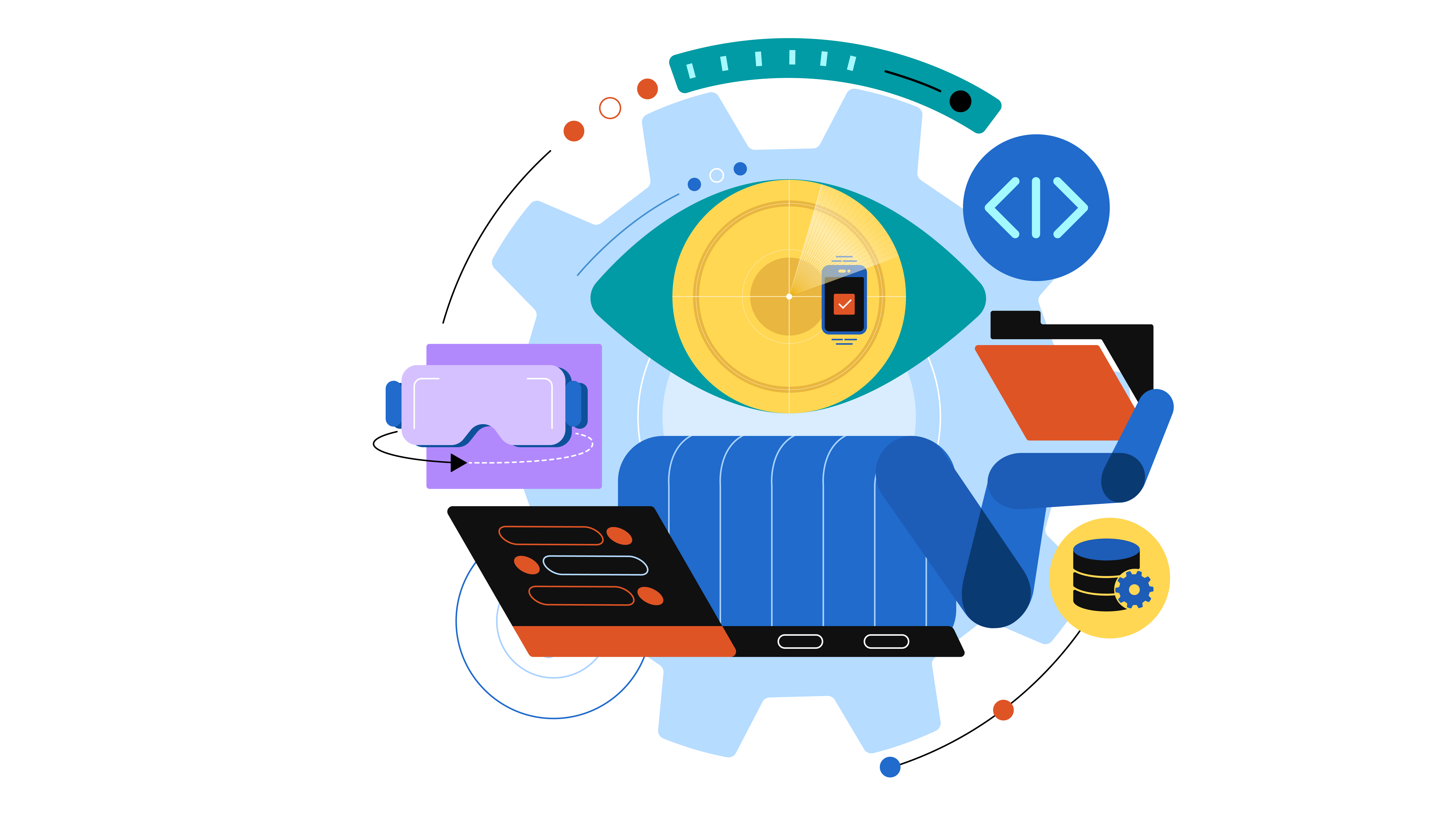
An IT asset refers to any hardware, software, or data that is under the ownership or control of an organization. IT assets can include computers, servers, networks, applications, software licenses, databases, and cloud services.
There are two categories of IT assets:
- Hardware assets are physical IT devices that businesses use, such as laptops, computers, mobile phones, tablets, printers, servers, IoT devices, and other computing equipment.
- Software assets are the digital and intellectual property components of a company’s technology infrastructure. They include applications, licenses, programs, open-source resources, and cloud-based assets.
What are the stages of the IT asset life cycle?
The IT asset life cycle is a framework that outlines the four main stages of an IT asset’s life, including:
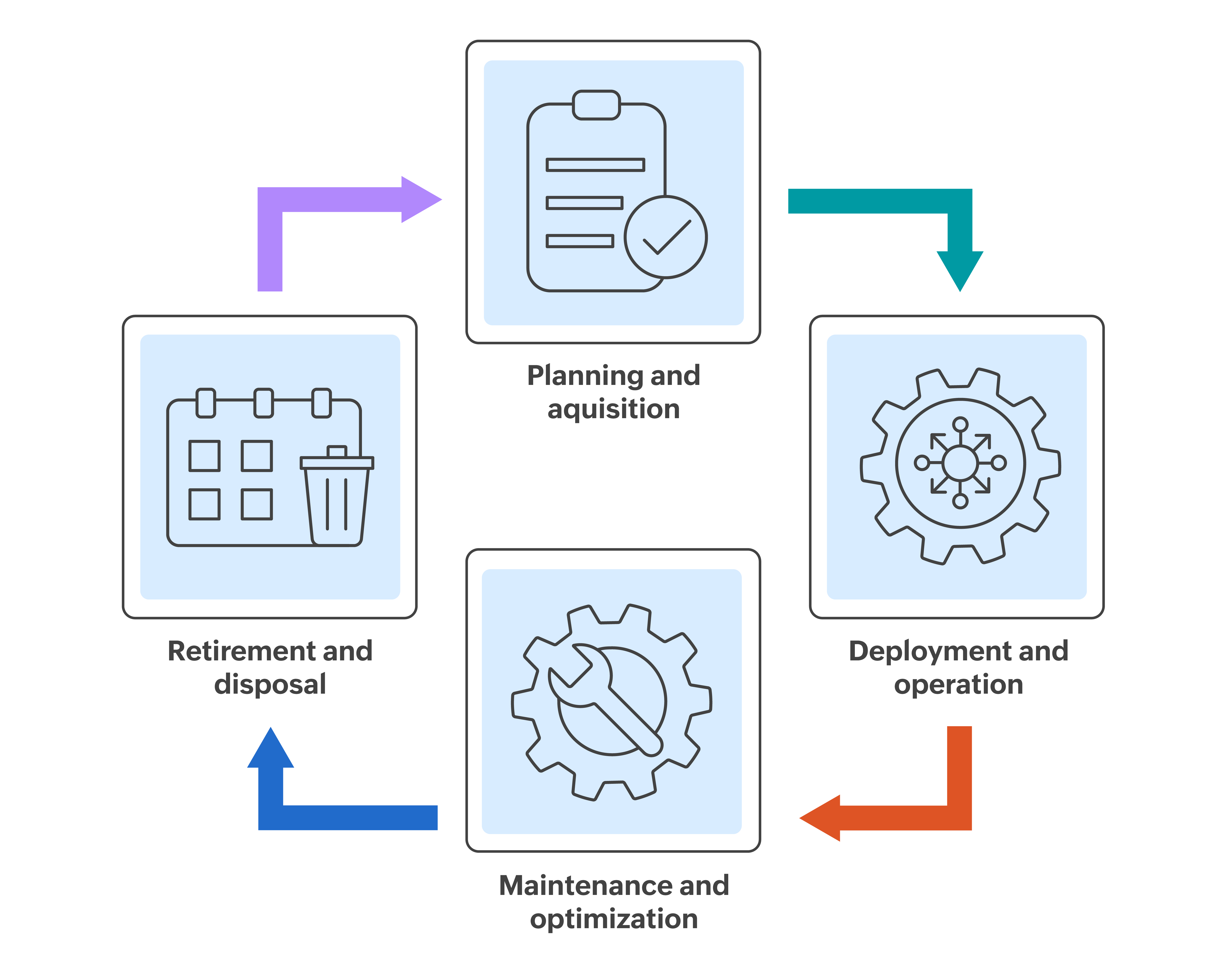
1. Planning and acquisition
Identify and document asset needs: Determine the specific IT assets required to meet business objectives.
Evaluate and select assets: Research and compare available options to find the most suitable assets.
Negotiate and procure assets: Purchase or lease the selected assets at best possible price and terms.
2. Deployment and operation
Deploy and configure assets: Install and set up the assets as needed for their intended use.
Provide user training and support: Ensure users have the knowledge and assistance they need to utilize the assets effectively.
Monitor and maintain assets: Regularly check the assets’ performance, apply updates, and address any issues promptly.
3. Maintenance and optimization
Perform regular maintenance: Schedule and execute preventive maintenance tasks to keep the assets in optimal condition.
Upgrade and enhance assets: Implement updates and enhancements to improve the assets’ functionality and security.
Optimize asset usage: Analyze usage patterns and make adjustments to maximize efficiency and cost-effectiveness.
4. Retirement and disposal
Plan for asset retirement: Determine the appropriate retirement date for each asset based on its age, its performance, and business needs.
Secure and erase data: Ensure sensitive data is securely removed from the assets before disposal.
Dispose of assets responsibly: Follow environmental regulations and data privacy principles when disposing of or recycling the assets.
What is IT asset management?
IT asset management (ITAM) is the process of overseeing and monitoring the life cycle of an organization’s IT assets, including hardware, software, and other related resources. It encompasses the acquisition, deployment, maintenance, retirement, and disposal of these assets.
ITAM uses data about IT assets, including how much they cost, what contractual obligations are associated with them, and where they are located, to help organizations make better decisions about how to use and manage their IT resources.
The overall goal of ITAM is to ensure that an organization is making the best use of its IT assets while minimizing risk and cost.
Importance of IT asset management
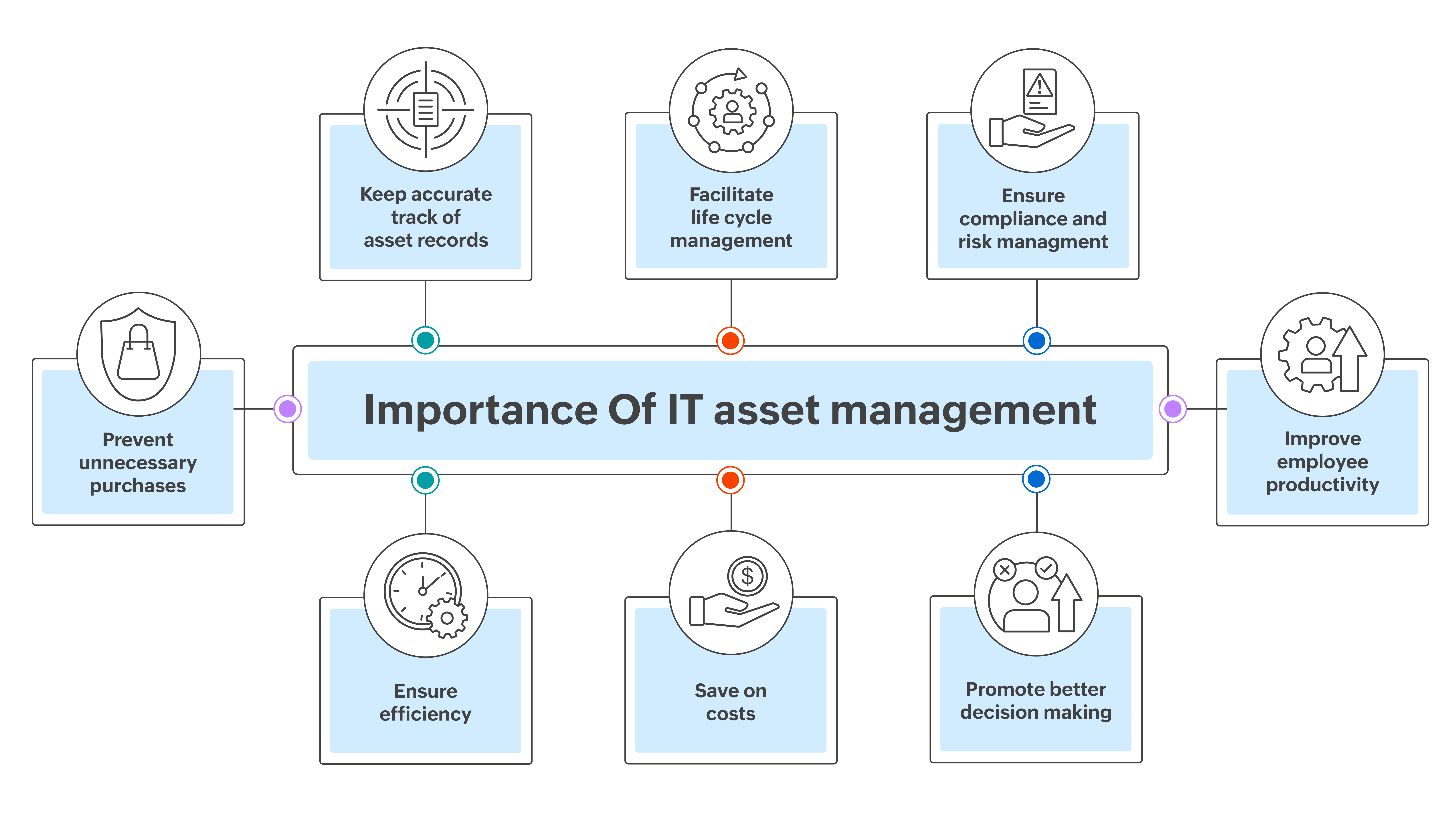
Effective IT asset management is integral to the success of businesses, especially in environments where various departments oversee diverse IT assets, each requiring regular maintenance and updates. The implementation of ITAM software provides centralized oversight, offering a range of benefits that contribute to the overall efficiency and cost-effectiveness of an organization.
Keep accurate track of asset records
As organizations increasingly rely on IT, managing the complexity of hardware, software, and licenses becomes crucial. To make informed decisions about capacity, redeployment, replacement, and retirement, accurate and up-to-date records of owned assets and their locations are essential.
Prevent unnecessary purchases
ITAM helps in monitoring software installations, user assignments, and device usage. By doing so, it aids in preventing surplus software licenses, enabling organizations to make informed decisions about new purchases or reallocation. This proactive approach not only reduces unnecessary expenses but also optimizes the utilization of existing assets.
Save on costs
One of the primary benefits of effective ITAM is cost savings. By tracking existing assets, organizations can identify unused or underutilized resources that can be repurposed or decommissioned. This not only saves money on maintenance and support but also helps in optimizing asset usage.
Improve employee productivity
A significant advantage of ITAM is the positive impact it has on employee productivity. When employees have reliable access to the resources they need, organizational productivity increases. Conversely, issues such as sluggish devices or difficulties accessing apps and systems can lead to frustration and downtime. ITAM helps address these challenges, contributing to a more efficient and productive work environment.
Ensure efficiency
Knowing where and how IT assets are utilized within the organization leads to more efficient deployment of resources, ultimately reducing downtime. ITAM enables organizations to streamline their IT infrastructure, ensuring that resources are allocated judiciously to support business operations.
Facilitate life cycle management
ITAM facilitates comprehensive life cycle management of assets, from procurement to disposal. This reduces the risks associated with outdated technology, ensuring that organizations stay current and aligned with technological advancements.
Ensure compliance and risk management
Maintaining accurate records and tracking permit renewals through ITAM ensures software license compliance, preventing fines and unexpected license issues. This proactive approach safeguards the organization’s reputation, ensuring adherence to regulations and minimizing financial risks.
Promote better decision-making
With a clear inventory and asset tracking, IT managers can make better-informed decisions about future investments and technology needs. This leads to more strategic IT planning and budgeting, aligning technology initiatives with organizational goals and objectives.
Types of IT asset management
ITAM integrates financial, contractual, and inventory functions to manage the IT asset life cycle and aid in making strategic decisions. Various forms of ITAM include:
Physical IT asset management
This is the systematic tracking and maintenance of a company’s physical computing resources, like servers and mobile devices, to ensure their optimal condition, location, and configuration, as well as the management of warranties and repairs.
Software IT asset management
This involves administering software licenses to monitor their allocation within an organization, helping prevent copyright infringement and ensuring cost-effectiveness by aligning payment with actual usage.
Cloud IT asset management
This involves governing resources in the cloud—such as virtual machines, storage, and networks—by tracking expenses and optimizing use, thus driving cost savings and operational efficiency.
Digital IT asset management
This is the handling of digital content, including images, videos, and documents, focusing on their organization, storage, and controlled access, which boosts productivity and collaboration.
Mobile IT asset management
This involves overseeing mobile devices, ensuring they are used in line with company policies, tracking their location, managing their security, and protecting them from unauthorized access or data breaches.
How does an IT asset management process work?
ITAM is a systematic method for overseeing an organization’s IT assets from procurement to disposal. Here’s a breakdown of how the ITAM process typically works:
Manage asset inventory
Creating an inventory of all IT assets is the initial step in ITAM. Hardware such as computers, servers, and networking equipment, along with software licenses, are all categorized and documented in an asset management system. The inventory includes the companies’ assets, their location, their purchase date, and their price.
Calculate life cycle costs
The next stage involves determining the life cycle expenses associated with each asset in the inventory. Throughout an asset’s life span, various additional costs may arise, such as maintenance, capital, and disposal expenses. By calculating the life cycle costs, organizations can ensure that the asset inventory is precise and can be effectively utilized.
Track and maintain assets
The third step is to track IT assets throughout their life cycle with an asset management tool to monitor contracts, licenses, and warranty expiration. This tracking also aids in proactive maintenance, such as repairing, upgrading, and replacing assets. Recording all maintenance activities in the asset management tool also helps to analyze asset performance.
Plan finances
Financial planning represents the culmination of managing IT assets. This phase entails evaluating the stages in the asset life cycle and the associated costs to prepare for upcoming needs. The objective is to estimate the funding necessary to sustain or enhance service standards by focusing on the most vital assets.
IT asset management best practices
Effective ITAM is essential for organizations to optimize IT resources, minimize costs, and ensure compliance. The following best practices can streamline ITAM:
Establish a comprehensive asset inventory
Generate a comprehensive IT asset inventory, including hardware, software, and cloud resources. Include identifiers, purchase dates, warranty information, location details, and ownership. Maintain an up-to-date inventory for informed decision-making.
Implement a life-cycle-based approach
Monitor the IT asset life cycle from acquisition to disposal, overseeing utilization, performance, and depreciation. This understanding enables informed decisions about asset upgrades, replacements, and retirements.
Utilize ITAM software
Invest in a dedicated ITAM software solution to manage the vast amount of data associated with IT assets. These tools automate many ITAM tasks, provide real-time insights, and facilitate collaboration across departments.
Regularly conduct audits
Schedule regular audits to verify the accuracy of the asset inventory and identify any discrepancies or inconsistencies. Audits ensure that the ITAM system reflects the actual IT environment and helps organizations maintain compliance with regulations.
Manage software licenses effectively
Implement a robust software license management process to track the number of licenses owned, who is using them, and when they expire. This helps organizations avoid copyright infringement and ensures that they are only paying for the software they are using.
Address shadow IT
Identify and address instances of shadow IT, where employees use unauthorized or unmanaged software or hardware. Shadow IT can introduce security risks and compliance issues, so it’s essential to bring these systems under the ITAM umbrella.
Foster collaboration and communication
Encourage collaboration among IT, finance, procurement, and other departments to ensure that ITAM practices are aligned with organizational goals. Regular communication and clear roles and responsibilities are essential for effective ITAM.
Continuously improve ITAM processes
Regularly review and evaluate ITAM processes to identify areas for improvement. Gather feedback from stakeholders and use data analytics to identify opportunities for streamlining processes and enhancing efficiency.
ITAM vs. ITSM
IT service management, or ITSM, and ITAM are complementary disciplines that work together to manage IT assets effectively and efficiently. ITSM focuses on the end-user experience, while ITAM focuses on the life cycle of IT assets. ITSM can use ITAM data to prioritize service requests and make better resource allocation decisions. ITAM can use ITSM data to identify and mitigate risks associated with IT assets.
Here is a table that summarizes the key differences between ITSM and ITAM:
| Characteristic | ITSM | ITAM |
| Focus | Service delivery | Asset management |
| Scope | Entire IT service life cycle | Entire IT asset life cycle |
| Key processes |
|
|
| Key benefits | Improved service delivery, reduced costs, increased customer satisfaction | Optimized IT asset utilization, reduced costs, improved compliance |
ITSM and ITAM are both important disciplines for any organization that relies on IT to support its business operations. By effectively managing IT services and assets, organizations can improve their efficiency, reduce costs, and mitigate risks.
Why do you need IT asset management software?
As an organization’s assets increase, the manual tracking of these assets from acquisition to retirement can become burdensome. ITAM software helps organizations to manage their IT assets better.
It provides visibility into asset inventory, usage, and performance and helps to ensure that all assets follow the latest standards and remain up to date and secure. It also helps to reduce costs associated with purchasing and maintaining IT assets.
By employing ITAM software, organizations can effectively track and oversee their digital assets, including multimedia and their digital rights. Using suitable ITAM software can optimize asset management throughout the complete life cycle.
Features of ITAM software
ITAM software is equipped with a range of features and capabilities designed specifically to assist organizations in effectively managing their IT assets across their entire life cycle. Here are some of the key features of ITAM software:
- Asset discovery: ITAM software can automatically discover all of the IT assets in an organization’s network, including hardware, software, and network devices. This can help organizations identify assets that they may not have been aware of, and ensure that they are properly tracked and managed.
- Asset tracking: This software can track the location, status, and configuration of IT assets over time. This information can be used to generate reports, identify potential problems, and make informed decisions about asset life cycle management.
- Software license management: ITAM can help organizations manage their software licenses, including tracking license usage, identifying unused licenses, and ensuring compliance with software license agreements.
- Contract management: ITAM software can help organizations manage their IT contracts, including tracking contract terms, renewal dates, and vendor performance.
- Configuration management database (CMDB): A CMDB is a centralized repository that stores data about an organization’s IT infrastructure, including configuration items (CIs), their relationships, and their attributes. ITAM software can use the CMDB to track changes to CIs and ensure that the CMDB is always up to date.
- Reporting and analytics: ITAM software can generate reports on a variety of IT asset data, such as asset utilization, software license usage, contract compliance, and CMDB data. This information can be used to make informed decisions about ITAM.
- Mobile asset management: This allows organizations to track and manage IT assets that are not located in the organization’s network, such as laptops, smartphones, and tablets.
- IT risk management: This helps organizations identify, assess, and mitigate IT risks.
- IT compliance management: This helps organizations ensure that they are compliant with relevant IT regulations.
- IT service management: This helps organizations manage IT services, such as incident management, problem management, and change management.
How to choose the right IT asset management software
When selecting ITAM software or an asset management solution, it is crucial to choose one that is in line with your business requirements and objectives and that can assist in providing optimal service. The following are some factors to consider when making this decision:
Purpose
It is important for an organization to have a well-defined understanding of the reasons behind its requirement for ITAM software and the goals it aims to achieve by implementing digital asset management. If feasible, management should arrange meetings with all pertinent IT departments to gather their perspectives.
Cost
Once an organization identifies suitable software packages, the next step is to assess their pricing vis-à-vis the budget. Understanding the included and excluded features and taking advantage of free trial periods before making a purchase decision is advisable.
Technical support
Organizations should choose a software provider that offers accessible technical support through multiple channels, including self-service, online communities, in-app chat, phone support, and social media assistance.
Reviews and ratings
Analyzing user feedback on external platforms can help organizations make informed software decisions.
ManageEngine’s ITAM solution for your organization
Any organization’s ability to run smoothly depends on all forms of ITAM, including software, hardware, and digital asset management. Asset management by a qualified IT asset manager is crucial since assets are essential to a company’s ability to operate efficiently.
Organizations can save significant time, resources, and funds by utilizing ITAM software to monitor and manage assets, thereby reducing the time required for asset replacement or repair.
ManageEngine’s Endpoint Central, ServiceDesk Plus, and AssetExplorer are among the best ITAM software solutions. They help IT administrators automate many routine tasks and provide a comprehensive overview of the status of the assets in the network, making the entire asset management process easier yet effective.