What is workflow automation?
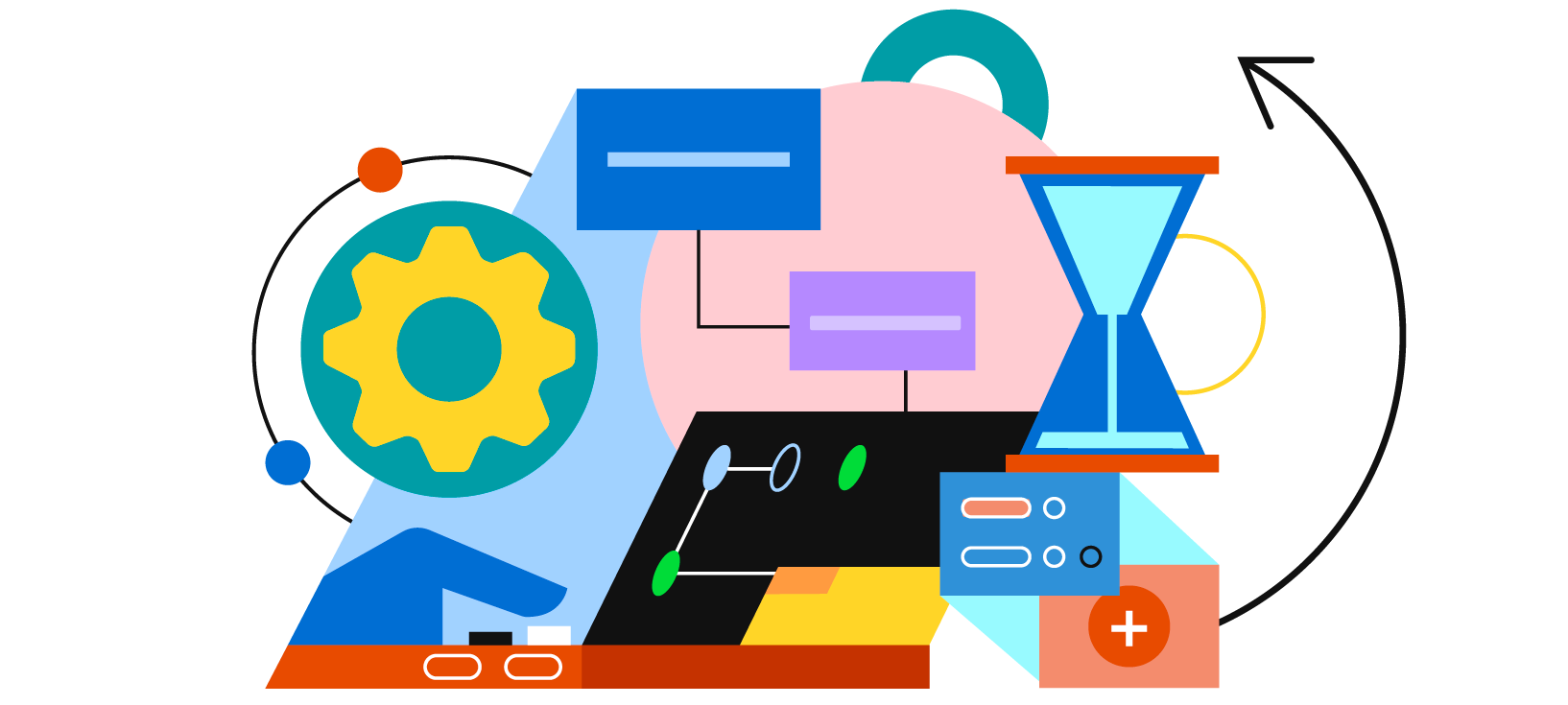
Organizations are increasingly adopting broader workflow automation in their business operations and IT processes. This adoption aims to enhance process efficiency and communication by replacing manual tasks, which can be repetitive and time-consuming, with the help of workflow automation software. Automation increases efficiency by executing a sequence of connected steps or actions to reduce manual involvement.
These tools typically empower users with user-friendly interfaces, low-code development, and drag-and-drop functionality. While some tools incorporate artificial intelligence (AI), it is not necessary for establishing successful workflow automation. Team members can use rule-based logic programs to identify and rectify workflow inefficiencies and foster cooperation.
The following statistics show the ways that workflow automation benefits various industries.
1. More than 50% of enterprises target end-to-end automation with process intelligence according to Forrester®.
2. According to Gartner®, 69% of managers’ routine tasks will be fully automated by 2024.
3. Gartner® predicts that by 2026, 75% of new enterprise applications will leverage low-code or no-code technologies to efficiently meet the increasing demand for workflow automations.
Why is workflow automation necessary?
Workflow automation is an essential tool for businesses striving to meet the needs of modern consumers who expect fast results. Automating repetitive tasks can help organizations save time, effort, and money. By implementing automated workflows, your business can gain a competitive edge by delivering high-quality work accurately, setting itself apart from competitors who rely on manual processes
However, workflow automation is not a magical fix that will completely revolutionize your business. Rather, it serves as an accelerator to help you reduce workload, dedicate time to essential tasks, and reduce expenses.
Importance of workflow automation
Workflow automation software offers numerous advantages to businesses by reducing manual tasks and saving valuable time, resources, and money. Departments across the business, including finance, HR, marketing, and IT, can utilize these tools. In addition to speeding up processes, they also allow teams to concentrate on more crucial tasks and improve decision-making. Workflow automation can also add value in the following ways.
Ensure fewer errors
Performing manual data entry can be monotonous and leave room for minor human errors that can greatly affect your organization. These errors can range from inaccurate bookkeeping to incorrect invoicing. On the other hand, workflow software utilizes up-to-date, centralized data to execute administrative tasks, minimizing the possibility of costly mistakes.
Streamline processes
Workflow automation tools enhance process visibility, decrease bottlenecks, and ensure projects stay on track. By automatically assigning tasks and follow-ups, performance can be easily monitored and controlled, leading to fewer delays in the overall process.
Improve productivity
Teams can dedicate additional time and resources to projects that have a significant impact when they automate monotonous and manual tasks. Moreover, the use of workflow automation applications improves collaboration by minimizing the time spent on searching for information, obtaining approvals, and engaging in repetitive communication.
Focus on high-value tasks
Employees can free themselves from monotonous, low-value tasks by using automation, enabling them to focus on more valuable tasks that need their expertise or intervention.
Cost effectiveness
Achieve cost savings for your organization by improving process speed and efficiency across business functions.
Gain visibility
You can use workflows to map and automate organizational processes. A comprehensive overview of workflows allows you to identify and eliminate outdated or redundant tasks that consume valuable time and resources.
Ensure timely communication
Improved visibility can lead to better communication and coordination among employees and departments, resulting in increased efficiency and the elimination of bottlenecks.
Ensure better customer experience
Enhance customer service and satisfaction by implementing automated responses to customer inquiries. A 2022 survey by SmartKarrot revealed that 86% of executives believed that automation was important for their customer service operations.
Oversee performance tracking
Automation allows for the digitization of tasks in a workflow, enabling the tracking of the workflow’s performance from start to finish. This capability facilitates your organization’s ability to assess the efficiency of its business operations.
Derive deeper insights
Real-time reporting and improved visualization are significant advantages of implementing workflow automation. By utilizing data analytics on various processes, you can effectively measure performance metrics, pinpoint areas for improvement, and make well-informed decisions regarding operations in your organization.
Types of workflow automation
There are two main types of workflow automation:
Business process automation (BPA): A business process workflow is a visual representation of the steps involved in completing a specific business task or process. It provides a clear and systematic overview of the activities, decisions, and interactions required to achieve a desired outcome. BPA automates recurring business processes, such as onboarding new employees, processing customer orders, and managing financial transactions. BPA tools are typically used by businesses of all sizes to improve efficiency, reduce errors, and save time.
Robotic process automation (RPA): Robotic process automation (RPA) is a method that utilizes software robots or “bots” to automate monotonous and rule-based tasks in business processes. RPA uses software robots to automate repetitive tasks that are typically performed by humans. RPA robots can interact with applications and systems in the same way that humans do, but they can work much faster and more accurately. RPA is often used to automate tasks in customer service, accounting, and IT.
Workflow automation examples
Automated workflows have the potential to improve effectiveness greatly and add value to critical business functions, including marketing, finance, and human resources. This is particularly beneficial, as time spent on basic tasks like email responses, task creation, and data copying can accumulate rapidly.
Workflow automation can be seen in these common scenarios:
Onboarding new hires: Workflow automation can be used to streamline the onboarding process for new hires, such as sending them welcome emails, creating accounts for them in various systems, and scheduling training sessions.
Approving vacation requests: The process of approving vacation requests can be automated using workflow automation. This includes directing the requests to the relevant manager for approval and informing the employee about the approval or rejection of their request.
Reimbursing employee expenses: Automation can be utilized to streamline the process of reimbursing employee expenses, such as routing expense reports to the relevant manager for approval and then automatically transferring the reimbursed funds to the employee’s account.
Generating invoices: Workflow automation can be used to automate the process of generating invoices for customers, such as automatically generating invoices based on customer orders and sending them to customers via email.
Managing customer relationships: Workflow automation can be used to automate tasks related to managing customer relationships, such as sending personalized emails to customers, tracking customer interactions, and creating customer support tickets.
Marketing and sales: Workflow automation can be used to automate marketing and sales tasks, such as sending email marketing campaigns, tracking website leads, and scheduling sales demos.
Workflow automation use cases
Workflow automation software has the capability to automate different types of workflows and is widely used across various industries and fields, enabling businesses to streamline processes and increase efficiency.
Banking and finance
The banking, financial services, and insurance (BFSI) industry heavily relies on workflows for various operations, such as customer onboarding, loan processing, claims handling, compliance, and document management. Traditionally, these workflows were paper-based, time-consuming, and prone to errors.
However, with the advent of automation technologies, organizations in the BSFI sector are now able to digitize and automate these workflows, leading to significant improvements in operational efficiency and cost savings.
Manufacturing
Workflow automation helps improve administrative and production efficiency by eliminating unnecessary tasks and automating repetitive tasks like demand-driven procurement, error detection in quality control, and more. The automation of workflows significantly reduces the time required for purchasing, budgeting, supply chain approval processes, interactions related to contract management, and projects for product development and go-to-market strategies.
Information security
Workflow automation helps SOC teams respond to threats faster, decrease mean time to respond (MTTR), and increase efficiency. By automating incident response and integrating their help desk with security tools, IT departments can efficiently manage and secure hybrid and cloud ecosystems. Additionally, automating workflows enables the efficient handling of cyberthreats, enhancing overall security measures.
IT operations
In IT operations, implementing workflow automation is an effective way for organizations to improve efficiency, reduce costs, and enhance overall performance. It eliminates manual effort, improves productivity, reduces errors, and enables proactive monitoring. Automation also provides an audit trail for tracking and reporting activities, ensuring transparency and accountability.
Systems management
IT as a Service (ITaaS) is a business model that helps businesses run and manage their IT infrastructure in the cloud. Workflow automation software enables the establishment of centralized controls to configure, deploy, and supervise business networks. It includes workflow programming to automate IT processes, such as managing software-defined networking (SDN) and software-defined wide area network (SD-WAN) systems. This can help businesses save time and money and improve the efficiency of their IT operations.
How to automate workflow processes
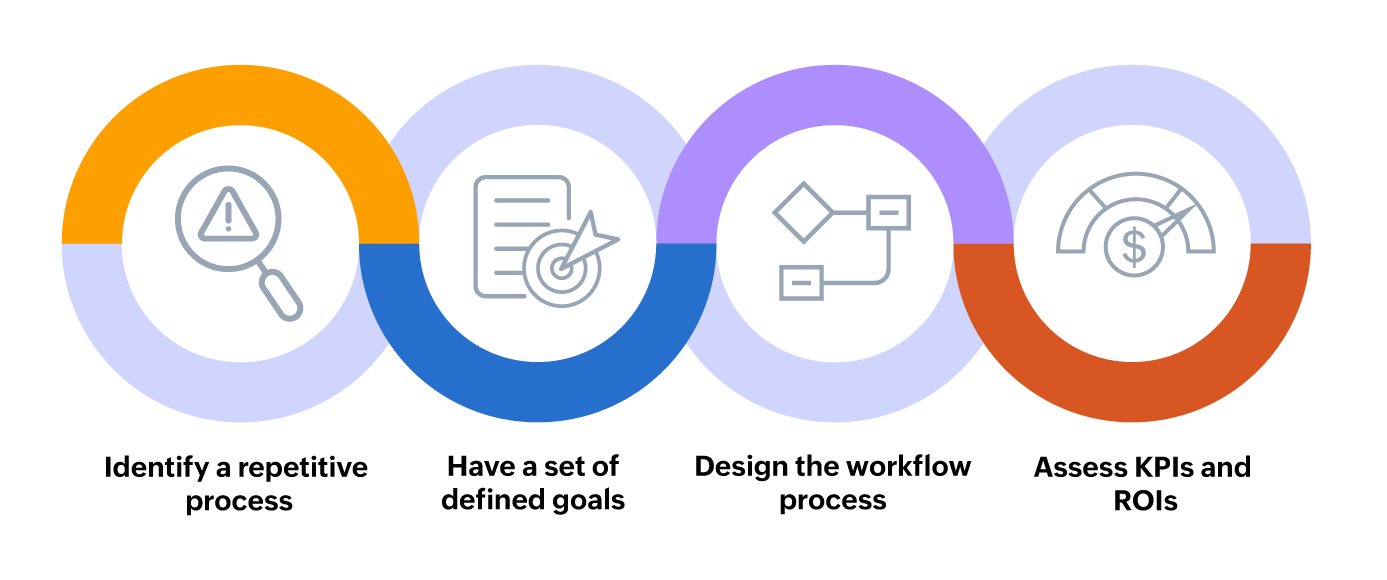
The workflow automation process starts by defining a specific goal and ends with an assessment of the process.
Here are the steps involved in a workflow automation plan.
Identify a repetitive process
Identify a regular procedure that can be enhanced through automation, particularly those consisting of repetitive tasks performed manually. Give priority to workflows that are highly inefficient, susceptible to human error, or costly to execute manually.
Have a set of defined goals
The advantages of workflow automation include higher return on investment, quicker time to market, and improved team efficiency. Clearly define your team’s expected outcome from implementing automation.
Design the workflow process
Build the process in the workflow management tool by creating a form, establishing the workflow, and allocating permissions and rules for each step and stakeholder.
Assess KPIs and ROIs
The complete achievement of automation’s objective is attained only when your company assesses the influence it has had on existing procedures, which can be quantified through reports and data analysis.
Choose the most suitable workflow automation tools for your business requirements
Picking the most suitable workflow automation tools for your business requirements can be done by considering the following features in the software:
Simplicity
Automation is designed to simplify tasks, therefore the product should have a user-friendly interface, options for non-technical users, and intuitive drag-and-drop functionality.
Cloud operability
Cloud-based workflow automation tools are generally more manageable and efficient compared to their on-premise counterparts. Additionally, they provide convenient accessibility, dependable security measures, and the ability to scale data effectively.
Multi-platform deployment
Software is now being developed for various platforms such as the web, iOS, and Android. Different programming languages and technical stacks are used for each platform. To save time and money, many workflow automation platforms offer multi-platform deployment, allowing workflows to be automated and deployed to all platforms with a single click.
Customizable features
Ensure that your workflow automation software can be customized to suit your particular business requirements by offering various templates and easily adjustable components, regardless of whether it is a straightforward business process or a complicated workflow.
Reports and analytics
Your workflow automation software needs to have the capability to create detailed dashboards that include graphs, reports, and charts displaying crucial metrics for the growth of your business.
Mobile capabilities
Software that is mobile-friendly or has dedicated mobile apps makes it easier to access your workflows from any location at any time. Using these mobile capabilities will allow you to capture notifications easily, tasks, and approvals, ensuring you stay informed even when on the move.
The ideal workflow automation software for your needs
Processes and workflows ensure teams follow essential procedures to complete tasks, meet objectives, and fulfill requirements. Automation streamlines these aspects of business with advanced capabilities, but it requires proper software and support.
ManageEngine’s suite of IT management solutions offers a variety of robust workflow automation capabilities for your enterprise. These include automations for service management, user life cycle management, network management, and even security response and management. We also have low-code tools which can be used to build custom automations. Here’s an overview of how our solutions can help:
Transform your business process workflow with the power of low-code. Use out-of-the-box low-code solutions to build custom automations. And through it all, help your employees improve their performance and better meet the needs of your customers.
Manage your end-to-end identity life cycle effortlessly via the on-premises and cloud solutions, master orchestration for your enterprise’s intricate workflows, and automate routine management tasks like creating users, moving users to different containers, and deleting or disabling inactive users to minimize the burden on IT administrators.
Integrate single-touch automations into your enterprise service delivery and change management processes. Streamline tasks and automate a wide range of activities, from basic service desk duties to intricate business workflows.
Build incident workflows based on your security requirements using the custom workflow builder. Enable workflows to detect security incidents automatically and get alerts in real time. Ensure that no critical security incidents slip through the cracks by automating ticket assignment and workflow execution
Create custom workflows tailored to the specific needs of network monitoring. With the intuitive drag-and-drop builder, you can make changes to existing workflows and determine rules and actions. Trigger workflows in the event of network faults or maintenance using automation rules.