ManageEngine named a Market Leader in KuppingerCole Leadership Compass 2024 for Identity Governance and Administration! Access the report
Cascading password-related issues can be tackled with an efficient self-service password management solution.
More often than not, IT admins of digital businesses find themselves drowning in an ocean of password-related tickets or identity-related issues. This can be sorted easily by deploying a self-service solution for end users while also saving organizations the time and money spent on addressing password-related issues.
AD360 helps to securely empower end users with self-service password management features, like self-service password reset and account unlock, cached credential update, password policy enforcement, and real-time password sync. Apart from self-service password management, AD360 offers adaptive MFA, SSO, automated identity life cycle management, approval-based workflows, and more.
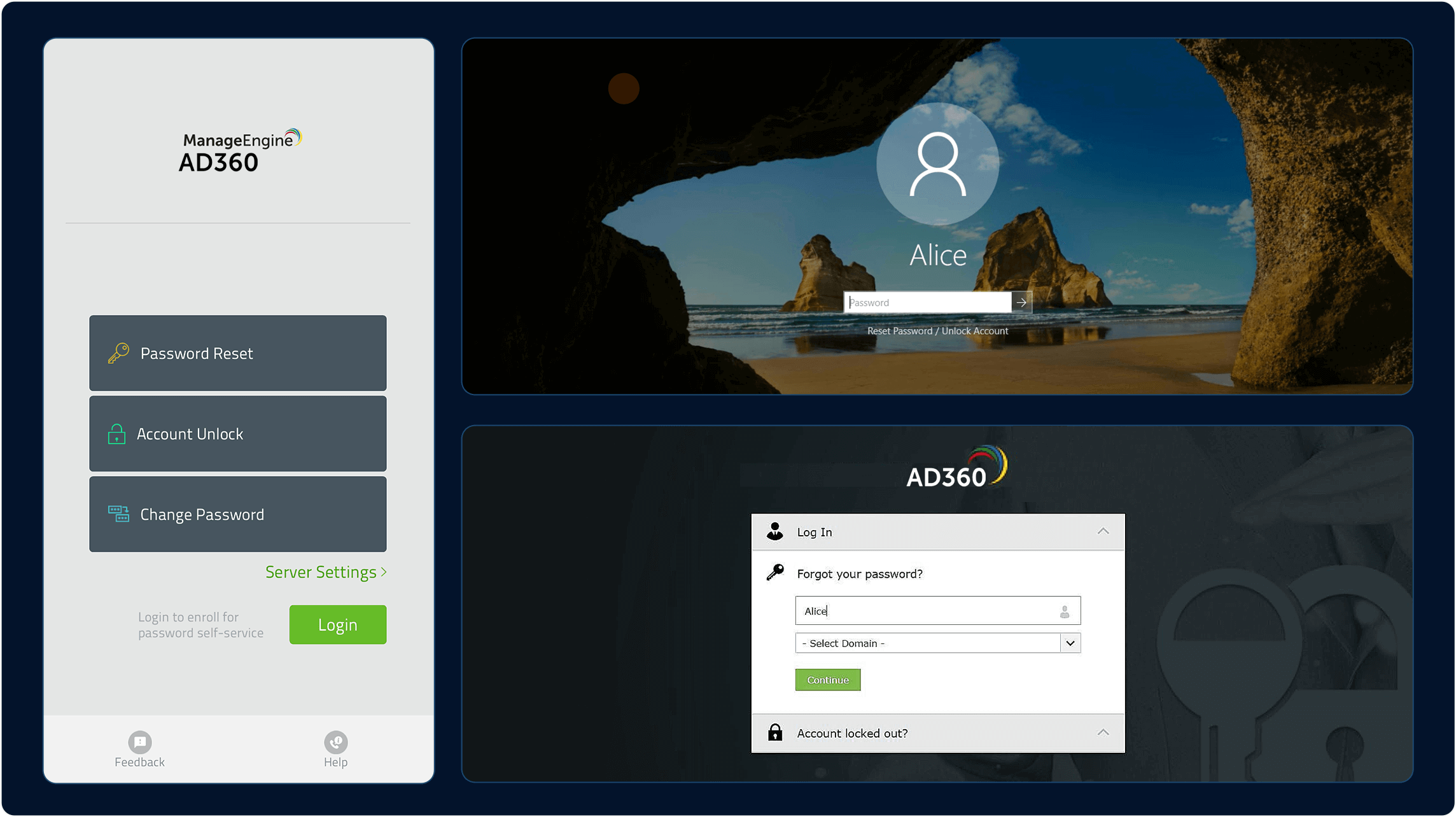
Allow users to reset passwords on the go from their mobile devices.
Let users reset their passwords from their machines' logon screens to save time from being locked out.
Allow users to reset their passwords using the ADSelfService Plus web portal.
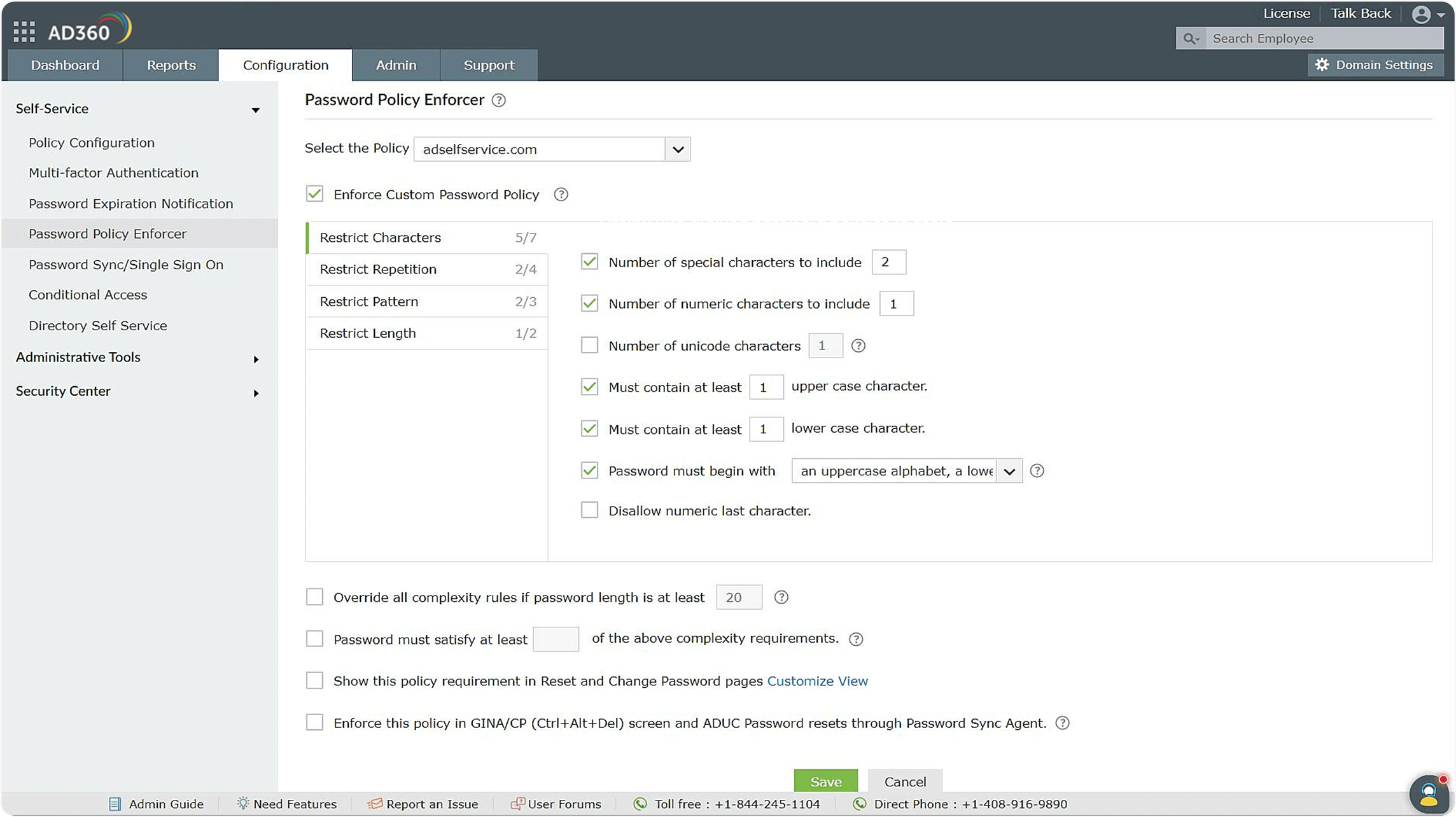
Assign fine-grained password policies to users belonging to different groups and OUs.
Choose the minimum number of complexity requirements your users' passwords should satisfy as per your organization's security needs.
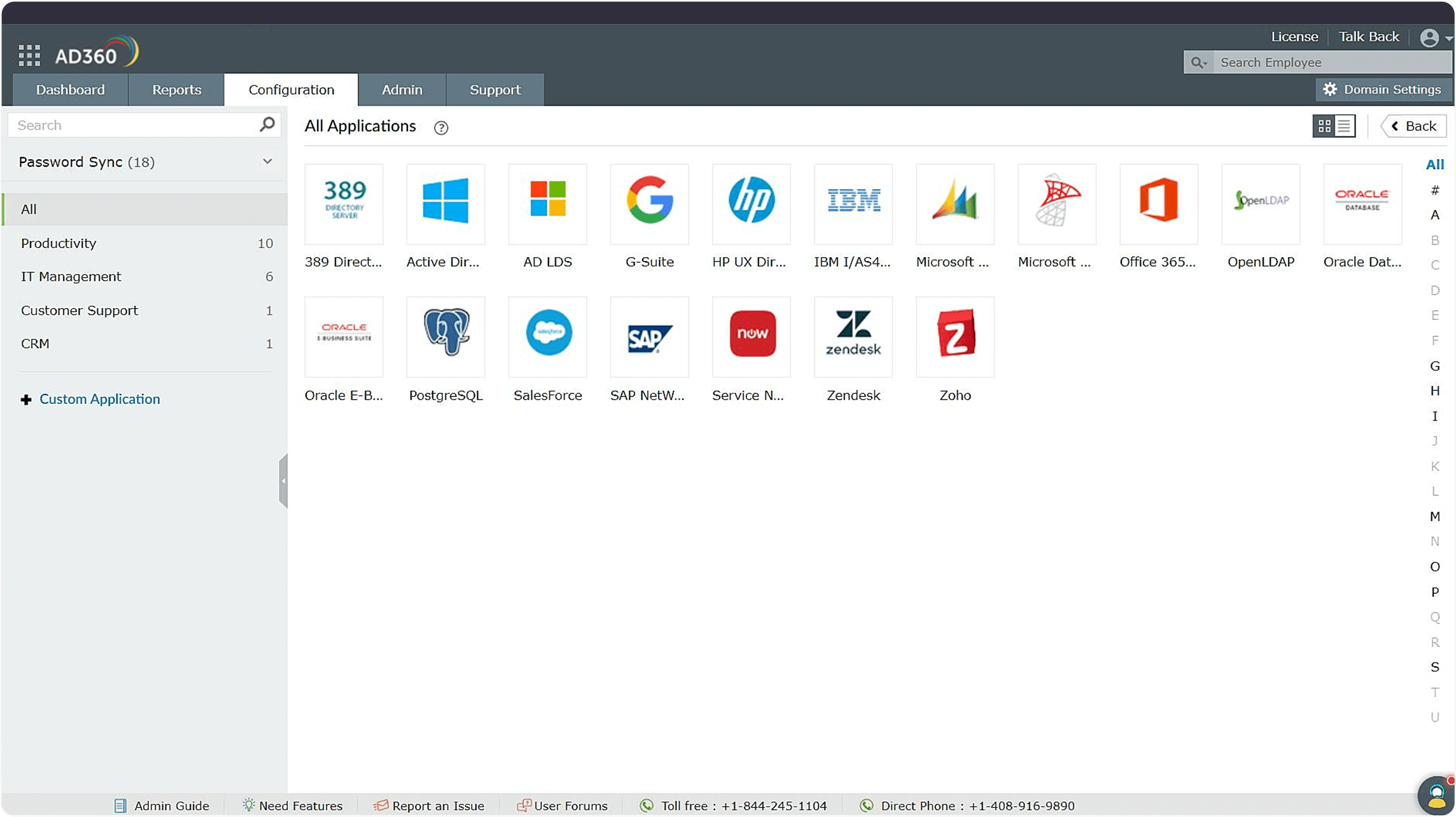
In addition to the pre-integrated applications, add your own custom application to synchronize your users' passwords.
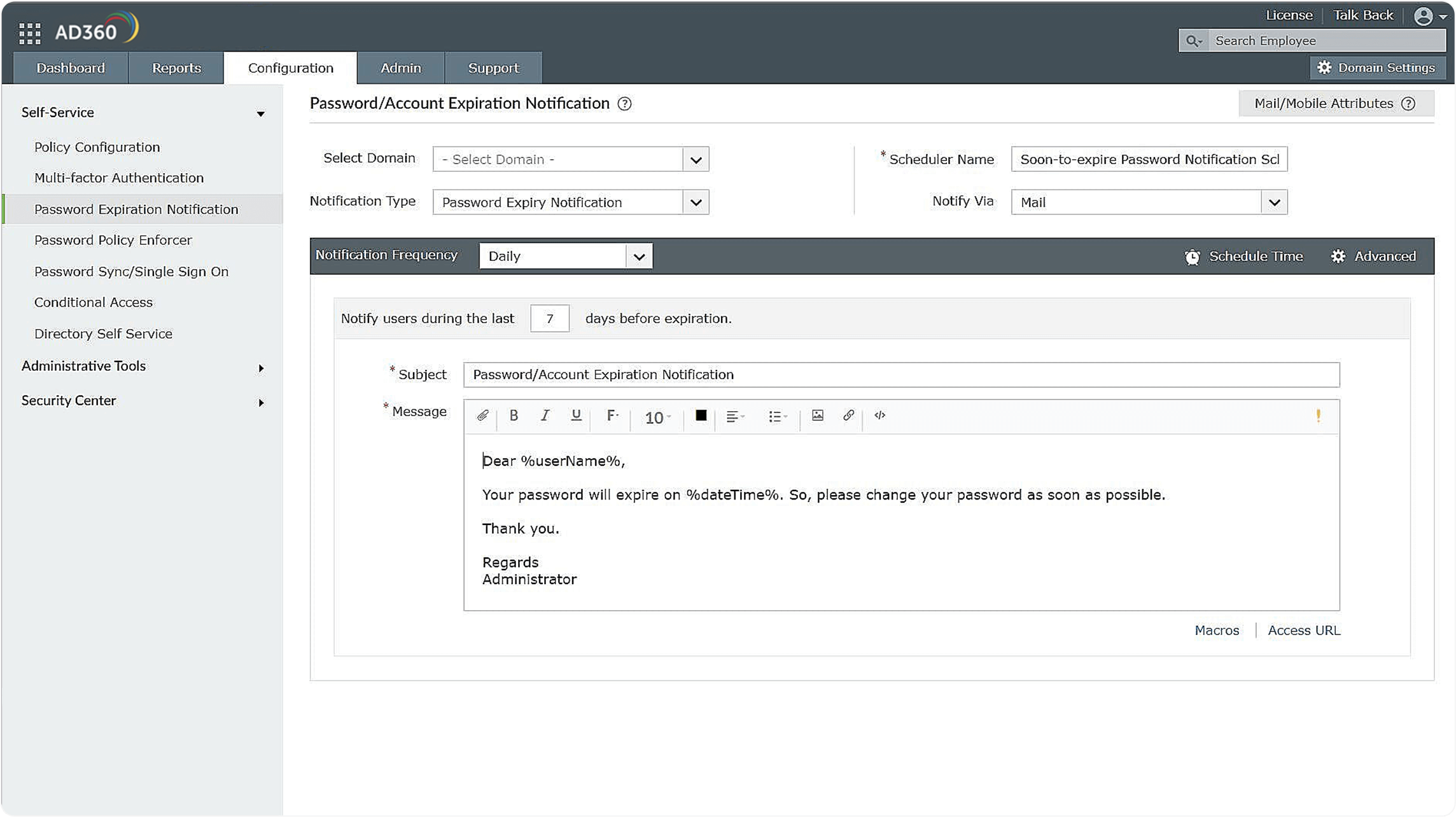
Configure password expiration notifications to be automatically sent out at specific time intervals or a set time.
Specify the priority or importance of the password expiration notification as high, medium, or low.