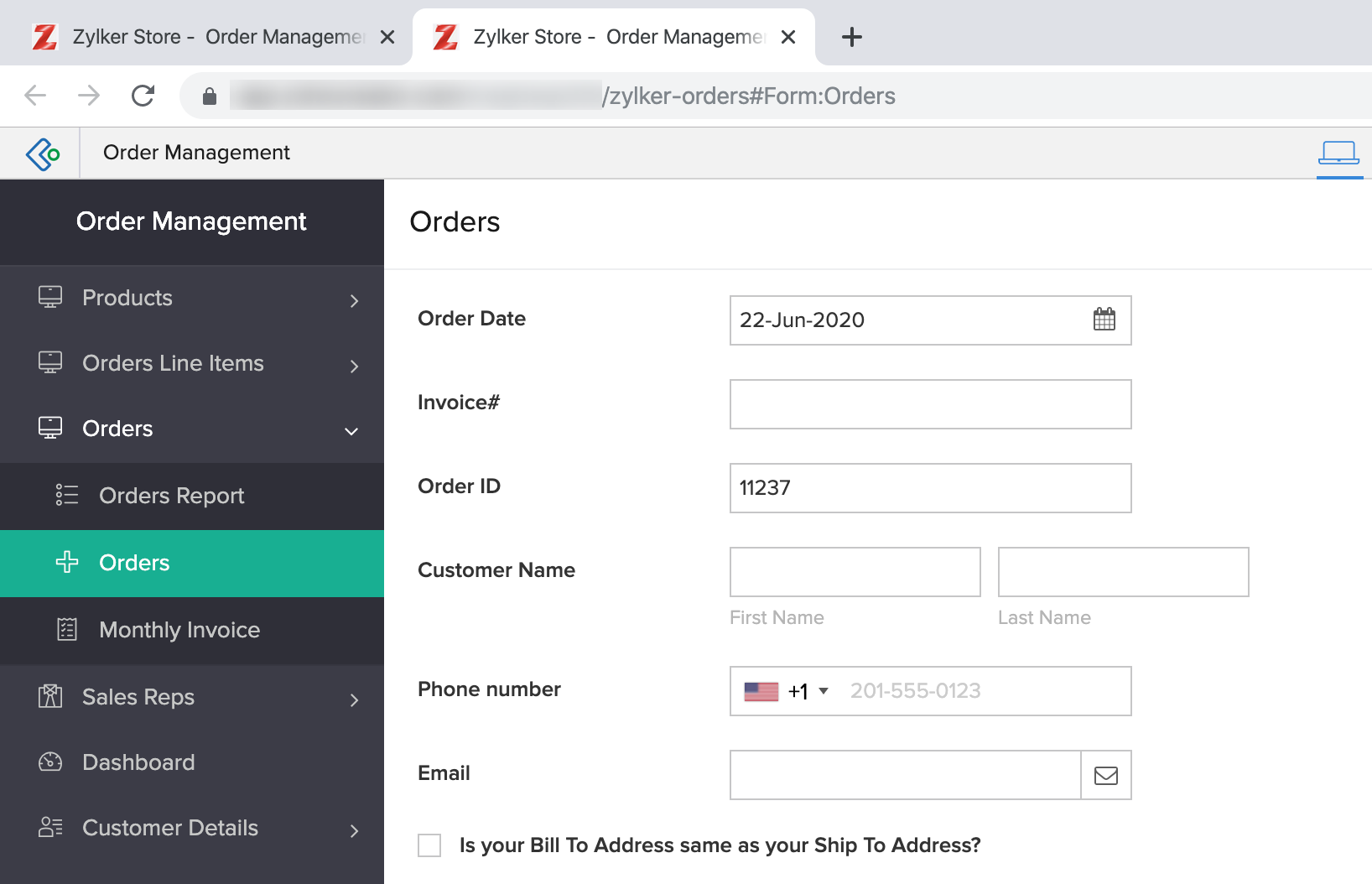Manage company details
The Company Details tab enables you to associate your business's brand and its digital assets with your ManageEngine AppCreator apps.
The following is how the Company Details page looks like:
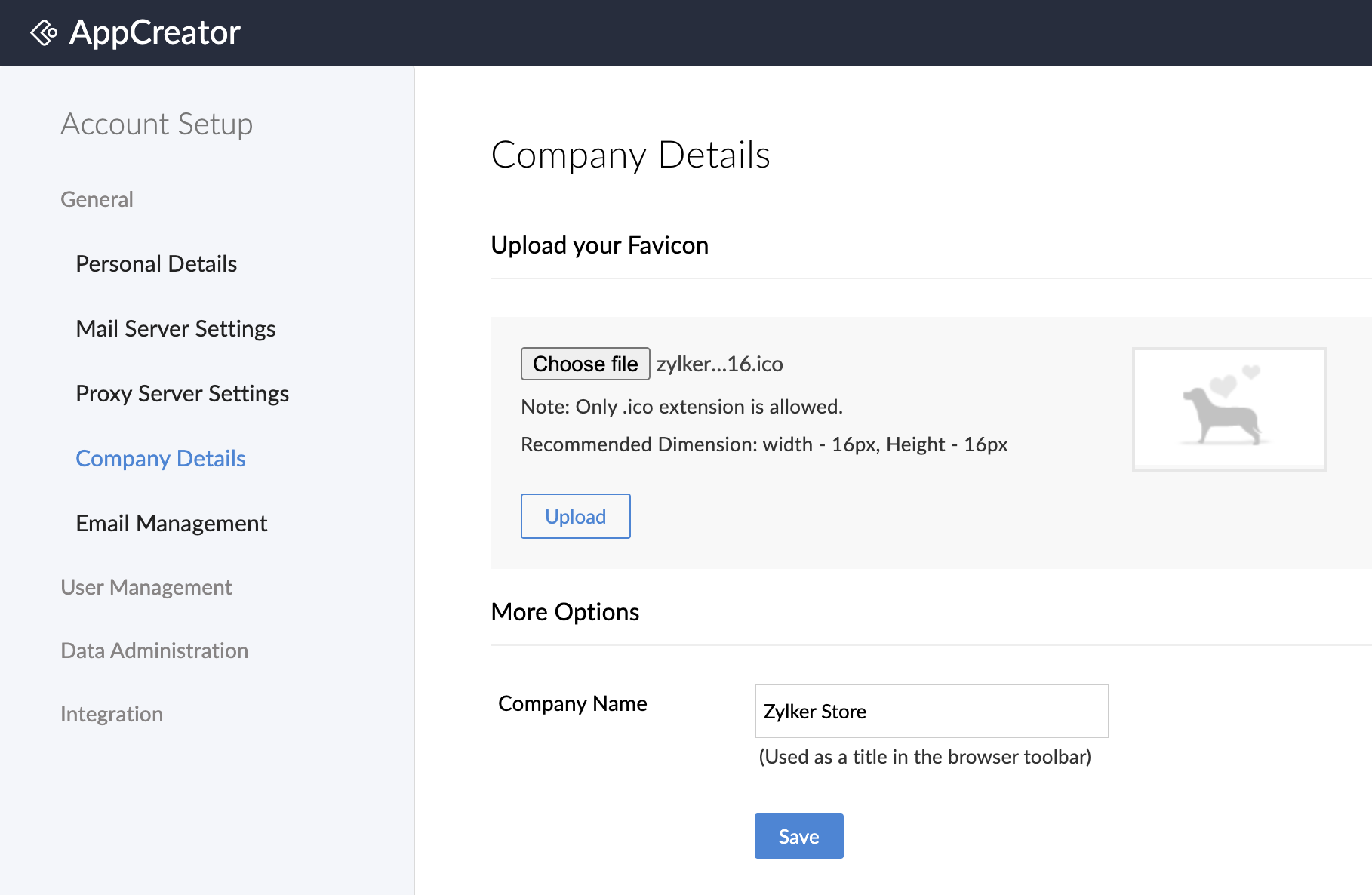
Steps to access the Company Details tab
- Go to your ManageEngine AppCreator Home.
- Click the Setup icon near the top-right corner of the Home page. You'll be taken to the Account Setup page.

- Select Company Details under the General section.
- You can customize the following aspects in the Company Details page:
- Enter the required details and click Save.
Set a favicon
A favicon is a graphic image (icon) associated with a particular web page and/or web site. Here, favicon refers to the icon that will be displayed in your browser toolbar when users access your AppCreator application(s).
Steps to upload your favicon
- Click Choose file.
- Select your company favicon from your local drive.
- Click Upload.
- The uploaded favicon will display on your browser toolbar while accessing the application.
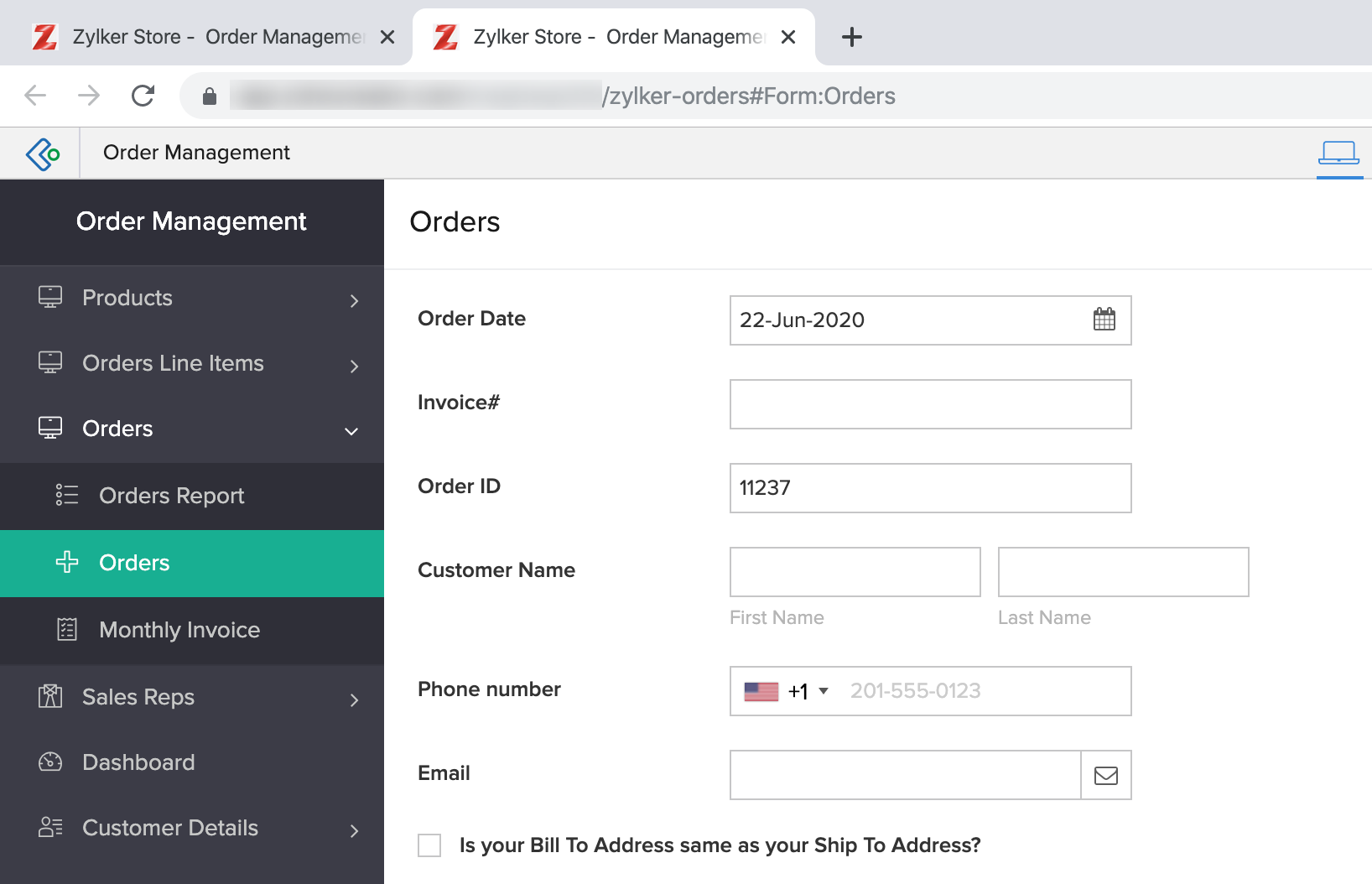
- To remove the uploaded favicon, click the Remove Icon link below it.
More options
The more options section allows you to specify the company name for your AppCreator account.
Set company name
- Specify the company name in the text box.
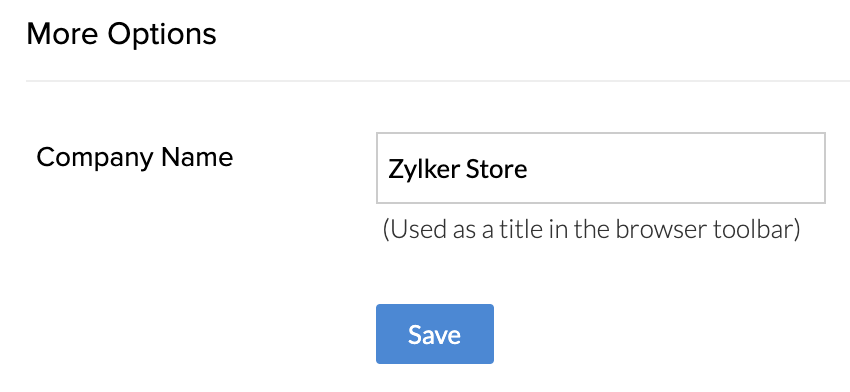
- It displays as the title on your browser toolbar while accessing the application.