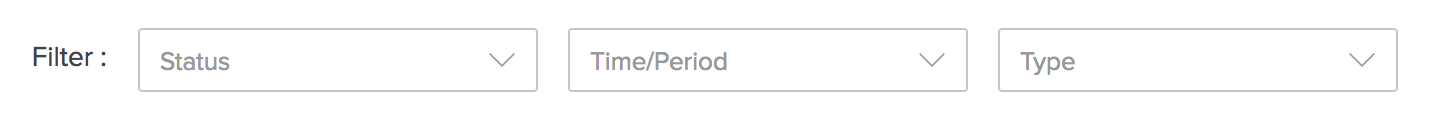View Logs
To view logs:
- Click Settings to navigate to Application Settings.

- Click Logs under Developer Tools.
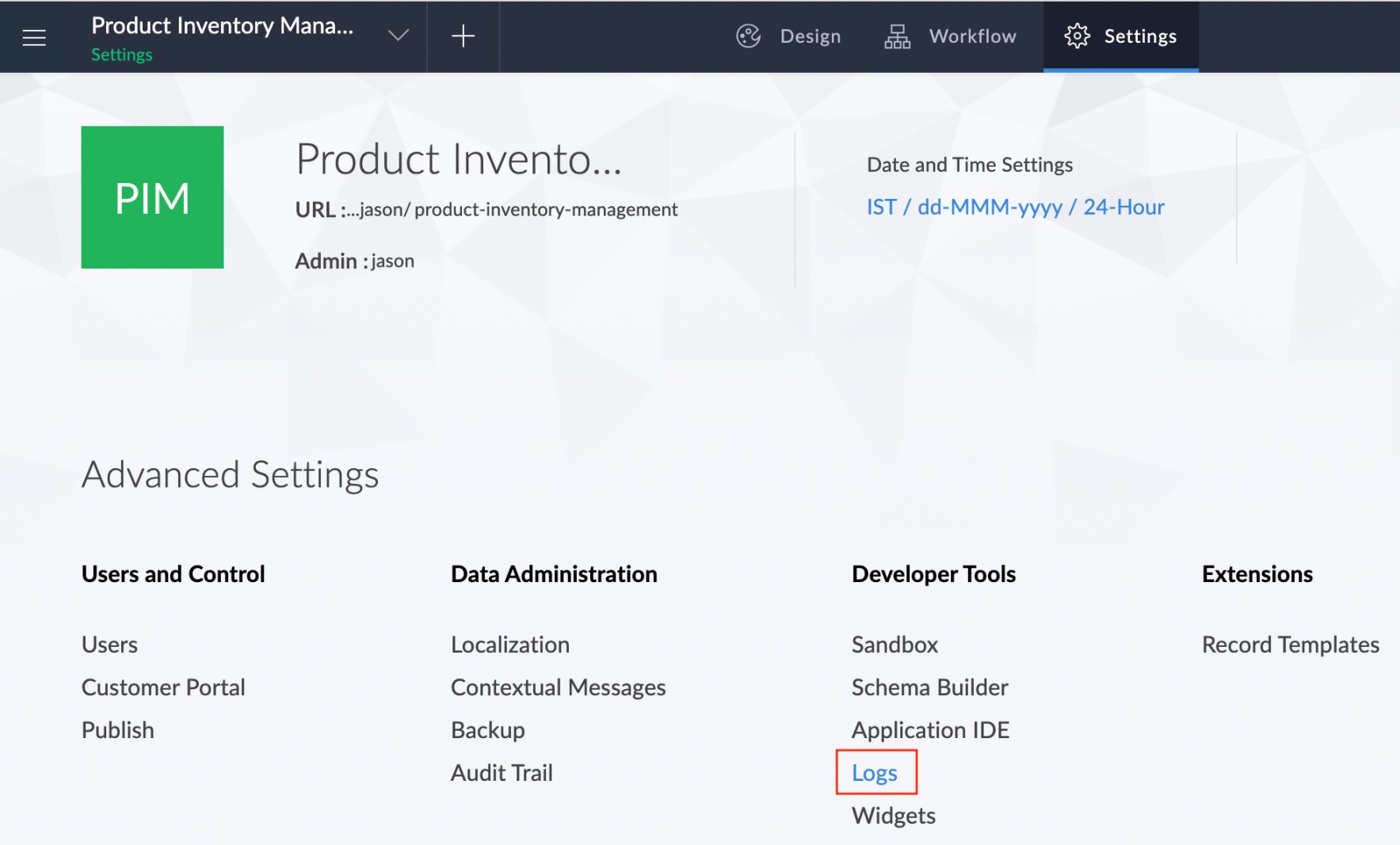
- All the actions executed in the application are logged here. Failure logs will have an additional Full Log button to view the error details.
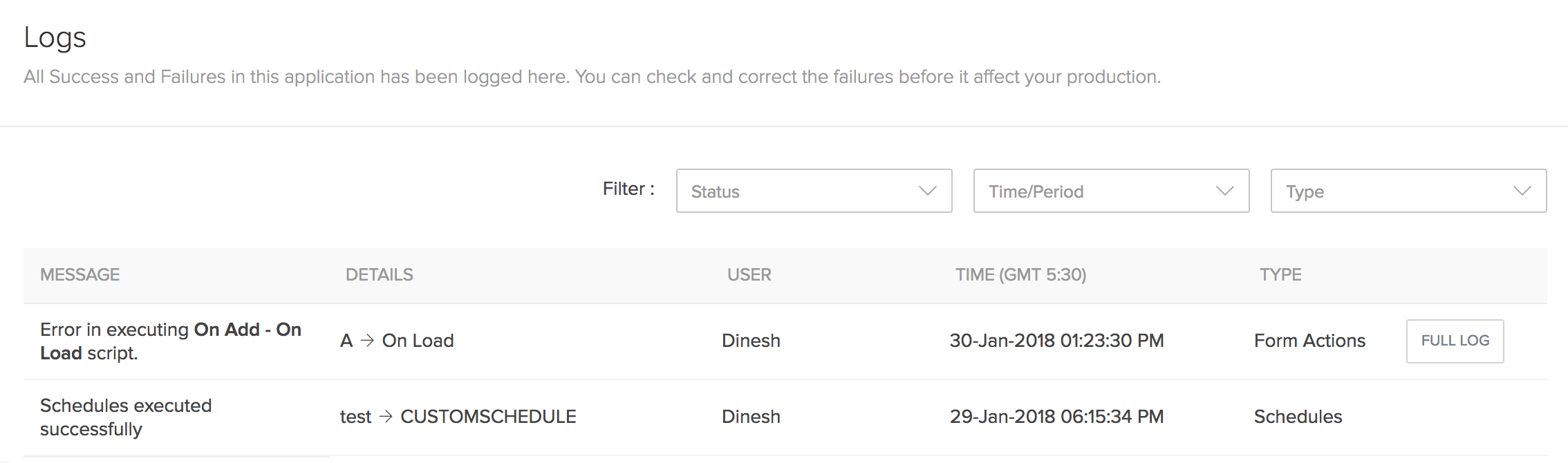
- You can filter the logs based on Status, Time/Period and Type.