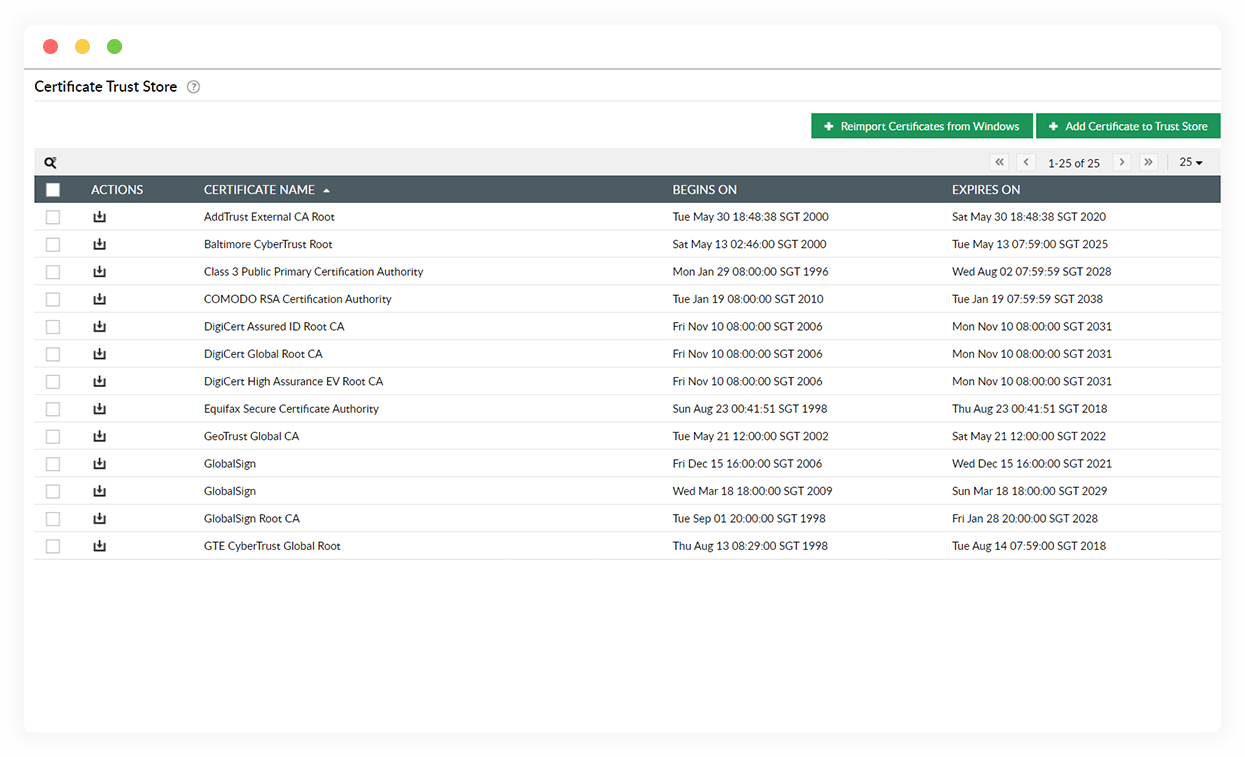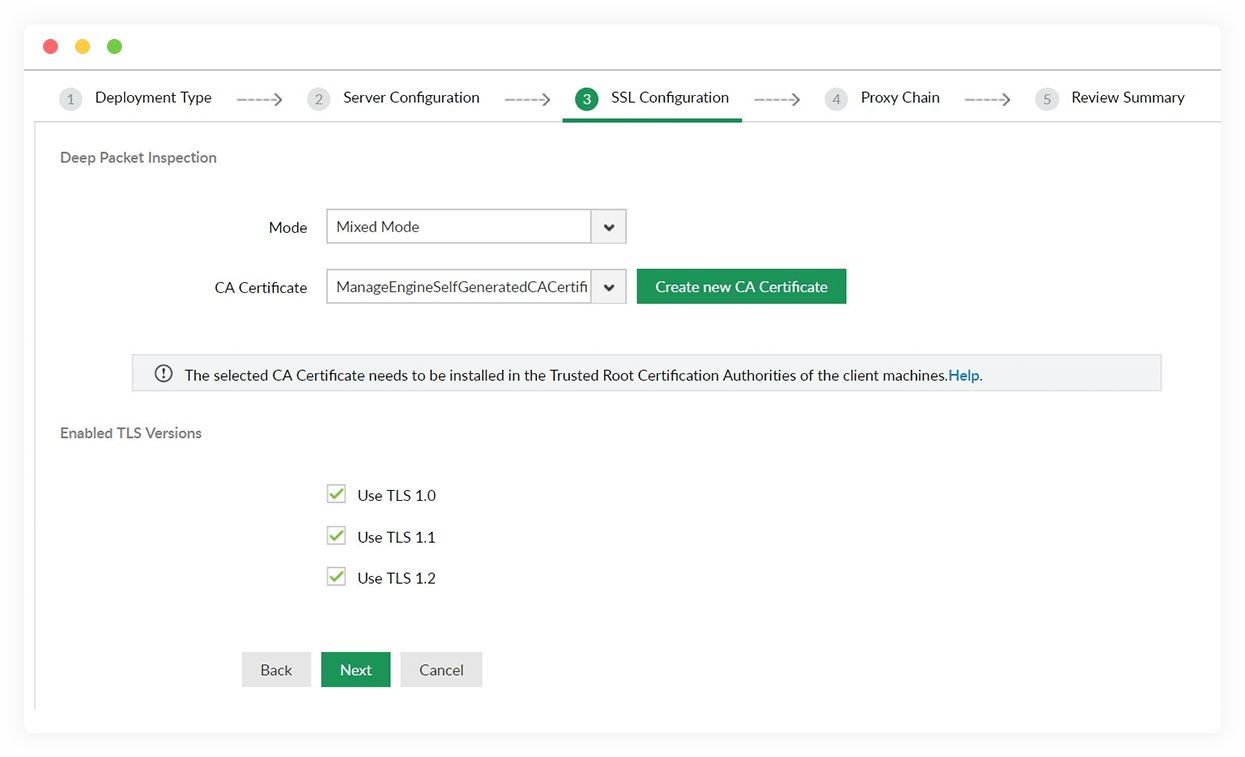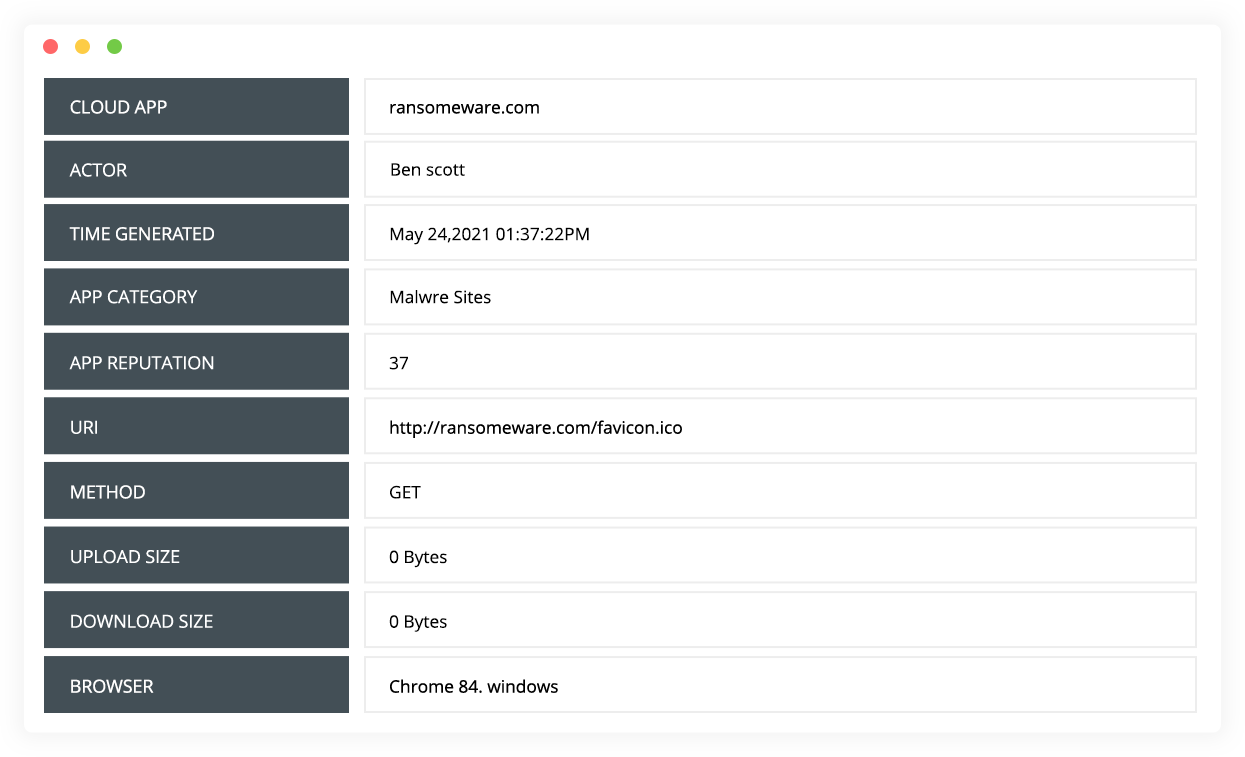-
Scrutinize file uploads
Monitor files uploaded by users to OneDrive, SharePoint, Dropbox, and other platforms. Track user uploads to spot exfiltration of crucial files immediately.
-
Set application filters
Use application filters to track the various websites and applications accessed by users. Get reports on user access based on the type of websites visited such as social media, ecommerce, and more.
-
Spot risky web apps
Examine the risk profile of websites accessed over the internet based on built-in threat analytics. Analyze shadow applications and include them to the list of banned applications to block risky websites at your discretion.
-
Centralize HTTPS security enforcement
Enforce secure browser use by centralizing HTTPS security. Manage a list of trusted certificate authorities and control TLS versions to be implemented across all users' endpoints.
Secure web access with DataSecurity Plus' cloud protection software.