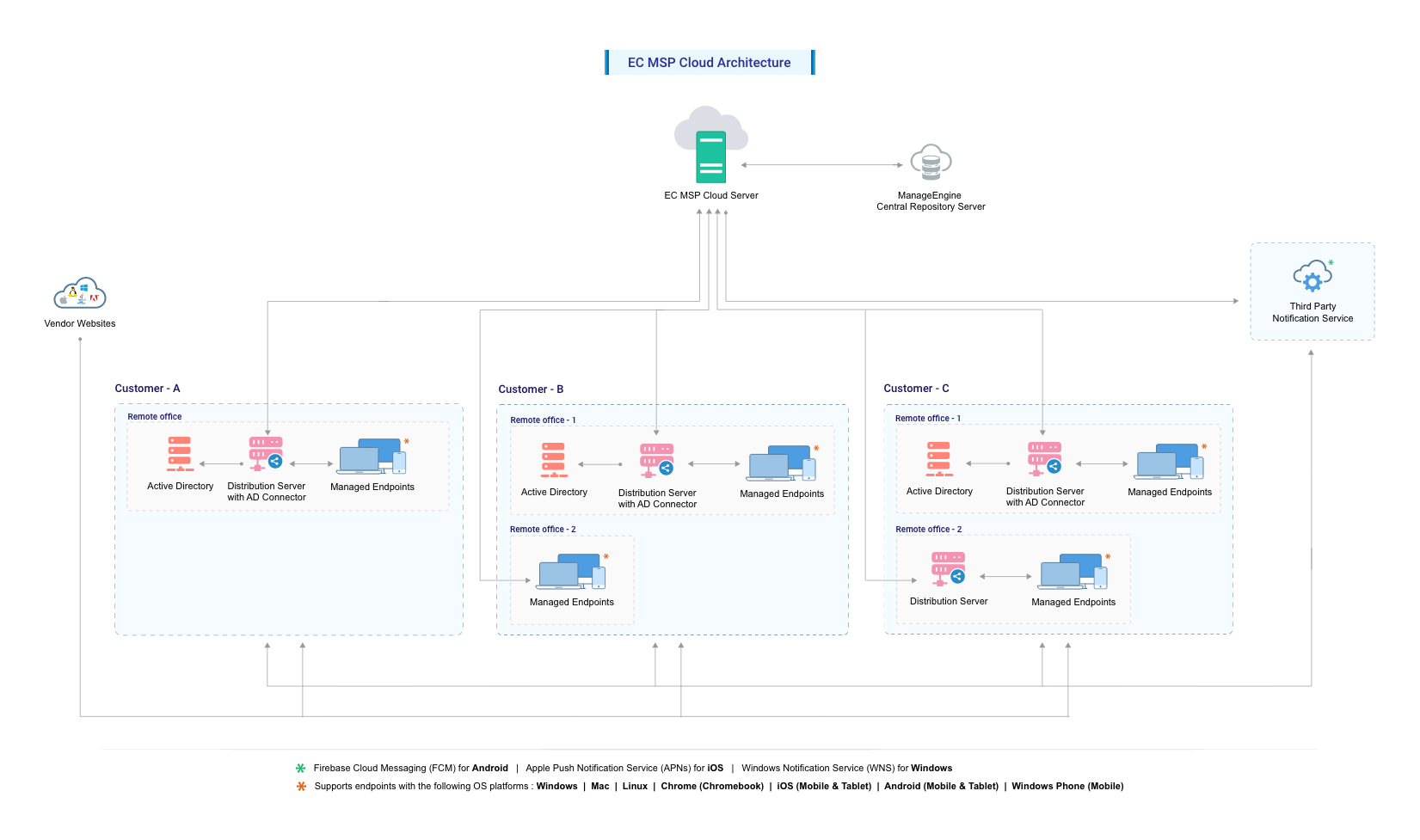
Endpoint Central MSP Server resides in one of Zoho Corporation's data centers and has to be configured as an EDGE device. This means that the designated ports should be accessible through the Internet. It is advised to keep the connection with Endpoint Central MSP server always running to carry out the day-to-day endpoint management activities.
Endpoint Central MSP Agent is light-weight software that is installed in the client systems that are being managed using Endpoint Central MSP. It acts as a worker to carry out the operations as instructed by the Central Server. The agent can either be installed manually or through the Distribution Server in all the customer computers that are being managed using Endpoint Central MSP Cloud. For computers in customer branch offices, the agent will contact the Distribution Server to pull the configurations available for them, deploys them and updates the status back to the Server.
The Web console of the product provides a central point from where an administrator can manage all the tasks that are related to desktop management. This console can be accessed from anyplace. Separate client installations are not required to access the Web console.
The ManageEngine repository or the patch database is a portal on the ManageEngine website that hosts the latest vulnerability database. The Endpoint Central MSP Cloud server periodically synchronizes with the patch database’s information on available patches and scans the computers in the network to determine which patches are missing. The results of that scan are stored in the server and can be viewed from the web console.
The AD Connector acts as a communicator between the Endpoint Central MSP Cloud server and the Domain Controller of an organization. It is mandatory for the AD connector to be one of the Distribution Servers (DS) within the organization. When a customer with multiple remote offices is managed by Endpoint Central MSP Cloud, one of the Distribution Server is configured as the AD connector.
Endpoint Central MSP Cloud Distribution Server is installed in one of the computers in the branch offices. This agent will communicate with the Endpoint Central MSP Cloud Server to pull the information for all the computers in that customer's branch office. The agents that reside in the branch office computers will contact the Distribution Server to get the information available to them and process the requests. This results in low bandwidth utilization as only one agent will contact the Server periodically.
| Number of devices under distribution server | Processor Information | RAM | Hard disk space |
|---|---|---|---|
| 1 to 500 | Intel Core i3 (2 core/4 thread) 2.0GHz 3MB cache |
4GB | 6GB* |
| 501 to 1,000 | Intel Core i3 (2 core/4 thread) 2.9GHz 3MB cache |
4GB | 12GB* |
| 1,001 to 3,000 | Intel Core i5 (4 core/8 thread) 2.3GHz |
8GB | 16GB* |
| 3,001 to 5,000 | Intel Core i7 (6 core/12 thread) 3.2GHz |
8GB | 20GB* |
*- This symbol indicates that the disk space required might vary based on the patches/software deployed to the devices through distribution server.
Supported Operating Systems:
*- Recommended for managing 5000+ devices.
| Hardware Requirement | Value |
|---|---|
| Processors | Intel Pentium |
| Processor Speed | 1.0GHz |
| RAM Size | 512MB |
| Hard Disk Space | 3GB* |
*- This symbol indicates that the disk space required might vary based on the patches/software deployed to the devices through distribution server.
| Windows OS | Windows Server OS | Mac OS | Linux OS* |
|---|---|---|---|
| Windows 11 | Windows Server 2022 | macOS 13 Ventura | Ubuntu 10.04 and above |
| Windows 10 | Windows Server 2019 | macOS 12 Monterey | Debian 7 and above |
| Windows 8.1 | Windows Server 2016 | macOS 11 Big Sur | Red Hat Enterprise |
| Windows 8 | Windows Server 2012 | 10.15 Catalina | Linux 6 and above |
| Windows 7 | Windows Server 2012 R2 | 10.14 Mojave | CentOS 5 and above |
| Windows Server 2008 R2 | 10.13 High Sierra | Fedora 19 and above | |
| 10.12 Sierra | Mandriva 2010 and above | ||
| Linux Mint 13 and above | |||
| OpenSuSE 11 and above | |||
| SuSE Enterprise Linux 11 and above | |||
| Pardus 17 and 19 | |||
| *-Conditional support | |||
| *We support kernel versions above 2.6.33 |
FOR MANAGING MOBILE DEVICES
Note: A TLS version of 1.2 and above is required for the legacy devices to be managed using Endpoint Central MSP Cloud.
SUPPORTED BROWSERS
Note: The screen resolution should be 1280 x 1024 pixels or higher.