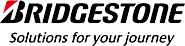Manage OS, app, and content updates across Apple, Android, Windows, and Chrome from a single console
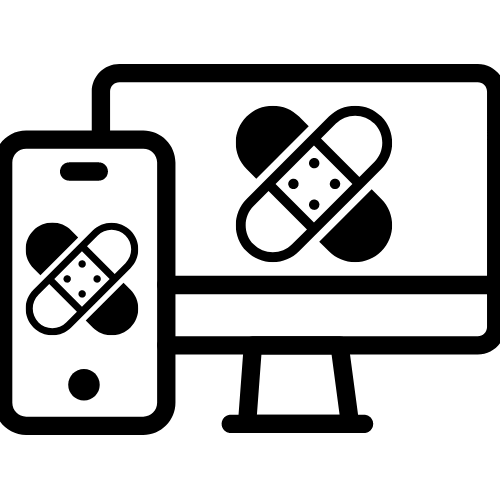 Keep devices patched
Keep devices patched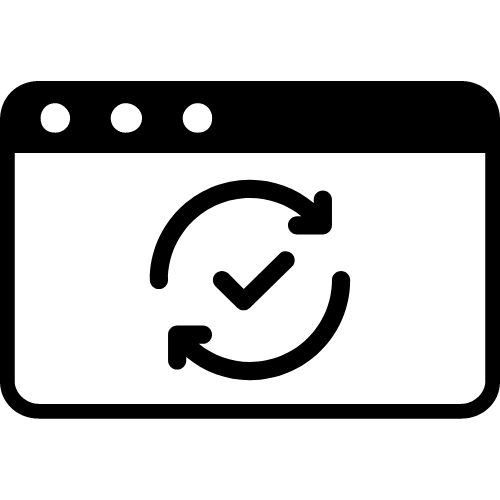 Keep apps and content up-to-date
Keep apps and content up-to-date
- Distribute OS updates to all the iOS, Android, and Chrome devices in your organization and give users the option to skip them for a specific period of time. Alternatively, you can also schedule times for devices to update automatically.
- Create OS update policies, dictating when devices can have OS updates installed and apply them to groups of devices.
- Select between Stable, Developer and Beta channels on ChromeOS devices to determine which OS updates can be installed on the device and specify the OS versions these devices need to run on. This prevents users from manually installing a different OS version.
- Keep OEM vendor devices updated by directly uploading the latest firmware to the Mobile Device Manager Plus console and distributing it to devices manually or based on a schedule.
- Push store app updates to devices, with the option to detect any available updates once a day, and have them installed on devices without user intervention based on a set schedule.
- Take control over the updates of business-critical apps by manually checking for available updates, testing them, and deciding when they should be installed. These steps prevent unexpected crashes that could impact productivity.
- Have enterprise app updates distributed on a schedule, while also having the option to manage multiple versions of the same app. This allows organizations to create and distribute a unified app that can also be tailored to the needs of each department.
- Keep distributed corporate documents updated by adding the latest version of the files to the Mobile Device Manager Plus console, which automatically updates the file on each device.
Garner the benefits of enhanced update management with Mobile Device Manager Plus
Test patches
Push tested updates over the air and in bulk to keep enterprise devices provisioned with the latest stable device features and app functionalities.
Take control over deployment
Leverage the flexibility between automated and manual updates. Organizations can save time on regular updates with automation and utilize manual update capabilities for crucial devices and apps.
Automate installation
Install updates silently, eliminating the need for manual intervention from device users.
Manage multi-app versions
Add multiple versions of the same enterprise-built app to the console and distribute each version to a separate set of devices. This feature can be leveraged test out the latest version of the app and to distribute different versions of the same app to different teams based on their needs.
Ensure flexibility
Provide users the ability to skip OS updates up to a certain time, afterward the updates are enforced automatically. This allows users to decide when their device is updated, while also ensuring that patches aren't skipped entirely.
Keep internal apps secure
Manage updates to internally-developed enterprise apps by directly uploading the latest version to the Mobile Device Manager Plus console and testing them before deploying to all devices.
Maintain productivity
Scheduled updates outside of work hours to ensure user productivity doesn't take a hit due to device downtime.
Distribute beta versions of apps
Multiple versions of Play Store apps can be leveraged to gain early access to the latest version of Android apps that aren't publicly released.
Update work content
Silently push content updates to keep devices provisioned with the latest corporate documents.
Automate and customize device patches and app updates with granular update policies
OS update policies:
When an OS update is detected, you can choose to delay it for up to 90 days, or choose to deploy it during a specific time frame with the option to allow users to skip it, and keep them informed about pending updates with email and device alerts. Additionally, all updates can be suspended between a specific period. Crucial updates and patches can be pushed immediately to keep them secure.
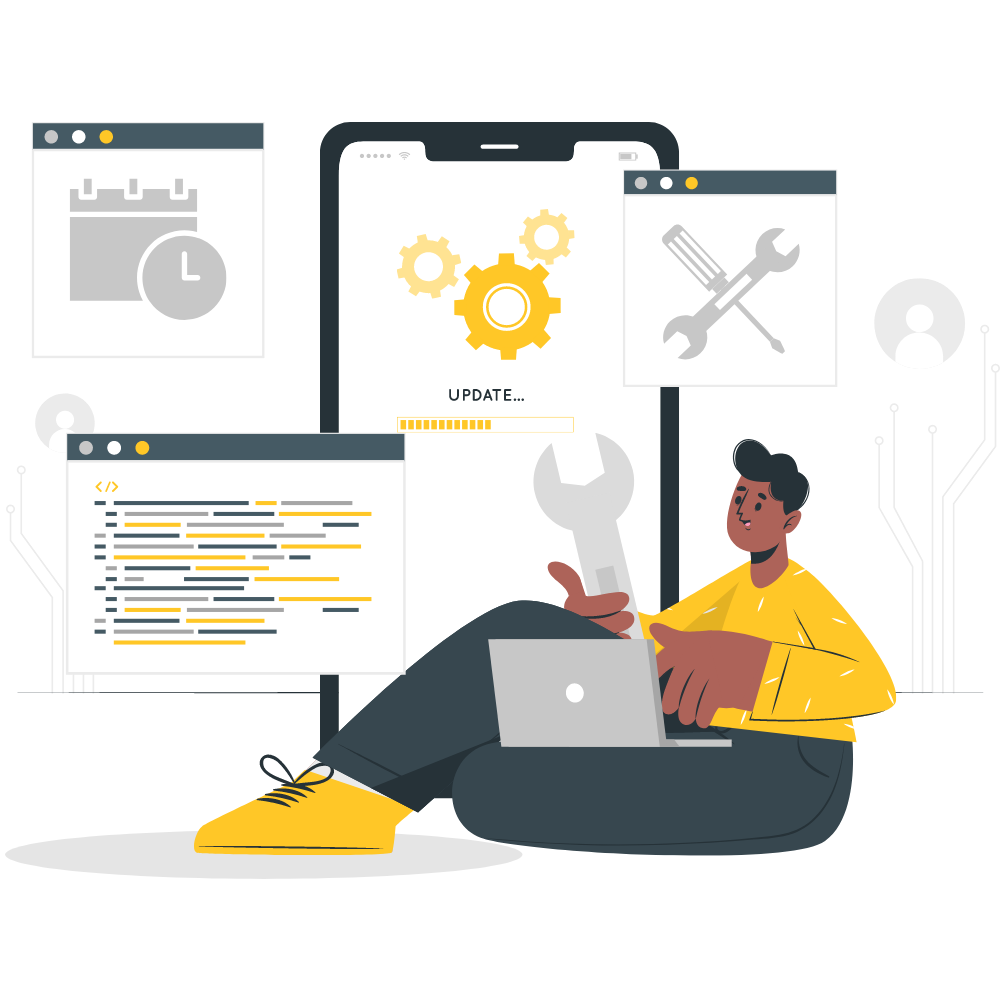
App update policies:
Mobile Device Manager Plus can detect updates for apps in the app repository with an automatic sync with app stores every 24 hours or through a manual sync. You can stay informed on the latest updates from the store and have them automatically installed to all devices or specific devices. Automated updates can also be enabled for specific apps, store apps, or to all apps. These scheduled app updates can also have their frequency customized, determining how often devices have their apps updated. For business-critical apps updates, take control over them by manually distributing app updates once they are tested and approved.
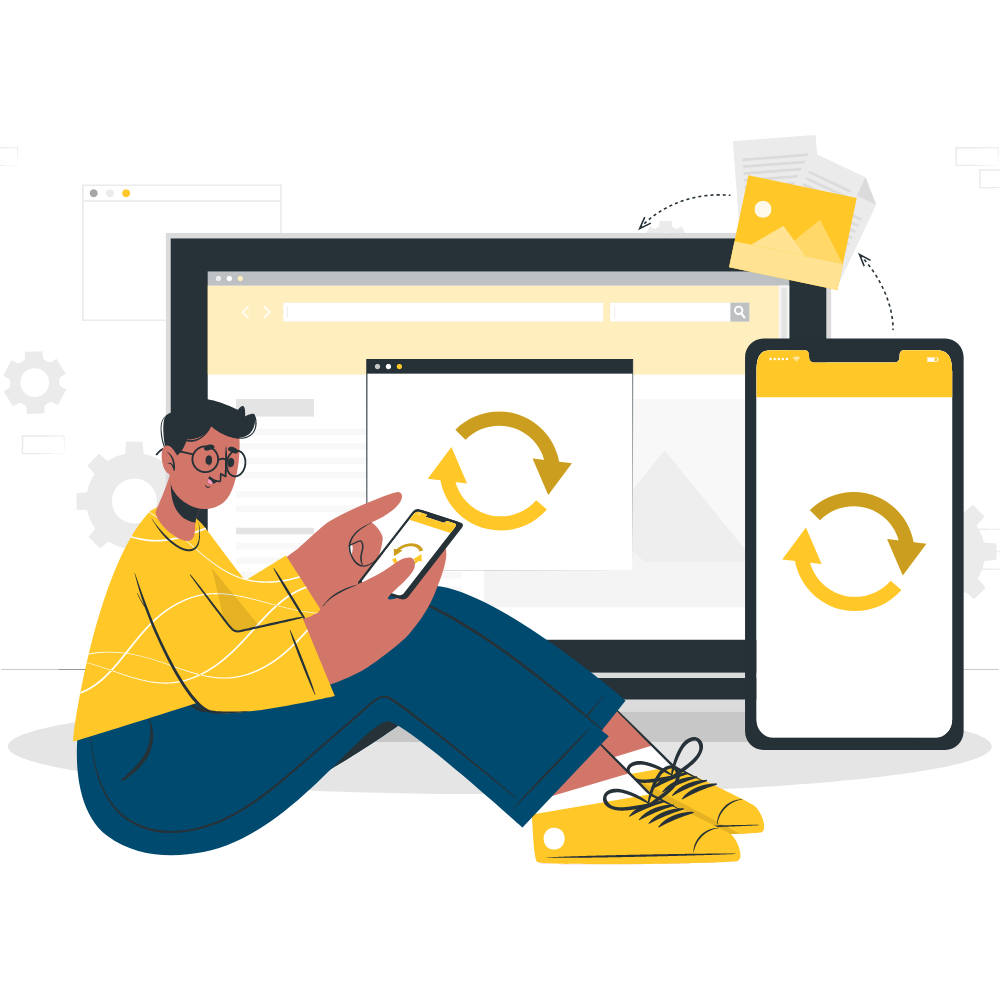
Trusted by leading brands across industry verticals
Here's what your peers think about us
We have been using Mobile Device Manager Plus for over a year now, and it has assisted us in staying compliant with our organization's security and compliance policies. We are able to safeguard our customer data, track our devices, and implement policies over the air.
Syed Ahmad RasoolSr. manager of technology security, Vodafone
Mobile Device Manager Plus is a powerful safeguard against the threat of corporate content coming into the wrong hands. This robust solution enables us to centralize all mobile devices on the same console as a web-portal which is segmented by countries. The access for local IT teams in each country is restricted to the mobile devices in their respective country, ensuring better security.
Abdoul Karim BarrySystems engineer, Microcred Group
Manage your enterprise assets with a free, 30-day trial!
Standard edition
- Device enrollmentAll Zero touch and BYOD enrollment methods
- Device provisioning- essentialsWi-Fi, VPN, kiosk management, restrictions, SSO, certificates and more
- App managementStore and custom-app distribution, app configuration and permission management, updates, blocklisting
- Security management- essentialsPasscode settings, remote commands like alarm, locate, lock and wipe
- Asset management- essentialsLocation and battery level tracking, announcements, reports
Professional edition
- Everything in standard edition +
- Device management- advancedCustom configuration and Homescreen layout customization
- App only managementOffice 365 MAM policies
- Conditional accessMicrosoft Exchange and M365 apps
- Security management- advancedOS update management and FileVault
- Asset management- advancedLocation history, geofencing, remote control
- Content managementDistribute, secure, update and revoke.