Agent-server communication in OpManager - Push/Pull mode
How can I reduce the bandwidth usage by the agent-server communication?
Switching the agents to Push Mode of communication with the server can help reduce bandwidth usage, while also saving a lot of processing power and allowing OpManager to function more efficiently.
Agent-server communication in OpManager's agent-based monitoring can happen in two modes:
- Pull mode: This is where the agent(s) contact the OpManager server in specific intervals to fetch all changes with respect to that device's monitors. This is the default mode of communication and is best suited when there are minimal number of agent-monitored devices.
- Push mode: From OpManager version 12.5.4xx onwards, a new "Push mode" is also being supported.
- In this method, a small program called the Notification Server is initiated as soon as OpManager starts. All agents will register with this server, and so this Notification Server maintains an active connection with all the agents that are available in the OpManager server.
- When changes are being made to any monitors (including addition of new monitors) that are being monitored using agents, the Notification server sends an "update call" in real-time to the corresponding agent asking it to contact OpManager immediately.
- The agent then responds to the call, fetches the changes from the server and updates the monitor details accordingly.
Since the frequency of agent-server communication is much less than with the Pull Mode, the bandwidth consumed by the agent-server communication is also reduced.
How can I switch between the Push and Pull communication modes in the agent?
The communication mode can be changed manually from the Registry Editor of the agent-monitored device. The steps to do it are as follows:
- Open Registry Editor (Start > Run > regedit or search for "regedit" in the Start Menu) in the agent-monitored device.
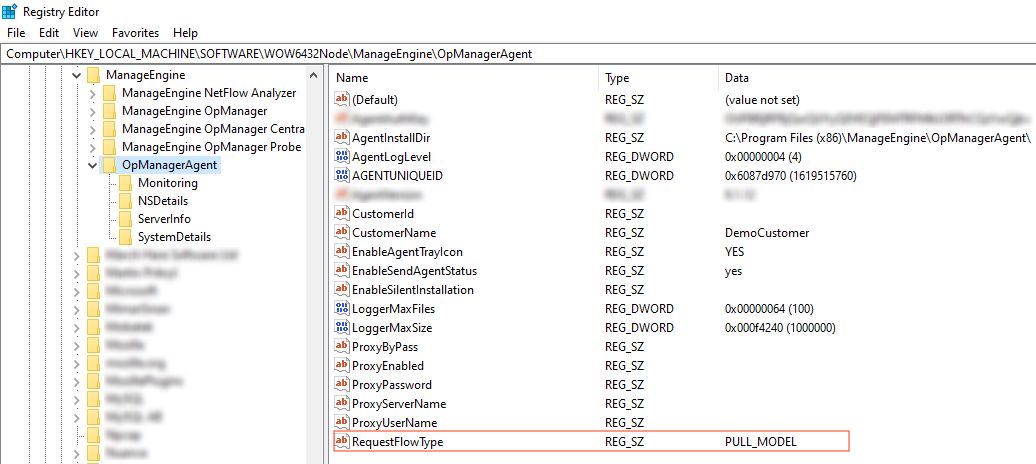
- Go to the following path: HKEY_LOCAL_MACHINE → SOFTWARE → Wow6432Node → ManageEngine → OpManagerAgent.
- If your device has a 32-bit Operating System, the path would be HKEY_LOCAL_MACHINE → SOFTWARE → ManageEngine → OpManagerAgent.
- Right-click on "RequestFlowType" value, click "Modify" and provide any one of these values:
- For Push mode: PUSH_MODEL
- For Pull mode: PULL_MODEL
- Save your changes and restart the OpManagerAgent service to apply the new settings.