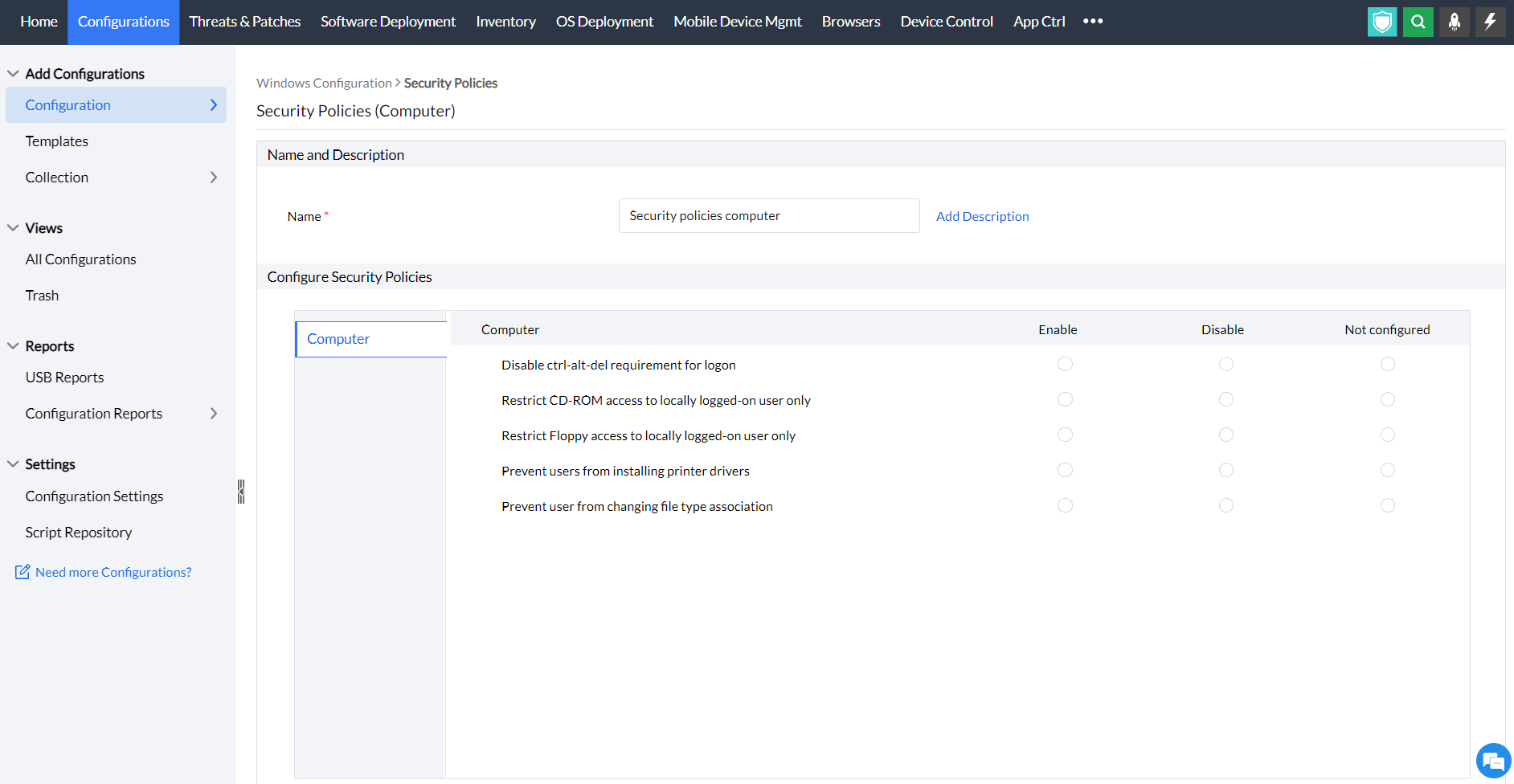Configuring Security Policies
Table of Contents
What are security policies?
Security policies refer to a framework of restrictions that are imposed upon the users and computers in the network to ensure that they comply with the security guidelines set within the organization.
How to configure security policies?
- In Endpoint Central Console, navigate to Configurations tab --> Add Configurations --> Configurations--> Windows
- Select Security Policies and choose Computer
- Specify the Name and Description for the configuration.
- In the configure security policies criteria, enable/disable/not configure the following conditions:
- Disable ctrl-alt-del requirement for logon
- Restrict CD-ROM access to locally logged on users only
- Restrict floppy access to locally logged-on user only
- Prevent users from installing printer drivers
- Prevent user from changing file type association
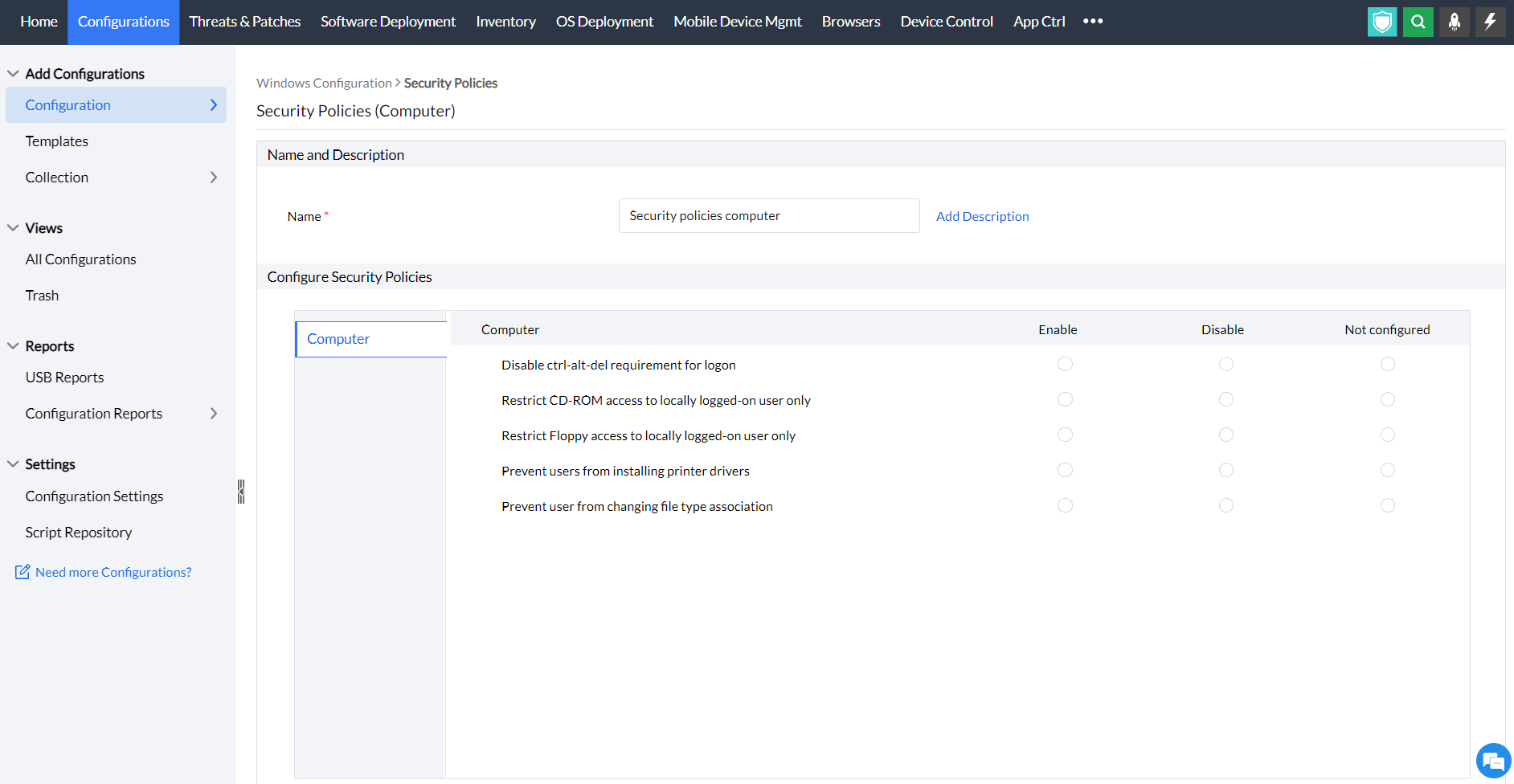
- Define the Target
- Specify retry options if required and deploy the configuration.
- You can also enable notifications to receive emails based on the specified frequency.
- Click on the Deploy button to deploy the Security Policies configuration in all the targets.
- To save the configuration as draft, click Save as
You have successfully configured Security Policies for Windows machines