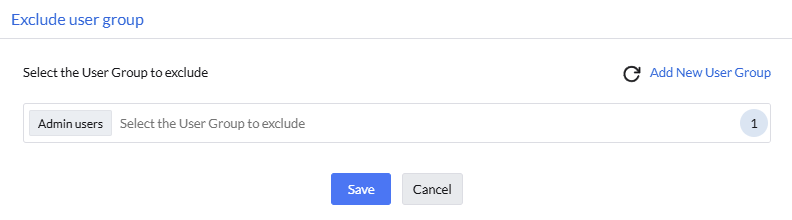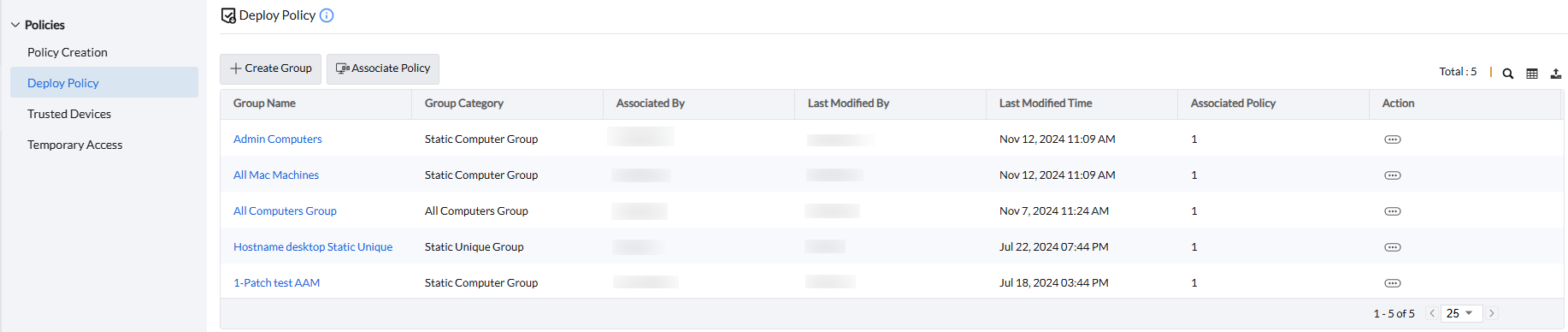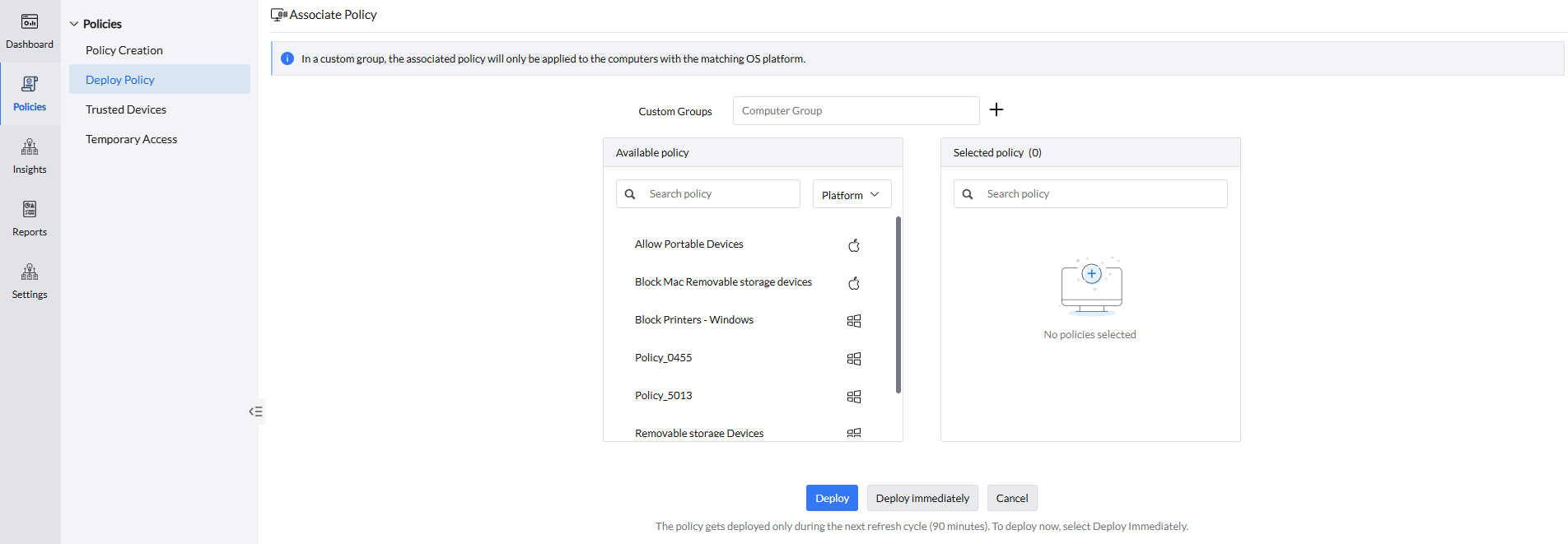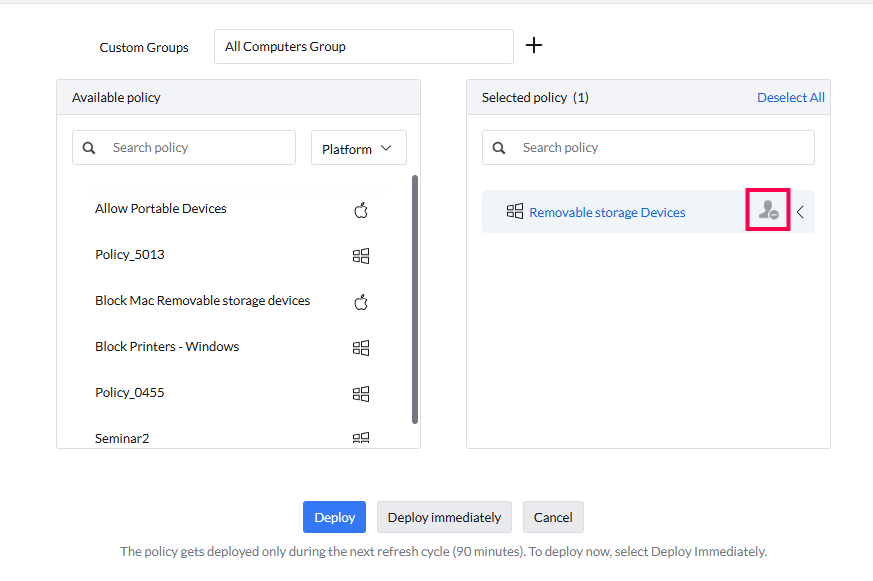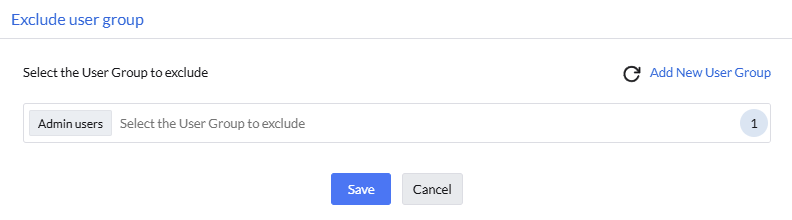Deploy Device Control policy using Endpoint Central
Table of Contents
- Associating a Policy
- Exclude User Groups
After creating a device control rule, the next step is deploying it. Deploying a policy ensures device control rules are enforced on endpoints, enabling real-time monitoring and management of peripheral devices connected to your network. This safeguards sensitive data by controlling data transfers to unauthorized devices, strengthening security across all endpoints.
- To deploy a policy, Navigate to Policies -> Deploy Policy -> Associate Policy
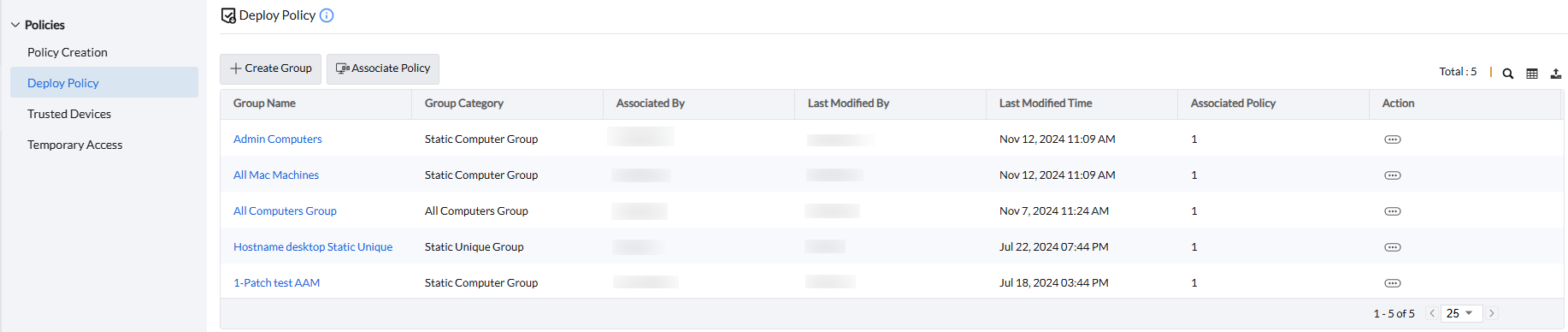
- Select the computer group to which policy should be associated.
In a computer group, the associated policy applies only to computers with the matching OS platform.
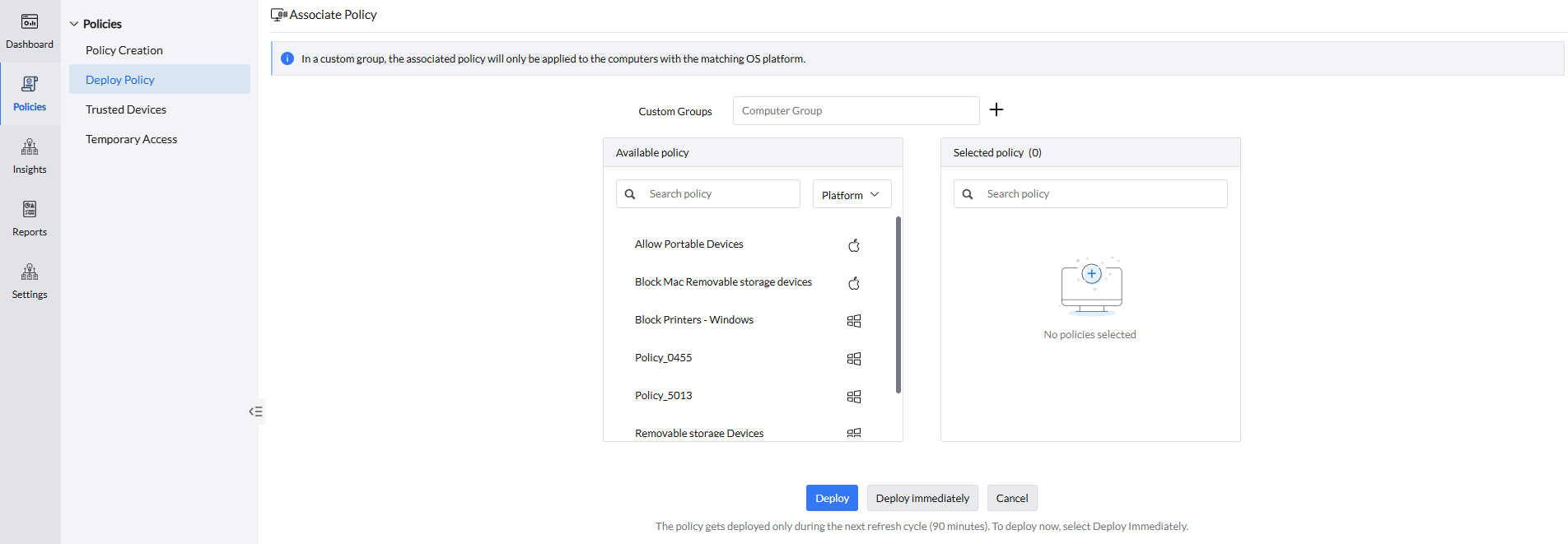
To learn more about creating computer groups, Click here
- Move the policy that you wish to associate from "Available Policies" to "Selected Policies".
- Deployment Methods:
- Click "Deploy" to apply the policy. The policy will be deployed during the next refresh cycle.
- Click "Deploy immediately" to deploy the policy immediately.
To exclude specific user groups within a computer group:
- Select the computer group and select the desired policy -> Click the exclude user group button
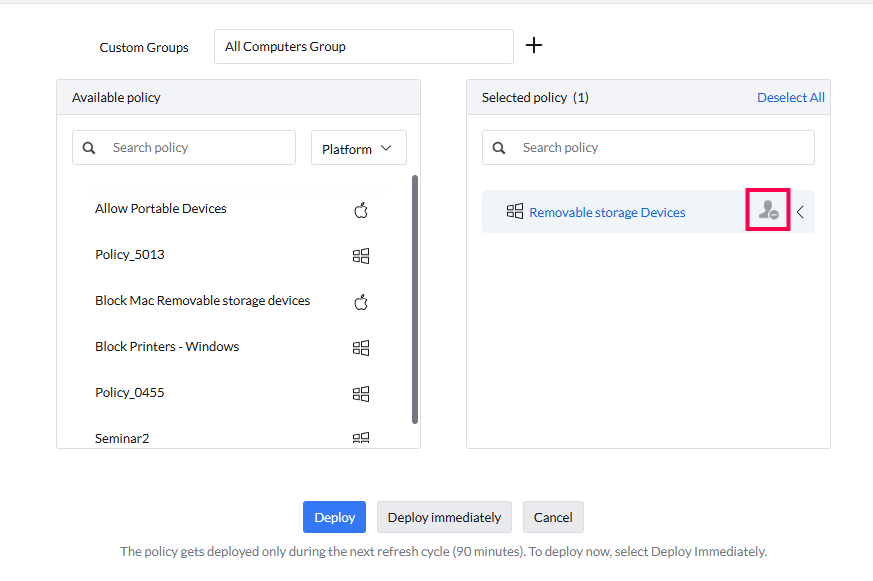
- Select the user group(s) to exclude from the policy.