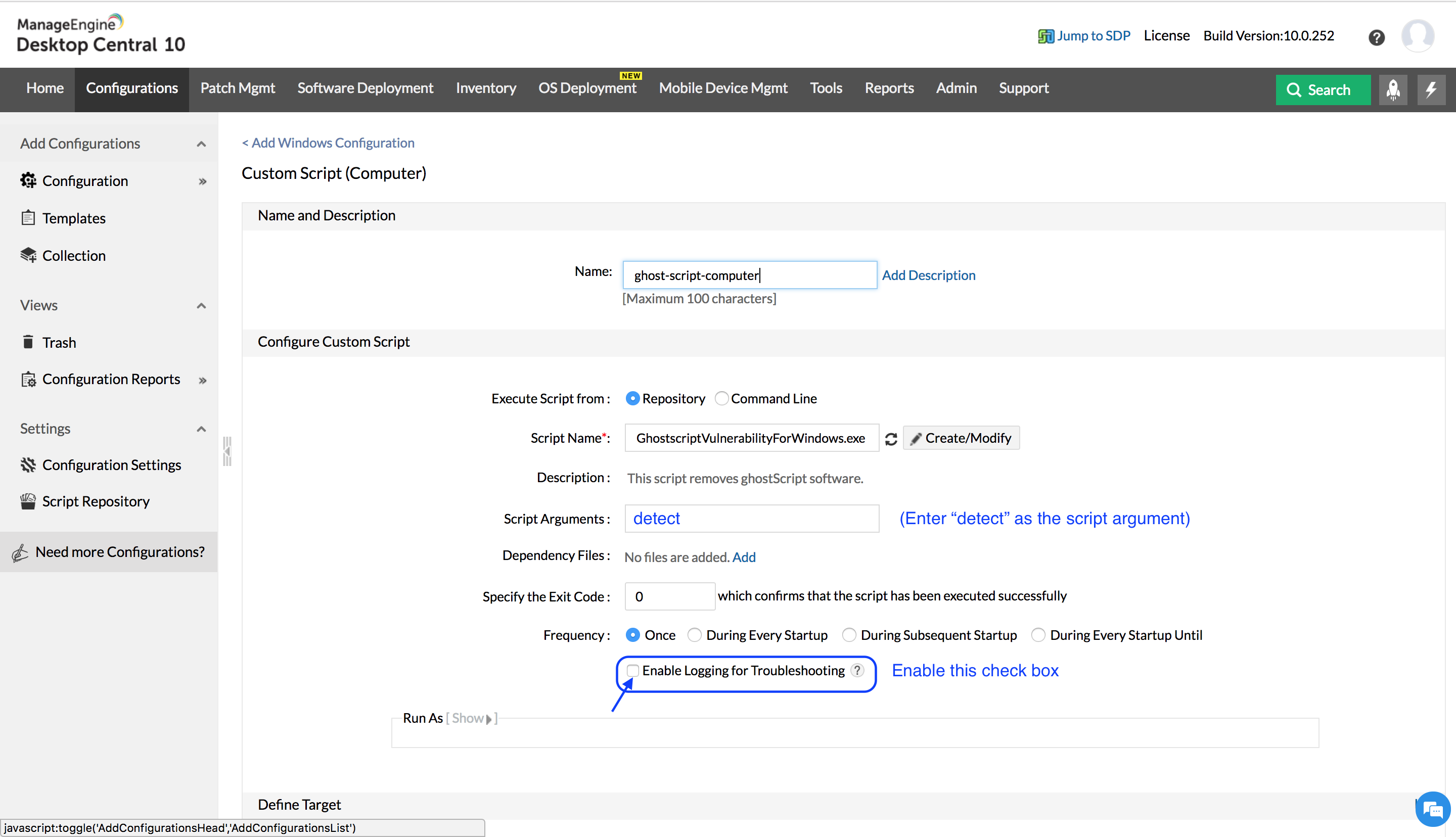Widely used page description languages such as Adobe Systems' PostScript, Portable Document Format (PDF) and image manipulation software such as Image Magick and GIMP primarily use Ghostscript, an open-source software, for file format conversions and rasterization of images. It has an in-built -dSAFER protection option for thwarting malicious PostScript operations from being executed. However, a critical vulnerability has been discovered that enables Remote Code Execution (RCE) in Ghostscript. This would allow an intruder to take control of the vulnerable systems in your network by sending a malformed PDF file which, upon reaching the interpreter, executes malevolent program.
Ghostscript could be omnipresent in your network. Since no patch has been released for this vulnerability, Endpoint Central provides a custom script that helps in automating the process of detecting and uninstalling Ghostscript. Follow these steps to detect and uninstall Ghostscript, thereby proactively safeguarding the systems in your network.