When you have updated your SQL credentials, it is necessary that you update them in Central Server as well for smooth working of the server. This document will explain the steps to update the SQL credentials used in Central Server.
Note : This document is applicable only for Central server hosted in MSSQL database.
Follow the steps given below to update SQL credentials:
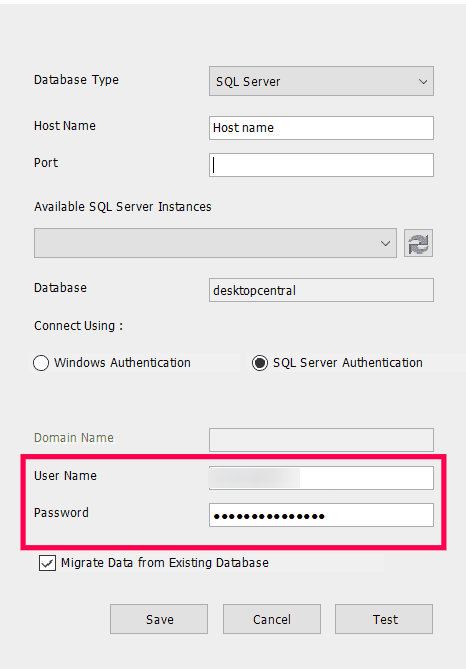
Note: Ensure that the SQL server credential has system admin privileges. Incase , if the existing hostname & port are not autofilled in changeDBserver GUI , we have to update their existing SQL servers name and port manually. Then confirm connectivity and save with the new username /password.