- Related Products
- Log360
- AD360
- ADManager Plus
- ADAudit Plus
- ADSelfService Plus
- Exchange Reporter Plus
 Click here to expand
Click here to expand
The Agent Settings page offers options for setting the maximum size limit (GB) for the collection of logs in the agent's data directory, when the server is unreachable. This ensures critical logs are securely stored in the agent and can be sent once the connection is restored. This prevents data loss arising from server communication gaps.
| Configuration | Default Value | Description |
| Maximum size of data directory, when agent is unable to send data to server | 0 | When an agent is disconnected from the network, it collects and stores logs up to a configured limit. These logs are then uploaded when the connection is restored, ensuring data integrity for roaming devices. |
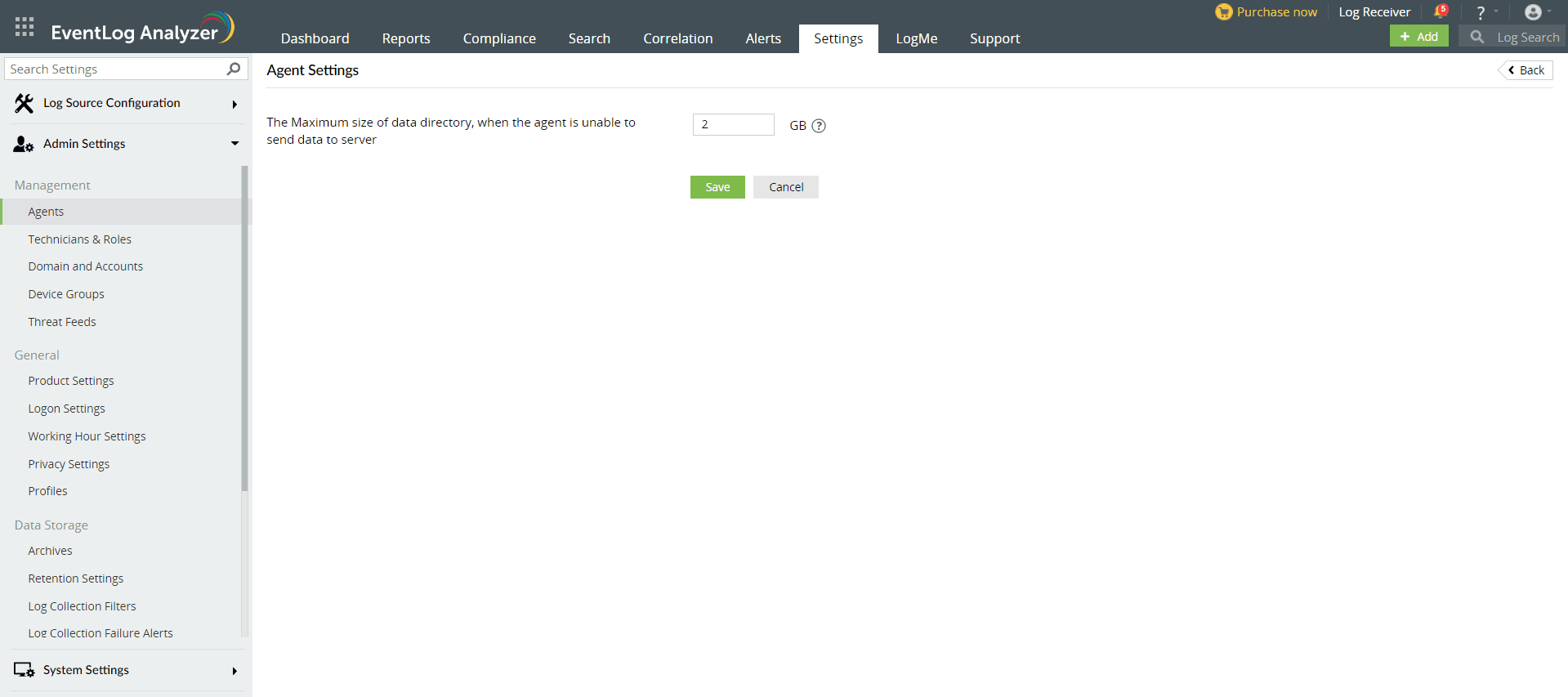
Copyright © 2020, ZOHO Corp. All Rights Reserved.