- Related Products
- Log360
- AD360
- ADManager Plus
- ADAudit Plus
- ADSelfService Plus
- Exchange Reporter Plus
 Click here to expand
Click here to expand
This dashboard lets you manage all security applications monitored by EventLog Analyzer.
Settings > Log Source Configuration > Applications > Security Applications
How to add a security application? Add Security application.
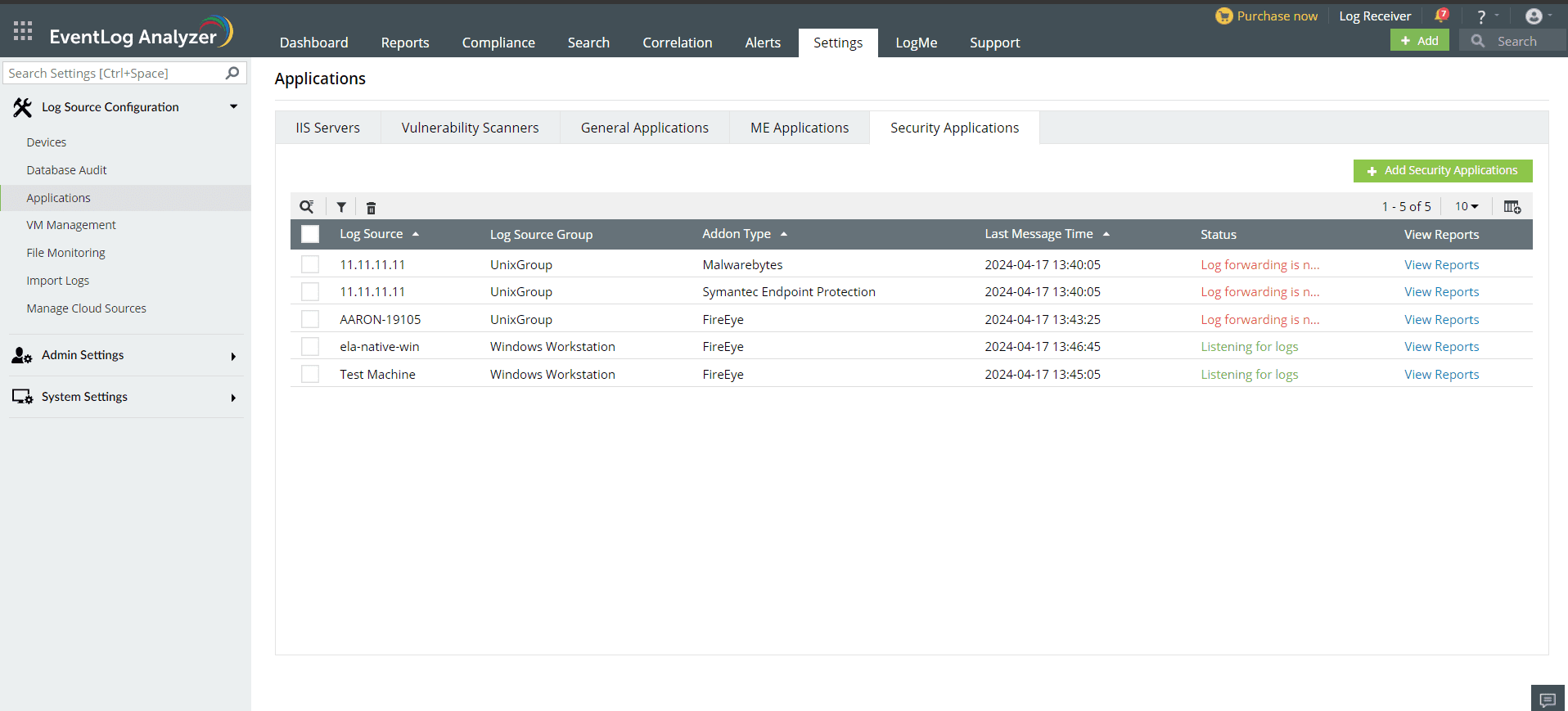
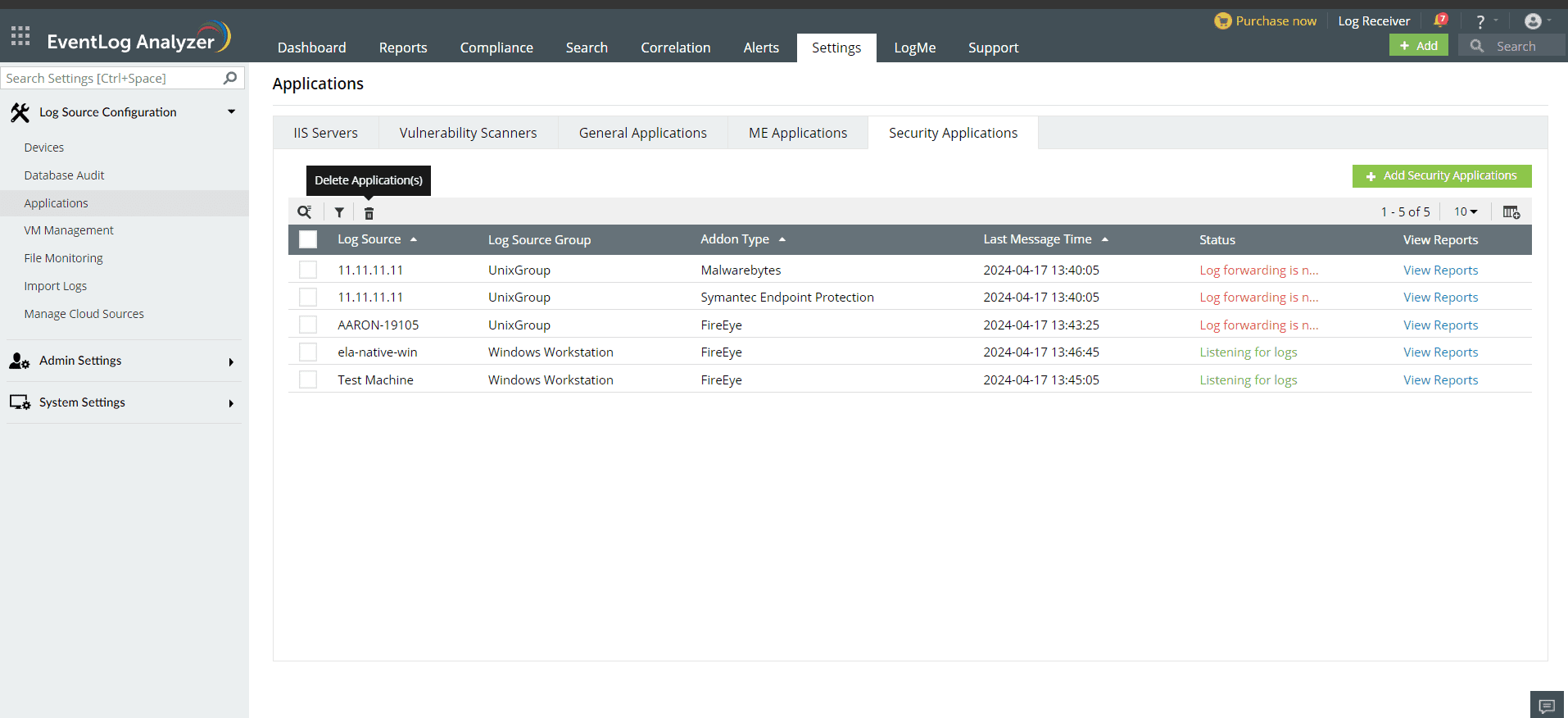
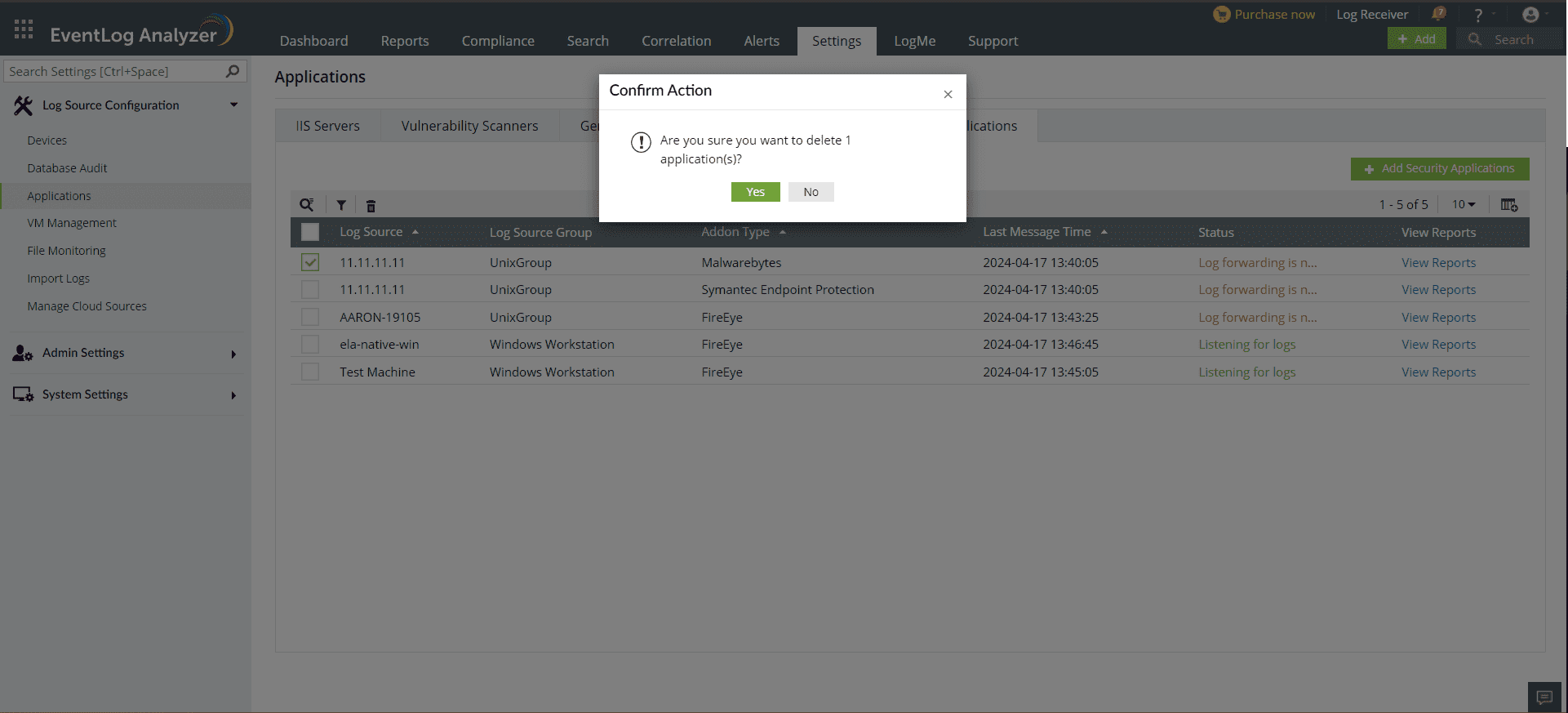
Copyright © 2020, ZOHO Corp. All Rights Reserved.