- Related Products
- Log360
- AD360
- ADManager Plus
- ADAudit Plus
- ADSelfService Plus
- Exchange Reporter Plus
 Click here to expand
Click here to expand
To configure the Syslog service in your Fortinet devices follow the steps given below:
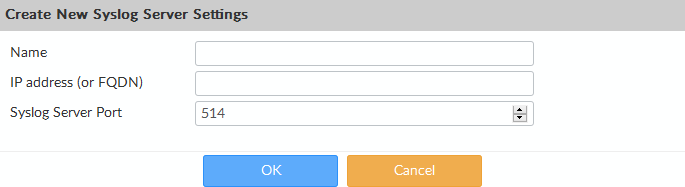
Configure the following settings and then select OK to create the syslog server.
| Name | Enter a name for the syslog server. |
| IP address (or FQDN) | Enter the IP address or FQDN of the EventLog Analyzer. |
| Syslog Server Port | Enter the EventLog Analyzer's port number. The default port is 514. |
config system syslog
edit "syslog server name"
set ip "EventLog Analyzer IP Address"
set port 514
next
end
config system locallog syslogd setting
set severity debug
set facility local7
set status enable
set syslog-name <syslog server name set in above step>
end
Once you have completed the configuration steps, the logs from your Fortinet device will be automatically forwarded to the EventLog Analyzer server.
For more details refer the source: Link.
Copyright © 2020, ZOHO Corp. All Rights Reserved.