- Related Products
- Log360
- AD360
- ADManager Plus
- ADAudit Plus
- ADSelfService Plus
- Exchange Reporter Plus
 Click here to expand
Click here to expand
The global search feature can be used to search across all sections of EventLog Analyzer including Reports, Compliance, Correlation, Alerts, and Settings. This will help in finding particular sections of the product faster, and improves productivity of the SOC team.
For instance, to search for reports related to Windows, type "Windows" in the global search bar. All relevant Reports, and Settings will be displayed in the search screen. This feature can also provide quick access to particular compliance mandates such as HIPAA and PCI-DSS.
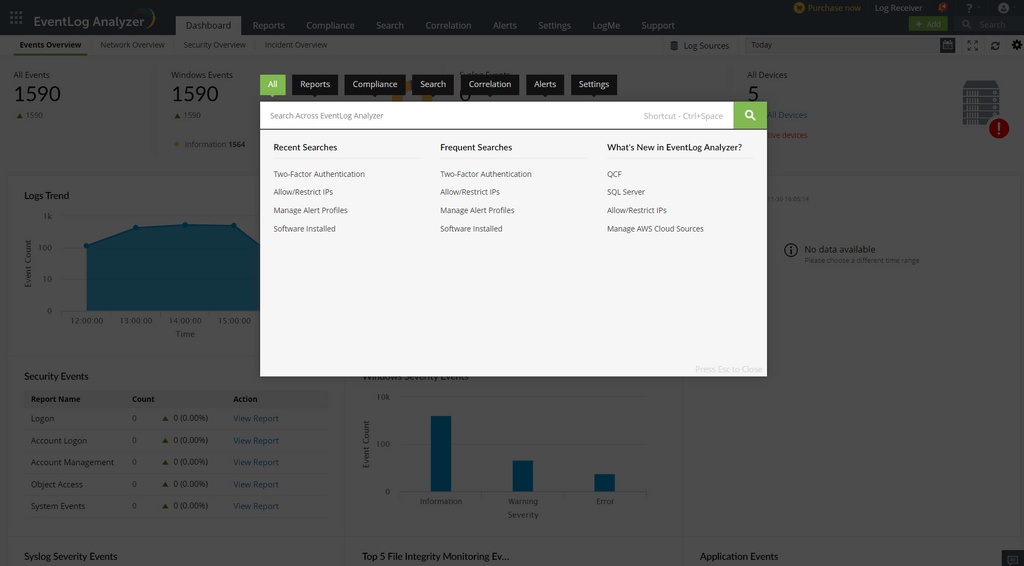
To search for a report or a particular setting, click on the search bar in the top right corner of the screen. You can also use the keyboard shortcut Ctrl+Space to access Global Search.
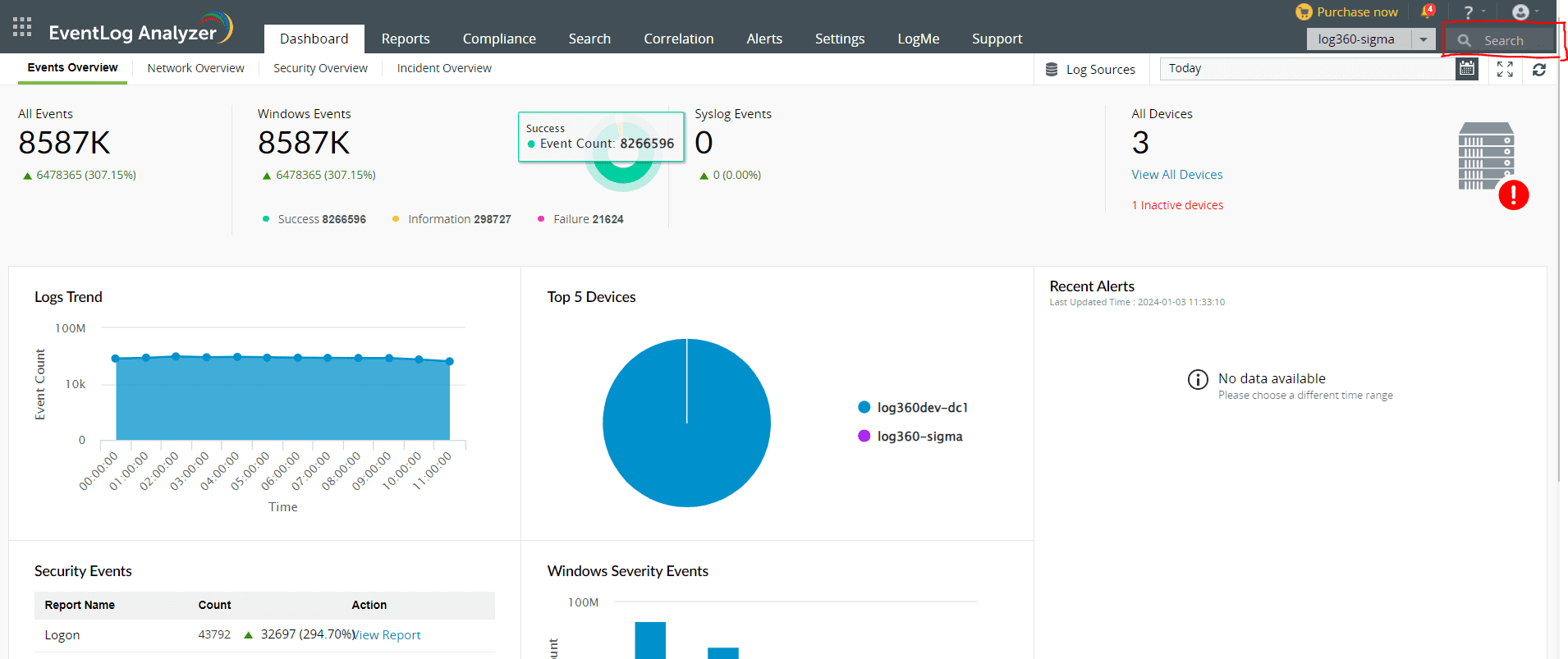
The Recent Searches section displays recent searches for each tab in the Global Search feature.
The Frequent Searches section displays the most searched queries in EventLog Analyzer.
This section shows the most recently added features in EventLog Analyzer. Clicking on the features will redirect you to the particular feature section.
Copyright © 2020, ZOHO Corp. All Rights Reserved.