The Inventory Updater feature is used to create tasks in which device details (like device name, interface name, speed and interface status) are fetched using snmp at user specified time.
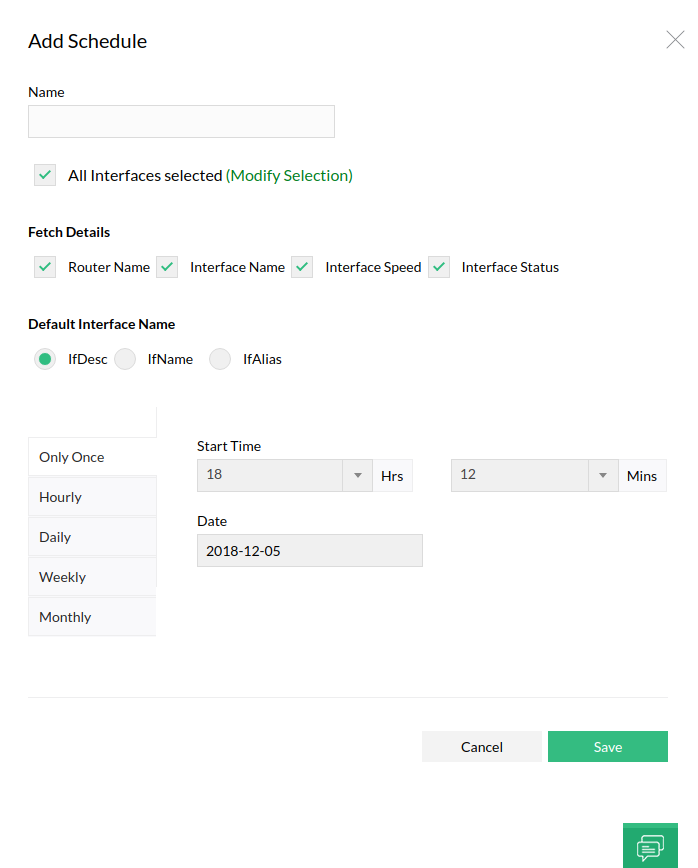
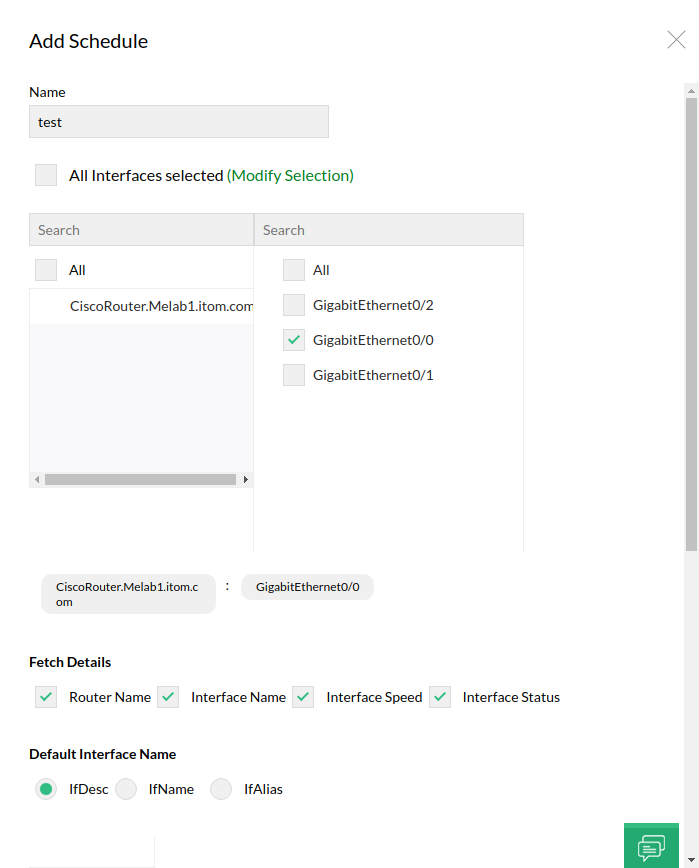
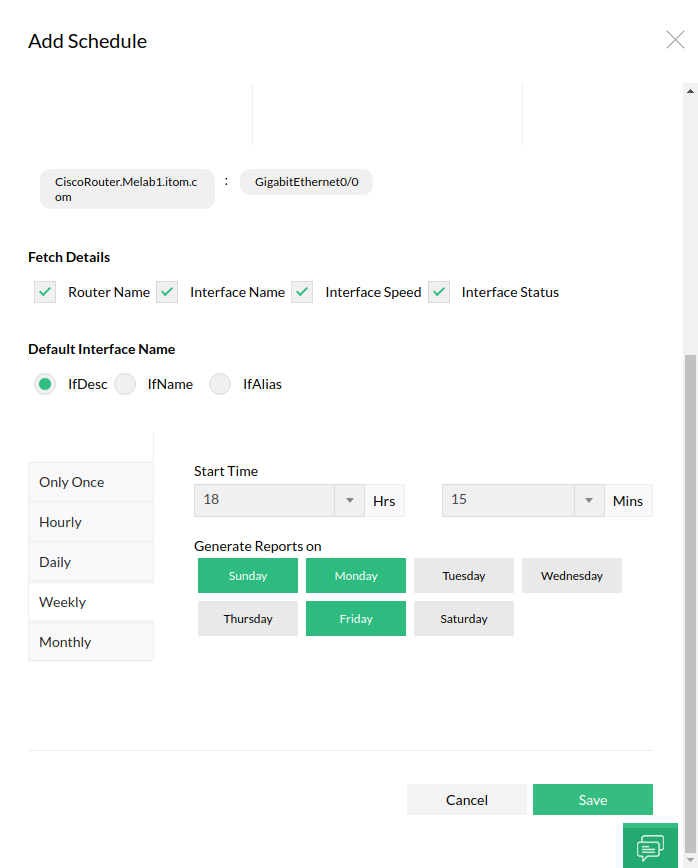
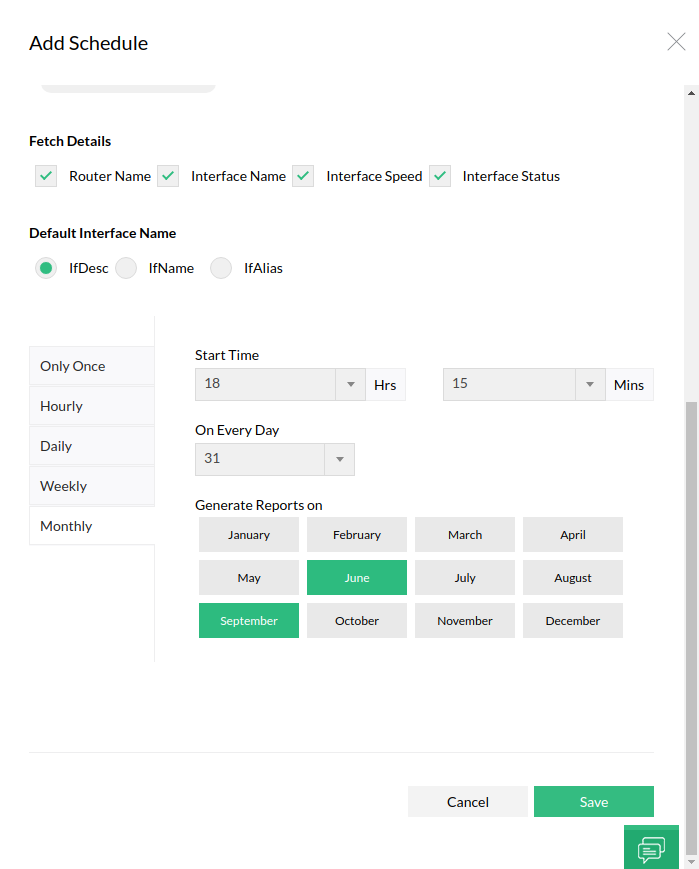
Click the delete button to delete the updater you want to delete.
Note: Once an updater is deleted, it cannot be restored.
Click status of the updater you want to enable / disable.
Thank you for your feedback!