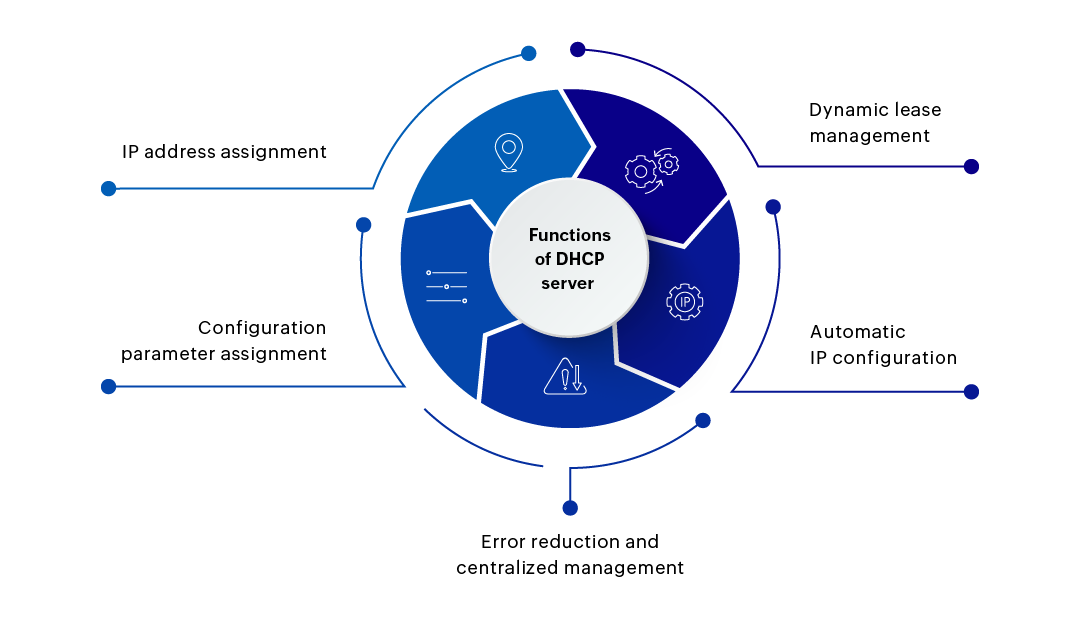What is DHCP server?
Dynamic Host Configuration Protocol (DHCP) is a fundamental networking protocol that plays a crucial role in simplifying the process of IP address allocation within a network.
In this article, we will delve into the intricacies of DHCP servers, including the following:
Understanding DHCP: A look at the basics
At its core, DHCP is a network management protocol that dynamically assigns IP addresses and other essential network configuration information to devices in a network. In a traditional static IP addressing setup, network admins manually assign IP addresses to each device, a process that can be time-consuming and error-prone. DHCP automates this process, making it more efficient and scalable.
DHCP components and terminology
Before we dive into the details, let's familiarize ourselves with key DHCP components and terminology:
- DHCP server: A DHCP server is a network device responsible for assigning IP addresses and other configuration parameters to clients in the network. A DHCP server port is essential for managing IP address allocation within a network, typically operating on port 67 for server requests and port 68 for client responses.
- DHCP client: A DHCP client is any device, such as a computer, printer, or smartphone, that requests network configuration information from a DHCP server.
- IP address lease: When a DHCP server assigns an IP address to a client, it does so for a specified duration, known as the lease time. The client is allowed to use the assigned IP address for the lease duration, after which it may need to renew the lease.
- DHCP relay agent: In scenarios where the DHCP server is not in the same subnet as the DHCP client, a DHCP relay agent helps forward DHCP messages between the client and the server.
Now, let's explore the core functions of a DHCP server and its importance in various network environments.
What does a DHCP server do?
- IP address assignment: The primary function of a DHCP server is to dynamically allocate IP addresses to devices in a network. When a DHCP client joins the network or requests a lease renewal, it broadcasts a DHCP discover message to discover available DHCP servers. The DHCP server responds with a DHCP offer message, proposing an IP address and additional configuration details. The client then selects the offered configuration and communicates its choice to the server with a DHCP request message. Finally, the server acknowledges the request with a DHCP acknowledgement message, confirming the IP address assignment. A DHCP server router automatically assigns IP addresses to devices on a network, ensuring seamless connectivity. For instance, when a new laptop is connected to a corporate network, instead of the user manually configuring its IP address, the laptop sends a DHCP discover message. The DHCP server responds with a DHCP offer message, providing an available IP address, a subnet mask, a default gateway, and DNS server addresses. The laptop accepts the offer, and the DHCP server acknowledges, completing the IP address assignment process.
- Configuration parameter assignment: Beyond IP addresses, DHCP servers can provide clients with additional configuration parameters such as the subnet mask, default gateway, and DNS server addresses. This simplifies network setup for clients as they automatically receive all the necessary information to communicate in the network. Consider a scenario where a user connects their smartphone to a Wi-Fi network at home. The DHCP server not only assigns an IP address to the device but also provides the subnet mask, default gateway (usually the home router's IP address), and DNS server addresses. This enables the smartphone to seamlessly access the internet without the user manually configuring these settings. In a nutshell, proper DHCP server configuration involves setting up IP address pools, lease times, and options such as default gateways and DNS servers to ensure seamless functioning of the network.
- Dynamic lease management: A DHCP server assigns IP addresses for a specific lease duration. This dynamic allocation allows for the efficient use of the IP address space, ensuring that addresses are not permanently tied up by devices that are no longer active in the network. Lease management also enables the DHCP server to reclaim and reassign IP addresses when devices leave or join the network. For instance, if an employee brings their laptop to the office just for a day, the DHCP server will assign an IP address with a short lease time to accommodate the temporary presence of the device. When the employee leaves and disconnects from the network, the DHCP server can reclaim the IP address and make it available for other devices. This prevents resource exhaustion.
- Automatic IP configuration: DHCP enables seamless, automatic IP configuration for devices, eliminating the need for manual intervention by network administrators or end users. This automation is especially valuable in large-scale networks where manual IP address assignment would be impractical. For instance, in a university computer lab, dozens of computers connect and disconnect throughout the day. Without DHCP, the IT staff would need to manually configure IP addresses for each device, a time-consuming, error-prone process. With DHCP, devices can automatically obtain IP addresses, streamlining network management.
- Error reduction and centralized management: By automating the IP address assignment process, DHCP minimizes the risk of errors associated with manual configuration. Additionally, DHCP allows for centralized management, enabling network administrators to oversee and control IP address allocation from a central server. For instance, in a corporate environment, DHCP servers simplify the onboarding of new devices. When a new employee joins the company and connects their computer to the network, the DHCP server ensures that the device receives the correct network configuration without the need for manual intervention. This reduces the likelihood of misconfigurations and enhances overall network reliability.
Roles of DHCP servers in different IT environments
- Corporate IT environments: In large corporate networks, DHCP is instrumental in managing large numbers of devices efficiently. As employees move between different office locations or connect their devices to wired and wireless networks, DHCP ensures that the devices receive the appropriate network configurations. This dynamic allocation of IP addresses simplifies network management for IT administrators, reducing the complexity of maintaining a large-scale network.
- Public networks: Public places such as airports, coffee shops, and hotels often provide Wi-Fi access for visitors. DHCP is essential in these scenarios to streamline the onboarding process for users connecting to the public network. Visitors can join the network without needing to manually configure their devices, enhancing the user experience and promoting widespread adoption of public Wi-Fi services.
- Guest networks: Many advanced routers offer a guest network feature, allowing visitors to connect to a separate network without accessing the primary home network. DHCP facilitates the automatic assignment of IP addresses and configuration parameters to devices in the guest network, ensuring a secure, isolated environment for guests without compromising the security of the main network.
Practical considerations and best practices for enabling DHCP-server-based IP allocation
- DHCP server redundancy: To ensure high availability and fault tolerance, it is common to deploy multiple DHCP servers in a network. Redundant DHCP servers can take over if one server fails, minimizing downtime and disruptions in IP address management.
- IP address reservations: In some scenarios, it is desirable to assign a specific IP address to a particular device consistently. DHCP servers support IP address reservations, allowing administrators to associate a specific IP address with a device based on its unique identifier, such as its MAC address. This is useful for devices that require static IP addresses for specialized applications or services.
- DHCP relay agents: In networks with multiple subnets, DHCP relay agents facilitate communication between DHCP clients and servers. These agents forward DHCP messages between subnets, ensuring that clients can obtain IP addresses even if the DHCP server is in a different subnet.
Simplify DHCP server monitoring with OpUtils
Managing multiple DHCP servers? Streamline DHCP monitoring, scope management, and associated IP address monitoring with OpUtils. OpUtils is a comprehensive IP address manager and switch port mapping solution that enables integrated DHCP monitoring. This provides network administrators with the following:
- Flexible DHCP server discovery for efficient network management.
- Active Directory integration for a comprehensive view of DHCP server activities.
- Detailed insights into DHCP servers, facilitating informed decision-making.
- Real-time DHCP scope monitoring for immediate awareness of network changes.
- Automated, granular reports that streamline the analysis of DHCP server performance.
- Instant alerts and effective troubleshooting mechanisms that empower administrators.
Download a free, 30-day trial or schedule a personalized demo with our product experts to learn more.
FAQs on DHCP server
What is the purpose of a DHCP server?
Why is a DHCP server important?
How does a DHCP server work?
Interested in learning how OpUtils can work in your network?
Try OpUtils, our comprehensive IPAM solution, for free today!
Try OpUtils for free today