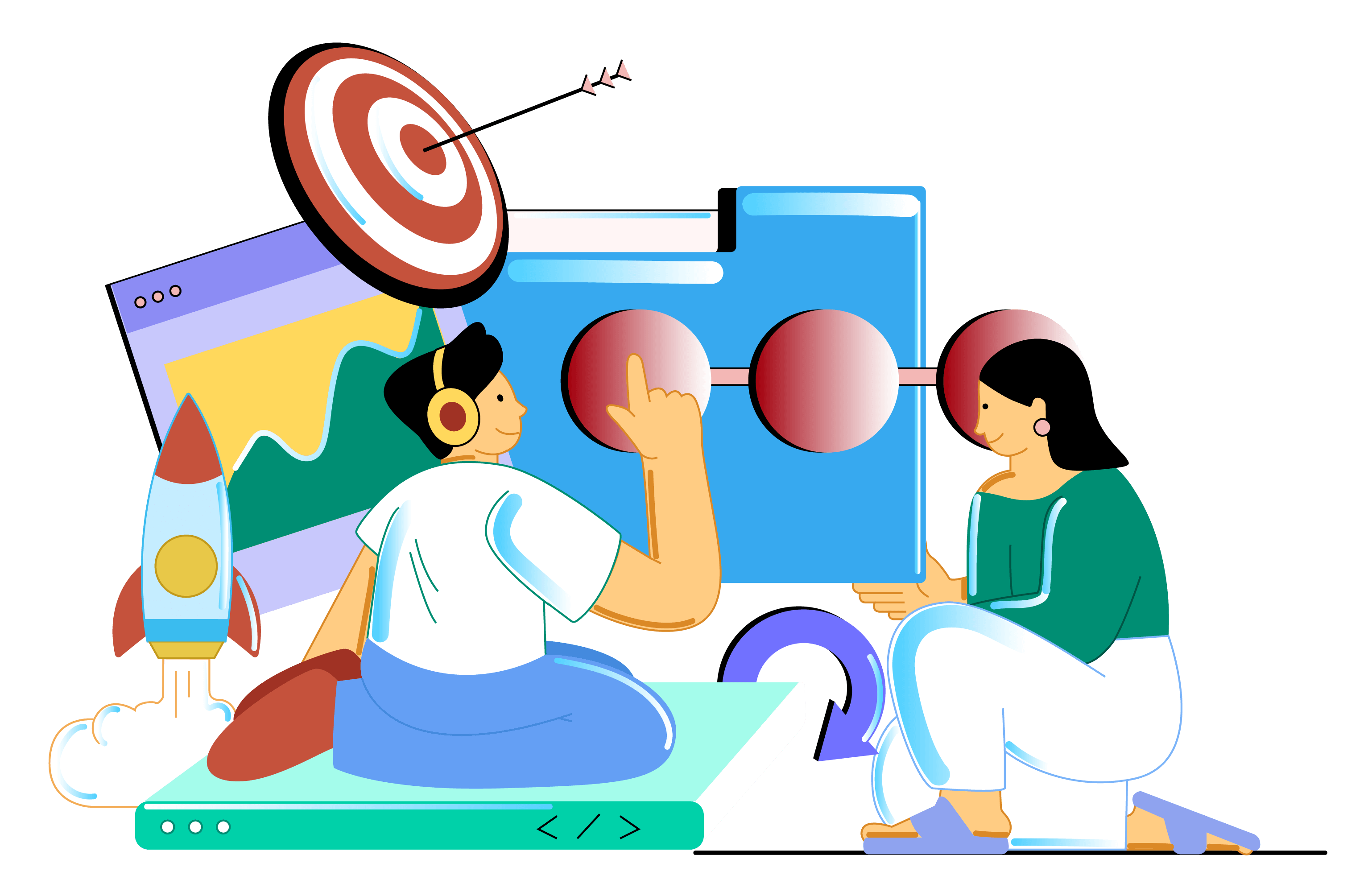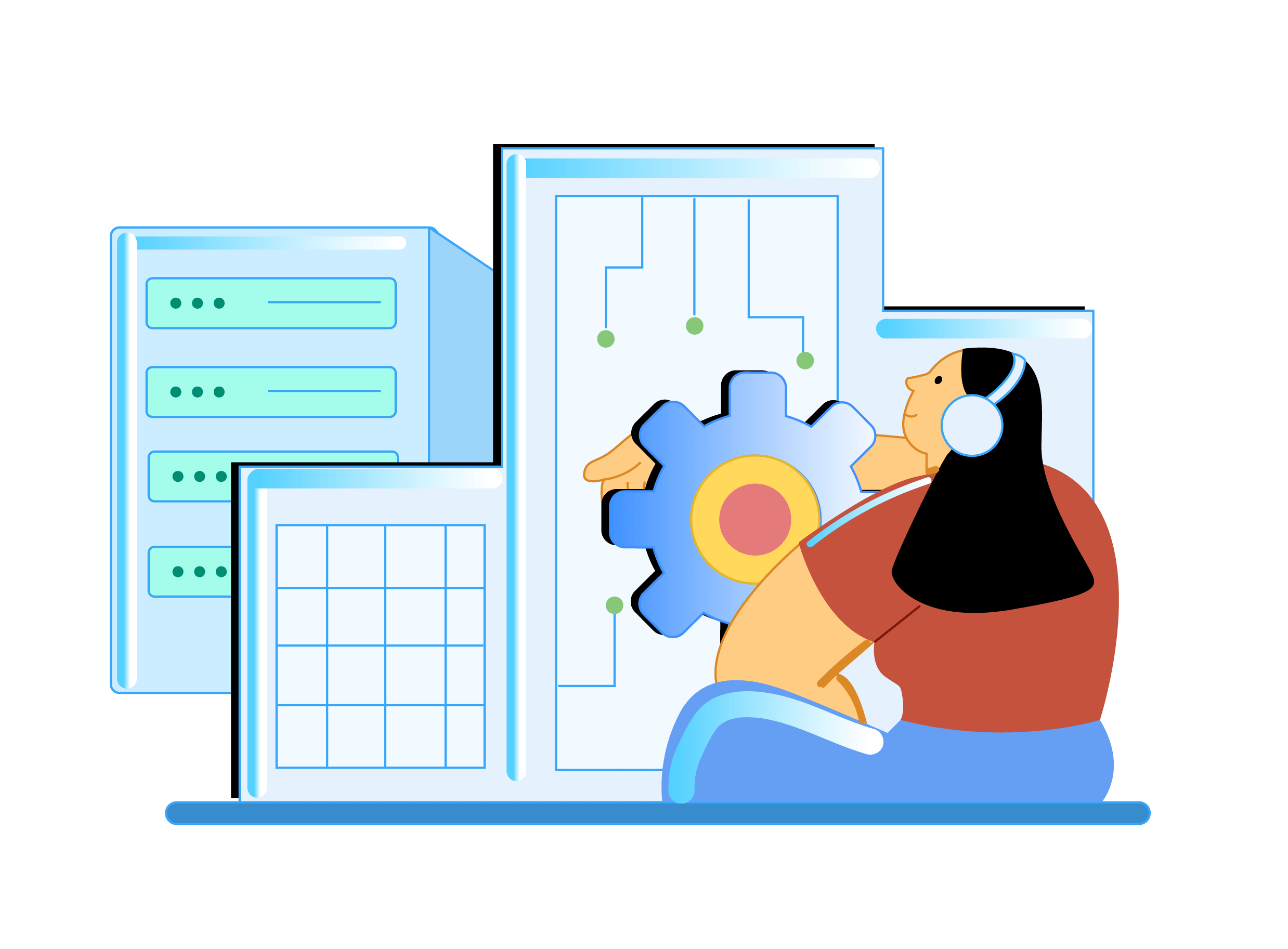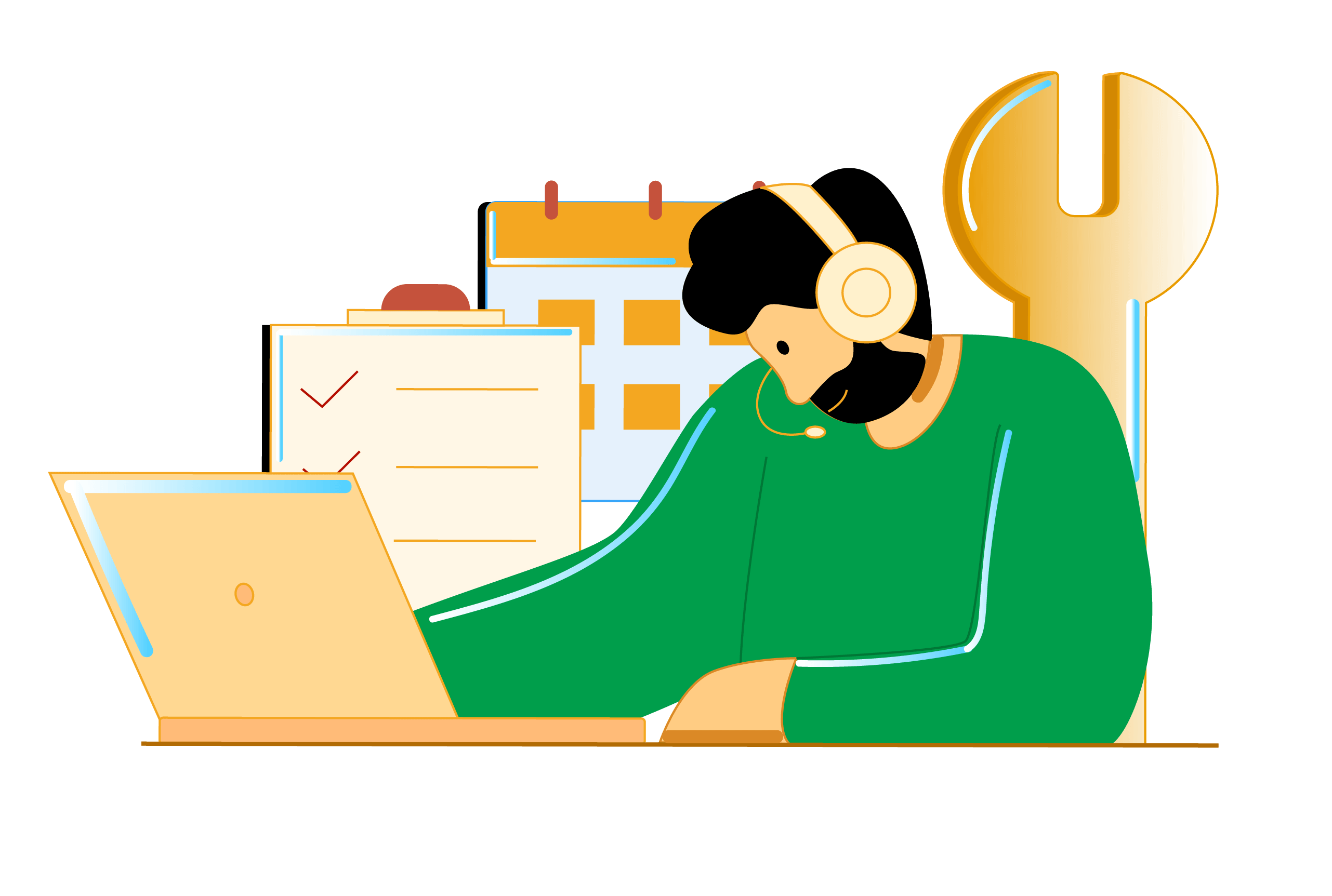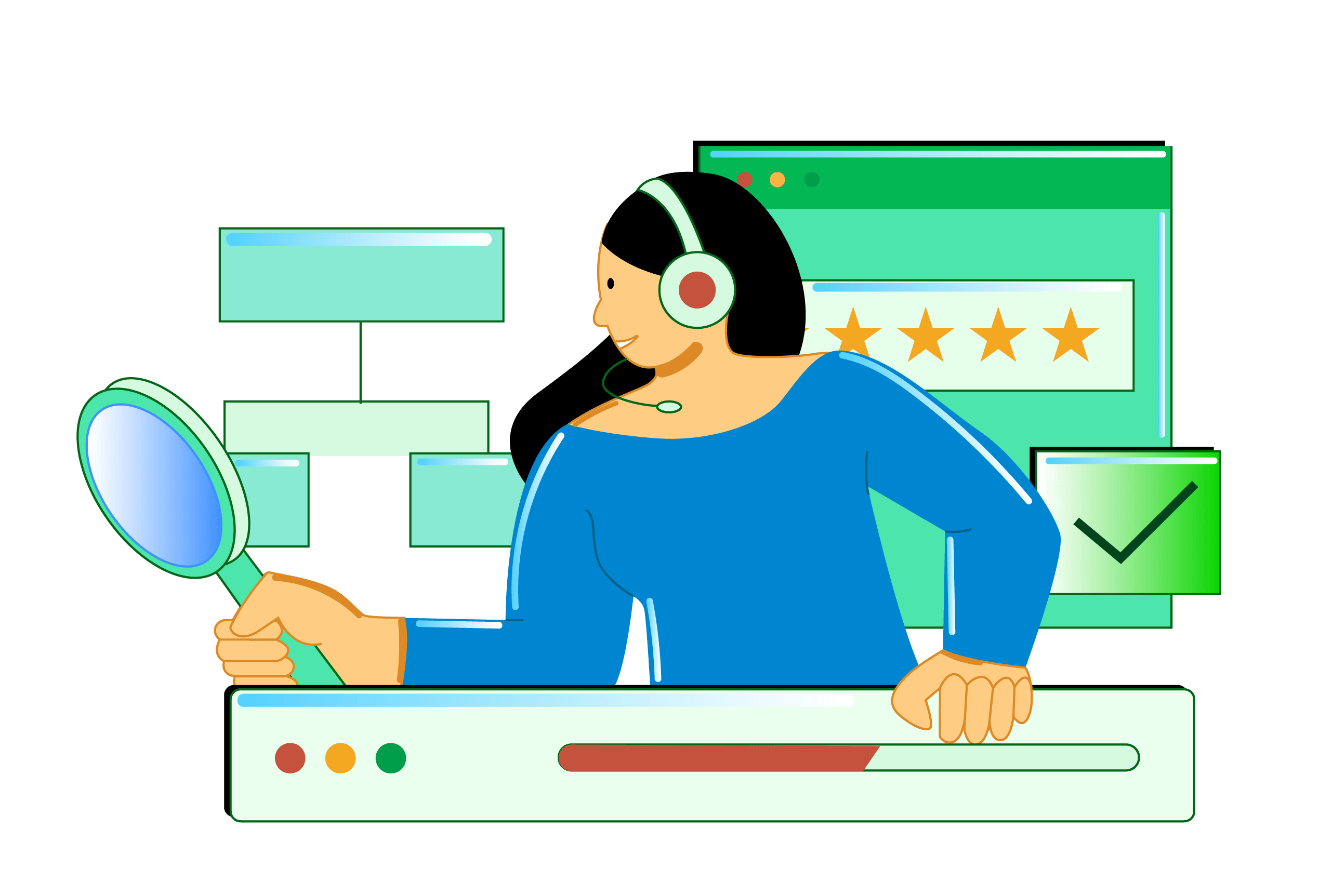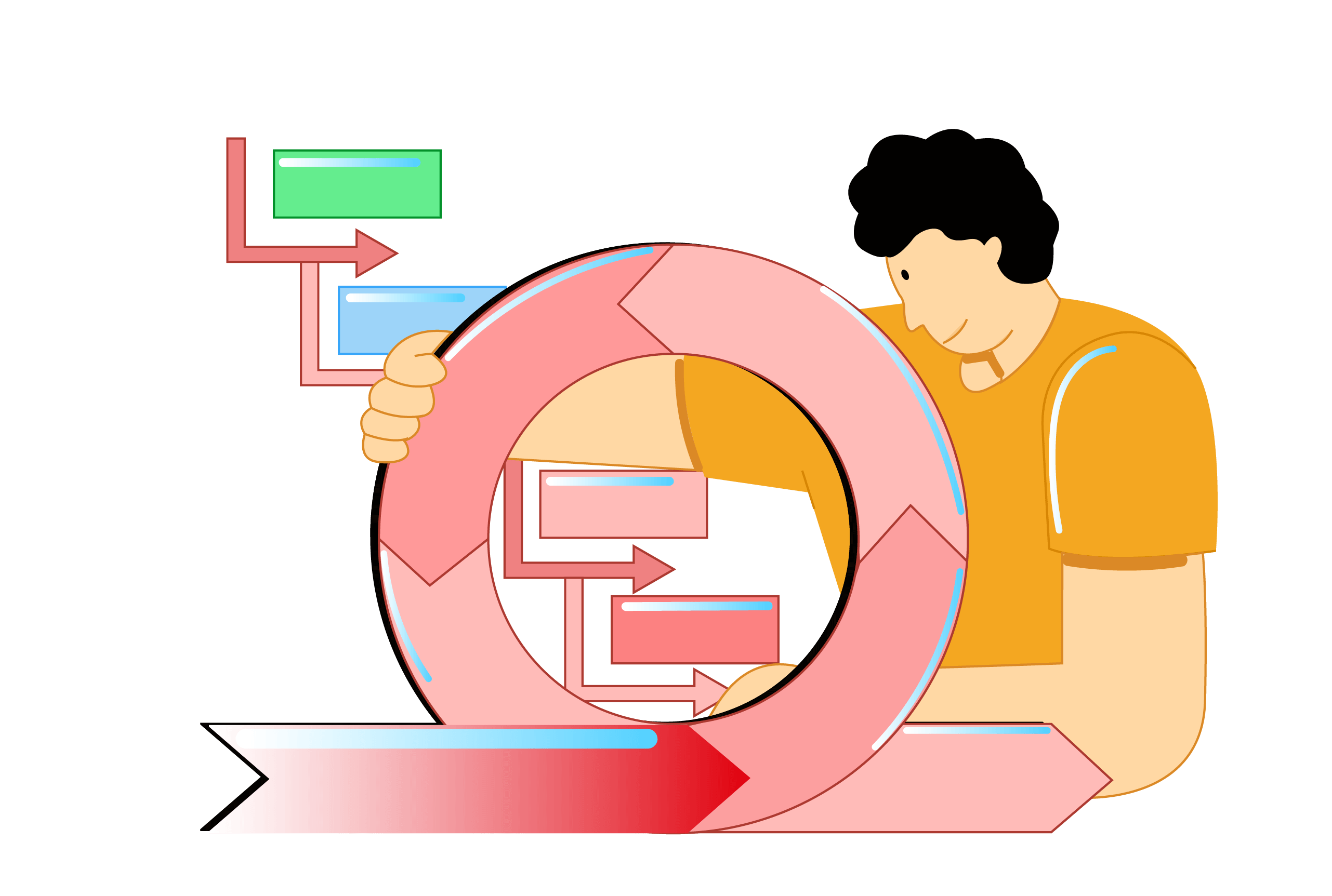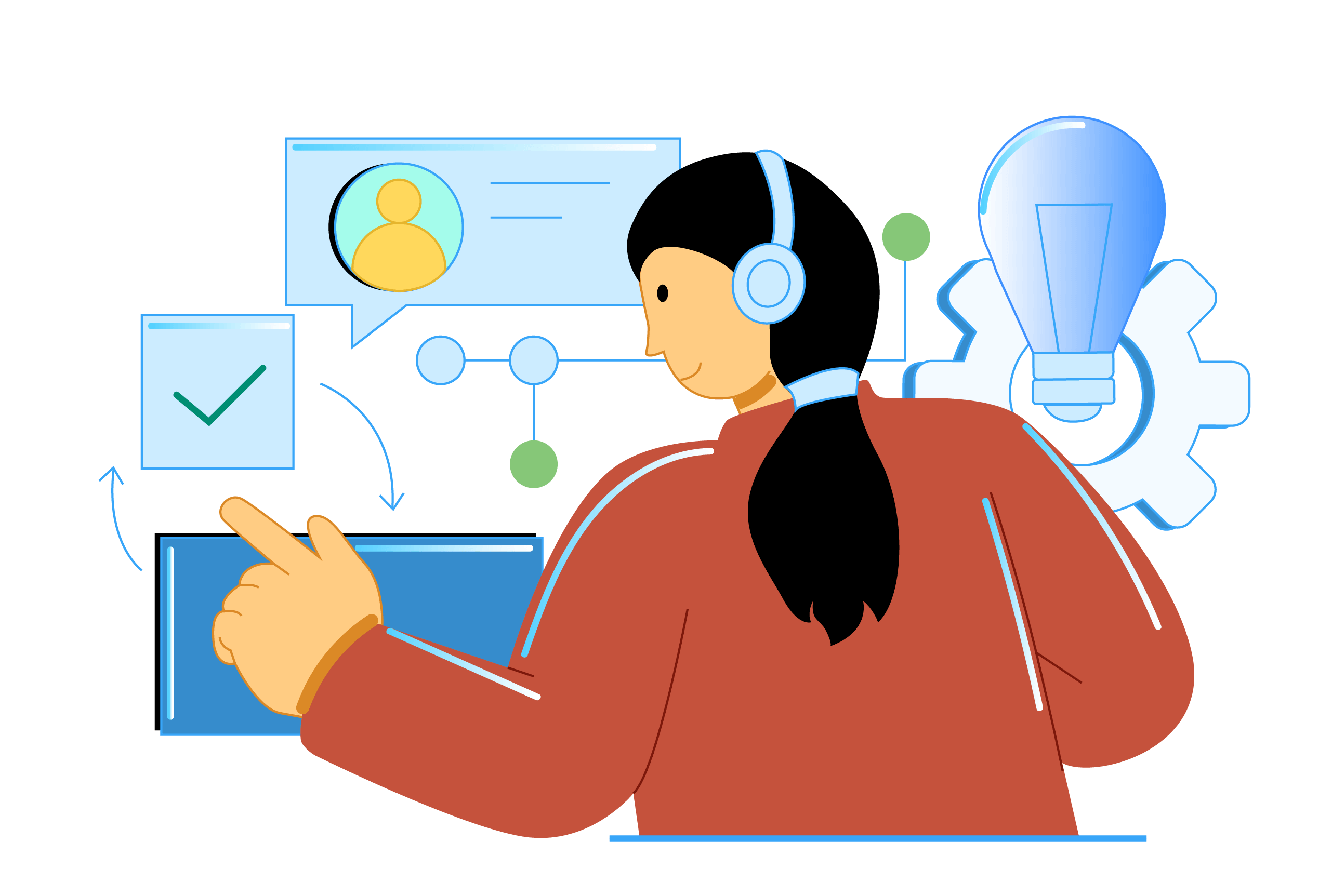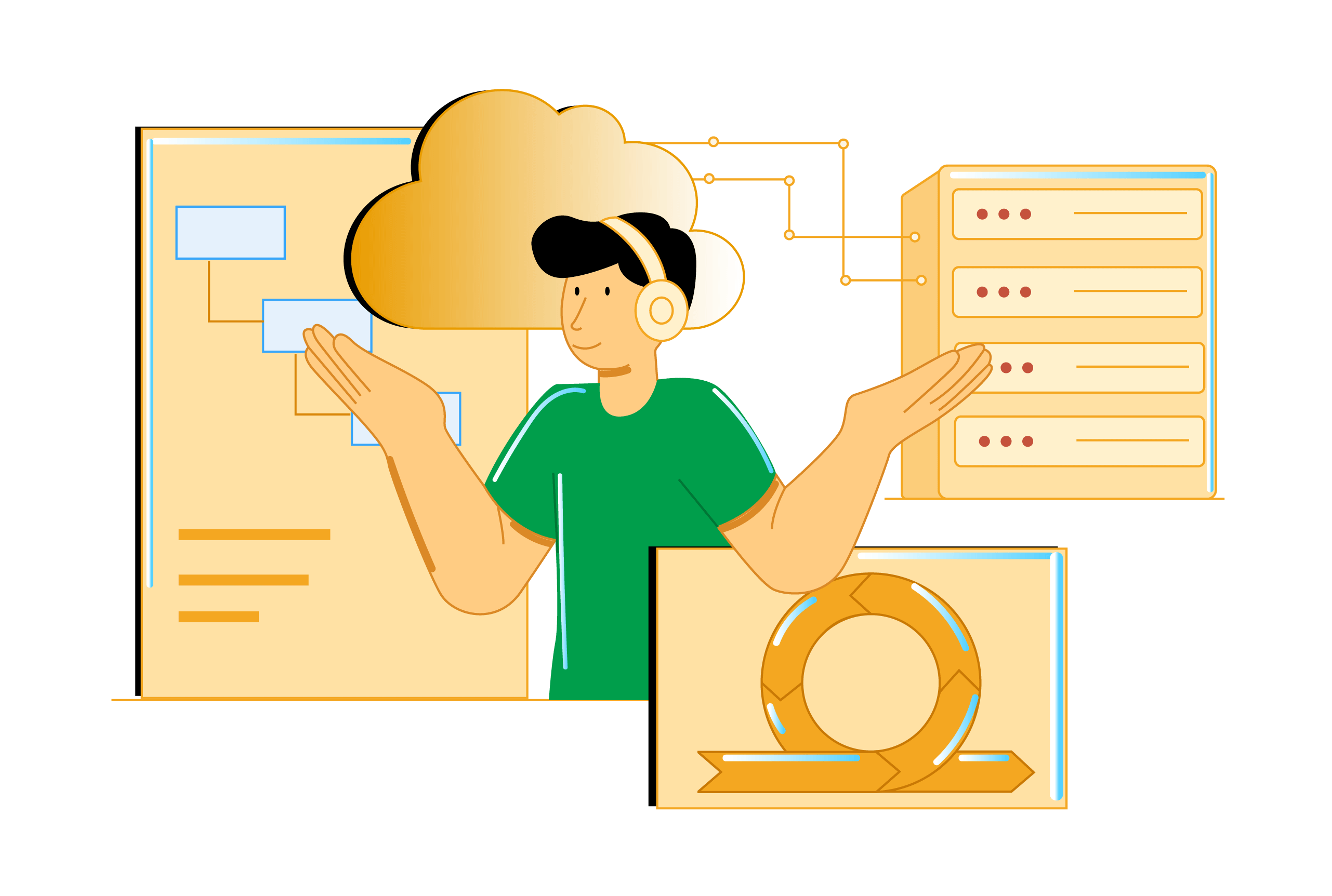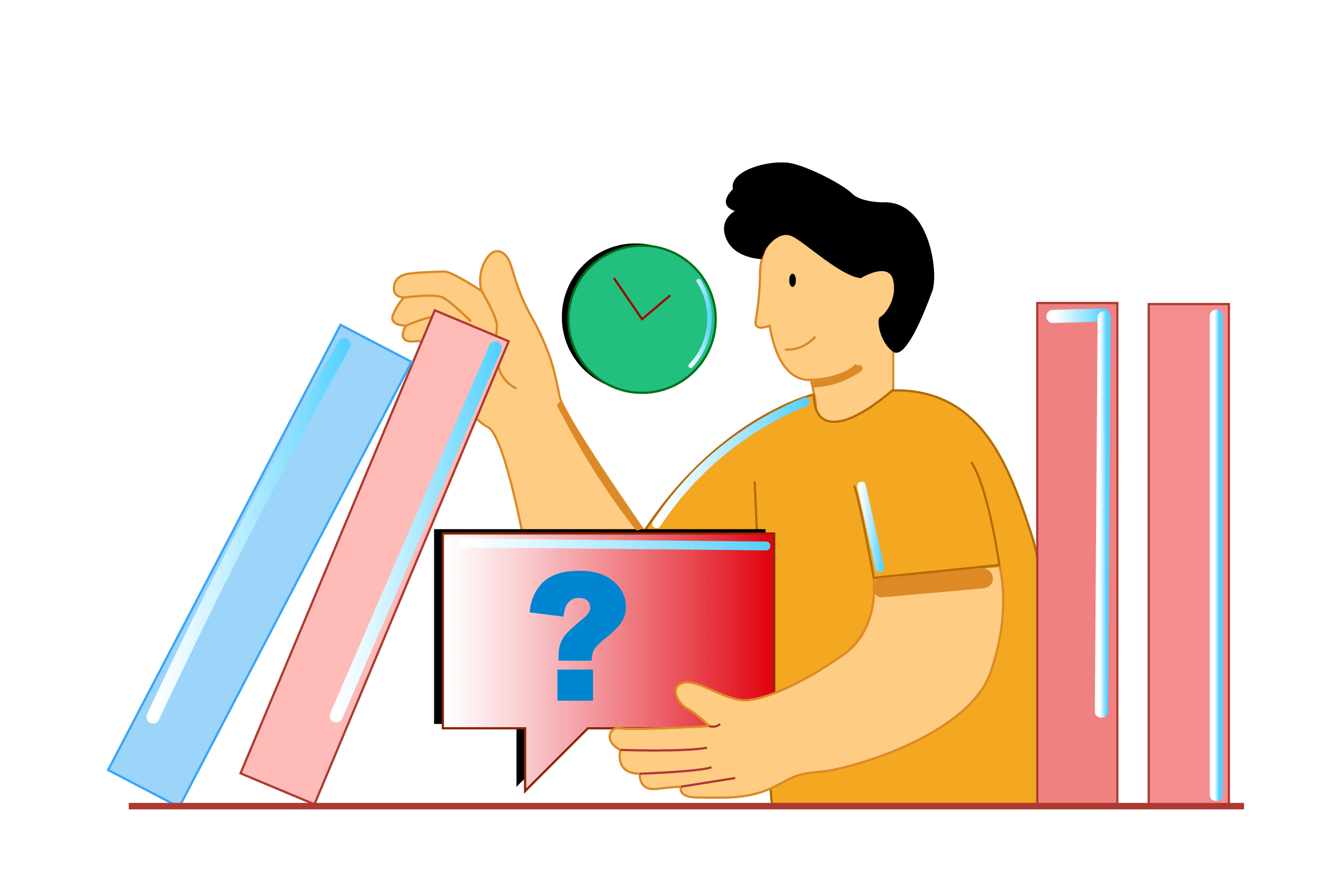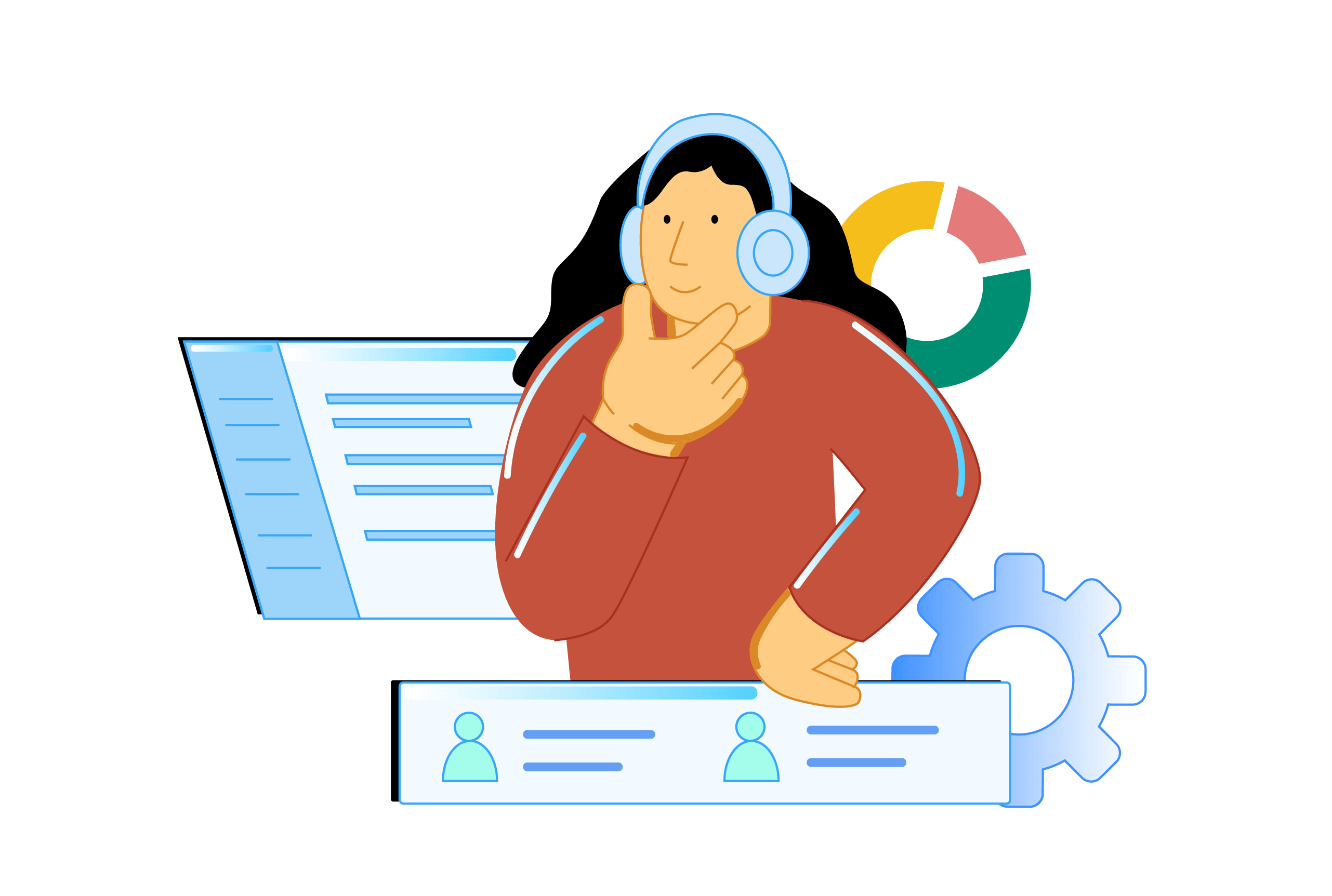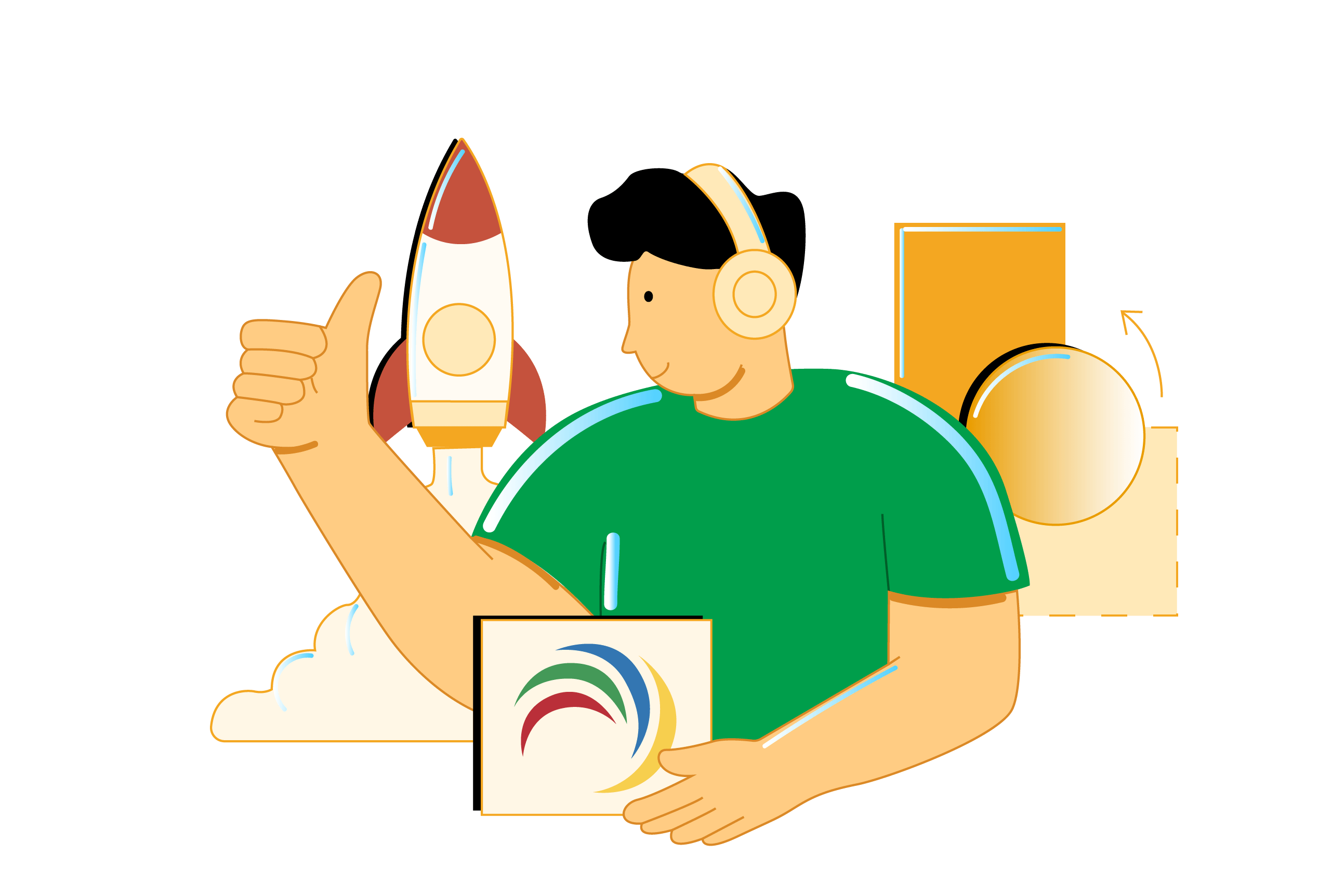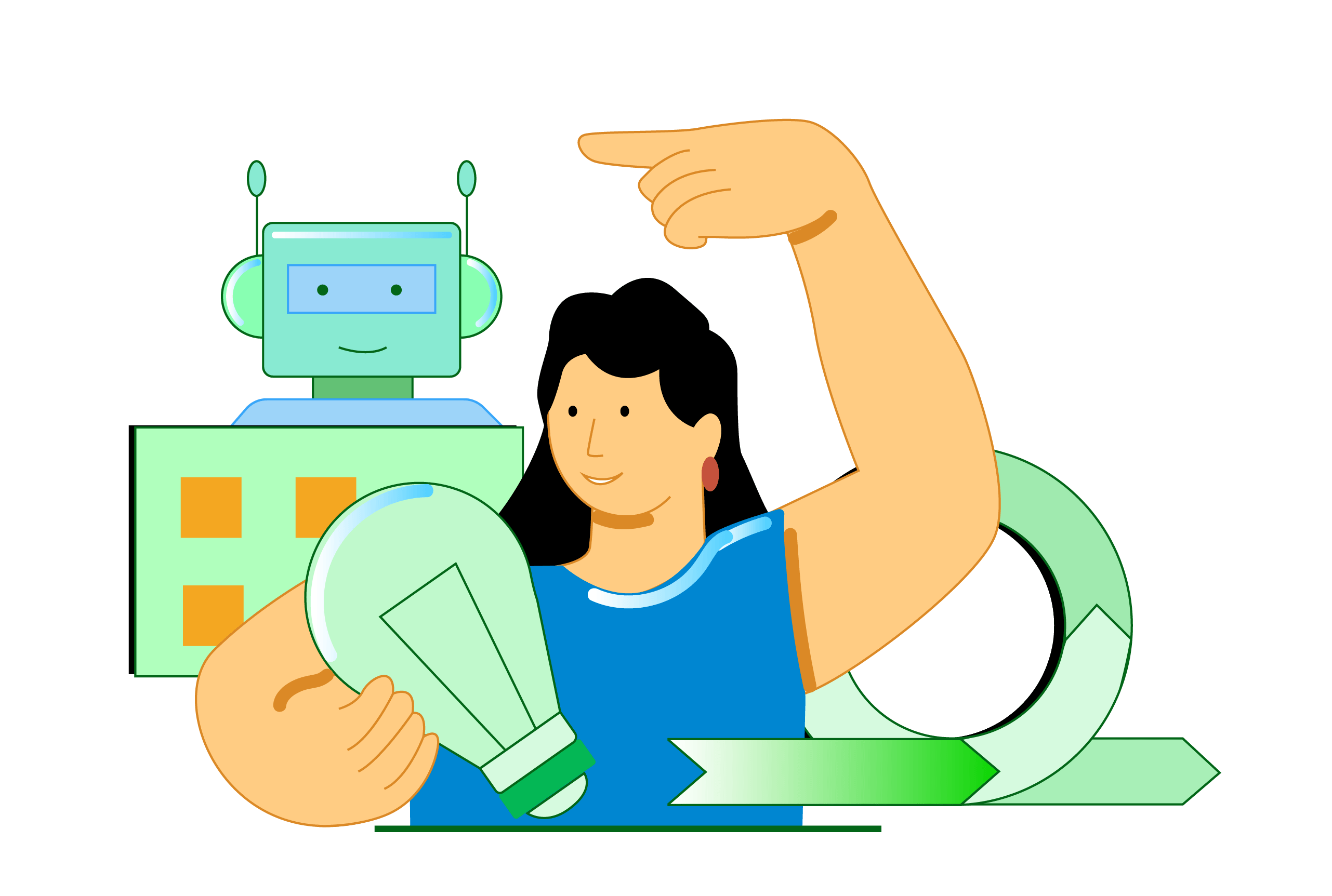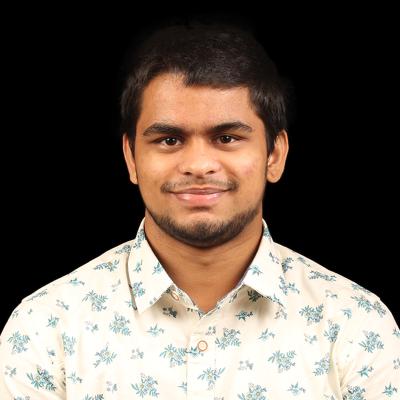Last updated on: Dec 26, 2024
IT has evolved from being a back-office function to a competitive differentiator that organizations cannot afford to lose focus on. To this end, every organization undertakes several IT initiatives to transform both their customer and employee experiences.
However, these initiatives or projects, in the IT parlance, run the risk of failure if they don't follow a systematic project management approach.
Whether it is developing software, upgrading IT systems, or launching digital portals, this guide will walk you through the basics of IT project management and assist you in streamlining your project management processes.
An IT project is a defined initiative in IT service management (ITSM) that concerns an organization's IT infrastructure, IT services, endpoints, network components, etc. These projects can have varying degrees of scope, complexity, and timelines.
IT project management includes the planning, scheduling, and implementation of IT projects to achieve the initial project objectives specified in the project scope.
A typical IT project objective involves extensive improvements or changes to an existing product or service, the introduction of new IT services, or resolving problems that have a cascading effect on the business.
IT project management comprises five phases. Each of these phases is of the utmost importance when it comes to the success of projects.
- Initiation: This is the stage where the project is first conceptualized and defined. The project manager will meet with stakeholders to gather requirements, define the scope of the project, and develop a project charter. A project charter would include the project goal, the objective of the project, the resource requirements, and the essential stakeholders involved in a project. The project charter acts as a roadmap for the project. In the context of an IT project, this could mean researching the necessary hardware and software equipment needed and identifying the individuals that will work on the project.
- Planning: This is the stage where the project manager creates a detailed plan for how the project will be accomplished. This includes identifying tasks, resources, and dependencies to create a timeline and budget. The planning stage could contain the rollout plan, the back-out plan in case there is trouble in the implementation, and the tasks and milestones that would be essential to complete the project in time. For major projects, like moving the ERP system from on-premises servers to the cloud, a formal change ticket is created to ascertain the risk associated with the transition and to obtain approvals from different stakeholders. This change ticket summarizes the details of the proposed change and is submitted to the change advisory board for approval.
- Execution: Once the project plan has been finalized and approved, the project team begins implementing it. The project manager assigns specific tasks to team members who have the necessary skills and expertise. The project manager also closely monitors the progress of the project and makes adjustments as needed to address any challenges.
- Monitoring: This stage of the project involves inspecting the minute details of the IT system or the service that was newly added or modified. For example, in an ERP migration project, metrics like the availability, response duration, and loading times of the now cloud-based ERP system have to be monitored to ensure that the migration project meets all the goals outlined by the client or end user. Deviations, if found, could indicate a potential incident, big or small, that might require an incident or problem management approach to ensure things are progressing as per the agreed project charter.
- Review and closure: After the project is complete, the project team evaluates whether the project goals are met and, in the case of our example, if the ERP solution works as intended in the cloud. The project manager then acknowledges the completion, assesses what went right and wrong, records project performance, and stores necessary documents for future knowledge. Alongside this, the project manager seeks feedback from the clients or end users on the performance of the project's end result. This feedback is crucial to identify areas of improvement and make course corrections if needed.
There are two primary project management methodologies employed in the IT sector: agile and waterfall. These methodologies are often used separately or in combination—known as hybrid project management—which involves a blend of both agile and waterfall
Agile project management
A prime example of this is the Starship project undertaken by SpaceX. Teams at SpaceX embrace the "test fast, fail fast, and adapt fast" philosophy, enabling teams to conduct frequent launches. Although this approach may mean that the teams experience repeated failures, it allows them to quickly identify the root causes of underlying issues and implement solutions swiftly. Agile project management emphasizes a similar principle and gives importance to iterating processes and projects on the go to foster adaptability and accelerate implementation. The agile method is recognized for its rapid development and release, with another significant characteristic being its ability to unite cross-functional teams and enhance communication. Unlike the waterfall method, which involves separate experts handling each stage before passing it on to others, the agile method focuses on iterating based on feedback throughout the process, fostering collaboration among all teams. This collaboration is facilitated by daily check-ins, weekly stakeholder meetings, and monthly sprints that promote joint efforts toward achieving the desired outcome.
With the help of a proper feedback loop, teams can save significant time on projects by making incremental improvements at every stage, leading to successful outcomes. For example: Zylker, a software solution provider, has overhauled its product offerings by acquiring Vtelephony, a video conferencing application company. To seamlessly merge Vtelephony's technology stack (database, applications, and platform services) with Zylker's existing suite of applications, the company plans to follow agile project management. This helps Zylker's teams accelerate the merger and closely collaborate with Vtelephony's teams for successful development and deployment.
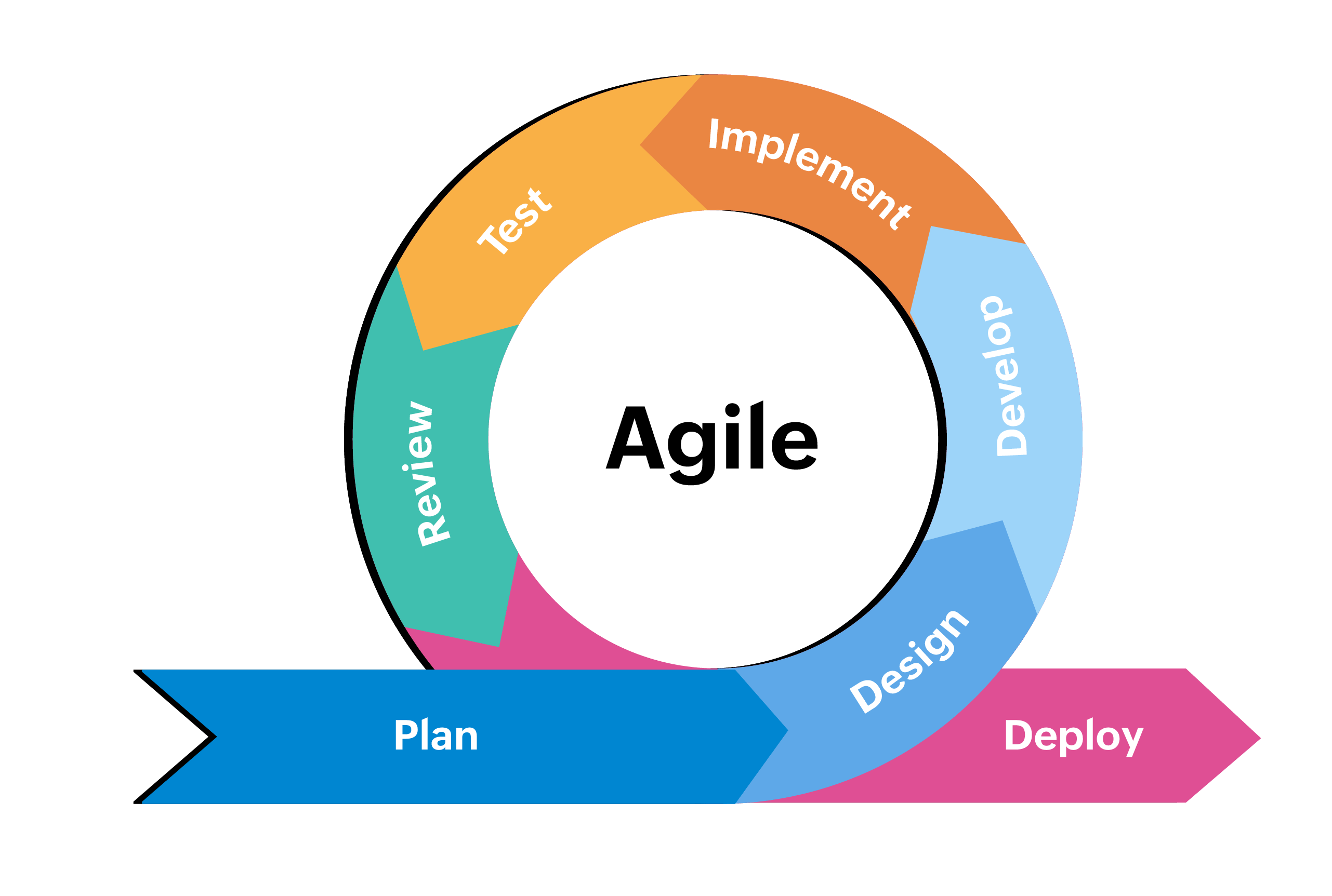
Waterfall project management
The waterfall method follows a sequential approach to project management, where each phase is completed successively following a predefined order. These phases typically include the following: requirements gathering, design, development, testing, and deployment. This project management approach is effective when the project requirements are clearly defined and when there is minimal room for change.
Let's take Zylker's merger with Vtelephony as an example again to better understand the waterfall method. The IT team needs to seamlessly move employees into the parent organization, account for IT and non-IT assets, verify access privileges, and establish a common and baseline IT security posture. Using the waterfall approach, Zylker teams go through each phase systematically, ensuring a successful merger. This involves auditing every IT and non-IT asset at Vtelephony, provisioning new user accounts and verifying IAM compliance, and reconfiguring firewall policies.
The waterfall approach to project management includes five steps that are completed one after the other, unlike the agile method.
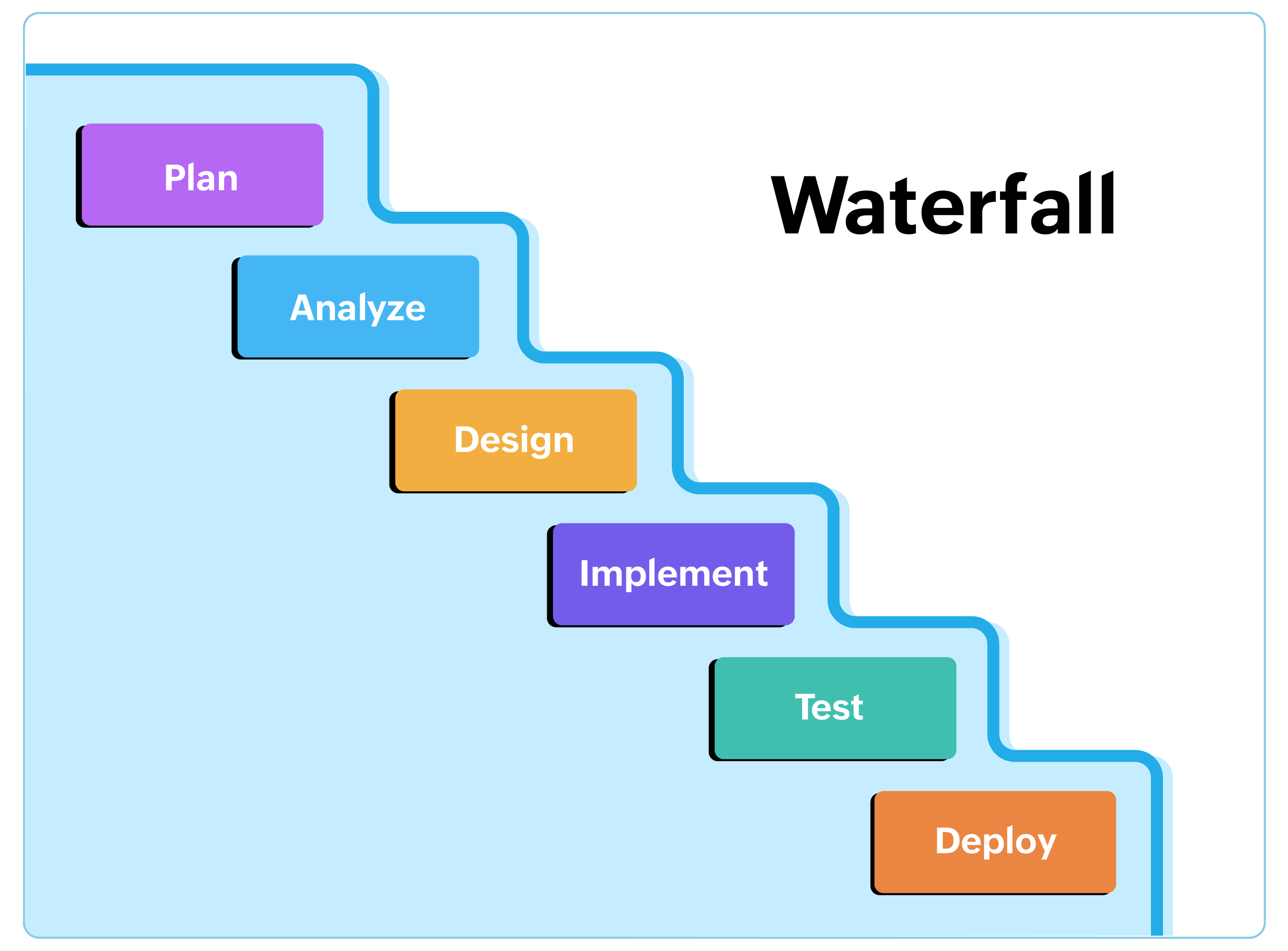
Although waterfall project management provides limited flexibility in regard to modifications to the process and scope, this can prove to be beneficial for certain businesses. Organizations can decide on the method that best suits their needs based upon whether they prioritize rapid project completion or a meticulously planned, gradual project completion.
| Project stages | Waterfall | Agile |
|---|---|---|
| Planning | Follows a linear and sequential approach. The project is divided into distinct phases, such as requirements, design, implementation, testing, deployment, and maintenance. | Embraces an iterative and incremental approach. The project is divided into small increments with minimal planning. |
| Execution | Each phase must be completed before moving on to the next. | Each iteration involves planning, design, implementation, testing, and review. |
| Flexibility | Less adaptable to changes once the project has started. Changes are often costly and may require going back to earlier phases. | Emphasizes adaptability to changes. Allows for continuous feedback and adjustments throughout the project, making it well-suited for dynamic and evolving requirements. |
| Client involvement | Client involvement is typically at the beginning and end of the project. Clients provide requirements at the start and see the final product after the development phase. | Encourages ongoing client involvement throughout the project. Clients are part of the iterative feedback process and can see and test incremental deliverables regularly. |
| Visibility | The final product is delivered at the end of the project, which may take a considerable amount of time. | Delivers incremental versions of the product at the end of each iteration, providing stakeholders with continuous visibility and the option to release features. |
Zylker, a major retail corporation, is considering transitioning its ITOps from on-premises to the cloud. The organization is preparing to move all its internal data and applications to AWS EC2 cloud servers to reduce spend on on-premises IT infrastructure.
Let's see how the teams at Zylker would approach the migration using the waterfall and agile project management methods:
Waterfall method
- Planning: This is the first stage, which involves detailed documentation of the current IT infrastructure, the desired cloud platform and scalability, security requirements, and limitations caused by downtime. During this stage, the project scope, overall budget, and project timeline are be defined.
- Design: The IT project management team designs a migration process, where each step along the way is defined as well as resource allocation and potential risks with back-out plans. The next step is a full analysis of all systems to be migrated, including user and organization data and business applications, to ensure compatibility with the chosen cloud platform.
- Migration: The teams then concentrate on creating scripts to automate the migration process. After thorough testing in a sandbox environment, the data is migrated into the new cloud interface.
- Testing and deployment: Once the migration is completed, rigorous testing is conducted to verify the application functionality and integrity of the data that was migrated. Once confirmed, the new cloud environment is officially deployed for all end users to access.
- Maintenance and support: Maintenance and support are essential and must be provided to handle any post-migration issues or to troubleshoot ongoing cloud operations.
Agile method
- Prioritization and backlog: The team works with stakeholders to prioritize migration goals. These goals are be broken down into user stories representing specific functionalities to be migrated to the cloud (e.g., "As an IT administrator, I want to migrate the ERP application to the cloud without interrupting sales operations."). These user stories are placed in a product backlog, ranked by priority and impact.
- Sprints and iterations: The project is divided into short sprints, typically two to four weeks. In each sprint, the team selects a set of high-priority user stories from the backlog and focuses on migrating those specific functionalities to the cloud.
- Continuous Integration and testing: The agile method emphasizes frequent code updates and testing throughout the process. This allows for early detection and resolution of issues during migration phases.
- Daily meetings: The team holds brief daily meetings to discuss progress, identify roadblocks, and ensure everyone is aligned.
- Sprint review: At the end of each sprint, the team showcases their completed migration tasks and gathers feedback from stakeholders. They also hold a retrospective meeting to discuss what went well, what could be improved, and how to adjust their approach for the next sprint.
- Continuous improvement: Based on learnings from each sprint, the team can adapt the migration strategy, prioritize backlog items, and fine-tune the overall approach for a smoother transition to the cloud.
The waterfall approach could be suitable for a significant cloud migration project with well-outlined requirements because of its systematic methodology. However, if there is uncertainty surrounding certain aspects of the migration, the adaptable and incremental approach of the agile method could offer benefits. In some cases, a combination of both methods, also known as hybrid project management, may be the most optimal strategy.
The key to a successful project is the active involvement of the project management team in the planning process, following the plan closely, and executing it thoroughly. A dedicated project management team and a clear division of responsibilities are essential for this. This ensures that each individual understands their role and responsibilities to effectively complete tasks.
Let's take a look at the critical roles and responsibilities within a project:
Project manager: The project manager (PM) is the point of contact for all things related to the project, and they oversee project objectives, secure financial approvals, communicate with stakeholders, manage resources, and more. The PM also works with the project teams on the project charter and plan while ensuring the project stays on track for completion and expenses do not exceed the proposed budget.
Project director: The project director oversees various ongoing projects and PMs while strategically directing and supporting them. The project director's role is crucial in amplifying value driven by different projects, mitigating risks, and more.
Subject matter expert: Subject matter experts are individuals with plenty of expertise in the particular field and topic. These experts help the PM and the project teams navigate pain points faced throughout the project.
Project team: The project team is solely responsible for the implementation of the project and ensuring the objectives of the project are met. Project teams consist of individuals from different departments with the skill sets necessary to execute the project.
- Scope creep: Scope creep is the gradual expansion of a project's scope beyond the originally planned scope. This can happen due to a change in project requirements or unclear project goals. It can pose a major challenge for the project management team as it can lead to delays, increased costs, and a decrease in overall project quality.
- Poor communication: Effective communication is essential for the success of any project, especially in IT project management where there are multiple stakeholders involved. Poor communication can lead to misunderstandings and errors, which can ultimately impact the project's execution and timeline.
- Improper risk management: IT projects are inherently risky, and without proper risk management, these risks can quickly escalate and lead to project failure. Proper risk management includes identifying potential risks, developing strategies to mitigate them, and regularly monitoring and updating risk management plans.
- Unrealistic deadlines: IT projects often have tight deadlines, and if these deadlines are unrealistic, it can put a lot of pressure on the team. This can result in rushed work, compromising the quality of the project and potentially leading to project failure.
- Unclear goals: Without clear and well-defined goals, it is challenging to plan and execute an IT project successfully. This can lead to misalignment with business objectives and poor performance by team members, ultimately impacting the project's success. It is essential to have a clear understanding of the project's goals and objectives from the beginning to ensure its success.
The successful implementation of any IT project hinges on the availability of cross-functional context and reliable and accurate information about the IT infrastructure. For example: When upgrading your servers or migrating to the cloud, you would need to cross-verify the history of all changes, the current state of configurations, the IT services that are hosted, the previous history of any outages, and so on.
A stand-alone project management tool cannot offer this level of visibility into your IT estate. So what's the alternative? An ITSM platform with native project management functionalities. This would provide a unified platform for executing your IT projects, boosting communication and teamwork. Choosing the right tool requires careful evaluation based on your specific needs and organizational goals; here are a few key features to look for to ensure your team executes projects efficiently:
1. Gantt chart
A Gantt chart is a type of bar chart that displays the schedule of a project. It lists tasks and uses bars to represent their start dates, duration, and end dates. This chart is useful for visualizing the project plan, monitoring progress, and communicating with stakeholders. In general, Gantt charts are an invaluable asset for project management.
2. Dashboards
IT project dashboards play a crucial role in empowering teams by offering real-time insights into project progress, facilitating decision-making, improving communication, and increasing efficiency. These dashboards serve as a central information hub, providing a concise and clear overview of all the important metrics. They enable teams to identify risks proactively and resolve them beforehand, make informed decisions based on the available data, and collaborate amongst peers efficiently.
3. Worklogs
Worklogs help meticulously record the duration of each task and identify any obstacles encountered. This valuable information provides several benefits, including improved project planning based on historical data, clear accountability through progress tracking, and accurate billing for freelancers.
4. Resource management
Resource management allows PMs to plan, manage, and check the availability of resources and assign project tasks to technicians in the most efficient manner. The PM can use this feature to ensure deadlines arent missed. With resource management, teams can ensure that the workload is balanced equally and that certain technicians aren't overworked or underworked.
ServiceDesk Plus is the unified IT and enterprise service management platform from ManagEngine, the enterprise IT management division of Zoho corporation. It features out-of-the box project management capabilities alongside core ITSM practices. This allows for efficient collaboration between project teams and the IT service desk, ensuring that projects are steered better with richer context from other ITSM practices and resources, such as the CMDB. Additionally, ServiceDesk Plus also sports capabilities such as change and release management, which minimize the risk associated with new IT initiatives.
Take advantage of a 30-day, free trial and see how ServiceDesk Plus can help you launch and implement successful IT projects.
- Artificial intelligence (AI): AI can benefit project management teams by automating most of the repetitive tasks that may take place in the project. Tasks like scheduling, resource allocation, and budgeting can be easily automated using AI. Along with this, AI can also help in risk assessment by predicting risks based on historical data and machine learning models, which may otherwise go unnoticed and overlooked. These capabilities help teams prepare practical mitigation strategies for efficient project completion.
- Talent shortage: According to IDC, by 2026, more than 90% of organizations worldwide will be affected by an IT skill shortage. Getting the right people with the right skills has never been more difficult. In the age of AI and LLMs, talent crunch is affecting organizations greatly. This, in turn, will affect IT projects as well. The absence of skilled personnel with knowledge of data management, IT architecture, and more will affect not just project completion times but also the quality of the project. To combat this scarcity, IT leaders need to employ various strategies to improve learning and skill sets within their IT environment.
- Hybrid project management: This process combines traditional project management techniques with the flexibility of agile methodology. This approach is ideal for projects with clear requirements and predictable outcomes. While traditional project management follows a linear process, agile methodology is more iterative and collaborative. By incorporating both approaches, hybrid project management allows for a more adaptive and responsive approach to project management. This requires a skilled PM who can find the right balance between structure and flexibility. Ultimately, this combination leads to more efficient and successful project outcomes.