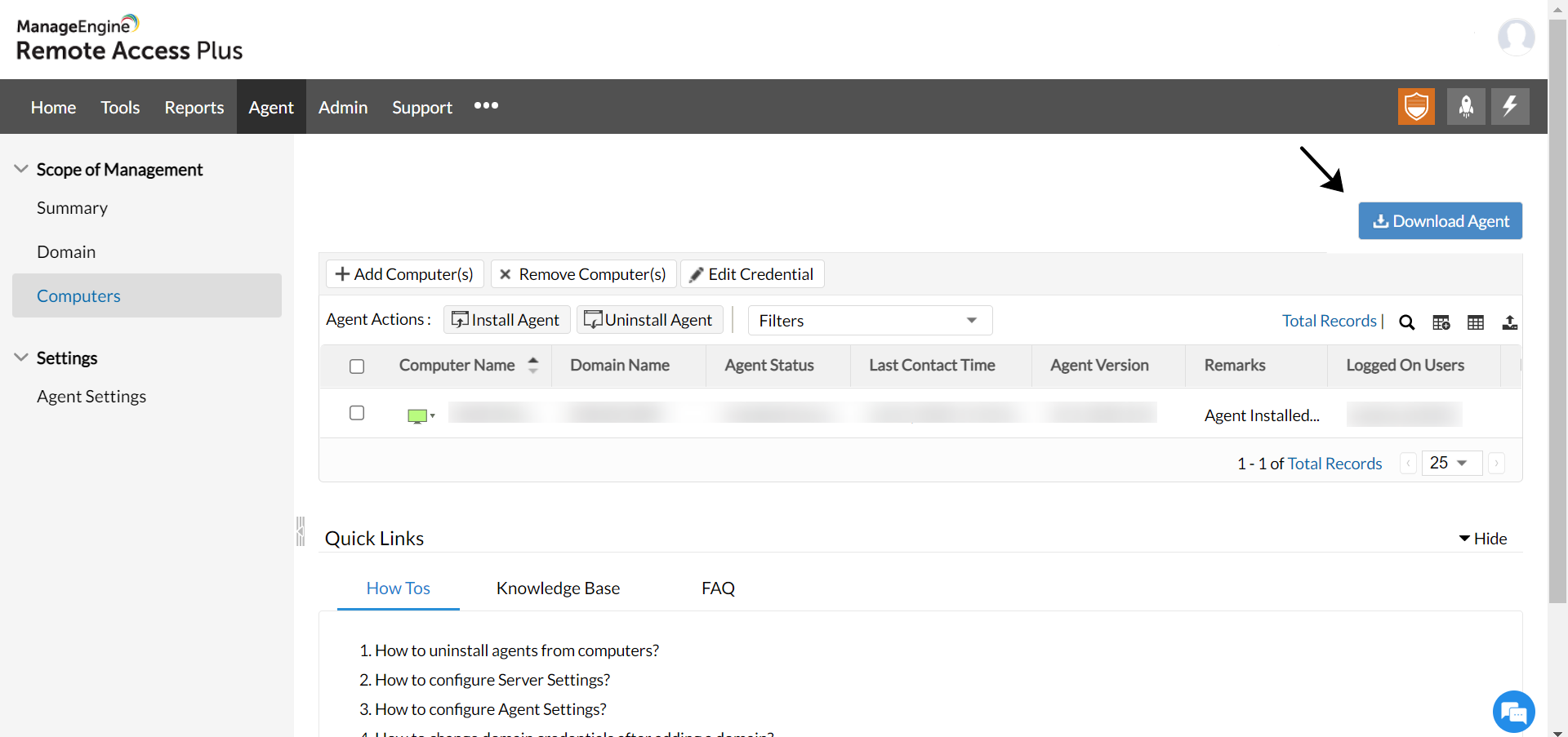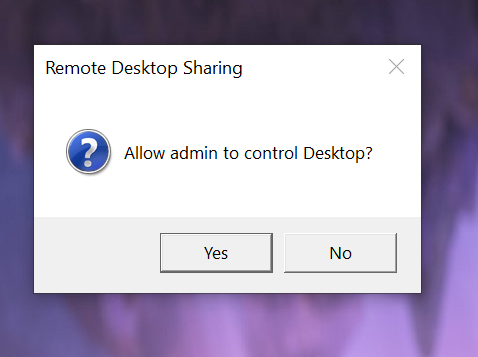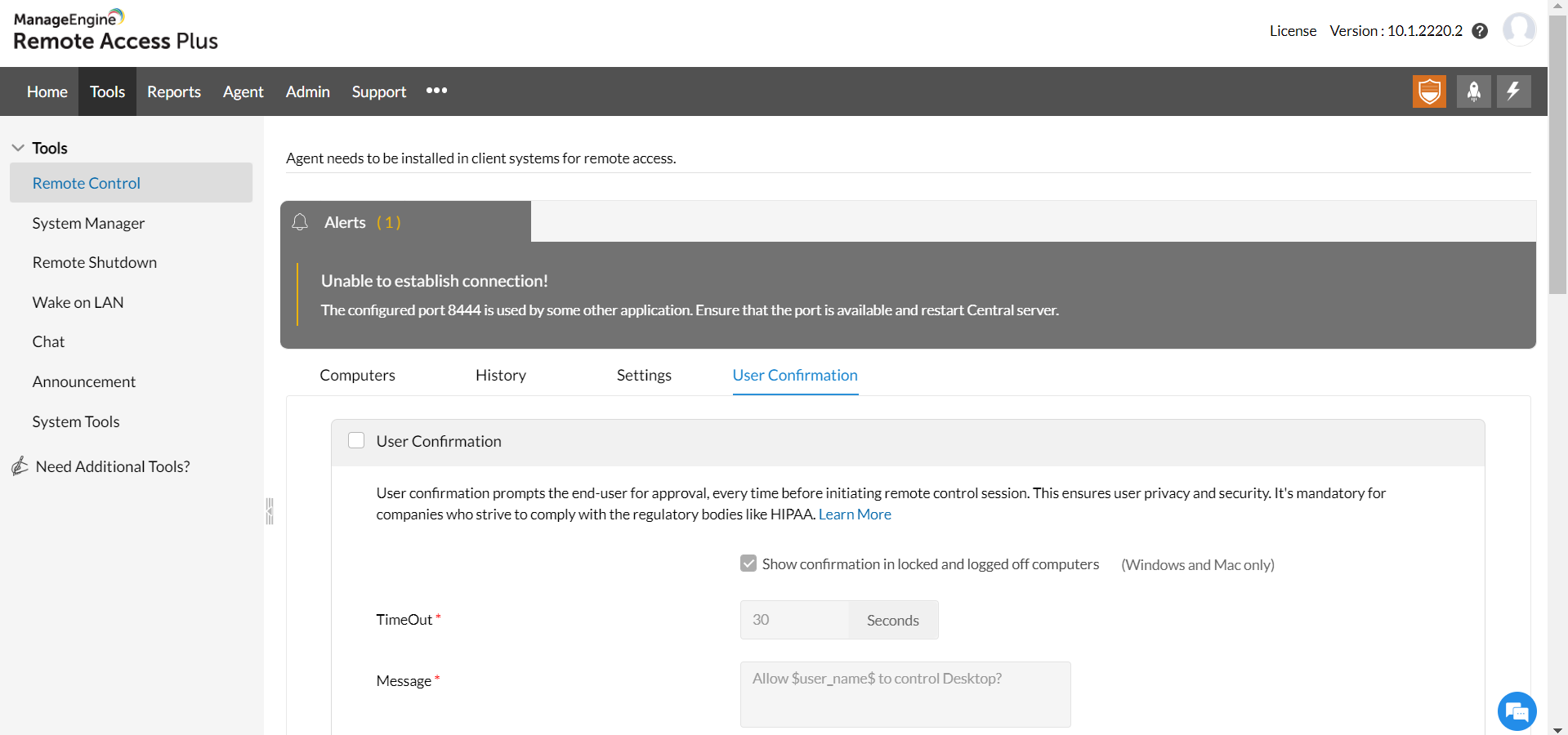How to Remotely Control a Computer
Controlling another computer remotely typically involves using remote desktop software or remote administration tools. It's important to note that remote access to a computer should only be done with the owner's explicit permission, as unauthorized access can violate privacy and legal standards. Remote Access Plus has all the important features you need for remote control, like easy switching between screens, support for multiple monitors and it is considered to be one of the best remote control software. It makes troubleshooting a breeze, whether you're working on Windows, Linux, or Mac computers inside or outside your company's network.
Here's a general guide on how to remotely control another computer:
Steps involved in controlling a computer remotely:
- Step 1: Download the Remote Access Plus software if you prefer the on-premise version or go ahead with signing up if you prefer the cloud version.
- Step 2: Download the Remote Access Plus agent on the devices you want to screen share. In the web console, go to Agent -> Scope of Management -> Computers. Click on the "Download Agent" button and install the executable on the user's device.
- Step 3: On the homepage, search for the computer you want to connect to by entering its device name, IP address, or username.
- Step 4: Hover over the computer and click on the "Connect" button.
- Step 5: If you have enabled user confirmation, a pop-up will appear on the user's screen. If the user clicks "Yes," their screen will be shared.
- Step 6: If user confirmation is disabled by the administrator, the screen will be shared instantly without any pop-up prompts.
These are the steps to be followed to control a PC remotely.