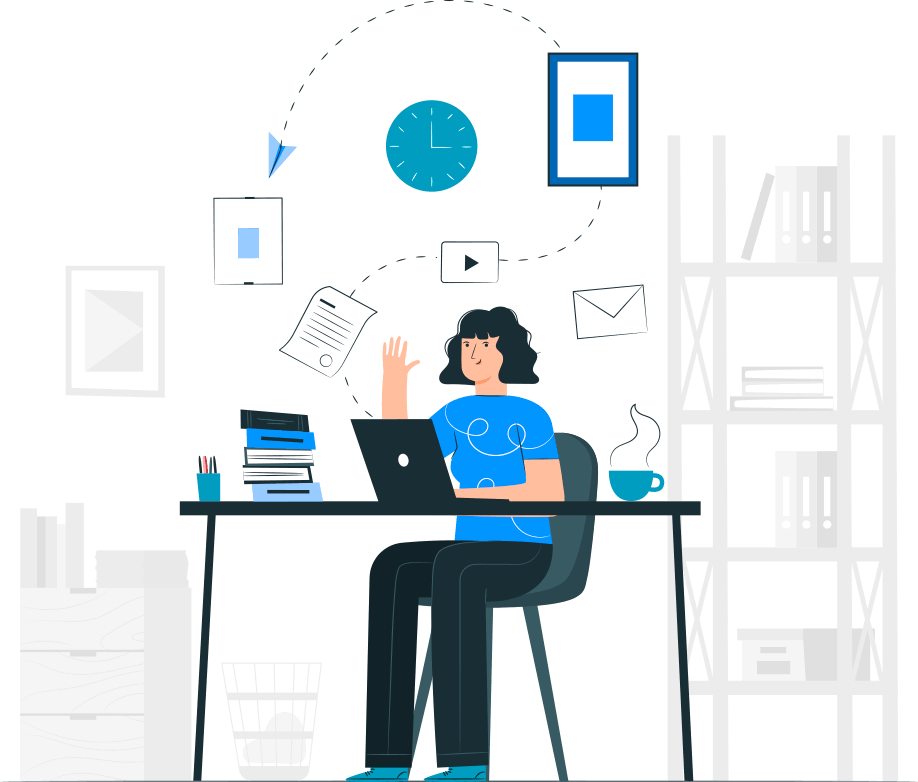Every IT technician’s go-to remote access solution
Here’s how Remote Access Plus prevents your business from taking a plunge during this crisis:
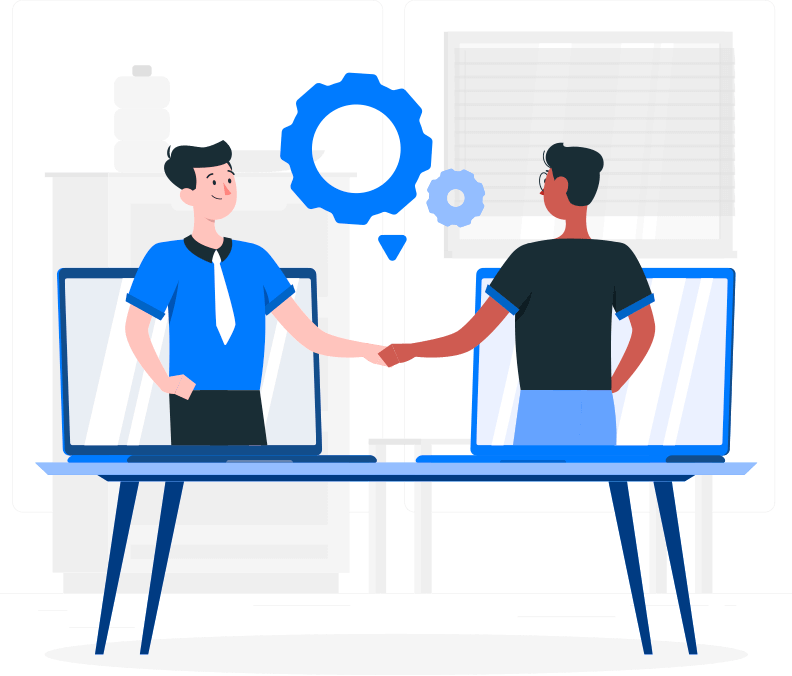
Collaborate with other technicians
- Seek expert guidance from adept technicians and resolve issues in no time.
- Invite novice employees to learn from an ongoing remote session.
- Shadow end users during a remote session, and intervene if need be.
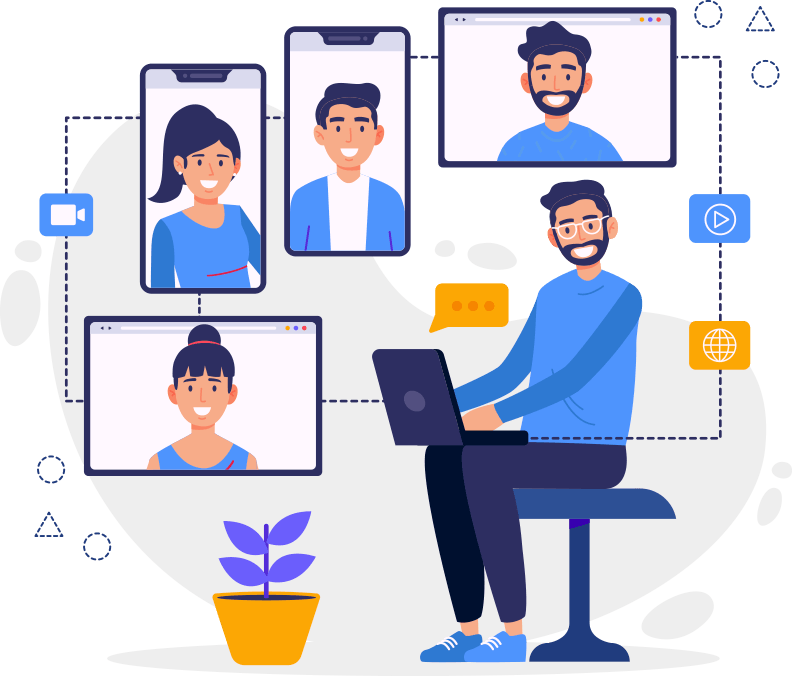
Leverage multiple communication channels
- Take remote collaboration to the next level with built-in chat options.
- Initiate a voice/video call to procure additional information from end users dynamically.
- Keep end users in the loop on every action that's been taken on their endpoints.
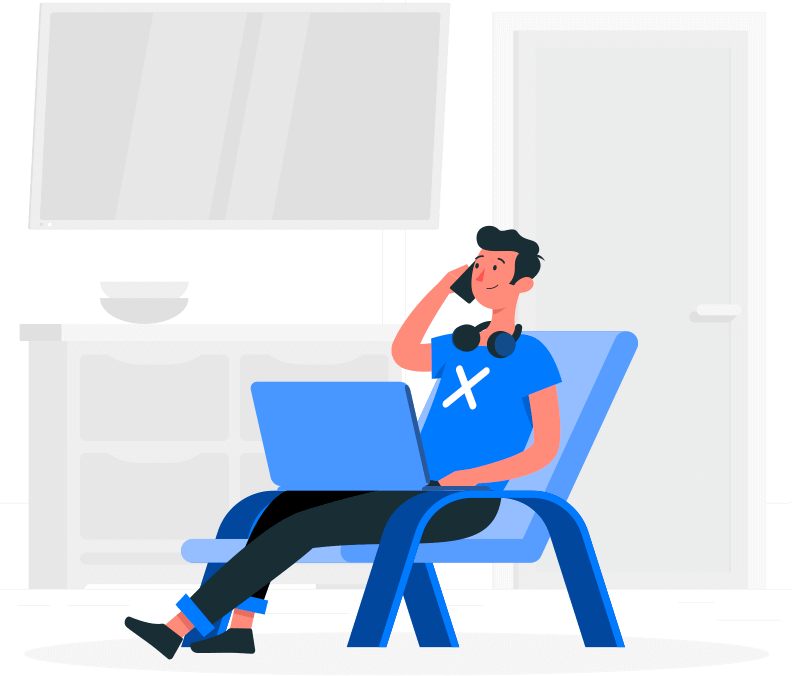
Bolster remote troubleshooting
- Automatically record remote sessions for auditing and educational purposes.
- Troubleshoot multiple active monitors connected to the target machine.
- Remote power options to wake, shut down, restart, lock, and hibernate machines.
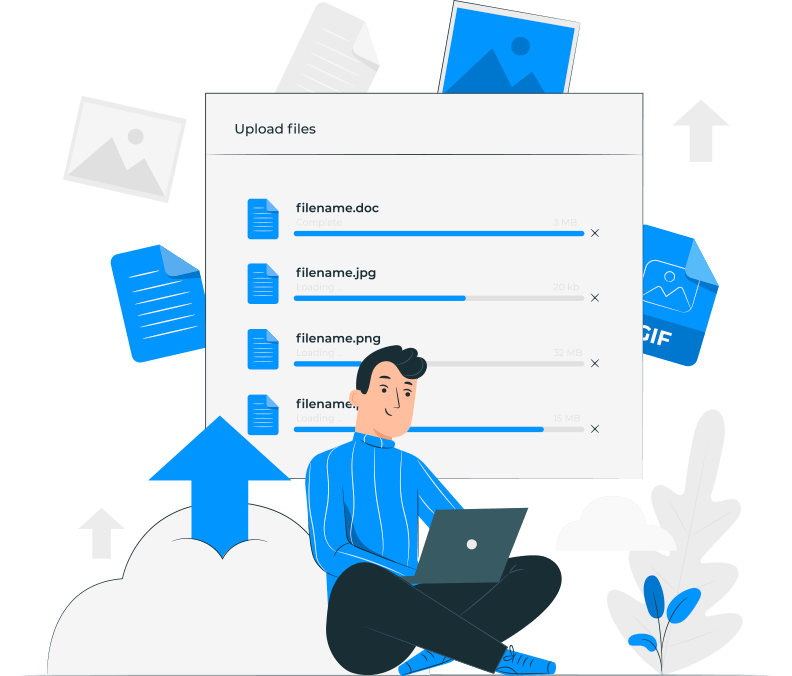
Transfer files during a live session
- Get past the traditional file transfer protocols with a two-way file transfer across endpoints.
- Expedite your troubleshooting process with all the necessary files during a remote session.
- Transfer files seamlessly, whether its a workgroup-setup or a domain-based setup.
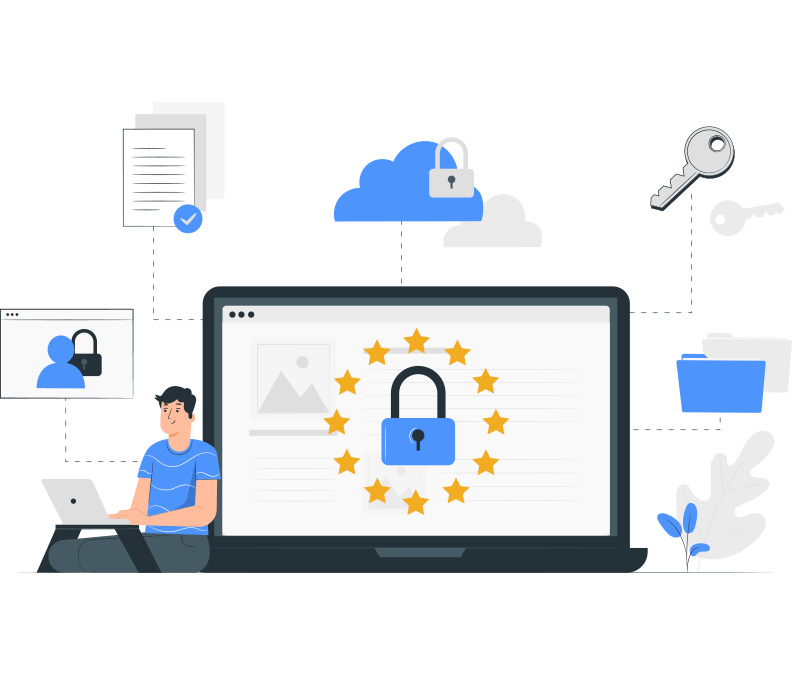
Hassle-free remote diagnosis
- Remotely manage hardware devices such as drivers, printers, etc.
- Monitor applications, processes, services, and startup programs dynamically.
- Control Windows Registry, and remotely access Command Prompt.
Stay more connected than ever with Remote Access Plus, and embrace remote work like never before!
Frequently asked questions
While troubleshooting, will I be able to resume the remote session after rebooting?
Yes, we understand that reboot is an integral and inevitable part of the troubleshooting process. Remote Access Plus lets you resume the remote session right after you reboot the machine.
Is the remote connection secured?
Yes, Remote Access Plus adheres to the 256-bit Advanced Encryption Standard (AES) protocol.
How can I ensure the end user's privacy at all times?
You can make user confirmation permanent, wherein the user will be asked for permission every time you initiate a remote session.
How do I keep tabs on what's happening while I'm working from home?
Remote Access Plus' Windows Event Viewer is every technician's one-stop logbook to monitor all the events on a system closely.
Can I manage network shares?
Yes, Remote Access Plus' Remote Device Manager provides complete insights on all the available shares and the corresponding user access.
How do I deploy Remote Access Plus agents?
Refer to this document for detailed steps on agent installation for the cloud version of Remote Access Plus. If you want to use the on-premises version of Remote Access Plus, agents will be deployed automatically as soon as you provide the domain or workgroup credentials.