Shadow IT has become increasingly common, even though many IT departments might not even be aware of its existence in the organization or granted permission for its use. Employees often adopt unapproved tools to streamline tasks and enhance productivity, but without centralized management shadow IT can introduce risks that compromise an organization's cybersecurity. These risks encompass data breaches, non-compliance with regulatory standards, and potential vulnerabilities to cyberthreats. As digital transformation accelerates, it's critical for companies to understand the implications of shadow IT, assess its impact, and establish a strategy for shadow IT management.
Shadow IT encompasses both hardware and software, each presenting unique risks and challenges. Understanding these types helps organizations create more targeted shadow IT solutions and monitor the unapproved use of technology effectively.
Shadow IT hardware includes unauthorized devices used within an organization's network, such as personal laptops, tablets, mobile phones, USB drives, and external storage devices. Employees might bring these devices into the workplace to complete specific tasks without going through IT's approval process, often due to convenience or a perceived lack of access to suitable resources within the organization.

Shadow IT encompasses a diverse ecosystem of unauthorized tools that employees adopt to enhance their productivity and workflow. These applications typically fall into two main categories: cloud-based solutions and on-premises software. Understanding this distinction is crucial for IT departments, as each type presents unique challenges in terms of detection, security management, and risk mitigation. Let's explore both categories and their common examples to understand the scope of shadow IT in modern organizations better.
Cloud-based shadow IT applications are commonly used but unapproved tools in organizations today and are appealing to employees because they are accessible from anywhere, easy to deploy, and often don’t require advanced technical knowledge. Examples include file-sharing services like Dropbox, project management tools like Trello or Asana, and messaging platforms like Slack.

On-premises shadow IT applications are software installed directly on an employee's device that have bypassed the IT department's security protocols. These include specialized tools that employees feel they need to perform their roles more efficiently, such as design software, analytics tools, or personal productivity apps. Unlike cloud-based applications, on-premises tools may be harder for IT departments to monitor, especially when employees install them on their own on work-issued devices without permission.

By understanding the different forms of shadow IT, organizations can develop better strategies to address unauthorized software and hardware usage. Monitoring these shadow IT solutions, implementing centralized controls, and educating employees on the risks associated with unapproved applications are essential steps for effective shadow IT management.
Employees resort to shadow IT for various reasons, but often intending to streamline tasks or boost productivity. Key motivators include:
Efficiency: Employees might perceive approved tools as outdated, too slow, or cumbersome and opt for faster alternatives.
Ease of use: Many cloud-based shadow IT tools are designed to be user-friendly, making them more appealing for immediate needs.
Autonomy: Some employees prefer having control over their work environment and find shadow IT solutions more adaptable to their specific tasks.
Inadequate IT support: When employees feel that the IT department isn't responsive enough, they might look for their own solutions to get the job done.
Understanding these motivations can help organizations implement effective shadow IT management strategies.
The use of shadow IT introduces a range of risks to an organization, from security threats to increased costs. Here's a closer look at the different types of risks:
Unauthorized applications can lead to non-compliance with industry standards, such as the GDPR or HIPAA, as these tools might not meet regulatory requirements for data protection. Unapproved applications also make it difficult for companies to track and manage data access, increasing the risk of violations.
Shadow IT often leads to redundant software subscriptions and increased licensing costs. Without central management, companies might pay for multiple tools that serve the same purpose, leading to wasted resources.
Unapproved applications often lack security protocols, making them easy targets for hackers. Unauthorized access to corporate data can lead to data breaches, malware infections, and other security vulnerabilities. In cybersecurity, the presence of shadow IT is particularly concerning as it bypasses established firewalls and security measures, putting the organization at higher risk.
Risk caused by network-accessed shadow IT apps: Many shadow IT apps are accessed through networks without the IT team's monitoring or oversight. This creates security loopholes, making it easier for cybercriminals to exploit vulnerabilities.
Risk from OAuth-enabled shadow IT apps: OAuth-enabled apps can access other applications within the organization. This integration level, when done without IT's approval, can provide hackers with unauthorized access to sensitive data across multiple applications.
The uncontrolled spread of SaaS applications, SaaS sprawl, makes it difficult for IT teams to manage and monitor applications effectively. This results in clutter, increased IT workload, and difficulty enforcing security measures across all apps.
Effectively managing shadow IT requires proactive policies and education. Here's how organizations can implement shadow IT solutions to reduce risks:
Employees should be informed about the dangers of shadow IT and encouraged to follow proper procedures for adopting new technology. Education is the first line of defense to make sure employees understand the impact of unapproved tools on security and compliance.
Introducing mandatory compliance courses for employees ensures they're aware of industry regulations and the risks of shadow IT. This can help minimize the chances of employees turning to unauthorized apps.
Frequent audits help identify unauthorized tools in use within the organization. Regularly scheduled audits allow IT teams to detect shadow IT before it leads to severe security or compliance issues.
To minimize shadow IT, companies should streamline the process for requesting new tools. If employees have a proper channel to obtain necessary apps, they're less likely to resort to shadow IT.
Organizations can implement monitoring tools that detect unauthorized applications and flag potential risks. By using shadow IT monitoring tools, IT teams can block unauthorized applications and address issues as they arise.
ManageEngine SaaS Manager Plus is a powerful shadow IT solution that provides extensive visibility and control over unauthorized software across your organization. Here's how it effectively addresses shadow IT challenges:
Automated discovery: SaaS Manager Plus continuously scans your network to identify all active SaaS applications, enabling you to uncover hidden or unapproved software without manual intervention.
Centralized dashboard: The platform provides a unified view of SaaS applications in a single, centralized dashboard, consolidating data on app usage, spending, and access. This simplifies monitoring and makes it easy to identify trends or anomalies.

Real-time monitoring: SaaS Manager Plus tracks your SaaS applications tools and delivers real-time insights into unauthorized app usage, empowering your IT team to quickly detect and mitigate potential security risks associated with unapproved applications.
Cost optimization: By identifying redundant or underused subscriptions, SaaS Manager Plus enables more effective budget management. This feature helps eliminate unnecessary expenses associated with unused or duplicate tools.
Enhanced security: With comprehensive visibility, SaaS Manager Plus mitigates security risks by uncovering applications with potential vulnerabilities.
User access control: SaaS Manager Plus provides granular control over user access to various applications. This makes it easier to manage permissions, revoke access to unauthorized users, and ensure that only approved personnel can use specific SaaS tools.
Insightful reporting: The platform generates detailed reports on SaaS usage, spending, user activities, and potential risks. These reports provide valuable data to help you make informed decisions, optimize resource allocation, and strengthen shadow IT management.

Integration with other IT tools: SaaS Manager Plus integrates with popular IT management tools to provide seamless data sharing and enhanced monitoring across systems. This feature ensures a holistic approach to shadow IT management.
With SaaS Manager Plus, organizations achieve comprehensive shadow IT management and minimize risks associated with unapproved applications. This solution empowers IT teams to maintain full visibility over all software in use, ultimately helping organizations stay compliant, secure, and cost-efficient.
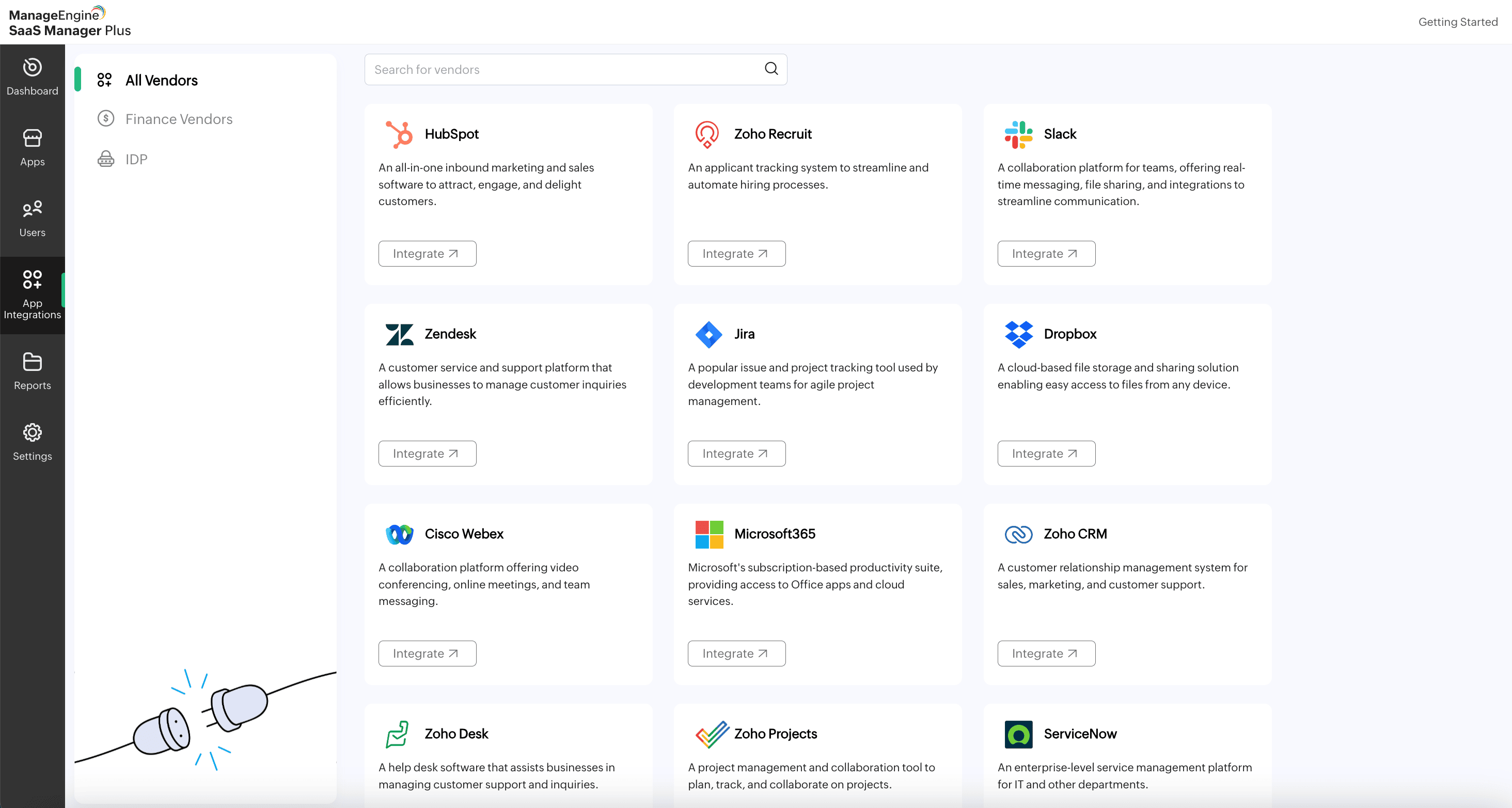
Effective monitoring and management of shadow IT is essential for organizations today. Here's what you need to know about shadow IT:
A well-managed Shadow IT program can provide several benefits, including:
Regulating shadow IT is critical in SaaS management because it addresses risks tied to unapproved applications, improves compliance, and enables IT departments to gain full visibility into the SaaS ecosystem.
Methods to discover shadow IT include monitoring network traffic, conducting regular software audits, and using specialized tools to identify unauthorized apps in real time.
Unmonitored shadow IT often leads to increased costs, security vulnerabilities, and compliance issues. However, when the new software is introduced and managed effectively, it can provide insights into tools that might genuinely benefit productivity and innovation.
By understanding and managing shadow IT effectively, organizations can strike a balance between productivity and security, empowering employees while ensuring that all technology use aligns with organizational policies. Gaining 360-degree visibility into your SaaS environment is easy and efficient with ManageEngine SaaS Manager Plus.