getReportsList
Method: GET
Description: This API is to list all the reports
Sample URL: https://localhost:8060/api/json/reports/getReportsList?apiKey=***************&isFavouriteNeeded=true&hideintegratedReports=true&hideHardwareReport=true
Sample Response: [ { "displayName": "System", "list": [ { "list": [ { "customStatus": "False", "displayName": "Notification Profiles Triggered", "isCustom": "false", "id": 6, "url": "/reports/GenerateReports.do?firstTime=true&reportID=6", "Name": "Notification Profiles Triggered", "desc": "Get report of notification profiles triggered" }, { "customStatus": "False", "displayName": "Downtime Scheduler Log", "isCustom": "false", "id": 7, "url": "/reports/GenerateReports.do?firstTime=true&reportID=7", "Name": "Downtime Scheduler Log", "desc": "Get report of downtime scheduler log" }, { "customStatus": "False", "displayName": "Schedule Reports Log", "isCustom": "false", "id": 8, "url": "/reports/GenerateReports.do?firstTime=true&reportID=8", "Name": "Schedule Reports Log", "desc": "Get report of schedule reports log" }, { "customStatus": "False", "displayName": "All Down Events", "isCustom": "false", "id": 2, "url": "/reports/GenerateReports.do?firstTime=true&reportID=2", "Name": "All Down Events", "desc": "Get report for all down events" }, { "customStatus": "False", "displayName": "All Alerts", "isCustom": "false", "id": 84, "isFavourite": "True", "url": "/reports/GenerateReports.do?firstTime=true&reportID=84", "Name": "All Alerts", "desc": "Get report for all alerts" }, { "customStatus": "False", "displayName": "All Events", "isCustom": "false", "id": 1, "isFavourite": "True", "url": "/reports/GenerateReports.do?firstTime=true&reportID=1", "Name": "All Events", "desc": "Get report for all events" }, { "customStatus": "False", "displayName": "All Down Alerts", "isCustom": "false", "id": 85, "url": "/reports/GenerateReports.do?firstTime=true&reportID=85", "Name": "All Down Alerts", "desc": "Get report for all down alerts" }, { "customStatus": "False", "displayName": "SNMP Trap Log", "isCustom": "false", "id": 3, "url": "/reports/GenerateReports.do?firstTime=true&reportID=3", "Name": "SNMP Trap Log", "desc": "Get SNMP trap log report" }, { "customStatus": "False", "displayName": "Windows Event Log", "isCustom": "false", "id": 4, "url": "/reports/GenerateReports.do?firstTime=true&reportID=4", "Name": "Windows Event Log", "desc": "Get windows event log report" }, { "customStatus": "False", "displayName": "Performance Monitor Error Log", "isCustom": "false", "id": 5, "url": "/reports/GenerateReports.do?firstTime=true&reportID=5", "Name": "Performance Monitor Error Log", "desc": "Get performance monitor error log report" }, { "customStatus": "False", "displayName": "All Alerts with Notes", "isCustom": "false", "id": 721, "url": "/reports/GenerateReports.do?firstTime=true&reportID=721", "Name": "All Alerts with Notes", "desc": "Get report for all alerts with Notes" }, { "customStatus": "False", "displayName": "Top SysLog Count by Source", "isCustom": "false", "id": 95, "url": "/reports/GenerateReports.do?firstTime=true&reportID=95", "Name": "webclient.top.syslog.reports", "desc": "Top N devices with most number of SysLogs" }, { "customStatus": "False", "displayName": "Top EventLog Count by Source", "isCustom": "false", "id": 94, "url": "/reports/GenerateReports.do?firstTime=true&reportID=94", "Name": "webclient.top.eventlog.reports", "desc": "Top N devices with most number of EventLogs" }, { "customStatus": "False", "displayName": "Top Trap Count by Source", "isCustom": "false", "id": 93, "url": "/reports/GenerateReports.do?firstTime=true&reportID=93", "Name": "webclient.top.trap.reports", "desc": "Top N devices with most number of Traps" }, { "customStatus": "False", "displayName": "Suppressed Devices", "isCustom": "false", "id": 92, "url": "/reports/GenerateReports.do?firstTime=true&reportID=92", "Name": "webclient.suppress.devices.reports", "desc": "Get report for suppressed devices" }, { "customStatus": "False", "displayName": "DataCollection Error Logs", "isCustom": "false", "id": 151, "url": "/reports/GenerateReports.do?firstTime=true&reportID=151", "Name": "widget.name.dataCollectionLog", "desc": "Get datacollection failure details" }, { "customStatus": "False", "displayName": "Active Alerts", "isCustom": "false", "id": 149, "url": "/reports/GenerateReports.do?firstTime=true&reportID=149", "Name": "webclient.report.name.activealarms", "desc": "Get report for active alerts" }, { "customStatus": "False", "displayName": "Workflow Logs", "isCustom": "false", "id": 90, "url": "/reports/GenerateReports.do?firstTime=true&reportID=90", "Name": "Workflow Logs", "desc": "Workflow logs report" }, { "customStatus": "False", "displayName": "Syslog Events", "isCustom": "false", "id": 88, "url": "/reports/GenerateReports.do?firstTime=true&reportID=88", "Name": "Syslog Events", "desc": "Get Syslog events report " }, { "displayName": "DataCollection Error Logs for N Consecutive Time(s)", "id": "ServerHealthReport", "desc": "Get datacollection failure details for N consecutive times" }, { "displayName": "Audit Report", "id": "Audit", "url": "/reports/AuditReport.do", "desc": "Audit Report" } ], "title": "" } ], "Name": "System" }, { "displayName": "Health and Performance", "list": [ { "list": [ { "customStatus": "True", "displayName": "Servers by Rx Utilization", "isCustom": "true", "id": 28, "url": "/reports/GenerateReports.do?firstTime=true&reportID=28", "Name": "Servers by Rx Utilization", "desc": "Identify servers with heavy incoming traffic utilization" }, { "customStatus": "True", "displayName": "Servers by Tx Utilization", "isCustom": "true", "id": 29, "url": "/reports/GenerateReports.do?firstTime=true&reportID=29", "Name": "Servers by Tx Utilization", "desc": "Identify servers with heavy outgoing traffic utilization" }, { "customStatus": "True", "displayName": "Volumes with Least Free Space", "isCustom": "true", "id": 30, "url": "/reports/GenerateReports.do?firstTime=true&reportID=30", "Name": "Volumes with Least Free Space", "desc": "Identify disk partitions with least free space" }, { "customStatus": "True", "displayName": "Volumes with Most Free Space", "isCustom": "true", "id": 31, "url": "/reports/GenerateReports.do?firstTime=true&reportID=31", "Name": "Volumes with Most Free Space", "desc": "Identify disk partitions with most free space" }, { "customStatus": "True", "displayName": "All Servers Disk Usage Report", "isCustom": "true", "id": 32, "url": "/reports/GenerateReports.do?firstTime=true&reportID=32", "Name": "All Servers Disk Usage Report", "desc": "Get partition wise disk usage report for all servers" }, { "customStatus": "True", "displayName": "Routers Health Report", "isCustom": "true", "id": 33, "url": "/reports/GenerateReports.do?firstTime=true&reportID=33", "Name": "Routers Health Report", "desc": "Get health report of routers" }, { "customStatus": "True", "displayName": "Routers by CPU Utilization", "isCustom": "true", "id": 34, "url": "/reports/GenerateReports.do?firstTime=true&reportID=34", "Name": "Routers by CPU Utilization", "desc": "Identify busy routers with high CPU Utilization" }, { "customStatus": "True", "displayName": "Routers by Memory Utilization", "isCustom": "true", "id": 35, "url": "/reports/GenerateReports.do?firstTime=true&reportID=35", "Name": "Routers by Memory Utilization", "desc": "Identify overloaded routers with high Memory Utilization" }, { "customStatus": "True", "displayName": "Router Interfaces by Rx Traffic", "isCustom": "true", "id": 36, "url": "/reports/GenerateReports.do?firstTime=true&reportID=36", "Name": "Router Interfaces by Rx Traffic", "desc": "Identify interfaces with heavy incoming traffic" }, { "customStatus": "True", "displayName": "Router Interfaces by Tx Traffic", "isCustom": "true", "id": 37, "url": "/reports/GenerateReports.do?firstTime=true&reportID=37", "Name": "Router Interfaces by Tx Traffic", "desc": "Identify interfaces with heavy outgoing traffic" }, { "customStatus": "True", "displayName": "Router Interfaces by Rx Errors", "isCustom": "true", "id": 38, "url": "/reports/GenerateReports.do?firstTime=true&reportID=38", "Name": "Router Interfaces by Rx Errors", "desc": "Identify interfaces with high incoming errors" }, { "customStatus": "True", "displayName": "Router Interfaces by Tx Errors", "isCustom": "true", "id": 39, "url": "/reports/GenerateReports.do?firstTime=true&reportID=39", "Name": "Router Interfaces by Tx Errors", "desc": "Identify interfaces with high incoming errors" }, { "customStatus": "True", "displayName": "Router Interfaces by Rx Utilization", "isCustom": "true", "id": 40, "url": "/reports/GenerateReports.do?firstTime=true&reportID=40", "Name": "Router Interfaces by Rx Utilization", "desc": "Identify interfaces with high % Receive utilization" }, { "customStatus": "True", "displayName": "Router Interfaces by Tx Utilization", "isCustom": "true", "id": 41, "url": "/reports/GenerateReports.do?firstTime=true&reportID=41", "Name": "Router Interfaces by Tx Utilization", "desc": "Identify interfaces with high % Transmit utilization" }, { "customStatus": "True", "displayName": "Switches Health Report", "isCustom": "true", "id": 42, "url": "/reports/GenerateReports.do?firstTime=true&reportID=42", "Name": "Switches Health Report", "desc": "Get health report of switches" }, { "customStatus": "True", "displayName": "Ports by Rx Traffic", "isCustom": "true", "id": 43, "url": "/reports/GenerateReports.do?firstTime=true&reportID=43", "Name": "Ports by Rx Traffic", "desc": "Identify ports with heavy incoming traffic" }, { "customStatus": "True", "displayName": "Ports by Tx Traffic", "isCustom": "true", "id": 44, "url": "/reports/GenerateReports.do?firstTime=true&reportID=44", "Name": "Ports by Tx Traffic", "desc": "Identify ports with heavy outgoing traffic" }, { "customStatus": "True", "displayName": "Ports by Rx Errors", "isCustom": "true", "id": 45, "url": "/reports/GenerateReports.do?firstTime=true&reportID=45", "Name": "Ports by Rx Errors", "desc": "Identify ports with most Receive errors" }, { "customStatus": "True", "displayName": "Ports by Tx Errors", "isCustom": "true", "id": 46, "url": "/reports/GenerateReports.do?firstTime=true&reportID=46", "Name": "Ports by Tx Errors", "desc": "Identify ports with most Transmit errors" }, { "customStatus": "True", "displayName": "Ports by Tx Utilization", "isCustom": "true", "id": 48, "url": "/reports/GenerateReports.do?firstTime=true&reportID=48", "Name": "Ports by Tx Utilization", "desc": "Identify ports with high % Transmit utilization" }, { "customStatus": "True", "displayName": "DCs by CPU Utilization", "isCustom": "true", "id": 49, "url": "/reports/GenerateReports.do?firstTime=true&reportID=49", "Name": "DCs by CPU Utilization", "desc": "Identify busy DCs with high CPU Utilization" }, { "customStatus": "True", "displayName": "DCs by Memory Utilization", "isCustom": "true", "id": 50, "url": "/reports/GenerateReports.do?firstTime=true&reportID=50", "Name": "DCs by Memory Utilization", "desc": "Identify overloaded DCs with high Memory Utilization" }, { "customStatus": "True", "displayName": "DCs by Disk Utilization", "isCustom": "true", "id": 51, "url": "/reports/GenerateReports.do?firstTime=true&reportID=51", "Name": "DCs by Disk Utilization", "desc": "Identify overloaded DCs with high Disk Utilization" }, { "customStatus": "True", "displayName": "Ports by Rx Utilization", "isCustom": "true", "id": 47, "url": "/reports/GenerateReports.do?firstTime=true&reportID=47", "Name": "Ports by Rx Utilization", "desc": "Identify ports with high % Receive utilization" }, { "customStatus": "False", "displayName": "Health Report", "isCustom": "false", "id": 9, "url": "/reports/GenerateReports.do?firstTime=true&reportID=9", "Name": "Health Report", "desc": "Get health report of all devices" }, { "customStatus": "False", "displayName": "Devices by CPU Utilization", "isCustom": "false", "id": 10, "url": "/reports/GenerateReports.do?firstTime=true&reportID=10", "Name": "Devices by CPU Utilization", "desc": "Identify overloaded devices with high CPU Utilization" }, { "customStatus": "False", "displayName": "Devices by Memory Utilization", "isCustom": "false", "id": 11, "url": "/reports/GenerateReports.do?firstTime=true&reportID=11", "Name": "Devices by Memory Utilization", "desc": "Identify overloaded devices with high Memory Utilization" }, { "customStatus": "False", "displayName": "Devices by Disk Utilization", "isCustom": "false", "id": 12, "url": "/reports/GenerateReports.do?firstTime=true&reportID=12", "Name": "Devices by Disk Utilization", "desc": "Identify overloaded devices with high Disk Utilization" }, { "customStatus": "False", "displayName": "Disk Usage by Drives", "isCustom": "false", "id": 13, "url": "/reports/GenerateReports.do?firstTime=true&reportID=13", "Name": "Disk Usage by Drives", "desc": "Identify overloaded devices with high Disk Utilization by drives" }, { "customStatus": "False", "displayName": "All Interfaces by Utilization", "isCustom": "false", "id": 14, "url": "/reports/GenerateReports.do?firstTime=true&reportID=14", "Name": "All Interfaces by Utilization", "desc": "Identify devices with heavy traffic utilization" }, { "customStatus": "False", "displayName": "WAN Links by Utilization", "isCustom": "false", "id": 15, "isFavourite": "True", "url": "/reports/GenerateReports.do?firstTime=true&reportID=15", "Name": "WAN Links by Utilization", "desc": "Identify WAN links with heavy traffic utilization" }, { "customStatus": "False", "displayName": "Interfaces by Rx Traffic", "isCustom": "false", "id": 16, "url": "/reports/GenerateReports.do?firstTime=true&reportID=16", "Name": "Interfaces by Rx Traffic", "desc": "Identify devices with heavy incoming traffic" }, { "customStatus": "False", "displayName": "Interfaces by Tx Traffic", "isCustom": "false", "id": 17, "url": "/reports/GenerateReports.do?firstTime=true&reportID=17", "Name": "Interfaces by Tx Traffic", "desc": "Identify devices with heavy outgoing traffic" }, { "customStatus": "False", "displayName": "Interfaces by Rx Utilization", "isCustom": "false", "id": 18, "url": "/reports/GenerateReports.do?firstTime=true&reportID=18", "Name": "Interfaces by Rx Utilization", "desc": "Identify devices with heavy incoming traffic utilization" }, { "customStatus": "False", "displayName": "Interfaces by Tx Utilization", "isCustom": "false", "id": 19, "url": "/reports/GenerateReports.do?firstTime=true&reportID=19", "Name": "Interfaces by Tx Utilization", "desc": "Identify devices with heavy outgoing traffic utilization" }, { "customStatus": "False", "displayName": "Interfaces by Rx Errors", "isCustom": "false", "id": 20, "url": "/reports/GenerateReports.do?firstTime=true&reportID=20", "Name": "Interfaces by Rx Errors", "desc": "Identify interfaces with high incoming errors" }, { "customStatus": "False", "displayName": "Interfaces by Tx Errors", "isCustom": "false", "id": 21, "url": "/reports/GenerateReports.do?firstTime=true&reportID=21", "Name": "Interfaces by Tx Errors", "desc": "Identify interfaces with high outgoing errors" }, { "customStatus": "True", "displayName": "Servers Health Report", "isCustom": "true", "id": 22, "isFavourite": "True", "url": "/reports/GenerateReports.do?firstTime=true&reportID=22", "Name": "Servers Health Report", "desc": "Get health report of servers" }, { "customStatus": "True", "displayName": "Servers by CPU Utilization", "isCustom": "true", "id": 23, "url": "/reports/GenerateReports.do?firstTime=true&reportID=23", "Name": "Servers by CPU Utilization", "desc": "Identify busy servers with high CPU Utilization" }, { "customStatus": "True", "displayName": "Servers by Memory Utilization", "isCustom": "true", "id": 24, "url": "/reports/GenerateReports.do?firstTime=true&reportID=24", "Name": "Servers by Memory Utilization", "desc": "Identify overloaded servers with high Memory Utilization" }, { "customStatus": "True", "displayName": "Servers by Disk Utilization", "isCustom": "true", "id": 25, "url": "/reports/GenerateReports.do?firstTime=true&reportID=25", "Name": "Servers by Disk Utilization", "desc": "Identify overloaded servers with high Disk Utilization" }, { "customStatus": "True", "displayName": "Servers by Rx Traffic", "isCustom": "true", "id": 26, "url": "/reports/GenerateReports.do?firstTime=true&reportID=26", "Name": "Servers by Rx Traffic", "desc": "Identify servers with heavy incoming traffic" }, { "customStatus": "True", "displayName": "Servers by Tx Traffic", "isCustom": "true", "id": 27, "url": "/reports/GenerateReports.do?firstTime=true&reportID=27", "Name": "Servers by Tx Traffic", "desc": "Identify servers with heavy outgoing traffic" }, { "customStatus": "True", "displayName": "All Interfaces By Traffic", "isCustom": "true", "id": 81, "url": "/reports/GenerateReports.do?firstTime=true&reportID=81", "Name": "All Interfaces By Traffic", "desc": "Get traffic report of all interfaces" }, { "customStatus": "True", "displayName": "Volumes With Low Disk Utilization", "isCustom": "true", "id": 82, "url": "/reports/GenerateReports.do?firstTime=true&reportID=82", "Name": "Volumes With Low Disk Utilization", "desc": "Identify volumes with low disk utilization" }, { "customStatus": "True", "displayName": "Volumes With High Disk Utilization", "isCustom": "true", "id": 83, "url": "/reports/GenerateReports.do?firstTime=true&reportID=83", "Name": "Volumes With High Disk Utilization", "desc": "Identify volumes with high disk utilization" }, { "customStatus": "False", "displayName": "Top N Errors And Discards", "isCustom": "false", "id": 86, "url": "/reports/GenerateReports.do?firstTime=true&reportID=86", "Name": "Top N Errors And Discards", "desc": "Identify interfaces with high errors and discards" }, { "customStatus": "False", "displayName": "Interfaces By TotalBytes Transfered", "isCustom": "false", "id": 89, "url": "/reports/GenerateReports.do?firstTime=true&reportID=89", "Name": "Interfaces By TotalBytes Transfered", "desc": "Identify interfaces with high total bytes transfered" }, { "customStatus": "False", "displayName": "Hardware Health Report", "isCustom": "false", "id": 142, "url": "/reports/GenerateReports.do?firstTime=true&reportID=142", "Name": "webclient.reports.hardware.title", "desc": "Get Hardware Health Report" }, { "customStatus": "True", "displayName": "Processes by CPU Utilization", "isCustom": "true", "id": 144, "url": "/reports/GenerateReports.do?firstTime=true&reportID=144", "Name": "Processes by CPU Utilization", "desc": "Identify processes with high CPU Utilization" }, { "customStatus": "True", "displayName": "Processes by Memory Utilization", "isCustom": "true", "id": 145, "url": "/reports/GenerateReports.do?firstTime=true&reportID=145", "Name": "Processes by Memory Utilization", "desc": "Identify processes with high Memory Utilization" }, { "customStatus": "True", "displayName": "Processes by Absolute Memory", "isCustom": "true", "id": 148, "url": "/reports/GenerateReports.do?firstTime=true&reportID=148", "Name": "Processes by Absolute Memory", "desc": "Identify absolute memory value of the Process" }, { "customStatus": "False", "displayName": "Flap Count Summary", "isCustom": "false", "id": 768, "url": "/reports/GenerateReports.do?firstTime=true&reportID=768", "Name": "webclient.bgp.title.flapCount", "desc": "Get Flap Count Summary for BGP Peers" }, { "customStatus": "False", "displayName": "Flap Summary", "isCustom": "false", "id": 769, "url": "/reports/GenerateReports.do?firstTime=true&reportID=769", "Name": "webclient.bgp.title.flapSummary", "desc": "Flap Summary for each BGP Peers" }, { "customStatus": "False", "displayName": "Devices with Performance Monitors", "isCustom": "false", "id": 772, "url": "/reports/GenerateReports.do?firstTime=true&reportID=772", "Name": "webclient.perf.monitors.report", "desc": "Get report for devices with Perforamance monitors" }, { "customStatus": "False", "displayName": "Devices with File Monitors", "isCustom": "false", "id": 773, "url": "/reports/GenerateReports.do?firstTime=true&reportID=773", "Name": "webclient.file.monitors.report", "desc": "Get report for devices with File monitors" }, { "customStatus": "False", "displayName": "Devices with Folder Monitors", "isCustom": "false", "id": 774, "url": "/reports/GenerateReports.do?firstTime=true&reportID=774", "Name": "webclient.folder.monitors.report", "desc": "Get report for devices with Folder monitors" }, { "customStatus": "False", "displayName": "Devices with Process Monitors", "isCustom": "false", "id": 775, "url": "/reports/GenerateReports.do?firstTime=true&reportID=775", "Name": "webclient.process.monitors.report", "desc": "Get report for devices with Process monitors" }, { "customStatus": "False", "displayName": "Devices with AD Monitors", "isCustom": "false", "id": 776, "url": "/reports/GenerateReports.do?firstTime=true&reportID=776", "Name": "webclient.AD.monitors.report", "desc": "Get report for devices with AD monitors" }, { "customStatus": "False", "displayName": "Devices with Exchange Monitors", "isCustom": "false", "id": 777, "url": "/reports/GenerateReports.do?firstTime=true&reportID=777", "Name": "webclient.exchange.monitors.report", "desc": "Get report for devices with Exchange monitors" }, { "customStatus": "False", "displayName": "Devices with MSSQL Monitors", "isCustom": "false", "id": 778, "url": "/reports/GenerateReports.do?firstTime=true&reportID=778", "Name": "webclient.mssql.monitors.report", "desc": "Get report for devices with MSSQL monitors" }, { "customStatus": "False", "displayName": "Devices with AD Service Monitors", "isCustom": "false", "id": 779, "url": "/reports/GenerateReports.do?firstTime=true&reportID=779", "Name": "webclient.ADService.monitors.report", "desc": "Get report for devices with AD Service monitors" }, { "customStatus": "False", "displayName": "Devices with MSSQL Service Monitors", "isCustom": "false", "id": 780, "url": "/reports/GenerateReports.do?firstTime=true&reportID=780", "Name": "webclient.mssqlservice.monitors.report", "desc": "Get report for devices with MSSQL Service monitors" }, { "customStatus": "False", "displayName": "Devices with Exchange Service Monitors", "isCustom": "false", "id": 781, "url": "/reports/GenerateReports.do?firstTime=true&reportID=781", "Name": "webclient.exchangeservice.monitors.report", "desc": "Get report for devices with Exchange Service monitors" }, { "customStatus": "False", "displayName": "Devices with NT Service Monitors", "isCustom": "false", "id": 782, "url": "/reports/GenerateReports.do?firstTime=true&reportID=782", "Name": "webclient.ntservice.monitors.report", "desc": "Get report for devices with NT Service monitors" }, { "customStatus": "False", "displayName": "Devices with URL Monitors", "isCustom": "false", "id": 783, "url": "/reports/GenerateReports.do?firstTime=true&reportID=783", "Name": "webclient.url.monitors.report", "desc": "Get report for devices with URL monitors" }, { "customStatus": "False", "displayName": "Devices with Service Monitors", "isCustom": "false", "id": 784, "url": "/reports/GenerateReports.do?firstTime=true&reportID=784", "Name": "webclient.service.monitors.report", "desc": "Get report for devices with Service monitors" }, { "customStatus": "False", "displayName": "VPN Summary", "isCustom": "false", "id": 895, "url": "/reports/GenerateReports.do?firstTime=true&reportID=895", "Name": "webclient.opm.reports.vpnSummary", "desc": "Get summary report for Site-to-Site VPN devices." } ], "title": "" } ], "Name": "Health and Performance" }, { "displayName": "Availability and Response", "list": [ { "list": [ { "customStatus": "True", "displayName": "SMTP Servers by Response Time", "isCustom": "true", "id": 65, "url": "/reports/GenerateReports.do?firstTime=true&reportID=65", "Name": "SMTP Servers by Response Time", "desc": "Identify SMTP servers with high Response Time" }, { "customStatus": "True", "displayName": "Process Monitors Availability", "isCustom": "true", "id": 146, "url": "/reports/GenerateReports.do?firstTime=true&reportID=146", "Name": "Process Monitors Availability", "desc": "Get availability report for all process monitors" }, { "customStatus": "True", "displayName": "Windows Service Monitors Availability", "isCustom": "true", "id": 147, "url": "/reports/GenerateReports.do?firstTime=true&reportID=147", "Name": "Windows Service Monitors Availability", "desc": "Get availability report for all windows service monitors" }, { "customStatus": "True", "displayName": "HTTP Servers by Response Time", "isCustom": "true", "id": 64, "url": "/reports/GenerateReports.do?firstTime=true&reportID=64", "Name": "HTTP Servers by Response Time", "desc": "Identify Web servers with high Response Time" }, { "customStatus": "False", "displayName": "Devices by Packet Loss", "isCustom": "false", "id": 58, "url": "/reports/GenerateReports.do?firstTime=true&reportID=58", "Name": "Devices by Packet Loss", "desc": "Identify devices with high packet loss" }, { "customStatus": "False", "displayName": "Devices by Response Time", "isCustom": "false", "id": 57, "url": "/reports/GenerateReports.do?firstTime=true&reportID=57", "Name": "Devices by Response Time", "desc": "Identify devices with high response time" }, { "customStatus": "True", "displayName": "Web Servers Availability", "isCustom": "true", "id": 63, "url": "/reports/GenerateReports.do?firstTime=true&reportID=63", "Name": "Web Servers Availability", "desc": "Get availability report for all web servers" }, { "customStatus": "False", "displayName": "WAN Links Availability", "isCustom": "false", "id": 54, "isFavourite": "True", "url": "/reports/GenerateReports.do?firstTime=true&reportID=54", "Name": "WAN Links Availability", "desc": "Get availability report for all interfaces" }, { "customStatus": "False", "displayName": "All Interfaces Availability", "isCustom": "false", "id": 87, "isFavourite": "True", "url": "/reports/GenerateReports.do?firstTime=true&reportID=87", "Name": "All Interfaces Availability", "desc": "Get availability report for all interfaces" }, { "customStatus": "False", "displayName": "URLs Availability", "isCustom": "false", "id": 55, "url": "/reports/GenerateReports.do?firstTime=true&reportID=55", "Name": "URLs Availability", "desc": "Get availability report for all URLs" }, { "customStatus": "False", "displayName": "Service Monitors Availability", "isCustom": "false", "id": 56, "isFavourite": "True", "url": "/reports/GenerateReports.do?firstTime=true&reportID=56", "Name": "Service Monitors Availability", "desc": "Get availability report for all service monitors" }, { "customStatus": "True", "displayName": "DCs Availability Report", "isCustom": "true", "id": 62, "url": "/reports/GenerateReports.do?firstTime=true&reportID=62", "Name": "DCs Availability Report", "desc": "Get availability report for all DCs" }, { "customStatus": "True", "displayName": "Servers Availability Report", "isCustom": "true", "id": 61, "url": "/reports/GenerateReports.do?firstTime=true&reportID=61", "Name": "Servers Availability Report", "desc": "Get availability report for all services" }, { "customStatus": "False", "displayName": "Devices Availability", "isCustom": "false", "id": 52, "url": "/reports/GenerateReports.do?firstTime=true&reportID=52", "Name": "Devices Availability", "desc": "Get availability report for all devices" }, { "customStatus": "False", "displayName": "Devices Availability Dashboard", "isCustom": "false", "id": 53, "url": "/reports/GenerateReports.do?firstTime=true&reportID=53", "Name": "Devices Availability Dashboard", "desc": "Get availability report for all devices" }, { "customStatus": "False", "displayName": "DownTime Report For Interfaces", "isCustom": "false", "id": 724, "url": "/reports/GenerateReports.do?firstTime=true&reportID=724", "Name": "DownTime Report For Interfaces", "desc": "DownTime history for all interfaces" }, { "customStatus": "False", "displayName": "Services by Response Time", "isCustom": "false", "id": 60, "url": "/reports/GenerateReports.do?firstTime=true&reportID=60", "Name": "Services by Response Time", "desc": "Identify services with high response time" }, { "customStatus": "False", "displayName": "URLs by Response Time", "isCustom": "false", "id": 59, "url": "/reports/GenerateReports.do?firstTime=true&reportID=59", "Name": "URLs by Response Time", "desc": "Identify URLs with high response time" }, { "customStatus": "True", "displayName": "Telnet Servers by Response Time", "isCustom": "true", "id": 68, "url": "/reports/GenerateReports.do?firstTime=true&reportID=68", "Name": "Telnet Servers by Response Time", "desc": "Identify Telnet servers with high Response Time" }, { "customStatus": "False", "displayName": "DownTime Report", "isCustom": "false", "id": 91, "url": "/reports/GenerateReports.do?firstTime=true&reportID=91", "Name": "DownTime Report", "desc": "DownTime history for all devices" }, { "customStatus": "True", "displayName": "FTP Servers by Response Time", "isCustom": "true", "id": 67, "url": "/reports/GenerateReports.do?firstTime=true&reportID=67", "Name": "FTP Servers by Response Time", "desc": "Identify FTP servers with high Response Time" }, { "customStatus": "True", "displayName": "MySQL Servers by Response Time", "isCustom": "true", "id": 66, "url": "/reports/GenerateReports.do?firstTime=true&reportID=66", "Name": "MySQL Servers by Response Time", "desc": "Identify MySQL servers with high Response Time" } ], "title": "" } ], "Name": "Availability and Response" }, { "displayName": "Inventory", "list": [ { "list": [ { "customStatus": "True", "displayName": "Devices Down", "isCustom": "true", "id": 722, "url": "/reports/GenerateReports.do?firstTime=true&reportID=722", "Name": "widget.name.devicesdown", "desc": "Get report for all devices down" }, { "customStatus": "False", "displayName": "Notification Profiles Applied by Type", "isCustom": "false", "id": 72, "url": "/reports/GenerateReports.do?firstTime=true&reportID=72", "Name": "Notification Profiles Applied by Type", "desc": "Get report of all notification profiles applied by profile type" }, { "customStatus": "False", "displayName": "Notification Profiles Applied", "isCustom": "false", "id": 71, "url": "/reports/GenerateReports.do?firstTime=true&reportID=71", "Name": "Notification Profiles Applied", "desc": "Get report of all notification profiles applied" }, { "customStatus": "False", "displayName": "Devices by Category", "isCustom": "false", "id": 70, "isFavourite": "True", "url": "/reports/GenerateReports.do?firstTime=true&reportID=70", "Name": "Devices by Category", "desc": "Get inventory report of devices by device category" }, { "customStatus": "False", "displayName": "Devices by Device Type", "isCustom": "false", "id": 69, "url": "/reports/GenerateReports.do?firstTime=true&reportID=69", "Name": "Devices by Device Type", "desc": "Get inventory report of devices by device type" }, { "customStatus": "False", "displayName": "Hardware Information", "isCustom": "false", "id": 155, "url": "/reports/GenerateReports.do?firstTime=true&reportID=155", "Name": "webclient.reports.hardwareinfo.title", "desc": "Get report of Hardware Information" }, { "customStatus": "True", "displayName": "Non SNMP Devices", "isCustom": "true", "id": 80, "url": "/reports/GenerateReports.do?firstTime=true&reportID=80", "Name": "Non SNMP Devices", "desc": "Get inventory report of all SNMP not enabled devices" }, { "customStatus": "True", "displayName": "SNMP Enabled Devices", "isCustom": "true", "id": 79, "url": "/reports/GenerateReports.do?firstTime=true&reportID=79", "Name": "SNMP Enabled Devices", "desc": "Get inventory report of all SNMP enabled devices" }, { "customStatus": "True", "displayName": "Desktop", "isCustom": "true", "id": 78, "url": "/reports/GenerateReports.do?firstTime=true&reportID=78", "Name": "Desktops", "desc": "Get inventory report of desktops" }, { "customStatus": "True", "displayName": "Server", "isCustom": "true", "id": 77, "url": "/reports/GenerateReports.do?firstTime=true&reportID=77", "Name": "Servers", "desc": "Get inventory report of servers" }, { "customStatus": "False", "displayName": "Threshold Details of Devices", "isCustom": "false", "id": 150, "url": "/reports/GenerateReports.do?firstTime=true&reportID=150", "Name": "webclient.report.name.thresholdreports", "desc": "Get report of all thresholds configured" }, { "customStatus": "True", "displayName": "All Devices", "isCustom": "true", "id": 76, "url": "/reports/GenerateReports.do?firstTime=true&reportID=76", "Name": "All Devices", "desc": "Get inventory report of all devices" }, { "customStatus": "False", "displayName": "Interfaces by Type", "isCustom": "false", "id": 75, "url": "/reports/GenerateReports.do?firstTime=true&reportID=75", "Name": "Interfaces by Type", "desc": "Get report of all interfaces by type" }, { "customStatus": "False", "displayName": "Interface Speed Report", "isCustom": "false", "id": 74, "url": "/reports/GenerateReports.do?firstTime=true&reportID=74", "Name": "Interface Speed Report", "desc": "Get report of interface bandwidth" }, { "customStatus": "False", "displayName": "Notification Profiles Applied by Device", "isCustom": "false", "id": 73, "url": "/reports/GenerateReports.do?firstTime=true&reportID=73", "Name": "Notification Profiles Applied by Device", "desc": "Get report of all notification profiles applied by device" }, { "customStatus": "False", "displayName": "Devices by Added Time", "isCustom": "false", "id": 725, "url": "/reports/GenerateReports.do?firstTime=true&reportID=725", "Name": "Devices by Added Time", "desc": "Get Devices with its Added Time" }, { "customStatus": "False", "displayName": "Uplink Dependency Devices", "isCustom": "false", "id": 727, "url": "/reports/GenerateReports.do?firstTime=true&reportID=727", "Name": "Up Link Dependency Devices", "desc": "Get inventory report of all dependent devices" }, { "customStatus": "False", "displayName": "Credentials Associated Devices", "isCustom": "false", "id": 761, "url": "/reports/GenerateReports.do?firstTime=true&reportID=761", "Name": "webclient.credential.devices.report", "desc": "Get report of credentials associated to devices" }, { "customStatus": "False", "displayName": "Agent-monitored devices", "isCustom": "false", "id": 862, "url": "/reports/GenerateReports.do?firstTime=true&reportID=862", "Name": "Agent Devices", "desc": "Get an Inventory report of all agent-monitored devices" }, { "customStatus": "False", "displayName": "IPMI Information", "isCustom": "false", "id": 723, "url": "/reports/GenerateReports.do?firstTime=true&reportID=723", "Name": "webclient.reports.ipmi.info.title", "desc": "Get a report of your IPMI devices and related hardware" } ], "title": "" } ], "Name": "Inventory" }, { "displayName": "WAN RTT Monitors", "list": [ { "list": [ { "customStatus": "False", "displayName": "Top N Paths with Maximum RTT", "isCustom": "false", "id": 101, "url": "/reports/GenerateReports.do?firstTime=true&reportID=101", "Name": "Top N Paths with Maximum RTT", "desc": "Top paths with maximum Round Trip Time" }, { "customStatus": "False", "displayName": "Round Trip Time History Report", "isCustom": "false", "id": 97, "url": "/reports/GenerateReports.do?firstTime=true&reportID=97", "Name": "Round Trip Time Trend Report", "desc": "Show RTT of icmp packets between source and destination host" }, { "customStatus": "False", "displayName": "Availability History", "isCustom": "false", "id": 98, "url": "/reports/GenerateReports.do?firstTime=true&reportID=98", "Name": "Link Availability and Error Statistics", "desc": "Show availability of destination also show type of errors in case of failed operation" }, { "customStatus": "False", "displayName": "RTT Threshold Violation Report", "isCustom": "false", "id": 96, "url": "/reports/GenerateReports.do?firstTime=true&reportID=96", "Name": "RTT Threshold Violation Report", "desc": "Shows threshold violation of icmp packets between source and destination host" }, { "customStatus": "False", "displayName": "Top N Least Available Paths", "isCustom": "false", "id": 99, "url": "/reports/GenerateReports.do?firstTime=true&reportID=99", "Name": "Top N Least Available Paths", "desc": "Top paths with least availability" }, { "customStatus": "False", "displayName": "Top N Paths with Maximum Threshold Violation", "isCustom": "false", "id": 100, "url": "/reports/GenerateReports.do?firstTime=true&reportID=100", "Name": "Top N Paths with Maximum Threshold Violation", "desc": "Top paths with maximum threshold violation" } ], "title": "" } ], "Name": "WAN RTT Monitors" }, { "displayName": "VoIP Monitors", "list": [ { "list": [ { "customStatus": "False", "displayName": "Round Trip Time History Report", "isCustom": "false", "id": 107, "url": "/reports/GenerateReports.do?firstTime=true&reportID=107", "Name": "Round Trip Time History Report", "desc": "Shows RTT (Round Trip Time) of VoIP packets in both directions" }, { "customStatus": "False", "displayName": "Top N Call Paths by Jitter", "isCustom": "false", "id": 110, "url": "/reports/GenerateReports.do?firstTime=true&reportID=110", "Name": "Top N Call Paths by Jitter", "desc": "Top call paths with maximum Jitter" }, { "customStatus": "False", "displayName": "Top N Call Paths by Packet Loss", "isCustom": "false", "id": 109, "url": "/reports/GenerateReports.do?firstTime=true&reportID=109", "Name": "Top N Call Paths by Packet Loss", "desc": "Top call paths with maximum Packet Loss" }, { "customStatus": "False", "displayName": "Top N Call Paths by MOS", "isCustom": "false", "id": 108, "url": "/reports/GenerateReports.do?firstTime=true&reportID=108", "Name": "Top N Call Paths by MOS", "desc": "Top call paths with minimum MOS" }, { "customStatus": "False", "displayName": "Top N Call Paths by Latency", "isCustom": "false", "id": 111, "url": "/reports/GenerateReports.do?firstTime=true&reportID=111", "Name": "Top N Call Paths by Latency", "desc": "Top call paths with maximum Latency" }, { "customStatus": "False", "displayName": "Latency History Report", "isCustom": "false", "id": 102, "url": "/reports/GenerateReports.do?firstTime=true&reportID=102", "Name": "Latency History Report", "desc": "Shows latency of VoIP packets in both directions" }, { "customStatus": "False", "displayName": "Jitter History Report", "isCustom": "false", "id": 103, "url": "/reports/GenerateReports.do?firstTime=true&reportID=103", "Name": "Jitter History Report", "desc": "Shows jitter (inter packet delay) of VoIP packets in bonfa.overview.Qos=QoS" }, { "customStatus": "False", "displayName": "Packet Loss History Report", "isCustom": "false", "id": 104, "url": "/reports/GenerateReports.do?firstTime=true&reportID=104", "Name": "Packet Loss History Report", "desc": "Shows packetloss of VoIP packets in both directions" }, { "customStatus": "False", "displayName": "VoIP Errors History Report", "isCustom": "false", "id": 105, "url": "/reports/GenerateReports.do?firstTime=true&reportID=105", "Name": "VoIP Errors History Report", "desc": "Shows various errors (timeout, tail drop,MIA etc.,) generated in the VoIP traffic" }, { "customStatus": "False", "displayName": "MOS History Report", "isCustom": "false", "id": 106, "url": "/reports/GenerateReports.do?firstTime=true&reportID=106", "Name": "MOS History Report", "desc": "Report shows MOS (Mean Opinion Score) of VoIP traffic. MOS is the key quality indicator of VoIP traffic" } ], "title": "" } ], "Name": "VoIP Monitors" }, { "displayName": "Virtual Servers Report", "list": [ { "list": [ { "customStatus": "False", "displayName": "HyperV-Host vs Disk Mapping", "isCustom": "false", "id": 154, "url": "/reports/GenerateReports.do?firstTime=true&reportID=154", "Name": "webclient.virtual.hyperv.hostdisk.report", "desc": "Get report for all Monitored HyperV-Host Vs Disk Mappings" }, { "customStatus": "False", "displayName": "Datastore vs VMware-Host Mapping", "isCustom": "false", "id": 153, "url": "/reports/GenerateReports.do?firstTime=true&reportID=153", "Name": "webclient.virtual.vmware.datastorehost.report", "desc": "Get report for all Datastore Vs Monitored VMware-Host Mappings" }, { "customStatus": "False", "displayName": "Datastore vs VMware-VM Mapping", "isCustom": "false", "id": 152, "url": "/reports/GenerateReports.do?firstTime=true&reportID=152", "Name": "webclient.virtual.vmware.datastorevm.report", "desc": "Get report for all Datastore Vs Monitored VMware-VM Mappings" }, { "customStatus": "False", "displayName": "VMware Idle VMs", "isCustom": "false", "id": 156, "url": "/reports/GenerateReports.do?firstTime=true&reportID=156", "Name": "widget.name.vmware.idleVms", "desc": "List of Idle VMs" }, { "customStatus": "False", "displayName": "Top VMware VMs by CPU Under Allocated", "isCustom": "false", "id": 157, "url": "/reports/GenerateReports.do?firstTime=true&reportID=157", "Name": "widget.name.vmware.vmUnderAllocatedCPU", "desc": "vms with under allocated CPU" }, { "customStatus": "False", "displayName": "Top VMware VMs by CPU Over Allocated", "isCustom": "false", "id": 158, "url": "/reports/GenerateReports.do?firstTime=true&reportID=158", "Name": "widget.name.vmware.vmOverAllocatedCPU", "desc": "VMs with CPU over allocated" }, { "customStatus": "False", "displayName": "Top VMware VMs by Memory Under Allocated", "isCustom": "false", "id": 159, "url": "/reports/GenerateReports.do?firstTime=true&reportID=159", "Name": "widget.name.vmware.vmUnderAllocatedMemory", "desc": "VMs with memory under allocated" }, { "customStatus": "False", "displayName": "Top VMware VMs by Memory Over Allocated", "isCustom": "false", "id": 160, "url": "/reports/GenerateReports.do?firstTime=true&reportID=160", "Name": "widget.name.vmware.vmOverAllocatedMemory", "desc": "VMs with memory over allocated" }, { "customStatus": "False", "displayName": "All Virtual Machines", "isCustom": "false", "id": 726, "url": "/reports/GenerateReports.do?firstTime=true&reportID=726", "Name": "widget.name.vmware.vmsList", "desc": "List of virtual machines based on virtual type" } ], "title": "" } ], "Name": "Virtual Servers Report" }, { "displayName": "Storage Reports", "list": [ { "list": [ { "customStatus": "False", "displayName": "Growth Trend", "isCustom": "false", "id": 174, "url": "/reports/GenerateReports.do?firstTime=true&reportID=174", "Name": "webclient.reports.growthtrend.title", "desc": "Growth Trend" }, { "customStatus": "False", "displayName": "Storage Summary", "isCustom": "false", "id": 161, "url": "/reports/GenerateReports.do?firstTime=true&reportID=161", "Name": "webclient.reports.storagesummary.title", "desc": "Storage Summary" }, { "customStatus": "False", "displayName": "RAID Capacity Utilization", "isCustom": "false", "id": 162, "url": "/reports/GenerateReports.do?firstTime=true&reportID=162", "Name": "webclient.reports.topncapacity", "desc": "RAID Capacity Utilization" }, { "customStatus": "False", "displayName": "RAID IOPS ", "isCustom": "false", "id": 163, "url": "/reports/GenerateReports.do?firstTime=true&reportID=163", "Name": "webclient.reports.topnraidiops", "desc": "RAID IOPS " }, { "customStatus": "False", "displayName": "RAID Reads/Sec", "isCustom": "false", "id": 164, "url": "/reports/GenerateReports.do?firstTime=true&reportID=164", "Name": "webclient.reports.topnraidreads", "desc": "RAID Reads/Sec" }, { "customStatus": "False", "displayName": "RAID Writes/Sec", "isCustom": "false", "id": 165, "url": "/reports/GenerateReports.do?firstTime=true&reportID=165", "Name": "webclient.reports.topnraidwrites", "desc": "RAID Writes/Sec" }, { "customStatus": "False", "displayName": "RAID Latency", "isCustom": "false", "id": 166, "url": "/reports/GenerateReports.do?firstTime=true&reportID=166", "Name": "webclient.reports.topnraidlatency", "desc": "RAID Latency" }, { "customStatus": "False", "displayName": "RAID Controller IOPS", "isCustom": "false", "id": 167, "url": "/reports/GenerateReports.do?firstTime=true&reportID=167", "Name": "webclient.reports.topnraidcontrolleriops", "desc": "RAID Controller IOPS" }, { "customStatus": "False", "displayName": "RAID Controller Reads/Sec", "isCustom": "false", "id": 168, "url": "/reports/GenerateReports.do?firstTime=true&reportID=168", "Name": "webclient.reports.topnraidcontrollerreads", "desc": "RAID Controller Reads/Sec" }, { "customStatus": "False", "displayName": "RAID Controller Writes/Sec", "isCustom": "false", "id": 169, "url": "/reports/GenerateReports.do?firstTime=true&reportID=169", "Name": "webclient.reports.topnraidcontrollerwrites", "desc": "RAID Controller Writes/Sec" }, { "customStatus": "False", "displayName": "Disk IOPS", "isCustom": "false", "id": 170, "url": "/reports/GenerateReports.do?firstTime=true&reportID=170", "Name": "webclient.reports.topndiskiops", "desc": "Disk IOPS" }, { "customStatus": "False", "displayName": "Disk Reads/Sec", "isCustom": "false", "id": 171, "url": "/reports/GenerateReports.do?firstTime=true&reportID=171", "Name": "webclient.reports.topndiskreads", "desc": "Disk Reads/Sec" }, { "customStatus": "False", "displayName": "Disk Writes/Sec", "isCustom": "false", "id": 172, "url": "/reports/GenerateReports.do?firstTime=true&reportID=172", "Name": "webclient.reports.topndiskwrites", "desc": "Disk Writes/Sec" }, { "customStatus": "False", "displayName": "RAID Forecast By Utilization", "isCustom": "false", "id": 173, "url": "/reports/GenerateReports.do?firstTime=true&reportID=173", "Name": "webclient.reports.forecast.title", "desc": "RAID Forecast By Utilization" } ], "title": "" } ], "Name": "Storage Reports" }, { "displayName": "Forecast Reports", "list": [ { "list": [ { "customStatus": "False", "displayName": "Memory Forecast", "isCustom": "false", "id": 177, "url": "/reports/GenerateReports.do?firstTime=true&reportID=177", "Name": "Memory Forecast", "desc": "Forecasts the Memory Utilization" }, { "customStatus": "False", "displayName": "Disk Forecast By Usage", "isCustom": "false", "id": 175, "url": "/reports/GenerateReports.do?firstTime=true&reportID=175", "Name": "Disk Forecast By Usage", "desc": "Disk Forecast By Usage" }, { "customStatus": "False", "displayName": "CPU Forecast", "isCustom": "false", "id": 178, "url": "/reports/GenerateReports.do?firstTime=true&reportID=178", "Name": "CPU Forecast", "desc": "Forecasts the CPU utilization" } ], "title": "" } ], "Name": "Forecast Reports" }, { "displayName": "Nutanix Reports", "list": [ { "list": [ { "customStatus": "False", "displayName": "Top N Hosts by IOPS", "isCustom": "false", "id": 740, "url": "/reports/GenerateReports.do?firstTime=true&reportID=740", "Name": "webclient.nutanix.hostsUnderIOPS.report", "desc": "Get report for Top Hosts with IOPS rate" }, { "customStatus": "False", "displayName": "Disk Inventory", "isCustom": "false", "id": 739, "url": "/reports/GenerateReports.do?firstTime=true&reportID=739", "Name": "webclient.nutanix.disk.report", "desc": "Get report for all Disk Inventory Details" }, { "customStatus": "False", "displayName": "Storage Containers", "isCustom": "false", "id": 738, "url": "/reports/GenerateReports.do?firstTime=true&reportID=738", "Name": "webclient.nutanix.storagecontainers", "desc": "Get report for all Storage Container Details" }, { "customStatus": "False", "displayName": "Cluster Latency", "isCustom": "false", "id": 736, "url": "/reports/GenerateReports.do?firstTime=true&reportID=736", "Name": "webclient.nutanix.cluster.latency.report", "desc": "Get report for all Cluster Latency Data" }, { "customStatus": "False", "displayName": "Cluster IOPS", "isCustom": "false", "id": 735, "url": "/reports/GenerateReports.do?firstTime=true&reportID=735", "Name": "webclient.nutanix.cluster.iops.report", "desc": "Get report for all Cluster IOPS Data" }, { "customStatus": "False", "displayName": "Cluster Inventory", "isCustom": "false", "id": 734, "url": "/reports/GenerateReports.do?firstTime=true&reportID=734", "Name": "webclient.nutanix.cluster.report", "desc": "Get report for all Cluster details" }, { "customStatus": "False", "displayName": "VM Summary by Host", "isCustom": "false", "id": 733, "url": "/reports/GenerateReports.do?firstTime=true&reportID=733", "Name": "webclient.nutanix.hostToVmMap.report", "desc": "Get report for VMs Details based on its Host" }, { "customStatus": "False", "displayName": "VM Summary by Cluster", "isCustom": "false", "id": 732, "url": "/reports/GenerateReports.do?firstTime=true&reportID=732", "Name": "webclient.nutanix.clusterToVMMap.report", "desc": "Get report for VM Details based on its Cluster" }, { "customStatus": "False", "displayName": "Host Summary", "isCustom": "false", "id": 737, "url": "/reports/GenerateReports.do?firstTime=true&reportID=737", "Name": "webclient.nutanix.clusterToHostMap.report", "desc": "Get report for all Host Details based on its Cluster" }, { "customStatus": "False", "displayName": "Top N Hosts by IO Bandwidth", "isCustom": "false", "id": 743, "url": "/reports/GenerateReports.do?firstTime=true&reportID=743", "Name": "webclient.nutanix.hostUnderBandwidth.report", "desc": "Get report for Top Disks with IO Bandwidth rate" }, { "customStatus": "False", "displayName": "Top N Hosts by Latency", "isCustom": "false", "id": 742, "url": "/reports/GenerateReports.do?firstTime=true&reportID=742", "Name": "webclient.nutanix.hostUnderLatency.report", "desc": "Get report for Top Hosts with Latency" }, { "customStatus": "False", "displayName": "Top N Disks by free space", "isCustom": "false", "id": 741, "url": "/reports/GenerateReports.do?firstTime=true&reportID=741", "Name": "webclient.nutanix.diskUnderFreespace.report", "desc": "Get report for Top Disks with Free space" } ], "title": "" } ], "Name": "Nutanix Reports" }, { "displayName": "WLC Reports", "list": [ { "list": [ { "customStatus": "False", "displayName": "AP Availability", "isCustom": "false", "id": 837, "url": "/reports/GenerateReports.do?firstTime=true&reportID=837", "Name": "webclient.availability.accessPoints.report", "desc": "Get availability report for Access points" }, { "customStatus": "False", "displayName": "Rogue SSID Details", "isCustom": "false", "id": 839, "url": "/reports/GenerateReports.do?firstTime=true&reportID=839", "Name": "webclient.inventory.RougeAP.report", "desc": "Get inventory report of Rogue SSIDs" }, { "customStatus": "False", "displayName": "AP Details", "isCustom": "false", "id": 838, "url": "/reports/GenerateReports.do?firstTime=true&reportID=838", "Name": "webclient.inventory.accessPoints.report", "desc": "Get inventory report of Access points" } ], "title": "" } ], "Name": "WLC Reports" }, { "displayName": "Meraki Reports", "list": [ { "list": [ { "customStatus": "False", "displayName": "Meraki MS Details", "isCustom": "false", "id": 855, "url": "/reports/GenerateReports.do?firstTime=true&reportID=855", "Name": "webclient.opm.reports.meraki.msdetails", "desc": "Get summary reports of Meraki Switch devices." }, { "customStatus": "False", "displayName": "Meraki AP Details", "isCustom": "false", "id": 860, "url": "/reports/GenerateReports.do?firstTime=true&reportID=860", "Name": "webclient.opm.reports.meraki.apDetails", "desc": "Get inventory reports of Meraki Access Points." }, { "customStatus": "False", "displayName": "Meraki Rogue SSID Details", "isCustom": "false", "id": 859, "url": "/reports/GenerateReports.do?firstTime=true&reportID=859", "Name": "webclient.opm.reports.meraki.rogue", "desc": "Get inventory reports of Meraki Rogue SSIDs." }, { "customStatus": "False", "displayName": "Meraki Cellular Gateway Details", "isCustom": "false", "id": 858, "url": "/reports/GenerateReports.do?firstTime=true&reportID=858", "Name": "webclient.opm.reports.meraki.mgdetails", "desc": "Get summary reports of Meraki Gateway devices." }, { "customStatus": "False", "displayName": "Meraki MV Details", "isCustom": "false", "id": 857, "url": "/reports/GenerateReports.do?firstTime=true&reportID=857", "Name": "webclient.opm.reports.meraki.mvdetails", "desc": "Get summary reports of Meraki Vision devices." }, { "customStatus": "False", "displayName": "Meraki MR Details", "isCustom": "false", "id": 856, "url": "/reports/GenerateReports.do?firstTime=true&reportID=856", "Name": "webclient.opm.reports.meraki.mrdetails", "desc": "Get summary reports of Meraki Radio devices." }, { "customStatus": "False", "displayName": "Meraki Organization Summary", "isCustom": "false", "id": 853, "url": "/reports/GenerateReports.do?firstTime=true&reportID=853", "Name": "webclient.opm.reports.meraki.orgSummary", "desc": "Get inventory reports of devices in each organization" }, { "customStatus": "False", "displayName": "Meraki MX Details", "isCustom": "false", "id": 854, "url": "/reports/GenerateReports.do?firstTime=true&reportID=854", "Name": "webclient.opm.reports.meraki.mxdetails", "desc": "Get summary reports of Meraki Security appliances." }, { "customStatus": "False", "displayName": "Down Meraki Devices", "isCustom": "false", "id": 861, "url": "/reports/GenerateReports.do?firstTime=true&reportID=861", "Name": "webclient.opm.reports.meraki.down", "desc": "Get reports for all Meraki devices that are down." } ], "title": "" } ], "Name": "Meraki Reports" }, { "displayName": "My Favorites", "list": [ { "list": [ { "customStatus": "False", "displayName": "All Alerts", "isCustom": "false", "id": 84, "isFavourite": "True", "url": "/reports/GenerateReports.do?firstTime=true&reportID=84", "Name": "All Alerts", "desc": "Get report for all alerts" }, { "customStatus": "False", "displayName": "All Events", "isCustom": "false", "id": 1, "isFavourite": "True", "url": "/reports/GenerateReports.do?firstTime=true&reportID=1", "Name": "All Events", "desc": "Get report for all events" }, { "customStatus": "False", "displayName": "WAN Links by Utilization", "isCustom": "false", "id": 15, "isFavourite": "True", "url": "/reports/GenerateReports.do?firstTime=true&reportID=15", "Name": "WAN Links by Utilization", "desc": "Identify WAN links with heavy traffic utilization" }, { "customStatus": "True", "displayName": "Servers Health Report", "isCustom": "true", "id": 22, "isFavourite": "True", "url": "/reports/GenerateReports.do?firstTime=true&reportID=22", "Name": "Servers Health Report", "desc": "Get health report of servers" }, { "customStatus": "False", "displayName": "WAN Links Availability", "isCustom": "false", "id": 54, "isFavourite": "True", "url": "/reports/GenerateReports.do?firstTime=true&reportID=54", "Name": "WAN Links Availability", "desc": "Get availability report for all interfaces" }, { "customStatus": "False", "displayName": "All Interfaces Availability", "isCustom": "false", "id": 87, "isFavourite": "True", "url": "/reports/GenerateReports.do?firstTime=true&reportID=87", "Name": "All Interfaces Availability", "desc": "Get availability report for all interfaces" }, { "customStatus": "False", "displayName": "Service Monitors Availability", "isCustom": "false", "id": 56, "isFavourite": "True", "url": "/reports/GenerateReports.do?firstTime=true&reportID=56", "Name": "Service Monitors Availability", "desc": "Get availability report for all service monitors" }, { "customStatus": "False", "displayName": "Devices by Category", "isCustom": "false", "id": 70, "isFavourite": "True", "url": "/reports/GenerateReports.do?firstTime=true&reportID=70", "Name": "Devices by Category", "desc": "Get inventory report of devices by device category" } ], "title": "" } ], "Name": "My Favorites" }, { "ScheduleReports": true, "FavoriteReports": false, "CustomReports": true } ]
Parameter name
Description
apiKey*
API Key to access your OpManager Plus server.
isFavouriteNeeded
Boolean value to show favourites reports or not.
hideintegratedReports
Boolean value to show integrated reports or not.
hideHardwareReport
Boolean value to show hardware report or not.
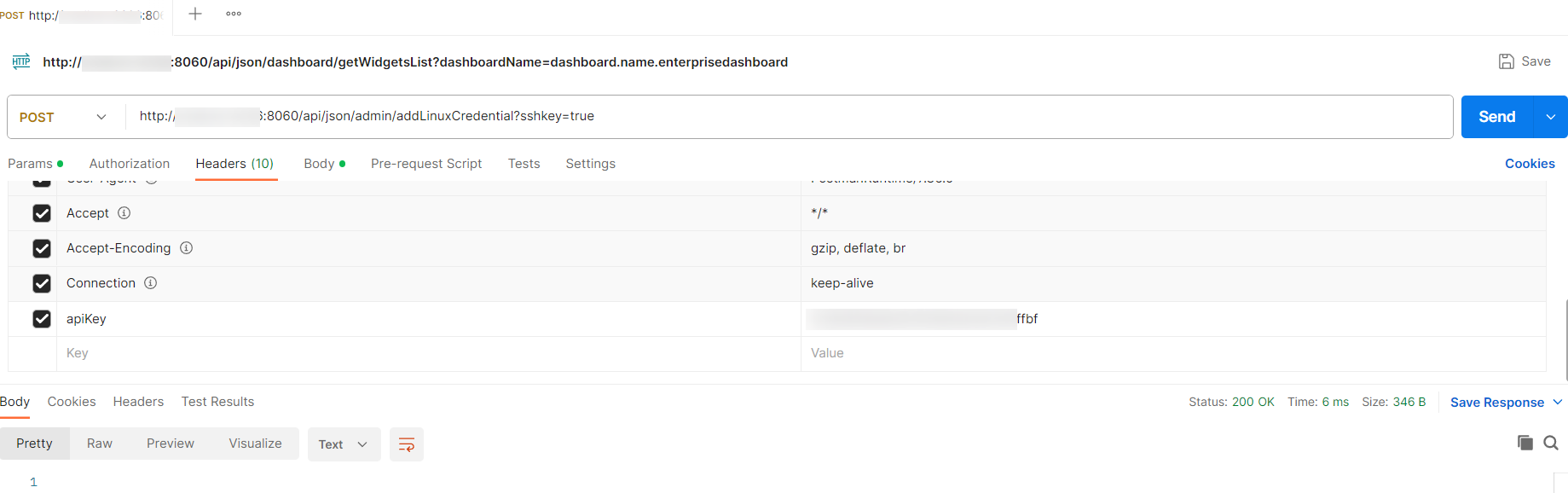
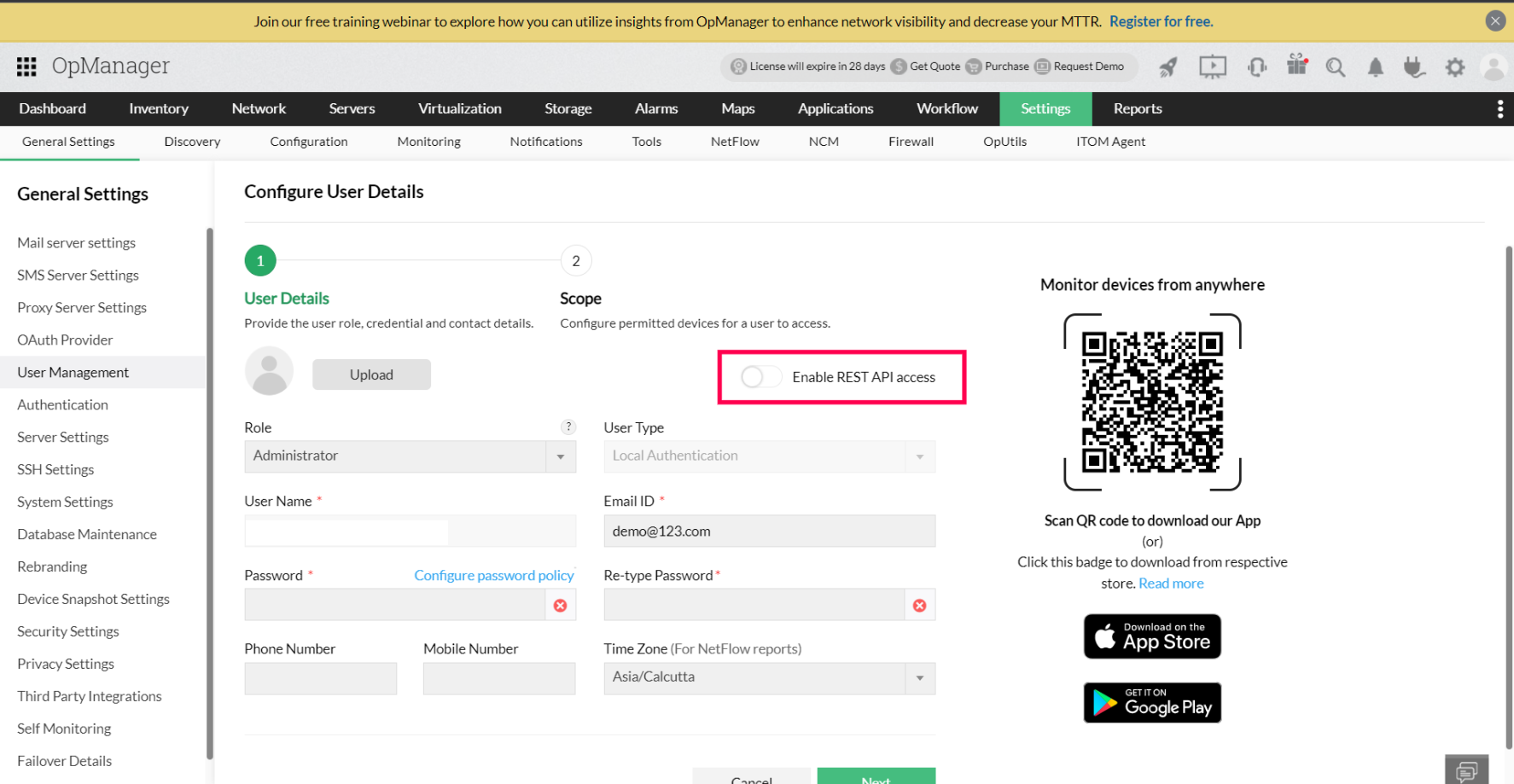
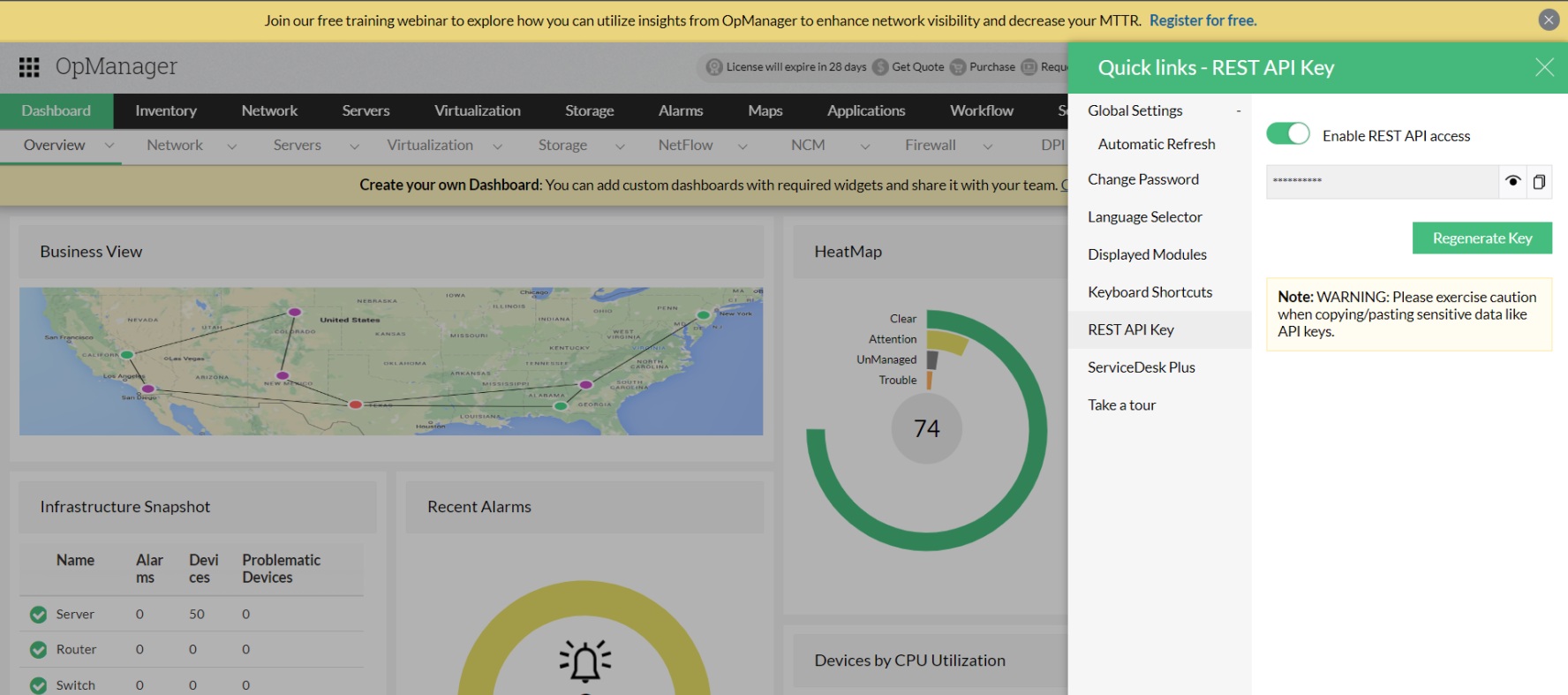
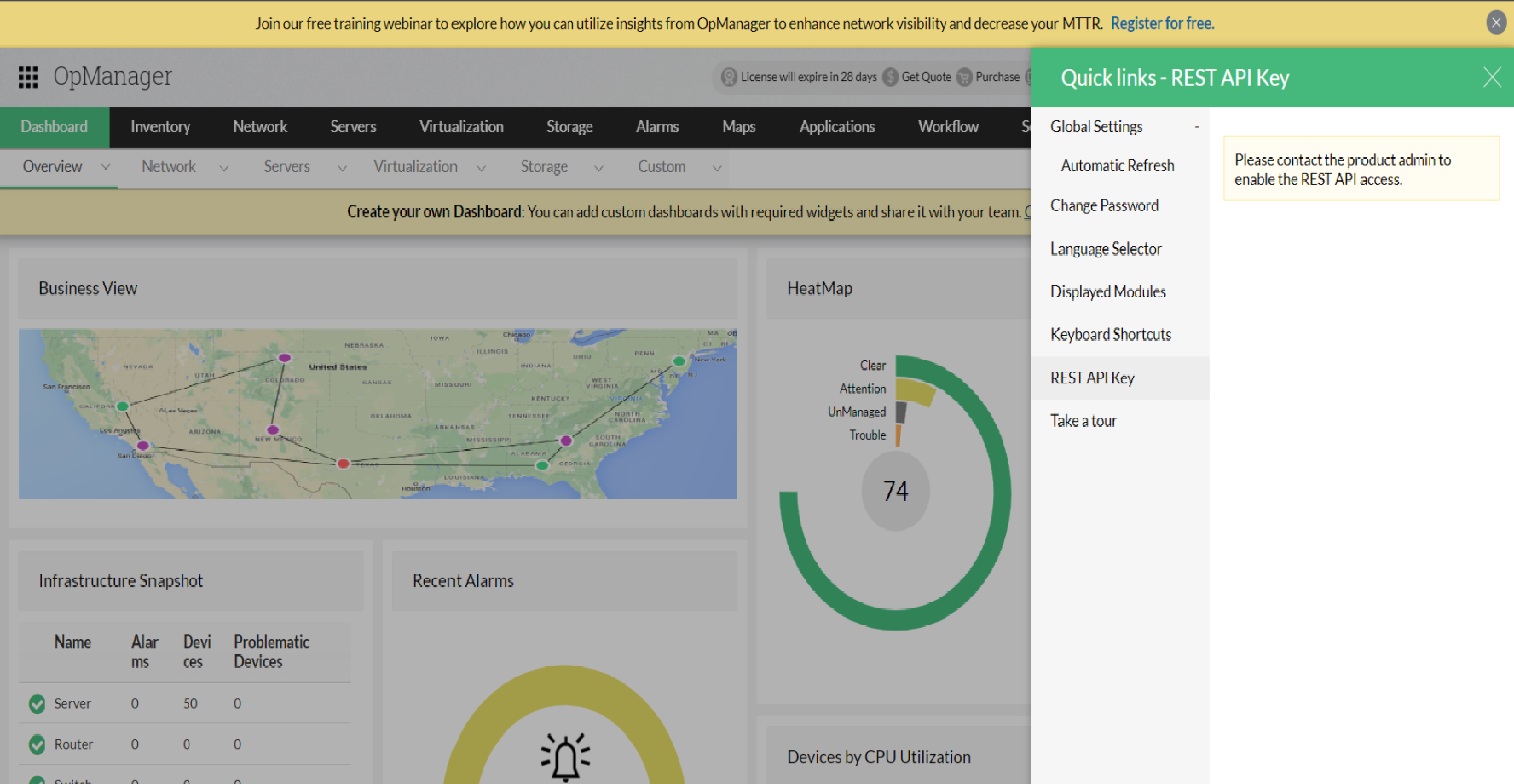
 Critical","numericSeverity":1,"severityString":"Critical","statusStr":"Critical","displayName":"opm-server1","message":"Disk Utilization is 54%, threshold value for this monitor is 6%","deviceName":"opm-server1","statusNum":1,"modTimeLong":1709875112703,"modTime":"8 Mar 2024 10:48:32 AM IST","alarmId":"3","category":"Desktop","entity":"5_DiskUtilization","status":1,"who":"Unacknowledged"},{"severity":"<img src='/images/devices/status2.gif'> Trouble","numericSeverity":2,"severityString":"Trouble","statusStr":"Trouble","displayName":"opm-server1","message":"IO Read and Write Rate is 1258 Operations/Sec, threshold value for this monitor is 5 Operations/Sec","deviceName":"opm-server1","statusNum":2,"modTimeLong":1709875109126,"modTime":"8 Mar 2024 10:48:29 AM IST","alarmId":"2","category":"Desktop","entity":"10","status":2,"who":"Unacknowledged"}]
Critical","numericSeverity":1,"severityString":"Critical","statusStr":"Critical","displayName":"opm-server1","message":"Disk Utilization is 54%, threshold value for this monitor is 6%","deviceName":"opm-server1","statusNum":1,"modTimeLong":1709875112703,"modTime":"8 Mar 2024 10:48:32 AM IST","alarmId":"3","category":"Desktop","entity":"5_DiskUtilization","status":1,"who":"Unacknowledged"},{"severity":"<img src='/images/devices/status2.gif'> Trouble","numericSeverity":2,"severityString":"Trouble","statusStr":"Trouble","displayName":"opm-server1","message":"IO Read and Write Rate is 1258 Operations/Sec, threshold value for this monitor is 5 Operations/Sec","deviceName":"opm-server1","statusNum":2,"modTimeLong":1709875109126,"modTime":"8 Mar 2024 10:48:29 AM IST","alarmId":"2","category":"Desktop","entity":"10","status":2,"who":"Unacknowledged"}]  ","isSubInterface":"false","managed":"true","snapDetails":{"snapList":[{"indexCount":0,"ondemandWidget":false,"refresh":false,"type":"IntfSummary","sizex":10,"expand":false,"apiurl":"/client/api/json/device/getInterfaceSummary","rowNum":1,"parameter":"interfaceName","isEnabled":true,"colNum":1,"name":"opm.interface.summary","header":false,"id":10000000081,"snapid":10000000081,"snapshotData":{"EE_PROBE_REQ":"true"},"expandtime":false,"parameters":[],"sizey":12,"timeSelection":false,"desc":"dashboard.name.nwconfig"},{"indexCount":1,"ondemandWidget":false,"refresh":false,"type":"IntfGraphs","sizex":10,"expand":false,"apiurl":"/client/api/json/device/getInterfaceGraphs","rowNum":13,"parameter":"interfaceName","isEnabled":true,"colNum":1,"name":"opm.interface.graphs","header":true,"id":10000000082,"snapid":10000000082,"snapshotData":{"EE_PROBE_REQ":"true"},"expandtime":false,"parameters":[{"param":"graphName","paramData":[],"value":"totalPackets"},{"param":"isFluidic","paramData":[],"value":"true"},{"paramType":"opmtime","param":"period","paramData":[],"value":"Today"}],"sizey":13,"timeSelection":true,"desc":"webclient.devices.details.totalbytes"},{"indexCount":2,"ondemandWidget":false,"refresh":false,"type":"IntfGraphs","sizex":10,"expand":false,"apiurl":"/client/api/json/device/getInterfaceGraphs","rowNum":15,"parameter":"interfaceName","isEnabled":true,"colNum":1,"name":"opm.interface.graphs","header":true,"id":10000000083,"snapid":10000000083,"snapshotData":{"EE_PROBE_REQ":"true"},"expandtime":false,"parameters":[{"param":"graphName","paramData":[],"value":"traffic"},{"param":"isFluidic","paramData":[],"value":"true"},{"paramType":"opmtime","param":"period","paramData":[],"value":"Today"}],"sizey":13,"timeSelection":true,"desc":"webclient.snapshot.name.Interface.Traffic"},{"indexCount":3,"ondemandWidget":false,"refresh":false,"type":"IntfGraphs","sizex":10,"expand":false,"apiurl":"/client/api/json/device/getInterfaceGraphs","rowNum":17,"parameter":"interfaceName","isEnabled":true,"colNum":1,"name":"opm.interface.graphs","header":true,"id":10000000084,"snapid":10000000084,"snapshotData":{"EE_PROBE_REQ":"true"},"expandtime":false,"parameters":[{"param":"graphName","paramData":[],"value":"utilization"},{"param":"isFluidic","paramData":[],"value":"true"},{"paramType":"opmtime","param":"period","paramData":[],"value":"Today"}],"sizey":13,"timeSelection":true,"desc":"webclient.snapshot.name.Interface.Utilization"},{"indexCount":4,"ondemandWidget":false,"refresh":false,"type":"IntfGraphs","sizex":10,"expand":false,"apiurl":"/client/api/json/device/getInterfaceGraphs","rowNum":19,"parameter":"interfaceName","isEnabled":true,"colNum":1,"name":"opm.interface.graphs","header":true,"id":10000000085,"snapid":10000000085,"snapshotData":{"EE_PROBE_REQ":"true"},"expandtime":false,"parameters":[{"param":"graphName","paramData":[],"value":"errors"},{"param":"isFluidic","paramData":[],"value":"true"},{"paramType":"opmtime","param":"period","paramData":[],"value":"Today"}],"sizey":13,"timeSelection":true,"desc":"webclient.devices.details.errndiscards"},{"indexCount":5,"ondemandWidget":false,"refresh":false,"type":"IntfGraphs","sizex":10,"expand":false,"apiurl":"/client/api/json/device/getInterfaceGraphs","rowNum":21,"parameter":"interfaceName","isEnabled":true,"colNum":1,"name":"opm.interface.graphs","header":true,"id":10000000086,"snapid":10000000086,"snapshotData":{"EE_PROBE_REQ":"true"},"expandtime":false,"parameters":[{"param":"graphName","paramData":[],"value":"discardRate"},{"param":"isFluidic","paramData":[],"value":"true"},{"paramType":"opmtime","param":"period","paramData":[],"value":"Today"}],"sizey":13,"timeSelection":true,"desc":"webclient.snapshot.name.Discard.Rate"},{"indexCount":6,"ondemandWidget":false,"refresh":false,"type":"IntfGraphs","sizex":10,"expand":false,"apiurl":"/client/api/json/device/getInterfaceGraphs","rowNum":23,"parameter":"interfaceName","isEnabled":true,"colNum":1,"name":"opm.interface.graphs","header":true,"id":10000000087,"snapid":10000000087,"snapshotData":{"EE_PROBE_REQ":"true"},"expandtime":false,"parameters":[{"param":"graphName","paramData":[],"value":"packets"},{"param":"isFluidic","paramData":[],"value":"true"},{"paramType":"opmtime","param":"period","paramData":[],"value":"Today"}],"sizey":13,"timeSelection":true,"desc":"opu.views.PACKETS"},{"indexCount":7,"ondemandWidget":false,"refresh":false,"type":"IntfGraphs","sizex":10,"expand":false,"apiurl":"/client/api/json/device/getInterfaceGraphs","rowNum":25,"parameter":"interfaceName","isEnabled":true,"colNum":1,"name":"opm.interface.graphs","header":true,"id":10000000088,"snapid":10000000088,"snapshotData":{"EE_PROBE_REQ":"true"},"expandtime":false,"parameters":[{"param":"graphName","paramData":[],"value":"errorRate"},{"param":"isFluidic","paramData":[],"value":"true"},{"paramType":"opmtime","param":"period","paramData":[],"value":"Today"}],"sizey":13,"timeSelection":true,"desc":"webclient.snapshot.name.Error.Rate"},{"indexCount":8,"ondemandWidget":false,"refresh":false,"type":"Grid","sizex":10,"expand":false,"apiurl":"/client/api/json/device/getInterfaceMonitors","rowNum":50,"parameter":"interfaceName","isEnabled":true,"colNum":1,"name":"opm.interface.monitors","header":true,"id":10000000089,"snapid":10000000089,"snapshotData":{"colModelList":[{"name":"monitorName","index":"monitorName"},{"name":"interval","index":"interval"},{"name":"collectionTime","index":"collectionTime"},{"formatter":"intfValuesWithUnits","name":"value","index":"value"},{"hidden":true,"name":"displayName","index":"displayName"},{"hidden":true,"name":"unit","index":"unit"}],"colNamesList":["webclient.devices.details.monitors","webclient.map.edit.interval","webclient.devices.details.lastpoll","webclient.action.currVal","",""],"EE_PROBE_REQ":"true"},"expandtime":false,"parameters":[],"sizey":14,"timeSelection":false,"desc":"webclient.admin.url.monitors"},{"indexCount":9,"ondemandWidget":false,"refresh":false,"type":"Grid","sizex":10,"expand":false,"apiurl":"/client/api/json/device/getInterfaceMonitors","rowNum":50,"parameter":"interfaceName","isEnabled":true,"colNum":1,"name":"opm.interface.monitors","header":true,"id":10000000971,"snapid":10000000971,"snapshotData":{"colModelList":[{"name":"monitorName","index":"monitorName"},{"name":"interval","index":"interval"},{"name":"collectionTime","index":"collectionTime"},{"formatter":"intfValuesWithUnits","name":"value","index":"value"},{"hidden":true,"name":"displayName","index":"displayName"},{"hidden":true,"name":"unit","index":"unit"}],"colNamesList":["webclient.devices.details.monitors","webclient.map.edit.interval","webclient.devices.details.lastpoll","webclient.action.currVal","",""],"EE_PROBE_REQ":"true"},"expandtime":false,"parameters":[],"sizey":14,"timeSelection":false,"desc":"webclient.admin.url.monitors"},{"indexCount":10,"ondemandWidget":false,"refresh":false,"type":"Grid","sizex":10,"expand":false,"apiurl":"/client/api/json/device/getInterfaceNotes","rowNum":64,"parameter":"interfaceName","isEnabled":true,"colNum":1,"name":"opm.interface.notes","header":true,"id":10000000090,"snapid":10000000090,"snapshotData":{"colModelList":[{"hidden":true,"classes":"GridColHidden","name":"ALIASNAME","width":"0","index":"ALIASNAME","key":true},{"hidden":true,"classes":"GridColHidden","name":"DATATYPE","width":"0","index":"DATATYPE","key":true},{"formatter":"custField_escapeHtmlTags","name":"FIELDNAME","index":"FIELDNAME"},{"formatter":"custField_escapeHtmlTags","name":"DESCRIPTION","index":"DESCRIPTION"},{"formatter":"custField_escapeHtmlTags","name":"FIELDVALUE","index":"FIELDVALUE"}],"actionurls":[{"name":"Edit","url":"InterfaceNotes"}],"colNamesList":["","","webclient.devices.customfields.fieldname","webclient.devices.customfields.description","webclient.widget.value"]},"expandtime":false,"parameters":[],"sizey":14,"timeSelection":false,"desc":"webclient.commontext.customfields"}],"snapshotID":"10000000005","snapshotDesc":"snapshot.desc.Interface","snapshotName":"OPMInterface","tabs":{"tabs":[{"tabid":10000000026,"name":"webclient.snapshot.testlinks.summary","order":1},{"tabid":10000000027,"name":"webclient.snapshot.name.Interface.Graphs","order":2},{"tabid":10000000028,"name":"webclient.admin.url.monitors","order":3}],"tabWidgets":{"10000000028":[{"ROW":50,"ASSOCIATIONID":10000000089}],"10000000027":[{"ROW":13,"ASSOCIATIONID":10000000082},{"ROW":15,"ASSOCIATIONID":10000000083},{"ROW":17,"ASSOCIATIONID":10000000084},{"ROW":19,"ASSOCIATIONID":10000000085},{"ROW":21,"ASSOCIATIONID":10000000086},{"ROW":23,"ASSOCIATIONID":10000000087},{"ROW":25,"ASSOCIATIONID":10000000088}],"10000000026":[{"ROW":1,"ASSOCIATIONID":10000000081},{"ROW":64,"ASSOCIATIONID":10000000090}]}},"timeSelectionNeeded":true,"yScale":25,"maxColumns":10},"ifPhysAddr":"20","adminState":"Up","transBandwidth":"1","statusPolledVia":"SNMP","outSpeedDisplayValue":"1 bps","rstime":"1 bps","availabilityTimeLine":["ParentDown,1670178610981,1670233674317","ParentDown,1670234394000,1670234514150","UP,1670234514150,1670237050981","UP,1670233674317,1670234394000"],"rxPackets":"0.005 ","ifAdminStatus":"1","rxUtil":"0.89","ifSpeedIn":"1","isAddedToNFA":"false","Discards":"2","stringStatus":"Down","txPackets":"0.002 ","Errors":"2","ifSpeedOut":"1","inTraffic":"0.008 ","operState":"Up","intfmanaged":"true","name":"xxx.xxx.x.xx.10000000001","typeId":"6","ifOperStatus":"1","category":"Switch","adminStateImg":"
","isSubInterface":"false","managed":"true","snapDetails":{"snapList":[{"indexCount":0,"ondemandWidget":false,"refresh":false,"type":"IntfSummary","sizex":10,"expand":false,"apiurl":"/client/api/json/device/getInterfaceSummary","rowNum":1,"parameter":"interfaceName","isEnabled":true,"colNum":1,"name":"opm.interface.summary","header":false,"id":10000000081,"snapid":10000000081,"snapshotData":{"EE_PROBE_REQ":"true"},"expandtime":false,"parameters":[],"sizey":12,"timeSelection":false,"desc":"dashboard.name.nwconfig"},{"indexCount":1,"ondemandWidget":false,"refresh":false,"type":"IntfGraphs","sizex":10,"expand":false,"apiurl":"/client/api/json/device/getInterfaceGraphs","rowNum":13,"parameter":"interfaceName","isEnabled":true,"colNum":1,"name":"opm.interface.graphs","header":true,"id":10000000082,"snapid":10000000082,"snapshotData":{"EE_PROBE_REQ":"true"},"expandtime":false,"parameters":[{"param":"graphName","paramData":[],"value":"totalPackets"},{"param":"isFluidic","paramData":[],"value":"true"},{"paramType":"opmtime","param":"period","paramData":[],"value":"Today"}],"sizey":13,"timeSelection":true,"desc":"webclient.devices.details.totalbytes"},{"indexCount":2,"ondemandWidget":false,"refresh":false,"type":"IntfGraphs","sizex":10,"expand":false,"apiurl":"/client/api/json/device/getInterfaceGraphs","rowNum":15,"parameter":"interfaceName","isEnabled":true,"colNum":1,"name":"opm.interface.graphs","header":true,"id":10000000083,"snapid":10000000083,"snapshotData":{"EE_PROBE_REQ":"true"},"expandtime":false,"parameters":[{"param":"graphName","paramData":[],"value":"traffic"},{"param":"isFluidic","paramData":[],"value":"true"},{"paramType":"opmtime","param":"period","paramData":[],"value":"Today"}],"sizey":13,"timeSelection":true,"desc":"webclient.snapshot.name.Interface.Traffic"},{"indexCount":3,"ondemandWidget":false,"refresh":false,"type":"IntfGraphs","sizex":10,"expand":false,"apiurl":"/client/api/json/device/getInterfaceGraphs","rowNum":17,"parameter":"interfaceName","isEnabled":true,"colNum":1,"name":"opm.interface.graphs","header":true,"id":10000000084,"snapid":10000000084,"snapshotData":{"EE_PROBE_REQ":"true"},"expandtime":false,"parameters":[{"param":"graphName","paramData":[],"value":"utilization"},{"param":"isFluidic","paramData":[],"value":"true"},{"paramType":"opmtime","param":"period","paramData":[],"value":"Today"}],"sizey":13,"timeSelection":true,"desc":"webclient.snapshot.name.Interface.Utilization"},{"indexCount":4,"ondemandWidget":false,"refresh":false,"type":"IntfGraphs","sizex":10,"expand":false,"apiurl":"/client/api/json/device/getInterfaceGraphs","rowNum":19,"parameter":"interfaceName","isEnabled":true,"colNum":1,"name":"opm.interface.graphs","header":true,"id":10000000085,"snapid":10000000085,"snapshotData":{"EE_PROBE_REQ":"true"},"expandtime":false,"parameters":[{"param":"graphName","paramData":[],"value":"errors"},{"param":"isFluidic","paramData":[],"value":"true"},{"paramType":"opmtime","param":"period","paramData":[],"value":"Today"}],"sizey":13,"timeSelection":true,"desc":"webclient.devices.details.errndiscards"},{"indexCount":5,"ondemandWidget":false,"refresh":false,"type":"IntfGraphs","sizex":10,"expand":false,"apiurl":"/client/api/json/device/getInterfaceGraphs","rowNum":21,"parameter":"interfaceName","isEnabled":true,"colNum":1,"name":"opm.interface.graphs","header":true,"id":10000000086,"snapid":10000000086,"snapshotData":{"EE_PROBE_REQ":"true"},"expandtime":false,"parameters":[{"param":"graphName","paramData":[],"value":"discardRate"},{"param":"isFluidic","paramData":[],"value":"true"},{"paramType":"opmtime","param":"period","paramData":[],"value":"Today"}],"sizey":13,"timeSelection":true,"desc":"webclient.snapshot.name.Discard.Rate"},{"indexCount":6,"ondemandWidget":false,"refresh":false,"type":"IntfGraphs","sizex":10,"expand":false,"apiurl":"/client/api/json/device/getInterfaceGraphs","rowNum":23,"parameter":"interfaceName","isEnabled":true,"colNum":1,"name":"opm.interface.graphs","header":true,"id":10000000087,"snapid":10000000087,"snapshotData":{"EE_PROBE_REQ":"true"},"expandtime":false,"parameters":[{"param":"graphName","paramData":[],"value":"packets"},{"param":"isFluidic","paramData":[],"value":"true"},{"paramType":"opmtime","param":"period","paramData":[],"value":"Today"}],"sizey":13,"timeSelection":true,"desc":"opu.views.PACKETS"},{"indexCount":7,"ondemandWidget":false,"refresh":false,"type":"IntfGraphs","sizex":10,"expand":false,"apiurl":"/client/api/json/device/getInterfaceGraphs","rowNum":25,"parameter":"interfaceName","isEnabled":true,"colNum":1,"name":"opm.interface.graphs","header":true,"id":10000000088,"snapid":10000000088,"snapshotData":{"EE_PROBE_REQ":"true"},"expandtime":false,"parameters":[{"param":"graphName","paramData":[],"value":"errorRate"},{"param":"isFluidic","paramData":[],"value":"true"},{"paramType":"opmtime","param":"period","paramData":[],"value":"Today"}],"sizey":13,"timeSelection":true,"desc":"webclient.snapshot.name.Error.Rate"},{"indexCount":8,"ondemandWidget":false,"refresh":false,"type":"Grid","sizex":10,"expand":false,"apiurl":"/client/api/json/device/getInterfaceMonitors","rowNum":50,"parameter":"interfaceName","isEnabled":true,"colNum":1,"name":"opm.interface.monitors","header":true,"id":10000000089,"snapid":10000000089,"snapshotData":{"colModelList":[{"name":"monitorName","index":"monitorName"},{"name":"interval","index":"interval"},{"name":"collectionTime","index":"collectionTime"},{"formatter":"intfValuesWithUnits","name":"value","index":"value"},{"hidden":true,"name":"displayName","index":"displayName"},{"hidden":true,"name":"unit","index":"unit"}],"colNamesList":["webclient.devices.details.monitors","webclient.map.edit.interval","webclient.devices.details.lastpoll","webclient.action.currVal","",""],"EE_PROBE_REQ":"true"},"expandtime":false,"parameters":[],"sizey":14,"timeSelection":false,"desc":"webclient.admin.url.monitors"},{"indexCount":9,"ondemandWidget":false,"refresh":false,"type":"Grid","sizex":10,"expand":false,"apiurl":"/client/api/json/device/getInterfaceMonitors","rowNum":50,"parameter":"interfaceName","isEnabled":true,"colNum":1,"name":"opm.interface.monitors","header":true,"id":10000000971,"snapid":10000000971,"snapshotData":{"colModelList":[{"name":"monitorName","index":"monitorName"},{"name":"interval","index":"interval"},{"name":"collectionTime","index":"collectionTime"},{"formatter":"intfValuesWithUnits","name":"value","index":"value"},{"hidden":true,"name":"displayName","index":"displayName"},{"hidden":true,"name":"unit","index":"unit"}],"colNamesList":["webclient.devices.details.monitors","webclient.map.edit.interval","webclient.devices.details.lastpoll","webclient.action.currVal","",""],"EE_PROBE_REQ":"true"},"expandtime":false,"parameters":[],"sizey":14,"timeSelection":false,"desc":"webclient.admin.url.monitors"},{"indexCount":10,"ondemandWidget":false,"refresh":false,"type":"Grid","sizex":10,"expand":false,"apiurl":"/client/api/json/device/getInterfaceNotes","rowNum":64,"parameter":"interfaceName","isEnabled":true,"colNum":1,"name":"opm.interface.notes","header":true,"id":10000000090,"snapid":10000000090,"snapshotData":{"colModelList":[{"hidden":true,"classes":"GridColHidden","name":"ALIASNAME","width":"0","index":"ALIASNAME","key":true},{"hidden":true,"classes":"GridColHidden","name":"DATATYPE","width":"0","index":"DATATYPE","key":true},{"formatter":"custField_escapeHtmlTags","name":"FIELDNAME","index":"FIELDNAME"},{"formatter":"custField_escapeHtmlTags","name":"DESCRIPTION","index":"DESCRIPTION"},{"formatter":"custField_escapeHtmlTags","name":"FIELDVALUE","index":"FIELDVALUE"}],"actionurls":[{"name":"Edit","url":"InterfaceNotes"}],"colNamesList":["","","webclient.devices.customfields.fieldname","webclient.devices.customfields.description","webclient.widget.value"]},"expandtime":false,"parameters":[],"sizey":14,"timeSelection":false,"desc":"webclient.commontext.customfields"}],"snapshotID":"10000000005","snapshotDesc":"snapshot.desc.Interface","snapshotName":"OPMInterface","tabs":{"tabs":[{"tabid":10000000026,"name":"webclient.snapshot.testlinks.summary","order":1},{"tabid":10000000027,"name":"webclient.snapshot.name.Interface.Graphs","order":2},{"tabid":10000000028,"name":"webclient.admin.url.monitors","order":3}],"tabWidgets":{"10000000028":[{"ROW":50,"ASSOCIATIONID":10000000089}],"10000000027":[{"ROW":13,"ASSOCIATIONID":10000000082},{"ROW":15,"ASSOCIATIONID":10000000083},{"ROW":17,"ASSOCIATIONID":10000000084},{"ROW":19,"ASSOCIATIONID":10000000085},{"ROW":21,"ASSOCIATIONID":10000000086},{"ROW":23,"ASSOCIATIONID":10000000087},{"ROW":25,"ASSOCIATIONID":10000000088}],"10000000026":[{"ROW":1,"ASSOCIATIONID":10000000081},{"ROW":64,"ASSOCIATIONID":10000000090}]}},"timeSelectionNeeded":true,"yScale":25,"maxColumns":10},"ifPhysAddr":"20","adminState":"Up","transBandwidth":"1","statusPolledVia":"SNMP","outSpeedDisplayValue":"1 bps","rstime":"1 bps","availabilityTimeLine":["ParentDown,1670178610981,1670233674317","ParentDown,1670234394000,1670234514150","UP,1670234514150,1670237050981","UP,1670233674317,1670234394000"],"rxPackets":"0.005 ","ifAdminStatus":"1","rxUtil":"0.89","ifSpeedIn":"1","isAddedToNFA":"false","Discards":"2","stringStatus":"Down","txPackets":"0.002 ","Errors":"2","ifSpeedOut":"1","inTraffic":"0.008 ","operState":"Up","intfmanaged":"true","name":"xxx.xxx.x.xx.10000000001","typeId":"6","ifOperStatus":"1","category":"Switch","adminStateImg":" Clear","NOOFNETWORKADAPTERS":1,"clusterName":"Nutanix-Cluster-1","hostMoName":"Nutanix-Host-1","MOID":307,"MEMRESERVEDCAPACITY":"6","ENTITYNAME":"Nutanix-VM-2"}
Clear","NOOFNETWORKADAPTERS":1,"clusterName":"Nutanix-Cluster-1","hostMoName":"Nutanix-Host-1","MOID":307,"MEMRESERVEDCAPACITY":"6","ENTITYNAME":"Nutanix-VM-2"} 