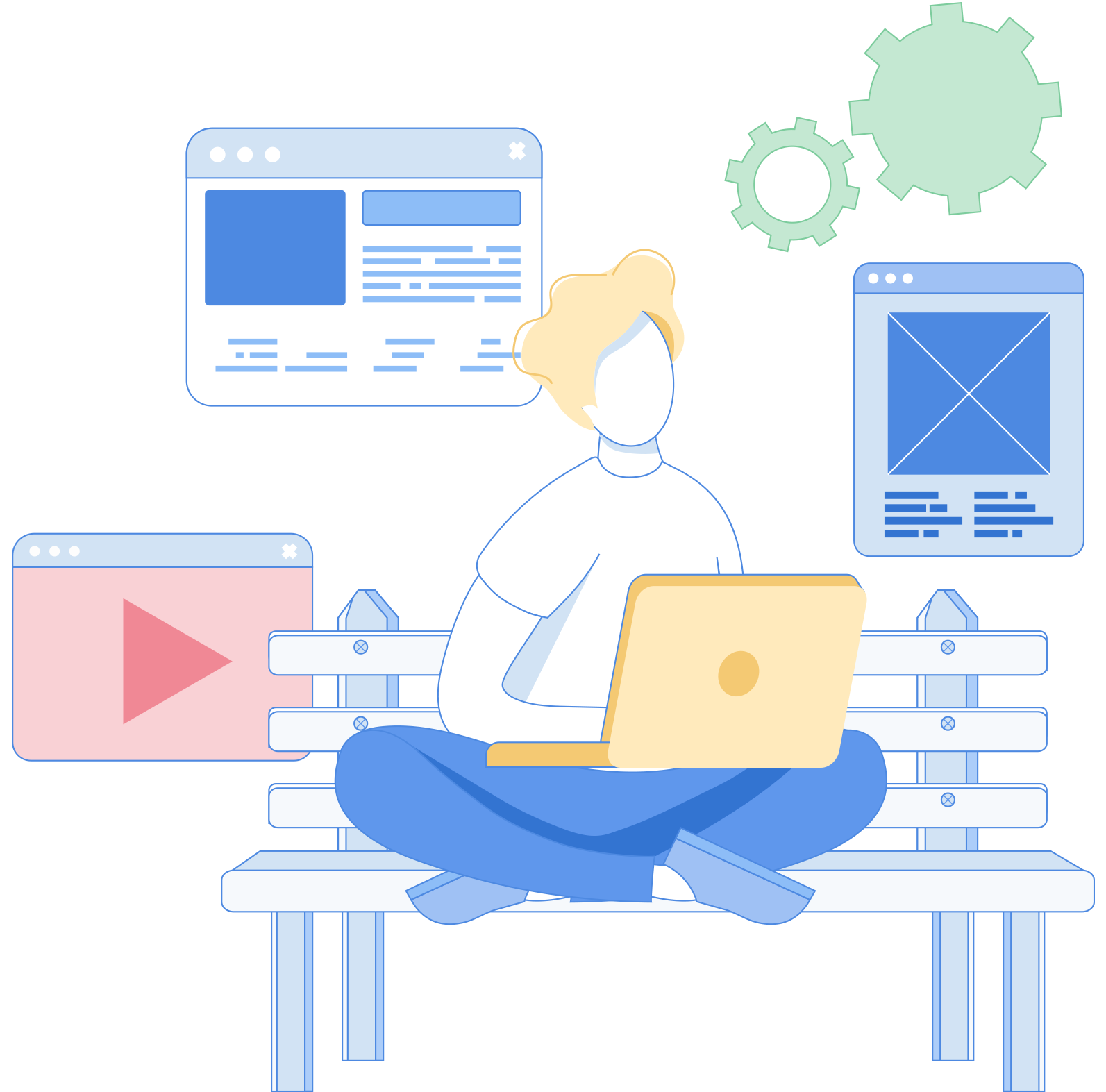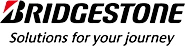Organizations that have adopted enterprise mobility use either corporate or personally-owned (BYOD) devices for accessing corporate data. To ensure enhanced productivity and maintain corporate data security, these organizations must deploy a solution or software with mobile device management features.
Mobile device management (MDM) is the process of managing a mobile device through it's entire lifecycle in an enterprise. A complete mobile device management solution enables administrators to optimize the functionality of mobile devices, including smartphones and tablets, while securing their enterprise from threats. Mobile Device Manager Plus has all the comprehensive mobile device management features that helps you manage all aspects of your mobile devices, from basic configurations to more advanced security settings. With a single, straightforward interface, Mobile Device Manager Plus takes the guesswork out of MDM.
The first step in bringing all employees' mobile devices under your control is to enroll them into your company's network. Mobile Device Manager Plus makes this first step a breeze by providing a number of simplified enrollment options:
Enrollment by invite: Allows users to enroll devices after accepting an invitation sent by the admin
Bulk enrollment via CSV file: Upload a CSV file containing details of the devices you would like to manage
Enroll corporate-owned devices:
Automate bulk enrollment for Apple: Simplify management of Apple devices with Apple Business Manager (ABM) and Apple Configurator
Automate bulk enrollment for Android: Simplify management of Android devices with Samsung Knox , Zero Touch Enrollment, EMM Token enrollment or Android Near Frequency Communication (NFC) enrollment.
Automate bulk enrollment for Windows: Simplify management of Windows devices with Windows Autopilot Enrollment or Windows Imaging and Configuration Designer (ICD) enrollment.
Authenticate enrollment with a one-time pass code and/or with users' Active Directory credentials
Configure and set up various policies around devices to secure corporate resources. Mobile Device Manager Plus allows you to create and publish profiles on one device or a group of devices.
Allow or restrict employees from using certain device features: Impose and enforce policies on mobile devices to optimize device usage and secure data.
Provide access to corporate accounts: Grant access to email, Wi-Fi, VPN, and other kinds of corporate accounts for convenience and security.
Group devices to streamline policy distribution: Group devices based on department, location, and more.
Tracking and analyzing asset information helps organizations protect sensitive corporate information. With Mobile Device Manager Plus, you can:
Audit device compliance: Scan devices to ensure they are compliant with company policy.
Receive a summary of applications installed on each device: See granular details about the apps running on managed devices.
Generate reports anytime: Having reports ready when you need them comes in handy, especially during audits. Obtain predefined or customized reports immediately or at a scheduled time.
In instances where any important information needs to be conveyed to users, or to request users to take any actions on devices, or inform users about an important meeting, etc, admins can use the Announcements tool from MDM to remotely send a notification-like message to convey the required information. MDM will even notify the admin when the user acknowledges the message, which can be categorized into these types, Alert, Information related, Warning, or Announcement. These can be used based on the organization's priority.
Mobile Device Manager Plus' easy-to-use dashboard lends itself to a shallow learning curve. What's more, the adaptable design is suited for managing mobile devices quickly, providing you features such as:
Unified mobile device status view: Manage your devices from a single window with quick links.
An overall summary of useful details: Take immediate action based on the data presented.
Proactive management is the best kind of management. Mobile Device Manager Plus lets you define roles that best suit your requirements and grant appropriate permissions for specific IT admins. You can delegate routine activities to particular users with well-defined permission levels, thereby specifying your IT admins' scope of management to a particular set of devices.
It is a well known fact that more and more employees are using mobile devices to get work done. Mobile devices enable greater mobility, faster responses, and higher productivity. On the other hand, they also present new challenges in areas such as compatibility, security, access, and device management.
Organizations have to keep a close eye on the devices being used in their network, regardless of whether they are company-owned or personal devices (BYOD). The most optimal method of ensuring this is by deploying a solution that provides extensive MDM features.
![]()
Aproveche las funciones integradas del sistema operativo para una experiencia de inscripción sin contacto.
![]()
Configure los ajustes y las funciones del dispositivo con base en los grupos o departamentos asignados automáticamente.
![]()
Configure alertas, programe informes personalizados y solucione los problemas de los dispositivos sin la intervención del usuario.
![]()
Anule la provisión de dispositivos manualmente o cuando se cumplan las condiciones predefinidas.
![]()
Elija entre múltiples opciones de inscripción automática y manual para obtener un control avanzado de sus dispositivos.
![]()
Invite a los usuarios a vincular dispositivos mediante opciones de inscripción automática o de inscripción basada en invitaciones.
![]()
Durante la inscripción, autentique los dispositivos y los usuarios mediante una contraseña de un solo uso, servicios de directorio o ambos (con 2FA) para garantizar que los usuarios no autorizados no tengan acceso a los recursos corporativos.
![]()
Aplique restricciones en los botones del dispositivo, redes, ubicación, almacenamiento, navegadores, teclados y aplicaciones para mantener protegidos los datos corporativos.
![]()
Bloquee los dispositivos para un conjunto aprobado de aplicaciones al tiempo que restringe el acceso a otras funciones del dispositivo.
![]()
Para reducir la adquisición de TI, permita que sus iPads se compartan entre estudiantes y empleados que tienen horarios escalonados.
![]()
Aproveche nuestra herramienta de control remoto incorporada con acceso sin supervisión para tomar el control incluso de sus dispositivos remotos sin la intervención del usuario.
![]()
Arrastre y suelte fácilmente los informes disponibles para crear nuevos informes que se adapten a sus necesidades y prográmelos para que lleguen a su bandeja de entrada a intervalos específicos en formatos PDF, CSV o XLS.
![]()
Integre con nuestra herramienta de ITSM interna, ManageEngine ServiceDesk Plus, o con servicios de terceros, como ServiceNow y Zendesk, para simplificar la gestión de activos.
Con Mobile Device Manager Plus, la inscripción no es lo único que está automatizado. Puede asignar dispositivos a grupos durante la inscripción en función del tipo de inscripción y del sistema operativo para proporcionar a los dispositivos los perfiles, la configuración, las aplicaciones, los correos electrónicos, los contactos, los calendarios y el contenido corporativo necesarios sin la intervención del administrador o del usuario.
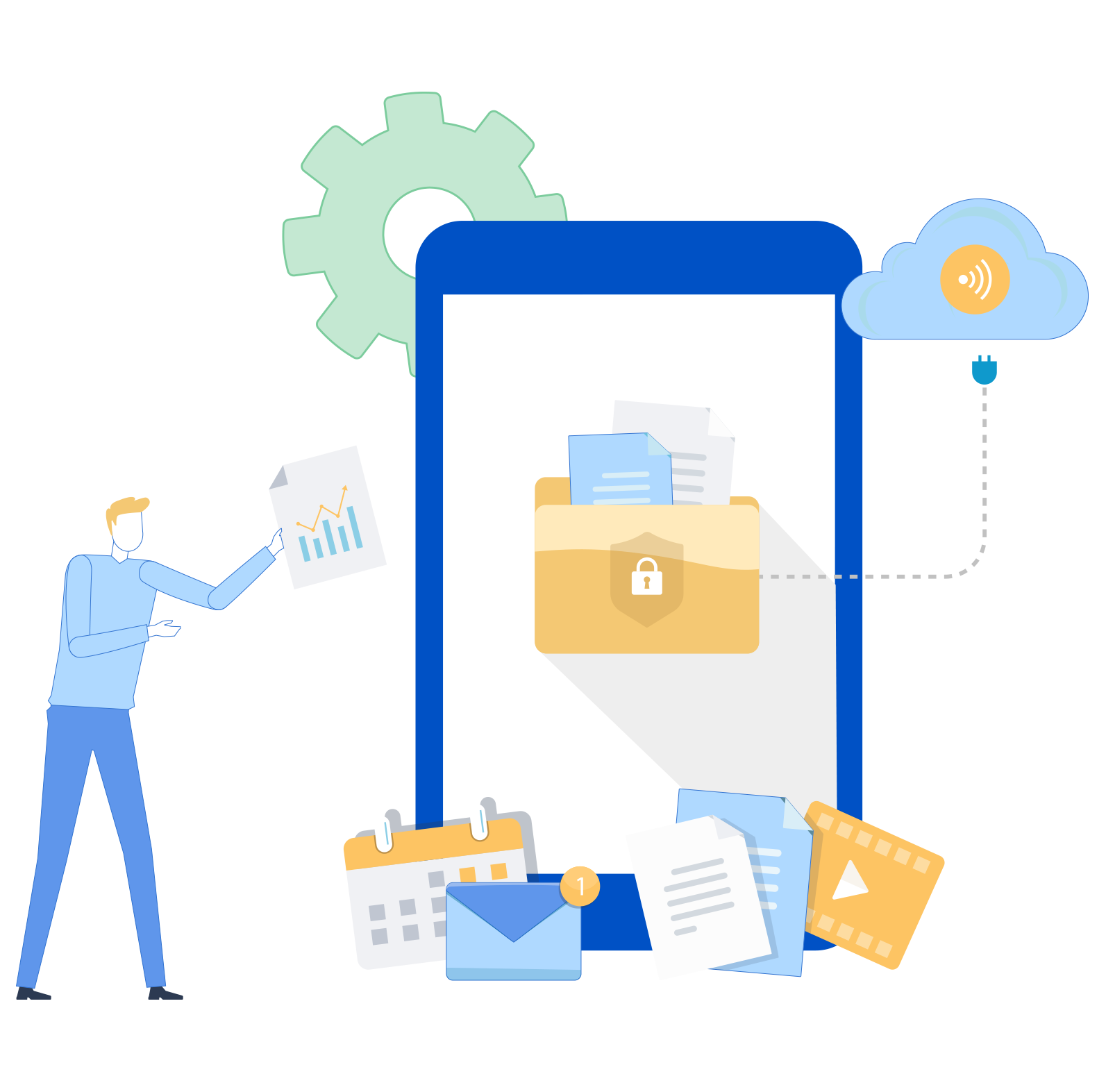
Aproveche los perfiles fácilmente disponibles que fortalecen los dispositivos y los preparan para manejar contenido corporativo confidencial. Proteja sus dispositivos contra el acceso no autorizado mediante el cifrado, el código de acceso y las políticas biométricas. Configure restricciones de hardware y software que refuercen la seguridad de los dispositivos para defenderse contra el cambiante panorama de amenazas.

Ya sea que esté distribuyendo perfiles Wi-Fi, VPN, APN o proxy de forma masiva, o incluso los certificados de cliente que admiten dichos perfiles, Mobile Device Manager Plus lo tiene cubierto. Integre con varias autoridades de certificación y escale la distribución de certificados con el protocolo de inscripción simple de certificados.

Manténgase un paso por delante de los eventos críticos con alertas en tiempo real que le informan sobre violaciones de cumplimiento, dispositivos inactivos, aplicaciones bloqueadas, dispositivos con jailbreak o rooteados, y más. Además, programe informes predefinidos y personalizados en el formato que desee.
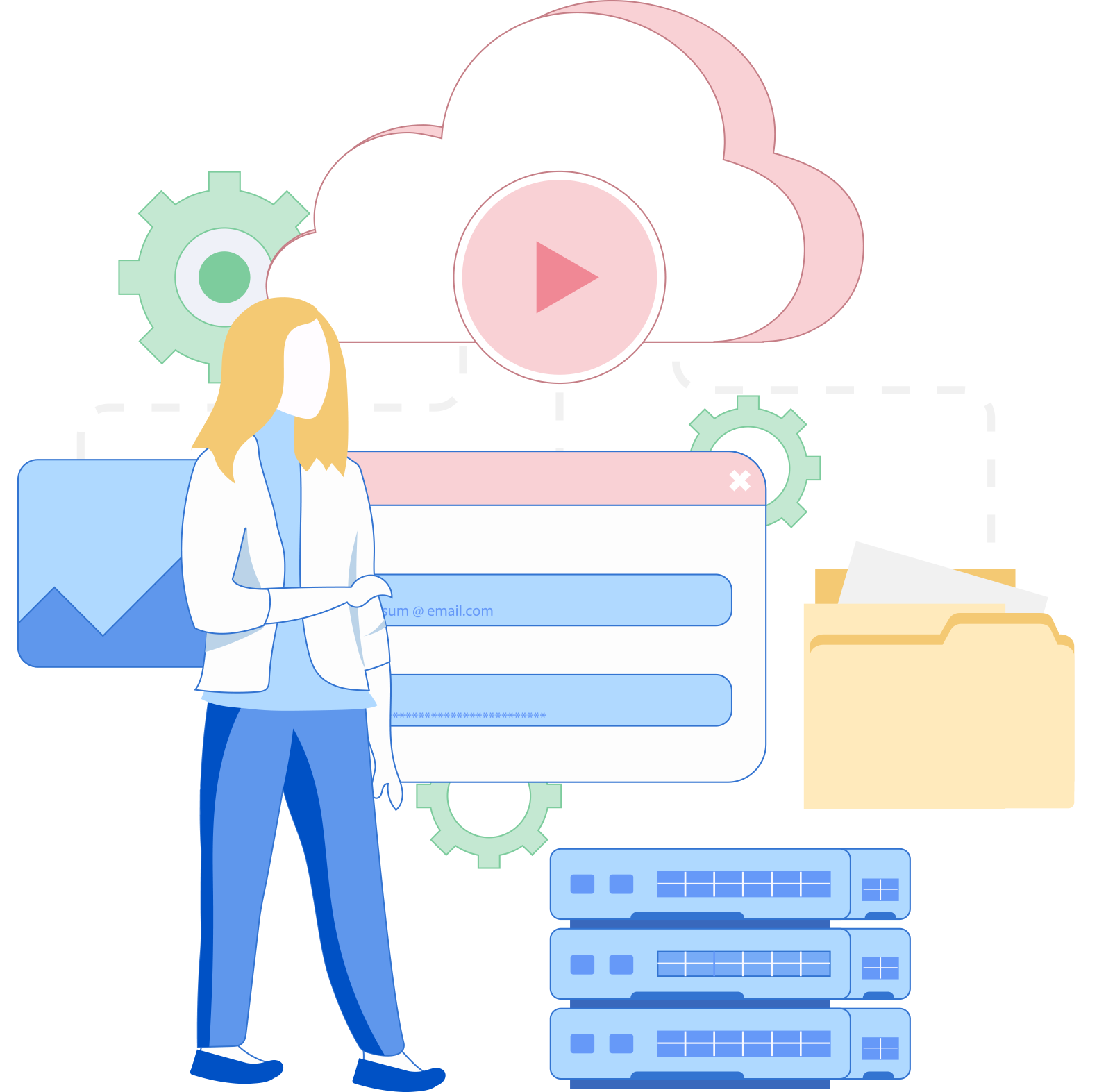
Realice un borrado completo de los dispositivos corporativos o un borrado corporativo de los dispositivos personales para garantizar que los datos corporativos no caigan en las manos equivocadas cuando los empleados se retiren. Bloquee, localice y borre dispositivos perdidos o robados de forma remota para cumplir con las políticas de protección de datos.
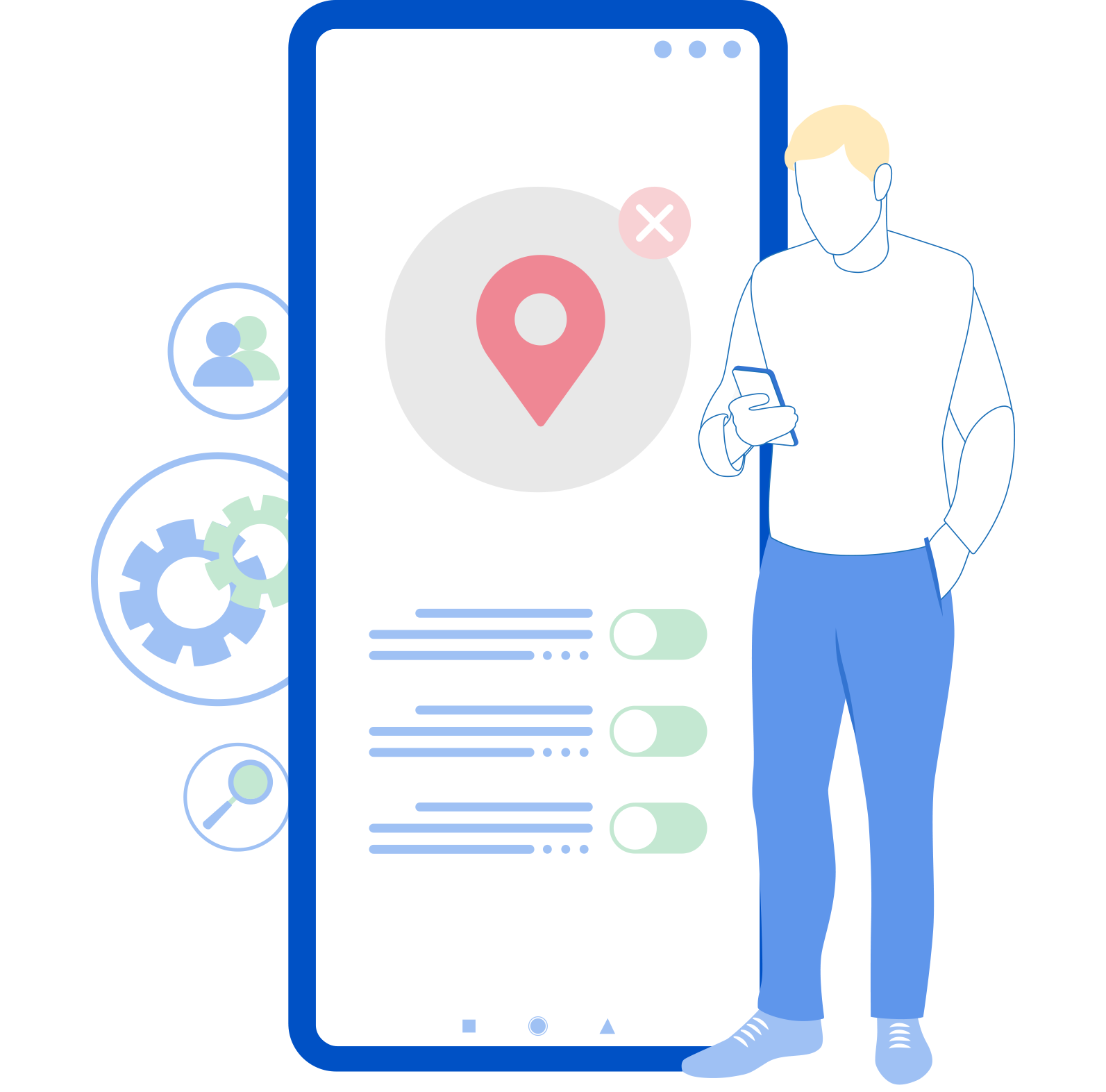
Cree nuevos roles basados en las necesidades de su organización con permisos de lectura y escritura personalizables para diferentes funciones de gestión. Asigne responsabilidades basadas en departamentos o regiones para limitar el acceso sin restricciones a dispositivos y datos.