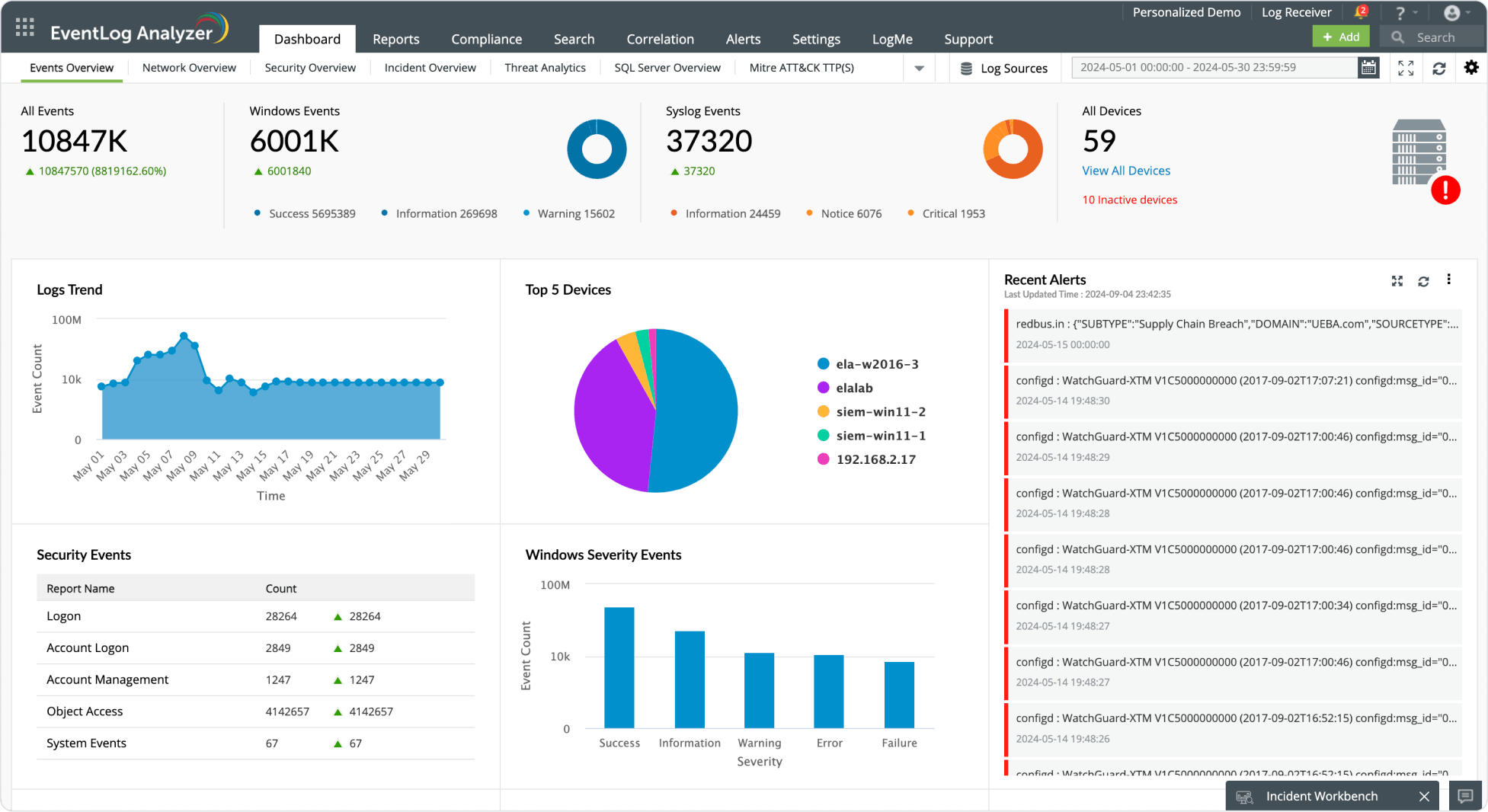
Welcome to the Log360 platform's feature tour of dark web monitoring
You're now looking at the main dashboard, which provides a comprehensive overview of your security environment.
Centralized log management
The Events Overview section provides a unified platform for security data analysis. Here, you'll get a bird's-eye view of your network's log trends, inactive devices, recent alerts, and more.
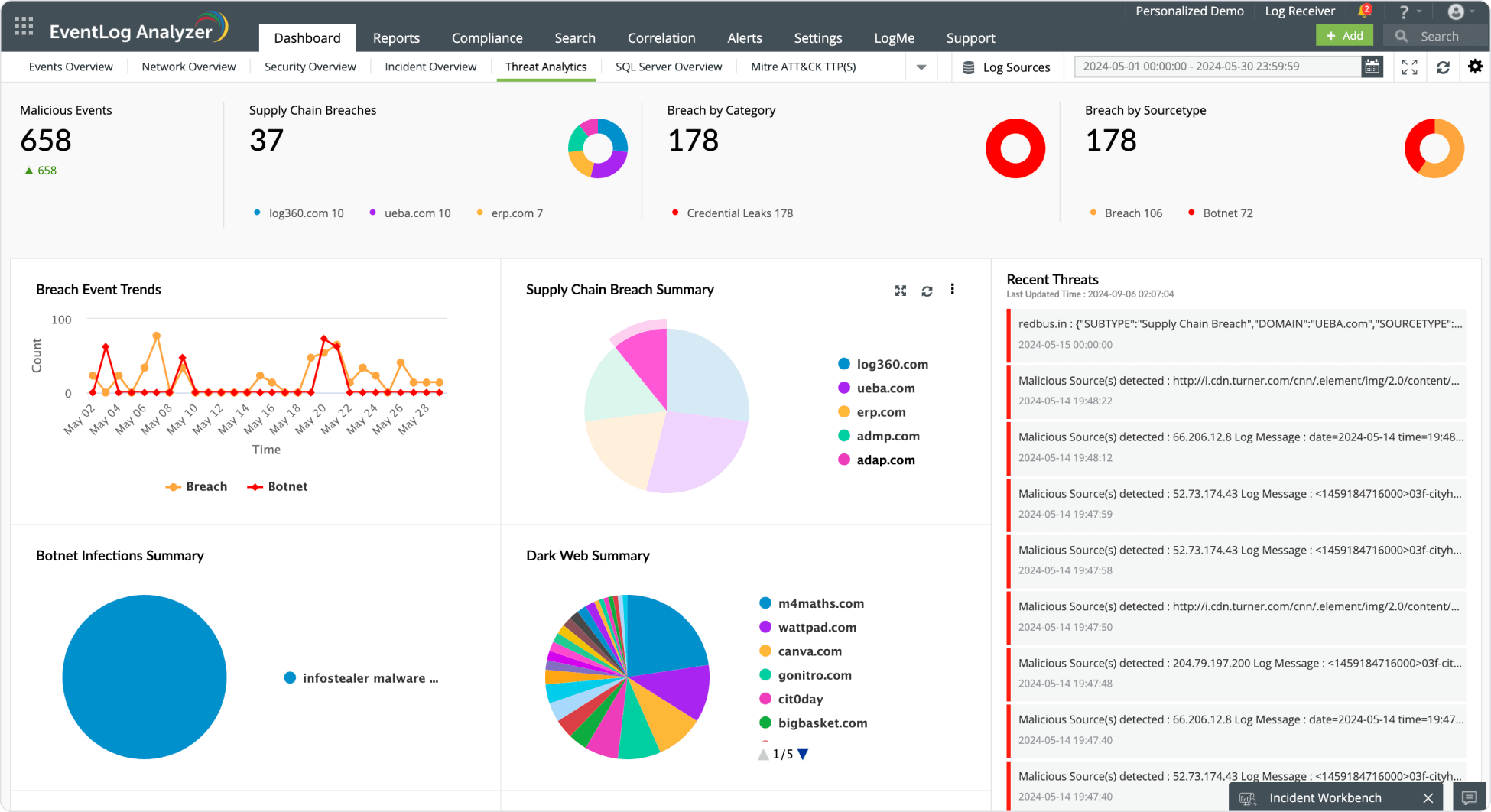
Dark web monitoring
To gain insights into dark web incidents, head on to the Threat Analytics section.
Malicious event detection
Find supply chain breaches and breaches by categories and source types.
Botnet infections
Get insights into botnet infections.
Uncover leaked data on third-party websites
Personal info leaks involve names and email addresses, while credential leaks involve passwords.
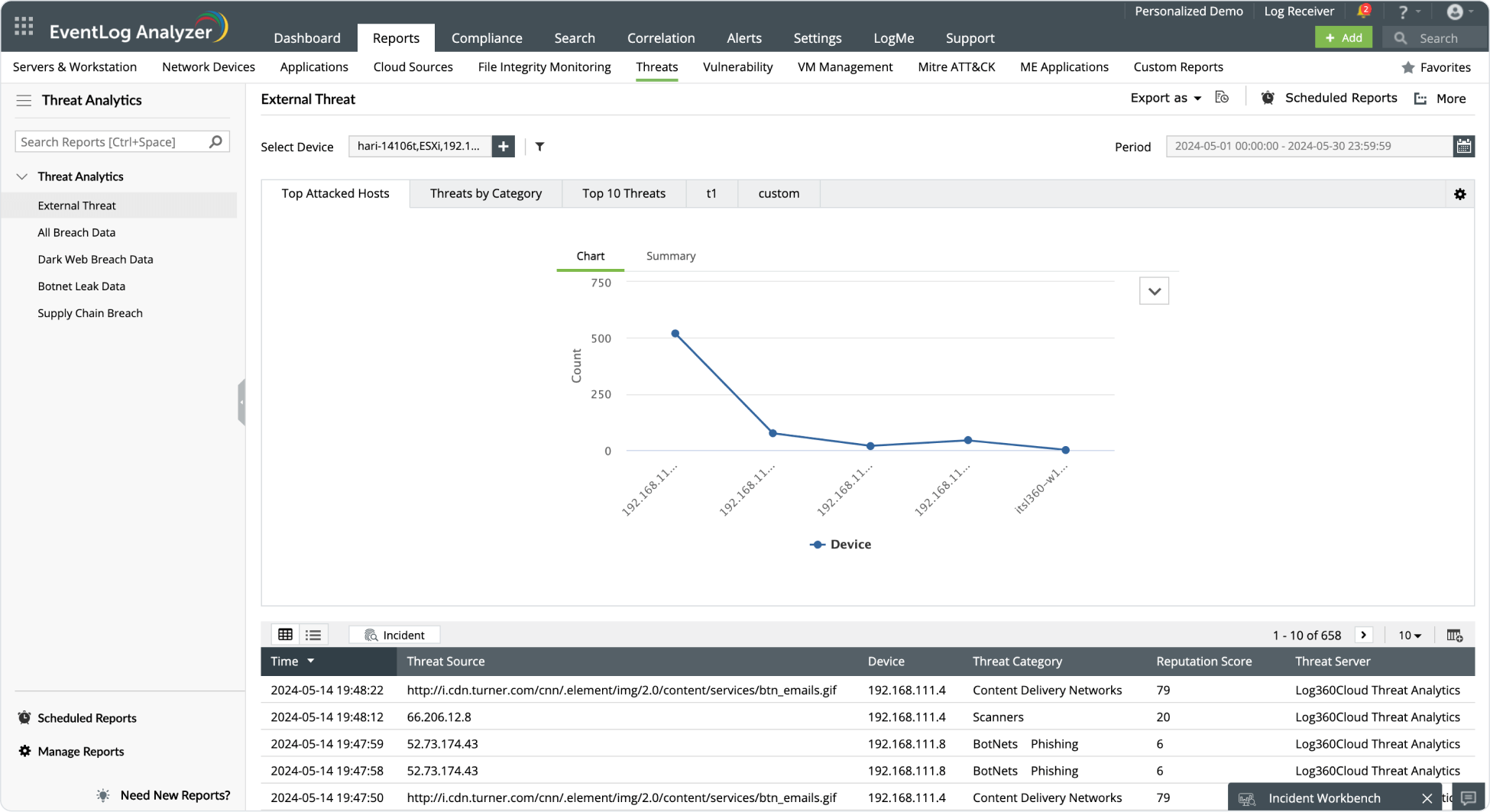
Monitor and analyze dark web breaches
Navigate to Reports > Threats > Threat Analytics.
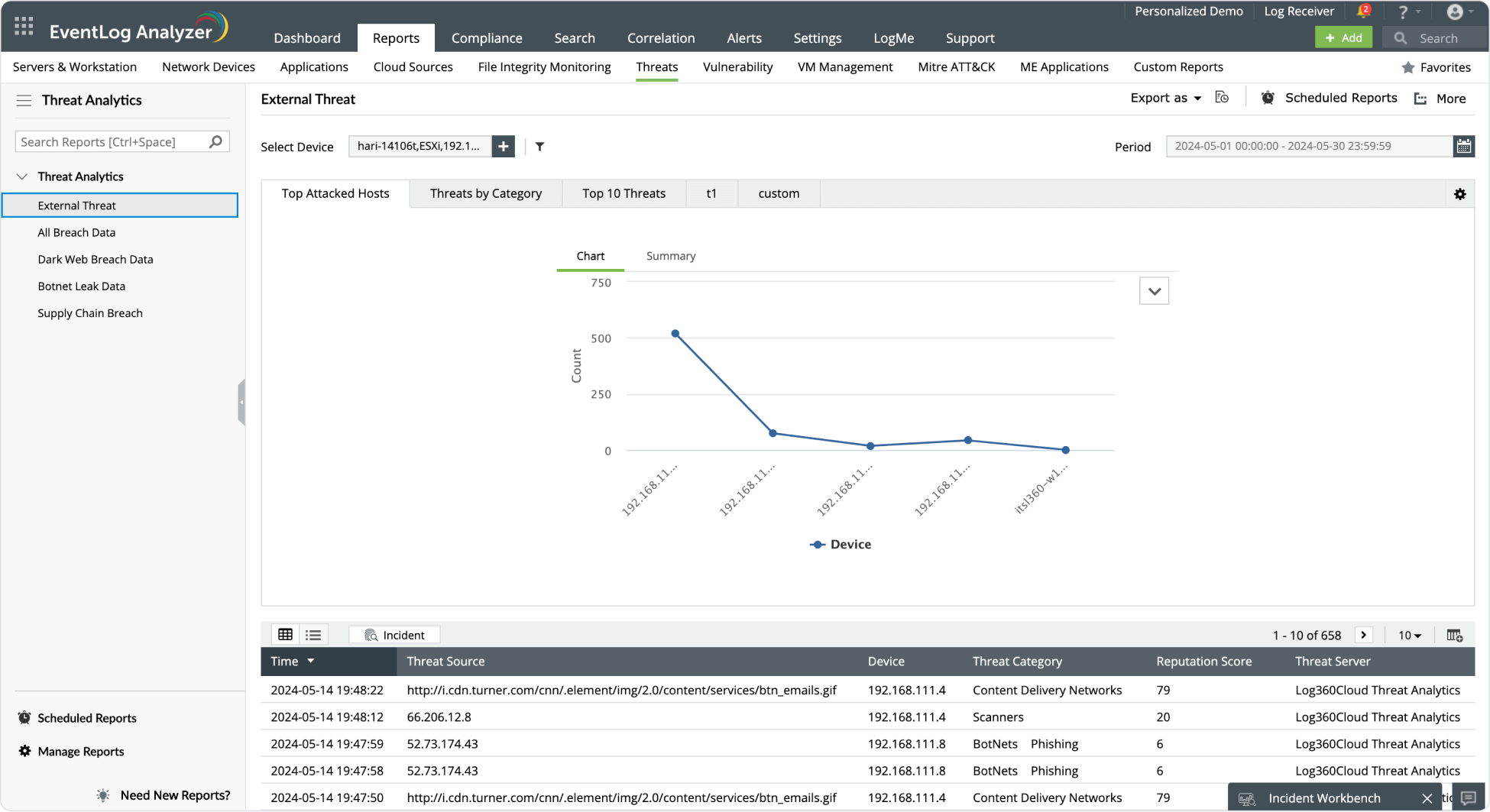
Advanced threat analytics
With threat intel from global threat feeds like STIX/TAXII, Webroot, and VirusTotal, Log360 detects malicious connections to and from your network. From spam sources to phishing, learn if malicious domains, IP addresses, and URLs have been accessed from your network and block them immediately.
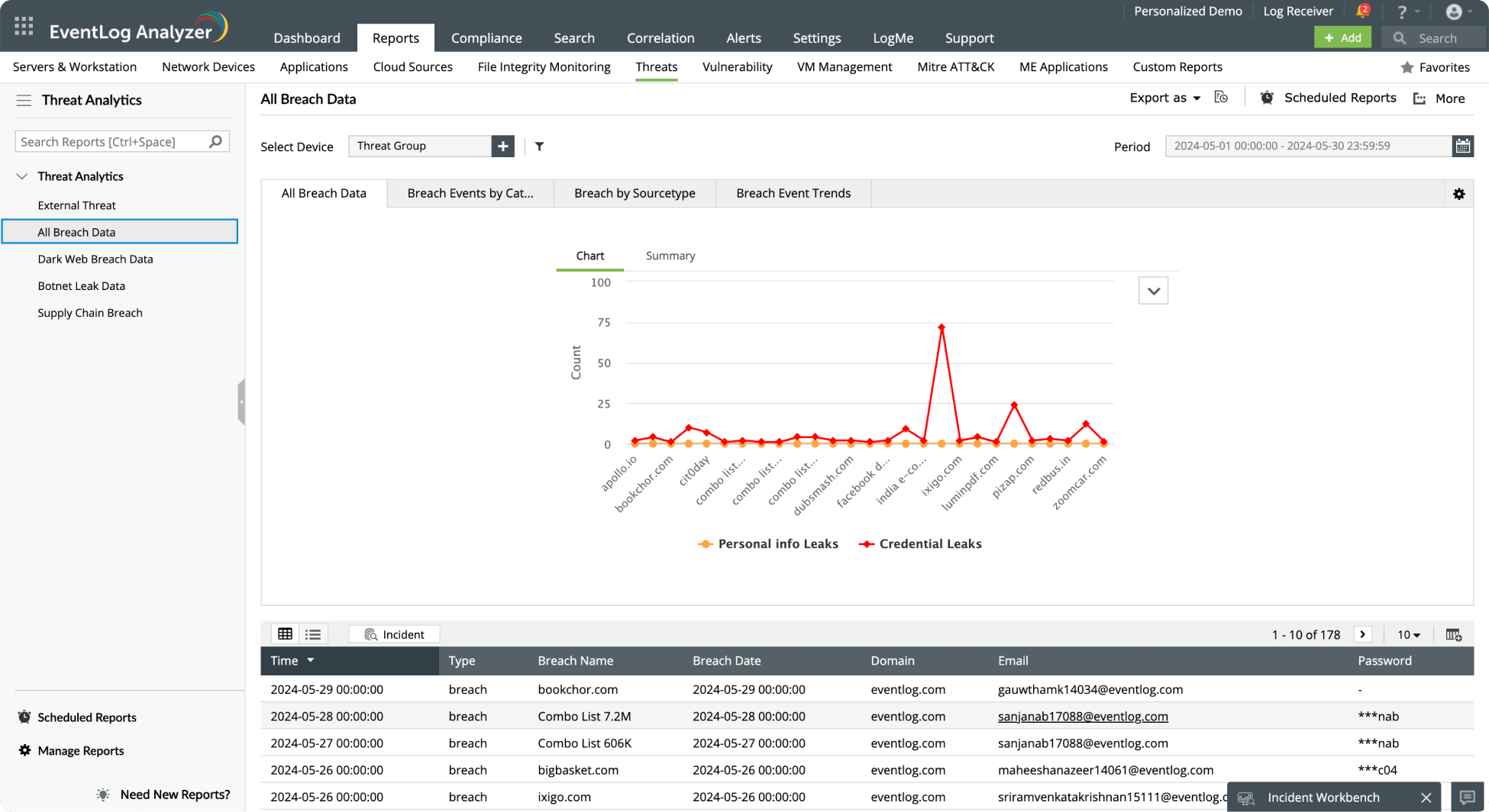
Insights into breached data
Stay in the know regarding all breached data on the dark web.
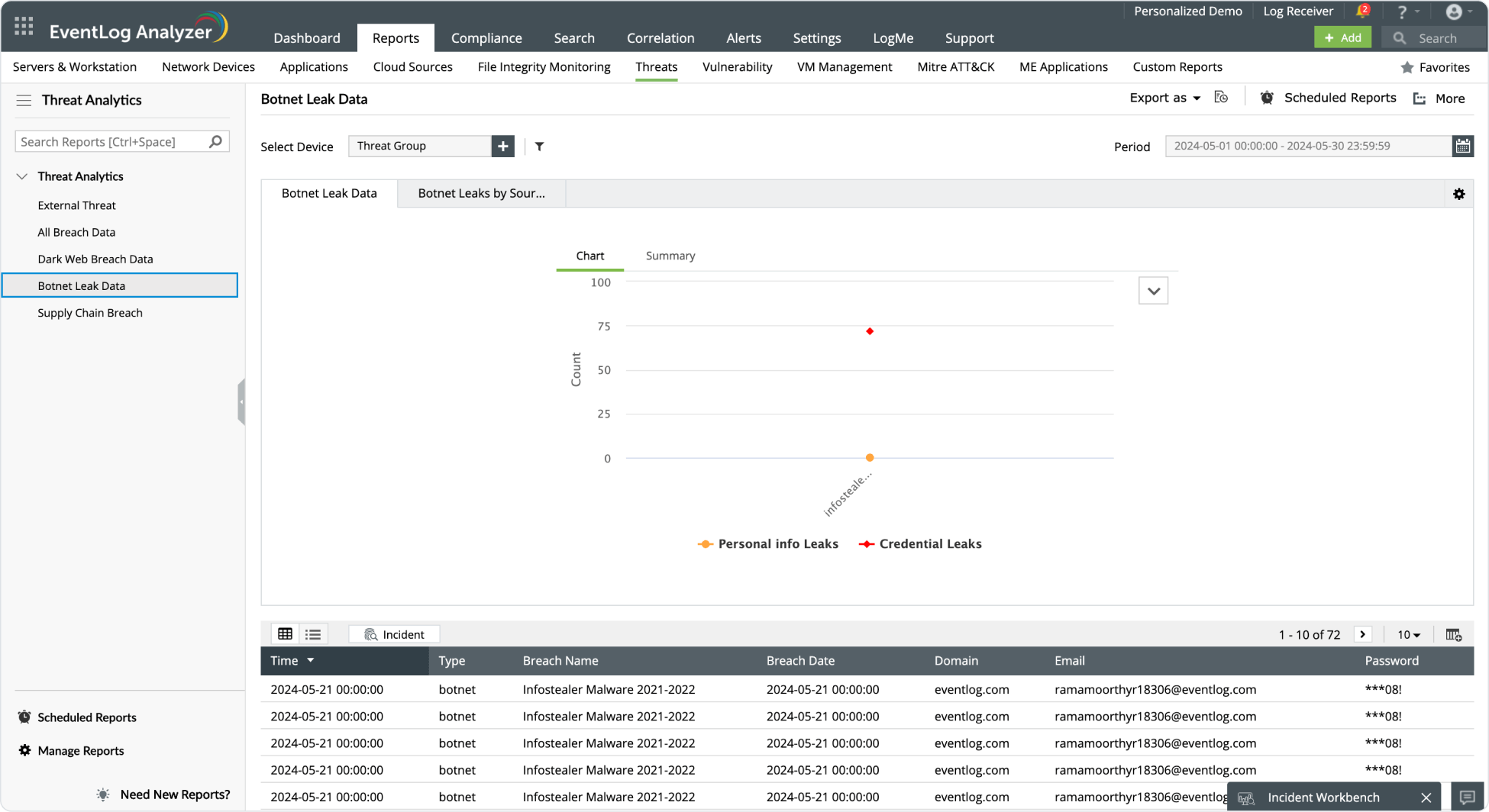
Insights into botnet leak data
Detect personal data and credentials compromised by botnets operating on the dark web.
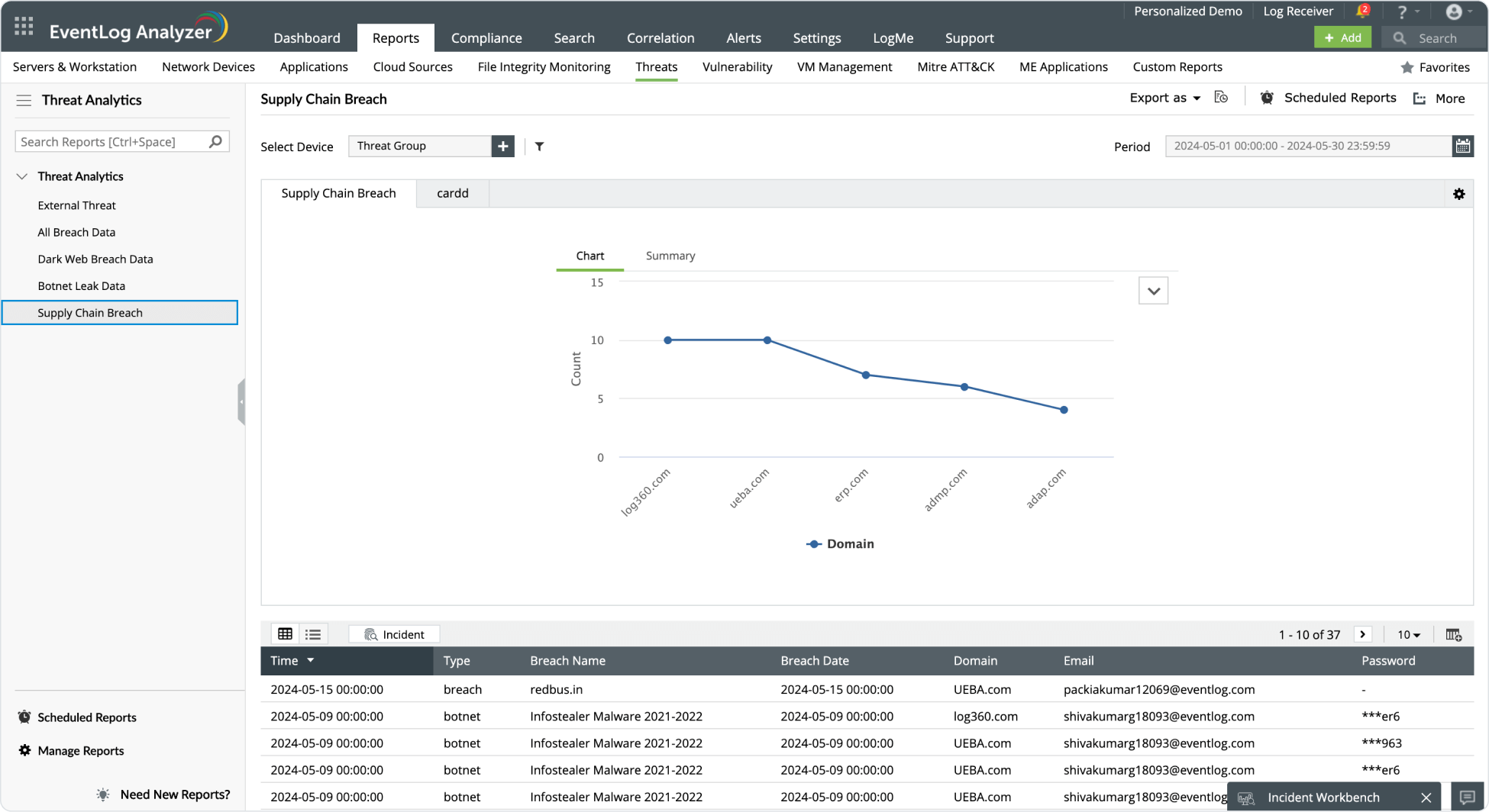
Insights into supply chain breaches
Discover if your credentials have been compromised on the dark web due to breaches in third-party applications.
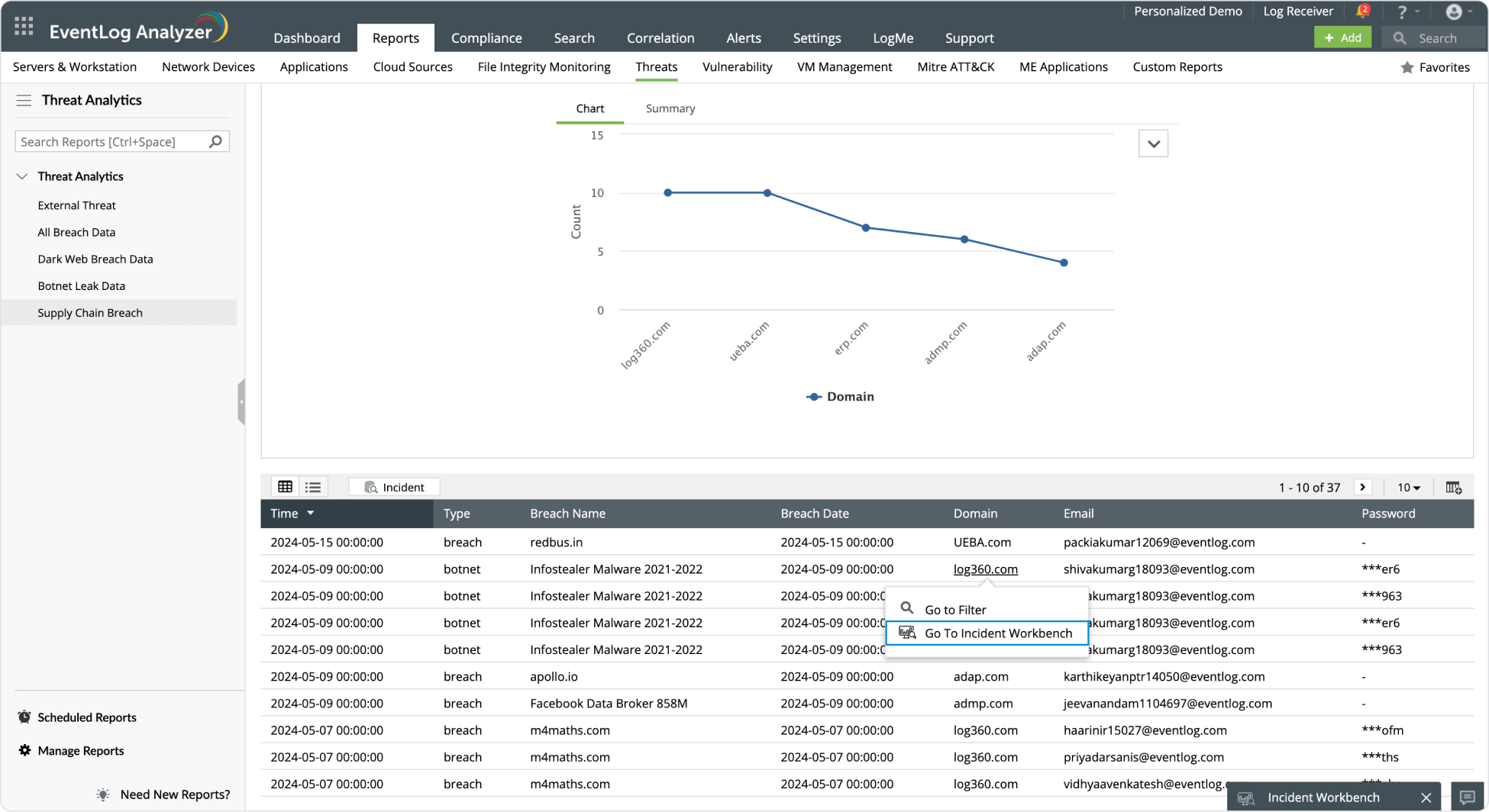
A built-in investigation module
The Go To Incident Workbench button lets you investigate a particular email address from your domain and spot the source of a data leak.
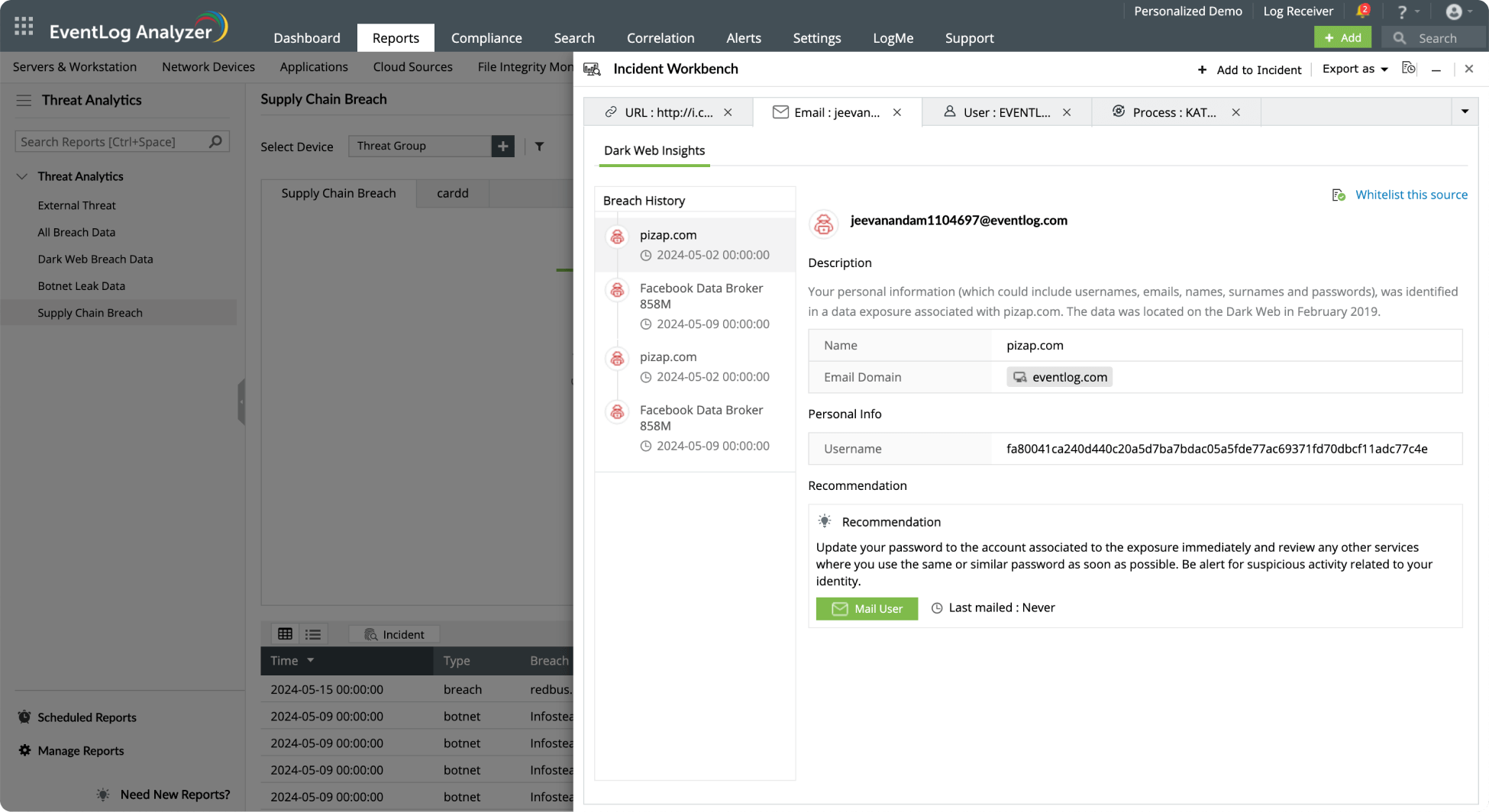
The Incident Workbench
Find out what personal information was leaked on the dark web and when.
Recommendations
In the event of a credential leak, click Mail User to inform the relevant user so they can take remedial measures (in this case, changing their password to prevent an account compromise attempt).
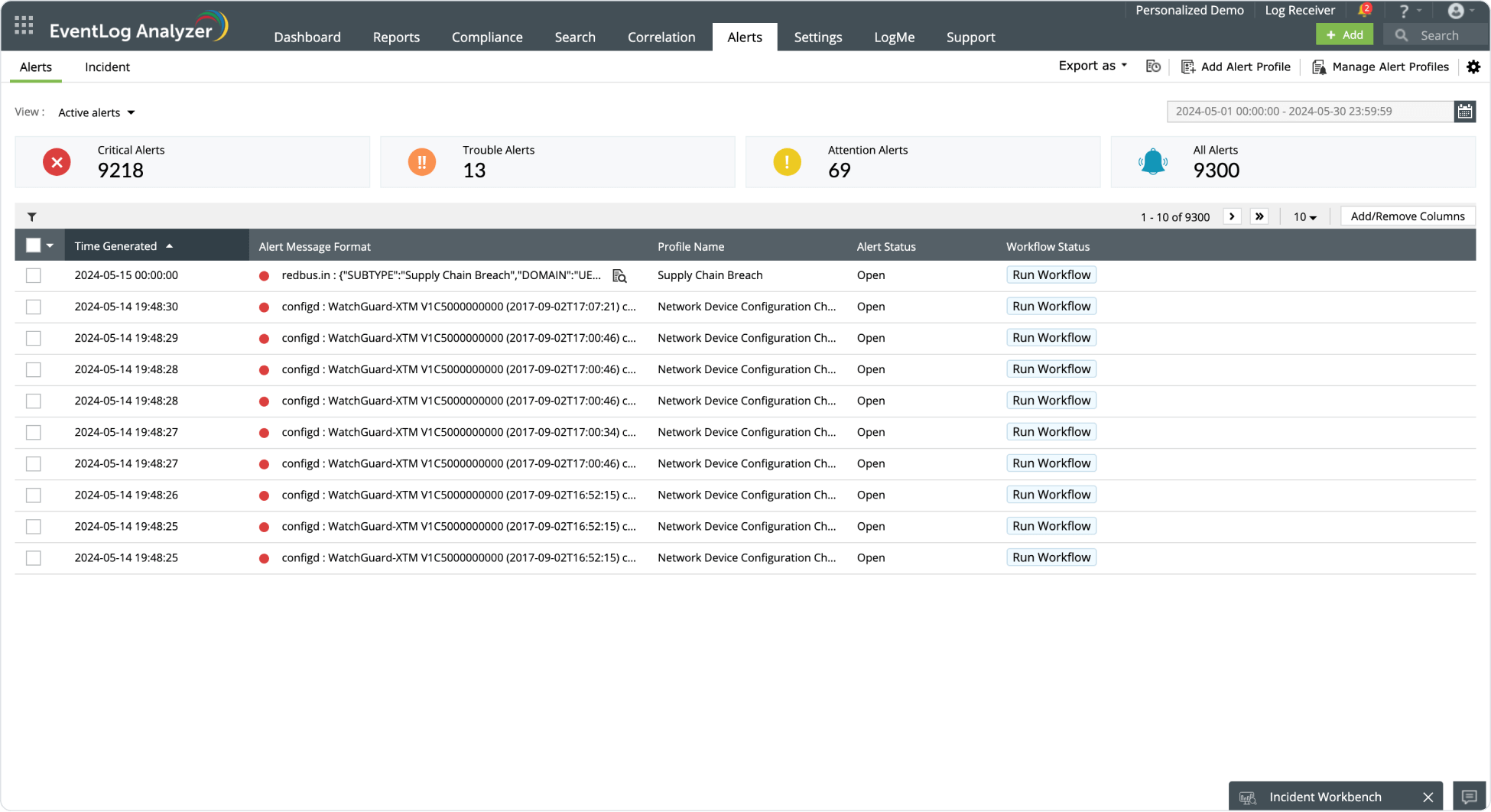
Real-time alerting
Create alert profiles to get instantly informed about threats related to the dark web.
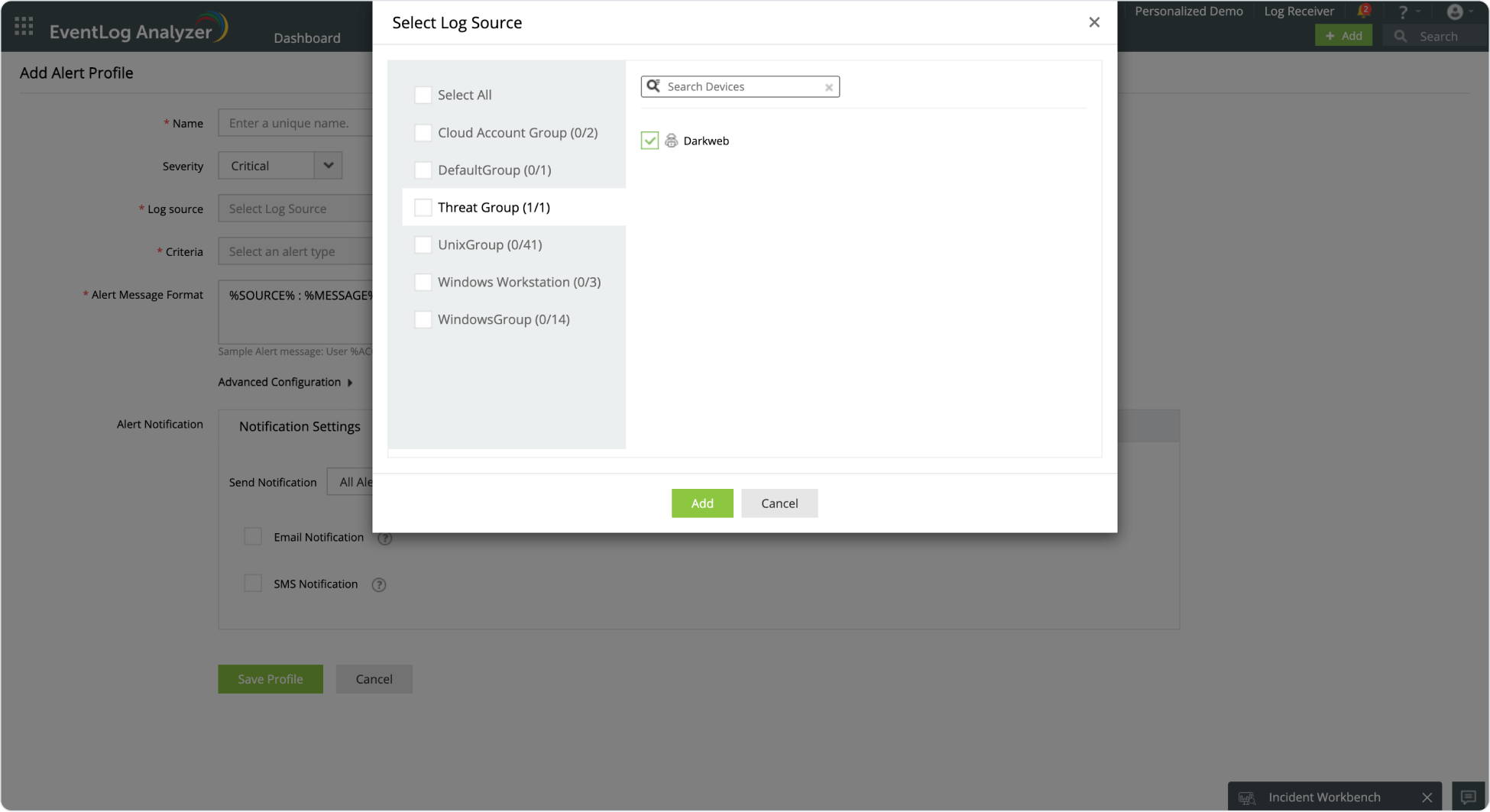
Adding an alert profile
Select Threat Group and Darkweb to receive alerts on dark web threats.
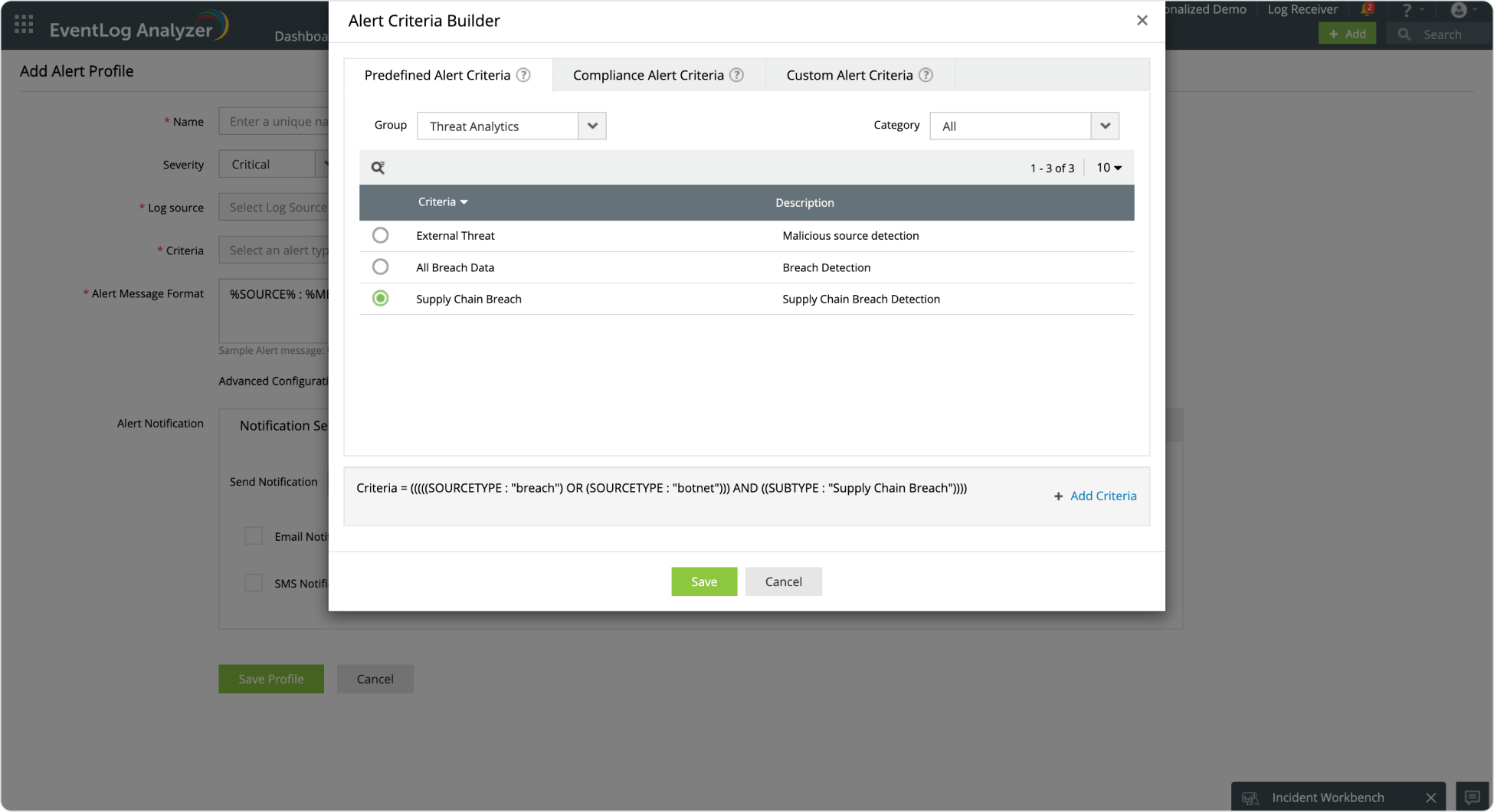
Alert criteria
Select the threat about which you'd like to receive instant notifications.
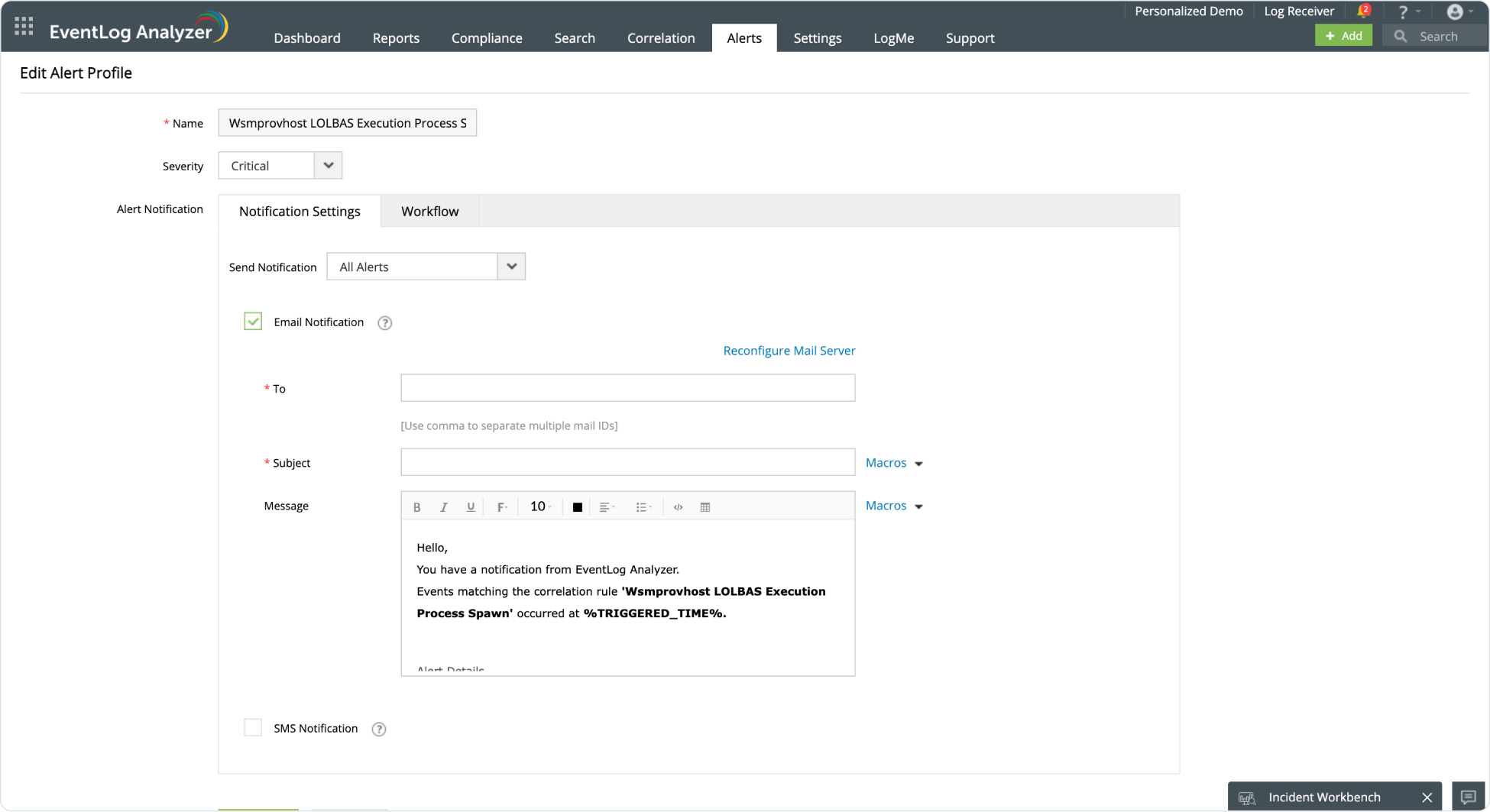
Notifications
Customize your notifications to receive real-time alerts via email or SMS about the specific threat you've selected.
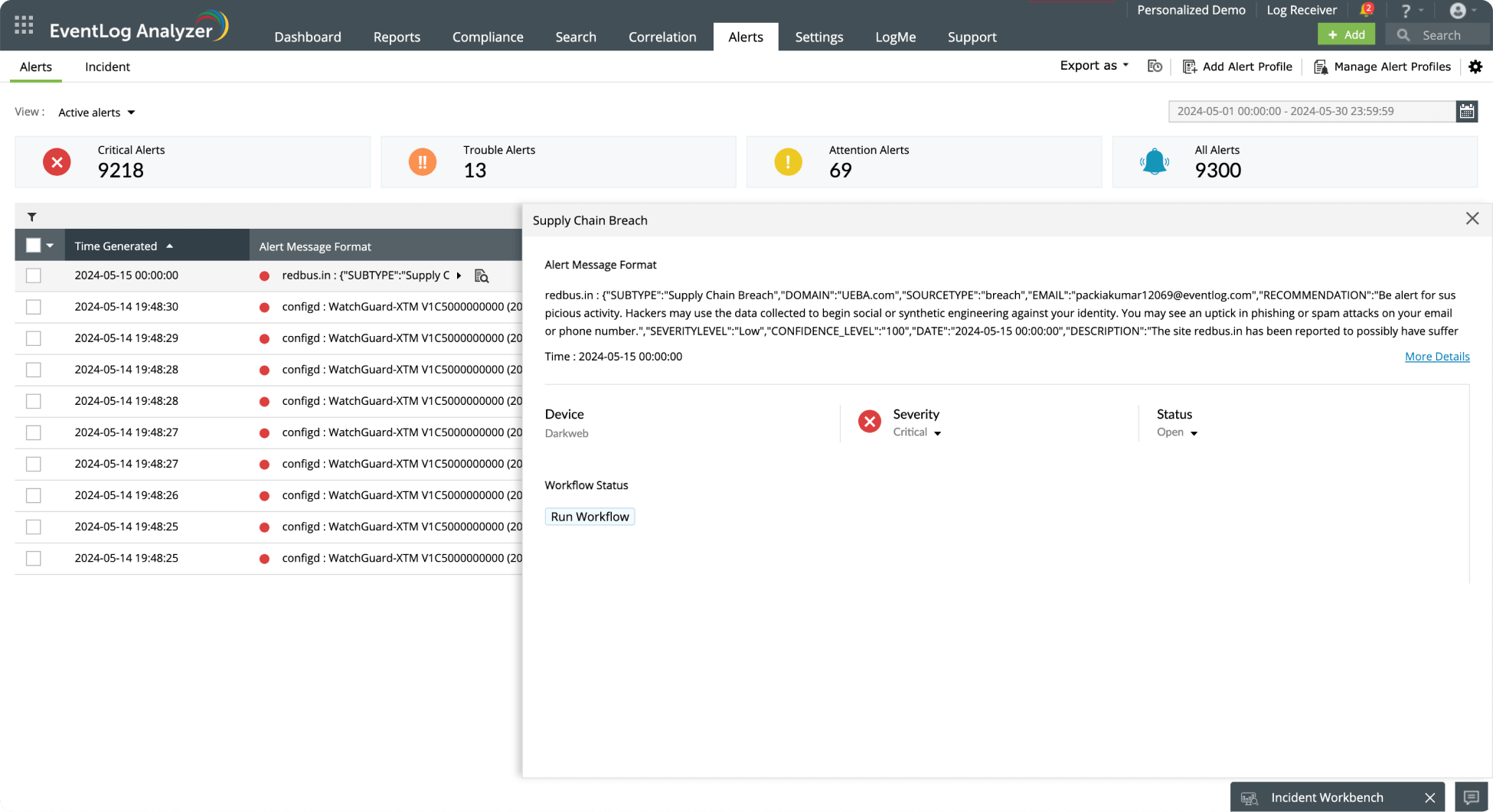
Alerts
Once the alert profile is created, you will receive alerts on your selected threat (in this case, supply chain breaches), enabling you to take swift action and stay protected from dark web threats.
Book a product tour
Get a complete, personalized demo of Log360 with one of our technical experts.
Get started with Log360
Zoho Corporation Pvt. Ltd. All rights reserved