With Log360, you can monitor user activities in cloud-based applications to spot misuse of privileges, protect sensitive data, identify cloud misconfigurations, and more to prevent data leaks, data theft, insider attacks, compliance violations, and other types of threats. Receive actionable insights through intuitive reports obtained thorough analysis of your SaaS application event log files. With the comprehensive data available from successful, failed and abnormal login activities, detect incidents such as user account compromise, misuse of privileges and brute-force attacks. Stay on top of any potential security incidents with Log360's real-time alerts and rapid investigation capabilities.

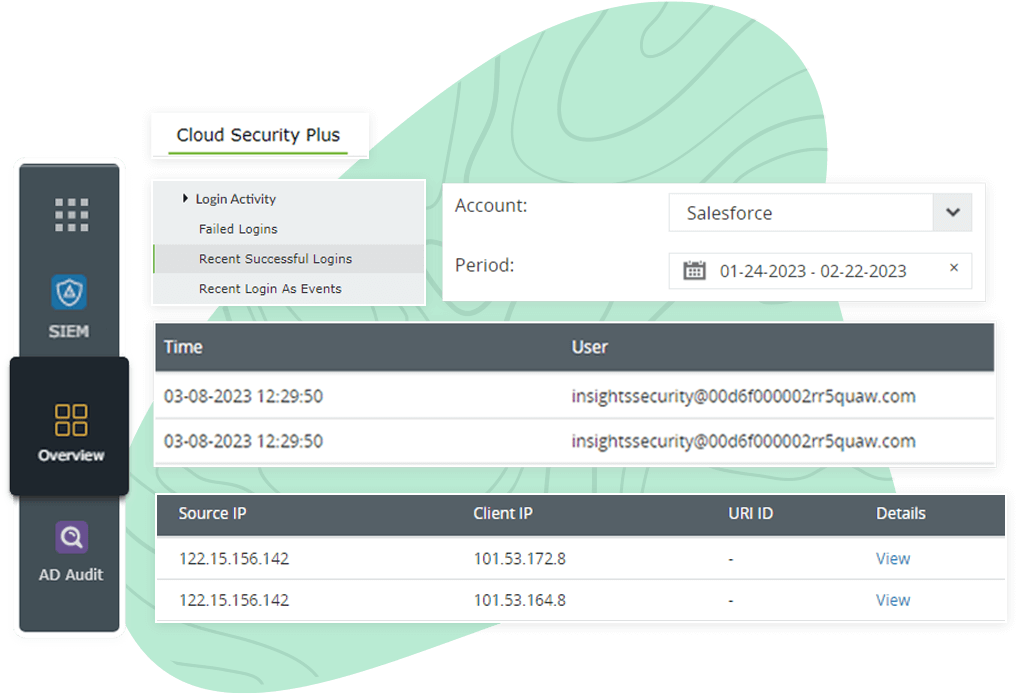
With Log360, you can detect security threats by regularly monitoring unusual logons in your network based on the time they occurred, pattern, or count of login attempts. Unusual events might indicate possible intrusion, misuse of privileges, account compromise, unauthorized access attempts, and more. For example, Log360 helps you detect abnormal logins that indicate a potential attack, such as repeated login failures followed by a successful login, or login activity during non-business hours. This way, you can quickly take actionable steps on suspicious activities. Track all your Salesforce user login activities to get detailed insights on who, where, and when of every single login activity. Additionally, be informed of all unsuccessful logins to gain a thorough picture of your security posture. Get alerted in real time via email and SMS each time any suspicious event is detected.
Collect and analyze all your SaaS applications log data, and monitor report export activities in the form of intuitive, graphical reports. Mitigate misuse and mishandling of sensitive organization data by tracking suspicious user behavior at odd hours, such as exports of multiple reports that contain critical data, and get alerted in real time via email. Gain detailed insights on which user exported what reports, when, and from where to examine the activity in depth and take action whenever necessary.
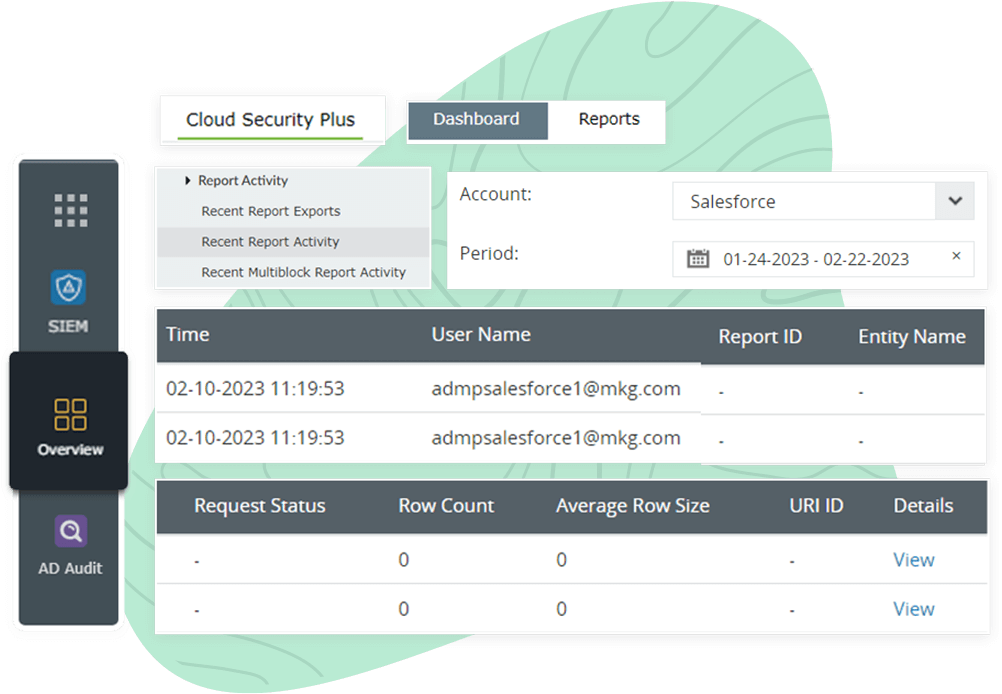
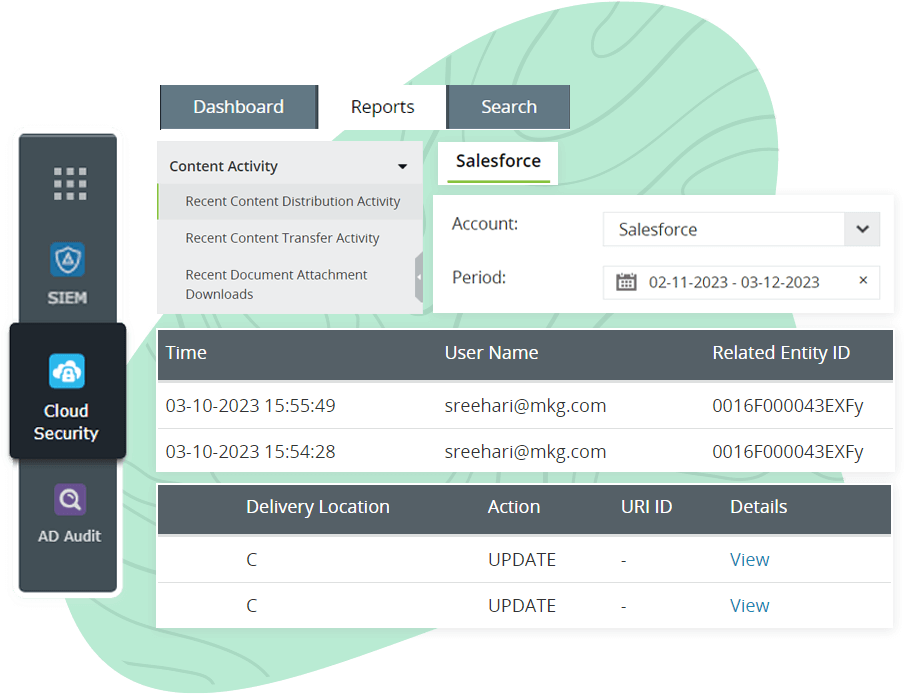
Prevent data theft by threat actors exporting sensitive information from the organization's network. Receive actionable insights on content that has been transferred, distributed, and downloaded from your SaaS applications, like Salesforce. Log360 provides intuitive reports on the most recent content distribution activity, content transfer activity, and downloads so you stay current with all suspicious content transfers.
Log360 provides intuitive reports on the most recent search activity and search clicks activity so you can stay on top of all suspicious search activity. Detect potential security risks, such as attempts to exfiltrate sensitive data or find vulnerabilities in the application. Get actionable insights on search activities by monitoring Salesforce logs to detect and mitigate security threats from malicious threat actors.

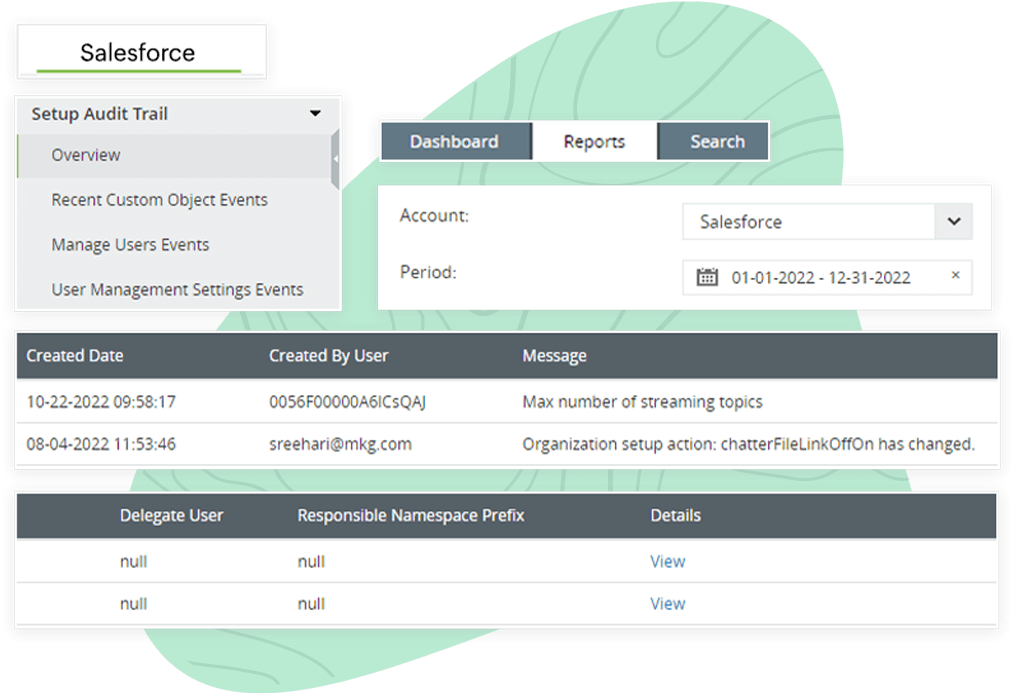
Track changes made in your Salesforce environment, such as user events, user management settings events, application events, connected apps events, and more to identify unusual activities in your organization from the start. Collect, monitor and analyze your SaaS application logs by using interactive reports that provide critical information on what, who, and when a change was made to mitigate threats. Configure rules to trigger threshold-based alerts when it comes to different management setting events. Schedule automated generation and acquire comprehensive reports in formats such as XLS, HTML, PDF, and CSV.
Ensure the security of your SaaS infrastructure by constantly analyzing all of your SaaS application logs with Log360's complex log collection and analytical capabilities. Monitor your Salesforce environment in real time and configure alerts based on the of action (event), threshold of specified events, frequency of the event occurrence, and more. Additionally, set alerts to notify you every time your application stops sending logs. Gain actionable insights from comprehensive log analysis data provided in the form of intuitive reports and be equipped to remediate security risks quickly.
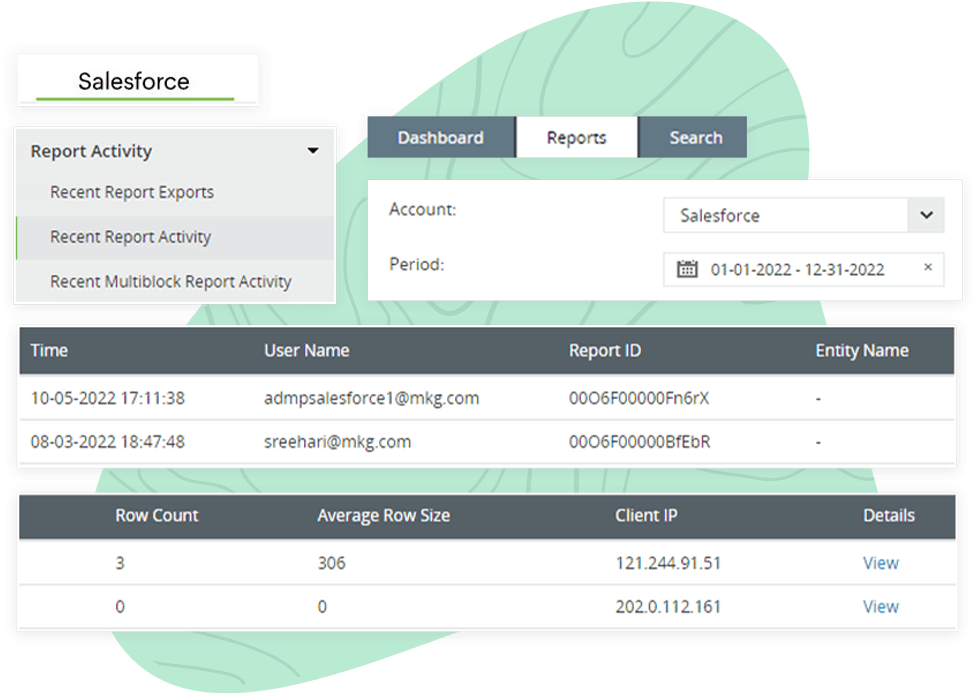
Deploy Log360 to search through massive volumes of log data as part of forensic analysis. Get behind the scenes of a security incident by performing forensic analysis to gain a thorough perspective on details such as the time an incident was initiated, who initiated it, the sequence of actions, and the impact it had on the organization.
Use Log360's powerful search engine to score the length and breadth of your logs in a matter of seconds. Perform multiple searches using search queries that can include wildcard characters, Boolean operators, comparison operators, phrases, and more to acquire a thorough understanding of your security threats. Archive search queries as alert profiles and extract the search results in the form of reports.
Learn MoreWith the ability to select between different cloud account types and view activities over different time periods, you can stay up-to-date on what's happening in your cloud environment. The graphical dashboard makes it easy to identify important activities and drill down into underlying data as needed. Additionally, the quick access menu provides easy access to alerts, alert profiles, and reports, helping you stay on top of important cloud account activity.
Learn MoreWhen suspicious activities like unusual logon times and logon failures due to unauthorized access attempts are detected, Log360 raises alerts using its superior alerting capabilities. Alert profiles can be configured in three different severity levels: Attention, Trouble, and Critical. Every time an attack pattern is identified or an anomaly is spotted, you will be notified via SMS and email, which help you to mitigate potential security threats.
Learn MoreAutomated reports can be generated by scheduling them at specific time intervals. You can also configure these reports to be received via emails.
SaaS service providers handle huge amounts of an organization's confidential data. Cybercriminals aim to compromise this data by using various malicious methods. Following a successful security attack, an organization is often left to deal with serious implications such as reputational damage, recovery costs, and productivity loss, some of which might take years to recover from.
With an increase in cloud adoption and the use of SaaS applications, there is an obvious rise in the exposure of varied cybersecurity risks. Here are the top four SaaS cybersecurity threats: