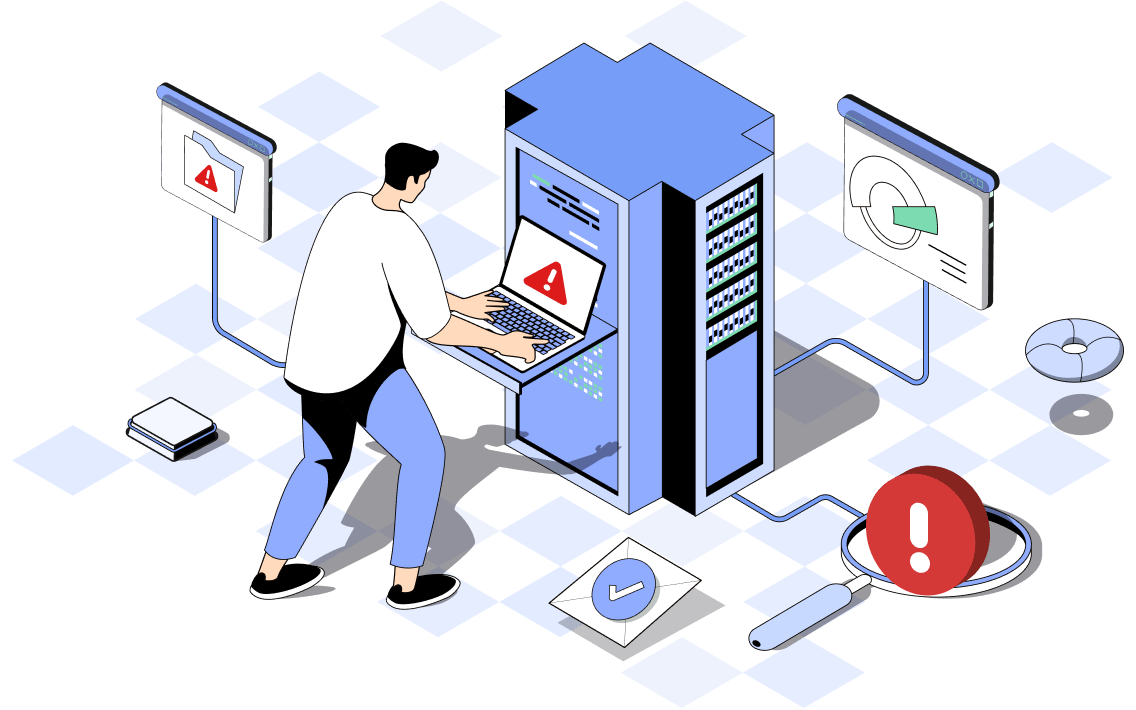What is a server?
A server is a system or device that shares resources, applications, and data with client devices over a network connection. Securing a server refers to the process of protecting the server from various threats and vulnerabilities that could lead to unauthorized access, data breaches, or attacks. A secure server ensures that the data transmitted between the server and its clients remains confidential, unaltered, and accessible only to authorized users.
Types of servers
Let’s dive into the various types of servers and the purposes they serve in various environments.
- Web servers: Web servers host websites and deliver content to users via the HTTP/HTTPS protocols. They process requests, manage sessions, and deliver resources such as images, scripts, and web pages.
- Email servers: These facilitate email communication by managing its storage, delivery, and receipt. Email servers are crucial for internal and external communication within organizations.
- Database servers: Database servers store, retrieve, and manage data, providing a centralized system that ensures data consistency and accessibility for applications.
- File servers: These servers provide a central location for file storage, enabling seamless data sharing and access across a network.
- Print servers: Print servers manage print jobs, enabling multiple users to access shared printers and ensuring efficient queue management.
- Application servers: These servers host and execute specific applications, providing services to end users and other systems over a network.
Log360's advanced correlation engine analyzes multiple logs from different servers to detect complex attack patterns. For example, if a failed login attempt on an email server is followed by suspicious activity on a file server, event correlation can identify this as a potential lateral movement attempt. Security baseline establishment ensures that servers adhere to a set of defined security standards and helps identify configuration changes that could indicate vulnerabilities.
Server specific threats
Web servers
Web server attacks can be categorized into protocol-based, application-layer, and resource-based threats:
1. Protocol-based threats
These threats exploit vulnerabilities in communication protocols. Denial-of-Service (DoS) and Distributed Denial-of-Service (DDoS) attacks are common examples, where attackers flood the server with traffic to disrupt access for legitimate users.
2. Application-layer threats
Targeting the application’s logic, these threats include SQL injection and cross-site scripting (XSS) which allow attackers to inject malicious code, access sensitive data, or compromise user sessions.
3. Resource-based threats
These attacks aim to deplete server resources like CPU, memory, or bandwidth. Techniques such as excessive file uploads or resource-heavy requests can slow down or crash the server.
Without proper encryption, attackers can intercept data being transmitted over the internet, leading to data breaches and identity theft.
To strengthen your web server security
Use HTTPS for encrypted communication. A secure web server (indicated by HTTPS) utilizes encryption protocols such as TLS (Transport Layer Security) to protect sensitive information from eavesdropping and tampering during transmission.

Avoid weak encryption algorithms
Avoid outdated methods like SHA-1 and adopt algorithms that secure hash algorithms in 256-bit (like SHA-256) for robust encryption, or secure sensitive data in both storage and transmission (like AES-256).
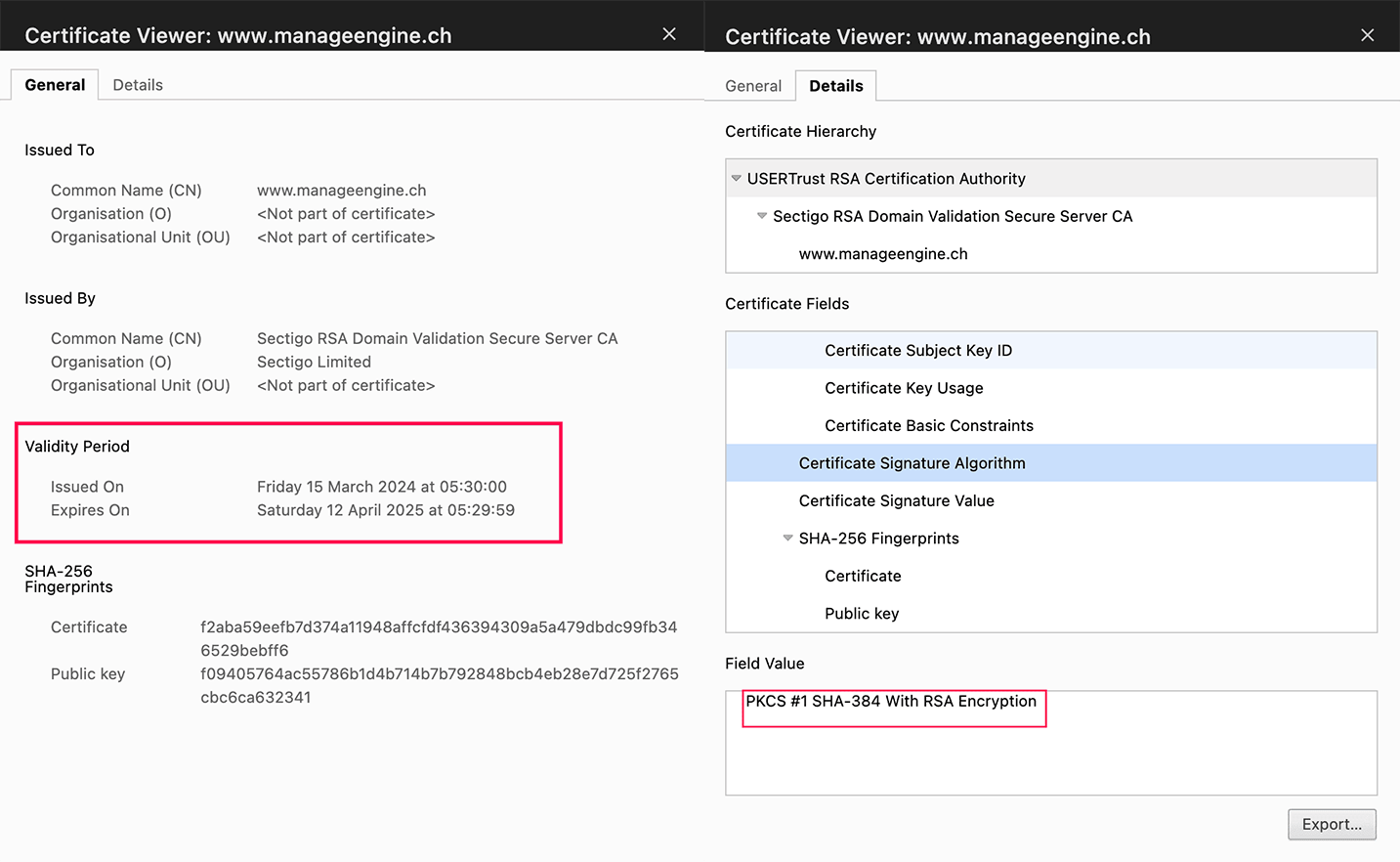
Disable insecure encryption protocols
TLS protocols facilitate a secure handshake between the client and the server, ensuring the web server's security. Securing a server is an ongoing process that involves:
- Key exchange: Encryption keys are shared between the server and client to establish a secure communication channel.
- Identity verification: Both parties authenticate each other to prevent unauthorized access.
- Encrypted data transfer: Sensitive data, such as login credentials and payment information, is encrypted, ensuring it remains inaccessible to unauthorized entities.
SSL 2.0 and 3.0 are deprecated and contain critical vulnerabilities (including POODLE, DROWN attacks). These versions must be disabled. Only use TLS 1.2 or TLS 1.3, which provide modern cryptographic security. TLS 1.0 and 1.1 are also deprecated as of March 2021 (RFC 8996). You can purchase SSL/TLS certificates from trusted providers like DigiCert, GoDaddy, GlobalSign, Sectigo or through free certificate services like Let's Encrypt to secure your web server.
Note: Use this free SSL configuration test tool to renew expired or misconfigured SSL/TLS certificates and ensure they are properly configured on all servers.
How Log360 helps protect your web server
Log360 provides comprehensive monitoring and analysis of web server logs, enabling you to detect and respond to anomalies quickly. It also integrates threat intelligence to prevent known web-based attacks.
Email servers
Email servers are vulnerable to viruses, worms, ransomware, and other malicious software that can disrupt operations, steal data, or hold it hostage, and are prone to phishing, spam, unauthorized access, and business email compromise (BEC) attacks. BEC is a sophisticated threat where attackers impersonate executives or trusted entities to trick employees into transferring funds or sharing sensitive information. Secure them by:
- Implementing protocols like Sender Policy Framework, DomainKeys Identified Mail, and Domain-based Message Authentication, Reporting and Conformance to validate email authenticity. There are commonly referenced as SPF, DKIM, and DMARC.
- Enforcing encryption for email communication.
- Using spam filters and anti-malware tools.
How Log360 helps secure your email server
Log360 monitors email server logs to track suspicious login attempts and potential phishing incidents. It provides real-time alerts and reports to ensure the integrity and security of your email security system. The solution helps detect BEC attempts by analyzing email patterns, flagging anomalies, and providing actionable insights to prevent financial and data losses.
Database servers
Database servers are vulnerable to SQL injection, brute-force attacks, data exfiltration, malware attacks, privilege escalation, and unauthorized access. Weak authentication mechanisms can lead to breaches by malicious actors, compromising sensitive data and operations.
Key measures include:
- Encrypting sensitive data.
- Enforcing RBAC.
- Maintaining audit trails to monitor database activities.
How Log360 helps secure your database server
Providing a secure database server is crucial for protecting sensitive information, such as financial records and personal data, from unauthorized access. Log360 simplifies database security by monitoring key activities in real time. It tracks both successful and failed login attempts to detect unauthorized access, monitors schema changes to flag potential security incidents, and alerts you to privilege escalations by tracking role or permission changes. Additionally, Log360 identifies unusual data exports to help detect data exfiltration, ensuring your database remains secure and compliant.
File and print servers
File and print servers are vulnerable to insider threats, data interception risks, and other critical security challenges. Protect them by:
- Encrypting file transfers to prevent data interception during transmission.
- Restricting access through permissions and audit trails to minimize insider threats and unauthorized access.
- Monitoring print queues and logs for anomalies to detect suspicious activity, such as unauthorized printing or data exfiltration.
Critical file server threats include:
- Malware and ransomware attacks that can encrypt or corrupt files, rendering them inaccessible.
- Unauthorized data access by malicious insiders or external attackers exploiting weak authentication mechanisms.
- Data leakage through misconfigured shared folders or accidental exposure of sensitive information.
Critical print server threats include:
- Print job interception, where attackers capture sensitive documents sent to the printer.
- Unauthorized use of printers, leading to resource abuse or printing of malicious content.
- Printer firmware vulnerabilities that can be exploited to gain access to the network.
- Physical security risks, such as unauthorized individuals retrieving printed documents left unattended.
How Log360 helps
Log360 collects logs from file and print servers and stores them in a centralized location to provide comprehensive insights into access patterns and activities.This solution maintains detailed audit trails of file access, modifications, and print jobs, helping to identify insider threats and unauthorized actions. Log360 helps detect misuse, identify potential breaches, and ensures compliance with security policies.
Server security threats
A server is a valuable target for cybercriminals, and several types of attacks can compromise its security. Some typical threats to server security are:
- DDoS attacks: These attacks overload servers with traffic, rendering it unavailable to legitimate users. DDoS attacks can cripple a business’s online operations and customer services.
- SQL injection: Attackers insert malicious SQL code into web forms or URLs, allowing them to exploit databases and access sensitive data. This can result in unauthorized access to sensitive data or complete system compromise.
- Ransomware: Servers are infected with malicious software that encrypts data and demands a ransom for decryption. Ransomware can be highly disruptive and damaging to businesses.
- Brute-force attacks: In this type of attack, cybercriminals try various combinations of usernames and passwords until they gain access. Servers that do not enforce strong password policies are particularly vulnerable.
- Phishing and social engineering: These attacks trick users or administrators into revealing login credentials, often through emails or fake login pages that look legitimate.
- Zero-day exploits: A zero-day exploit targets vulnerabilities that have not yet been discovered or patched by the server’s software vendor. Malicious actors use these vulnerabilities to bypass security measures and gain access.
- Malware and viruses: Malicious software that can corrupt data, steal sensitive information, or take control of the server for malicious purposes.
- Cross-Site Scripting (XSS): Attackers compromise websites by injecting malicious scripts into websites, compromising sensitive user information and system integrity.
- Manipulator-in-the-middle attack: Interception and manipulation of communications between servers and clients can result in data theft or alteration.
- Configuration errors: Misconfigured servers can inadvertently expose sensitive information, creating vulnerabilities for exploitation.
Best practices for securing your server
To prevent these threats and keep your server secure, follow these best practices:
- Use strong passwords and authentication: Ensure server access is protected by strong, unique passwords that are at least 12 characters long and include a mix of letters, numbers, and special characters. Enhance security by enablingMFA, which significantly reduces unauthorized access even if passwords are compromised.
- Enforce HTTP strict transport security: HSTS ensures that browsers only use HTTPS connections, mitigating risks from attacks like downgrade and manipulator-in-the-middle attacks.
- Encrypt data with SSL/TLS certificates: SSL/TLS certificates secure sensitive data, including login credentials, personal information, and payment details, by encrypting it during transmission to prevent interception or tampering by attackers. Choose Extended validation (EV) certificates for higher levels of trust and security, especially for sites handling financial transactions. SSL providers like DigiCert, and Let's Encrypt (the free SSL certificate provider) offer certificates that ensure a secure connection between the client and server.
- Keep software and systems updated: Regularly update your server’s operating system and software to protect against known vulnerabilities. Security patches are frequently released to address these issues, ensuring your server remains protected against the latest threats.
- Configure firewalls and Intrusion detection systems (IDS): Firewalls serve as a crucial defense by blocking unnecessary ports and services, allowing only authorized traffic to access your server. Complement this with IDS to monitor network activities and detect potential threats.
- Limit root and superuser access: Ensure that only authorized personnel have access to superuser (root) privileges. By limiting root access and employing the principle of least privilege, you can reduce the risk of accidental or malicious server configuration changes.
- Disable unnecessary services: Turn off any services or applications that are not essential for the server’s operation. Unused services can introduce unnecessary vulnerabilities, so ensure only the necessary functions are running.
- Implement secure file permissions: Restrict file access by setting appropriate permissions to ensure that only authorized users can view or modify sensitive files. Enforcing strict file permissions reduces the risk of data leaks and unauthorized access to critical files.
- Regularly perform security audits: Conduct regular security audits to identify and address vulnerabilities in your server’s security setup. Use monitoring tools like Log360 to perform detailed vulnerability assessments on servers and configuration issues, allowing you to take corrective action before attackers exploit them.
- Monitor server logs: Continuously monitor server logs in real time to identify any unusual or suspicious activities. Logs can reveal attempted unauthorized access, successful logins, and errors that may indicate a potential attack. Use automated tools to parse through logs and send alerts when suspicious activities are detected.
- Regularly back up server data: Regular backups ensure that critical data can be restored and help mitigate data loss in the event of an attack or system failure. Store backups securely and ensure they are encrypted, as an unprotected backup could become an easy target for attackers.
Want to protect your server from malicious attacks?
Strengthen server security with Log360
Log360 is an advanced unified SIEM solution designed to provide detailed monitoring and security for a wide range of servers, including web servers, email servers, database servers, application servers, and more.
With its real-time log monitoring, threat detection, and powerful correlation engine, Log360 identifies and mitigates potential vulnerabilities in server configurations, including SSL/TLS-related issues.
Here’s how Log360 can help:
- Log monitoring: Log360 provides comprehensive log monitoring capabilities for server activities, including detailed auditing of access to critical server components. This helps identify security vulnerabilities, such as misconfigured permissions, outdated software, or unusual access patterns that could indicate potential threats.
- Real-time event correlation: The solution correlates server events in real time to identify suspicious file access or tampering and sends prompt alerts.
- Threat intelligence: Log360 integrates global threat intelligence feeds to detect potential attacks in the server such as SSL/TLS vulnerabilities. It proactively flags known malicious IP addresses and suspicious activities targeting secure servers.
- Compliance reporting: For businesses that handle sensitive data, securing servers is essential for meeting regulatory compliance. Log360 helps you effortlessly generate detailed compliance reports ensuring that server configurations and activities adhere to requirements such as PCI DSS, HIPAA, and the GDPR.
FAQs
- How do I secure my server?
-
Securing a server involves adopting a multi-layered defense strategy to prevent unauthorized access and cyberattacks. Start by installing SSL/TLS certificates to encrypt data transmission and prevent interception. Regularly update your operating system, applications, and security patches to fix vulnerabilities. Enforce strong authentication mechanisms, such as MFA and password policies, to prevent unauthorized logins. Conduct regular security audits to identify misconfigurations and address potential risks. Additionally, configure firewalls and IDS to monitor and block suspicious activities.
- How do I establish a secure server?
-
To establish a secure server, choose an operating system designed for security, such as Ubuntu Server, CentOS, or Windows Server with hardened configurations. Disable unnecessary services to minimize the attack surface and reduce possible entry points for attackers. Strengthen server security by configuring access controls, restricting SSH access, and enforcing the principle of least privilege. Use real-time monitoring tools like SIEM solutions to identify anomalies and security threats promptly. Finally, perform regular data backups to ensure quick recovery in case of data loss or cyber incidents.
- How do I secure data on a server?
-
Securing data on a server involves encrypting both stored and transmitted data using advanced encryption standards such as AES and TLS. Implement strict access controls by defining user roles and permissions to prevent unauthorized access. Conduct regular access audits to monitor data usage and identify potential security breaches. To mitigate insider threats, use endpoint security solutions and anomaly detection tools that flag suspicious activities in real time. Ensure compliance with data protection regulations further strengthens server data security and minimizes the risk of breaches.
What's next?
Interested in exploring how ManageEngine Log360 helps secure servers from data breaches? Get in touch with our solution experts.
- What is a server?
- Types of servers
- Web servers
- Email servers
- Database servers
- File and print servers
- Server security threats
- Best practices for securing your server
- Strengthen server security with Log360