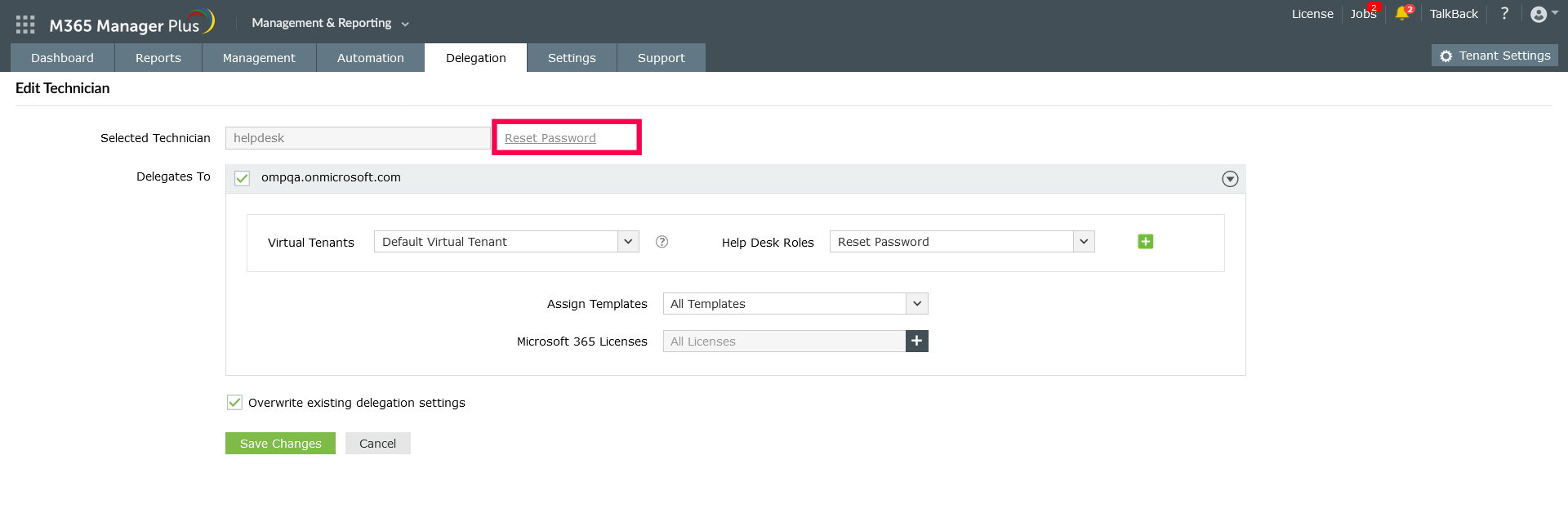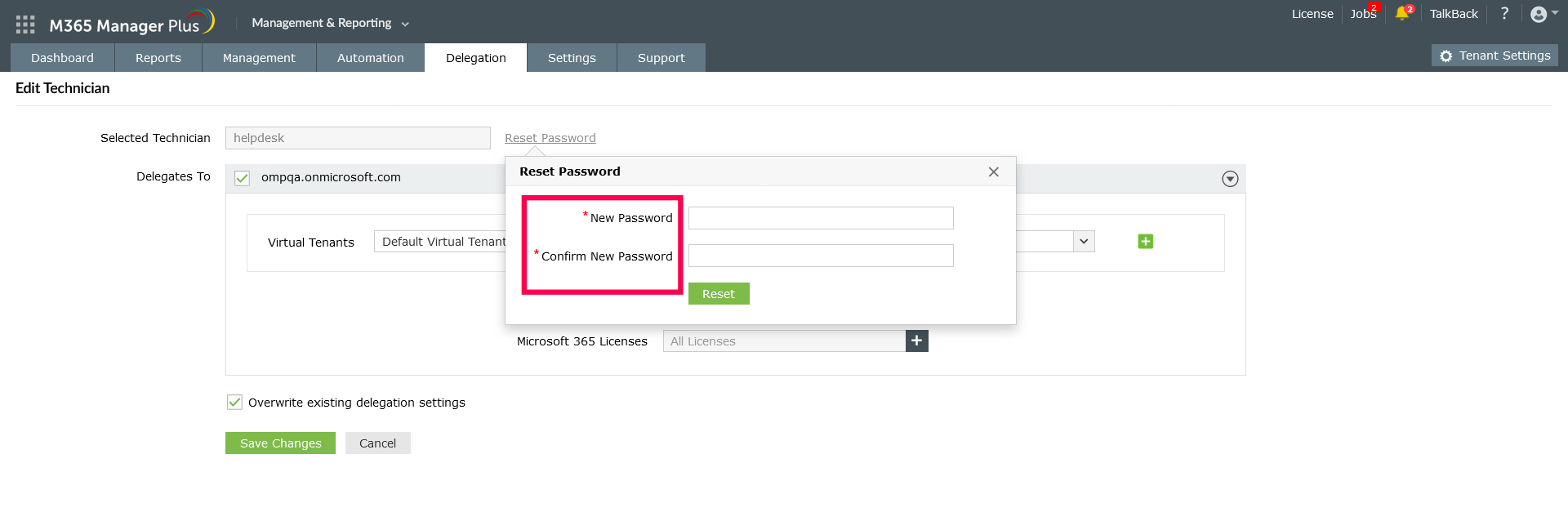Reset Admin Password
How do I reset the password of the admin account?
For guidance on how to reset the built-in admin account's password for M365 Manager Plus, please reach out directly to our support team at m365managerplus-support@manageengine.com
- Go to Delegation > Help Desk Technicians.
- Choose the non-admin built-in technician you need to reset the password for and click the
 icon
icon  .
.
- On the Edit Technician page, click Reset Password.
- Enter the new password value in the New Password and Confirm New Password fields.
- Click Reset.