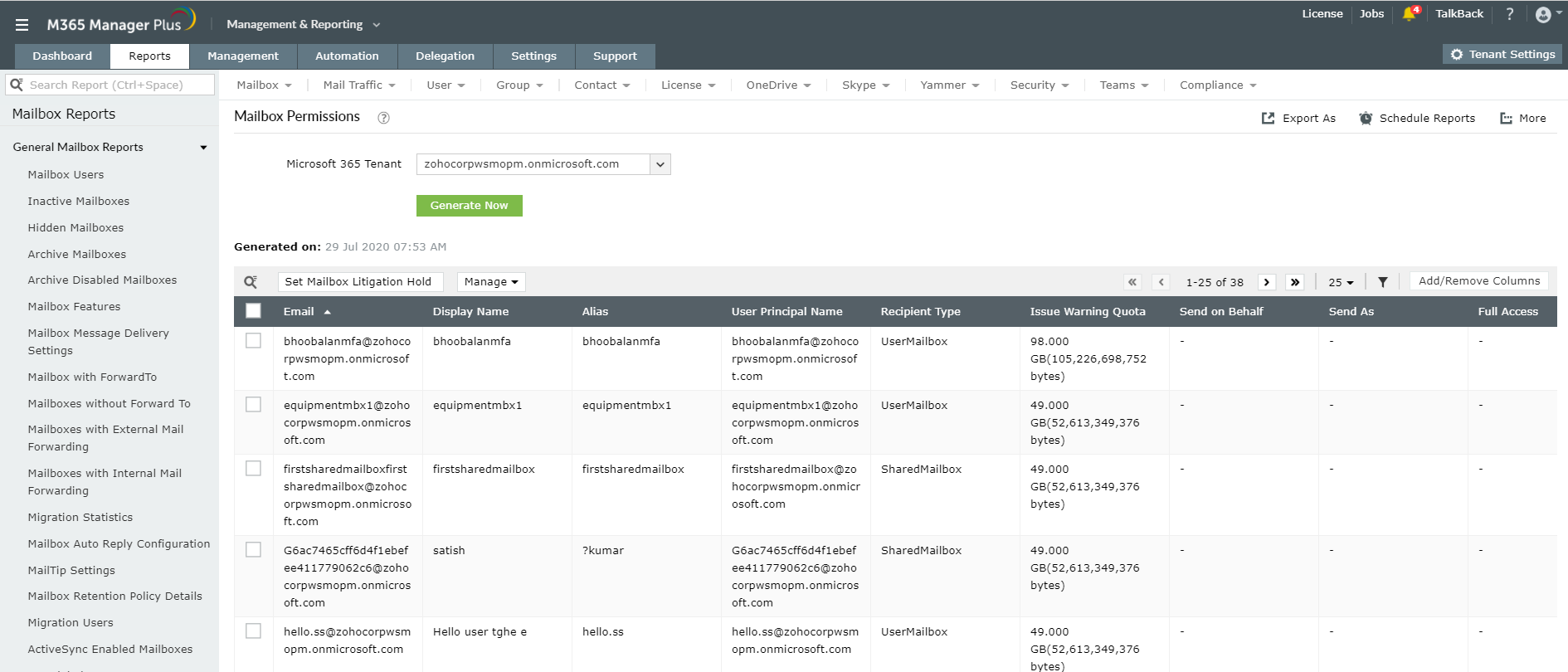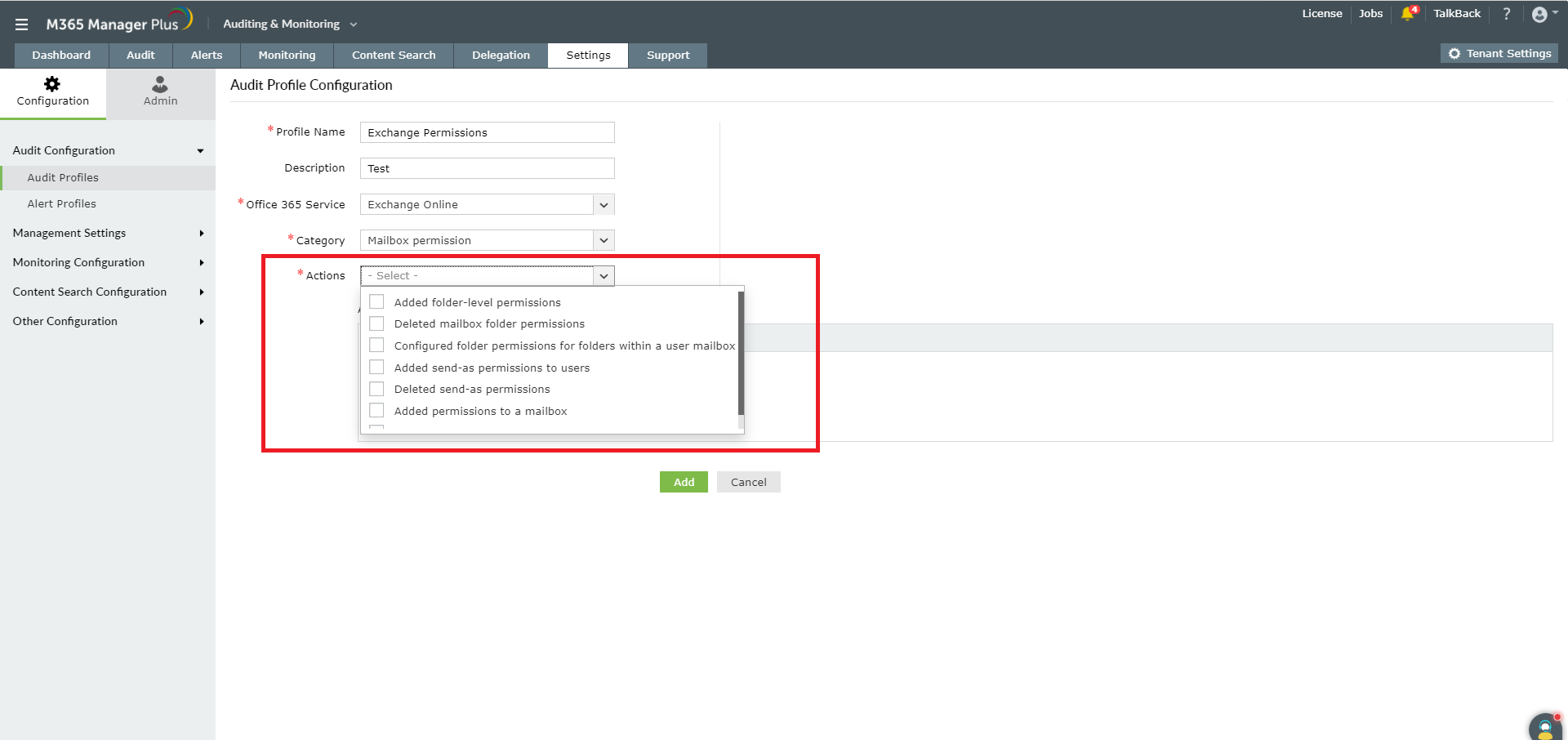In Exchange Online, permissions are delegated on role based access control (RBAC) model. The RBAC model of Exchange online has two roles—administrator and end user. Monitoring the permissions assigned to these roles and ensuring that no inappropriate changes are made to the permissions assigned to the users is vital.
M365 Manager Plus, a comprehensive Microsoft 365 reporting, management, auditing, monitoring and alerting solution helps you do this task easily.
About M365 Manager Plus
M365 Manager Plus' intuitive and simple yet powerful capabilities redefine the management of Microsoft 365 accounts. This tool offers various pre-defined reports to keep an eye on the mailbox permissions and audit the changes made, if any.
Below are the step-by-step instructions to view the list of permissions assigned to users in Exchange Online.
- Click on the Reports tab.
- Navigate to Exchange Online > Mailbox Reports> General Mailbox Reports.
- Choose the Mailbox Permissions report.
- Select the Microsoft 365 Tenant from the drop-down.
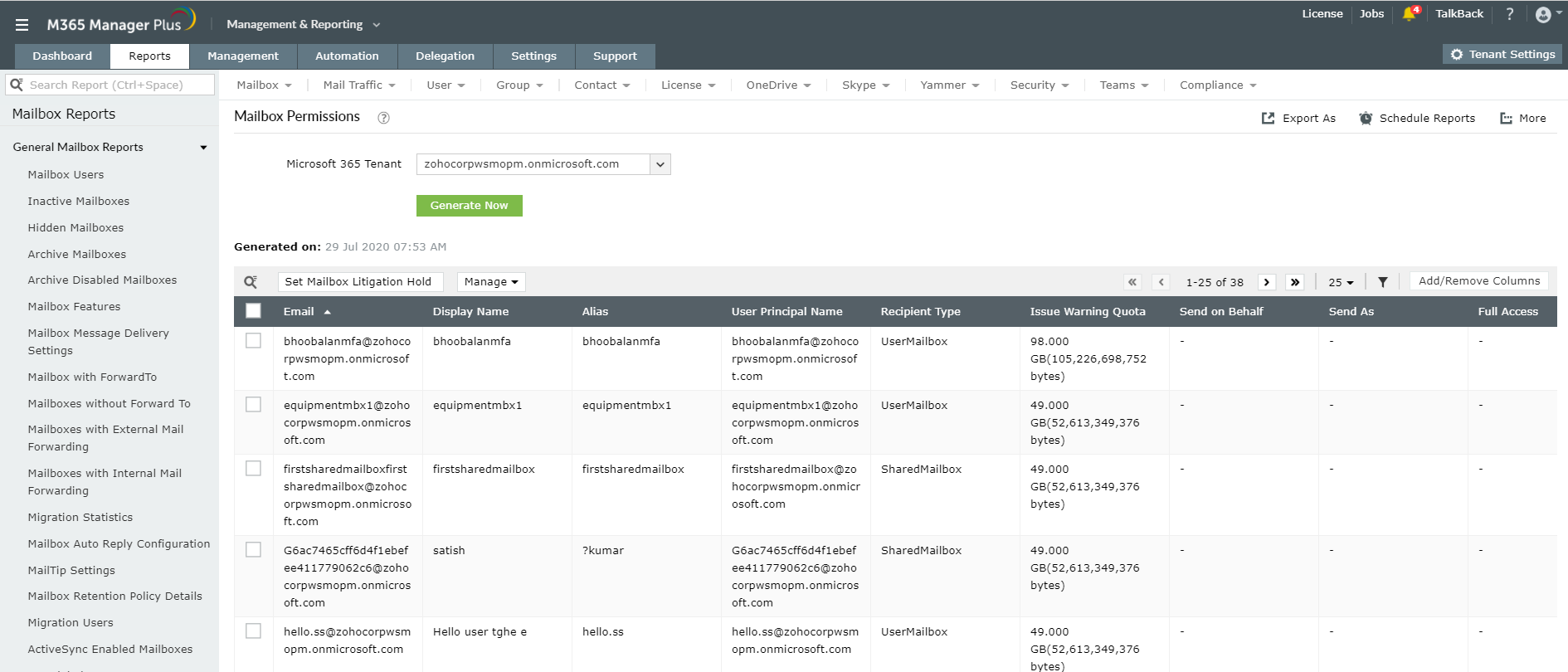
Create custom profiles to track changes made to Exchange Online permissions
- Click on the Settings tab.
- Navigate to Configuration > Audit Configuration > Audit Profiles.
- Select Add Profile.
- Enter a suitable Name and Description for the profile.
- Under Microsoft 365 Service and Category, choose Exchange Online and Mailbox permission respectively.
- Choose the actions that you want to audit (apart from the pre-defined ones).
- Under Advanced Configuration, you can choose to filter the report using Business Hours settings or selected columns.
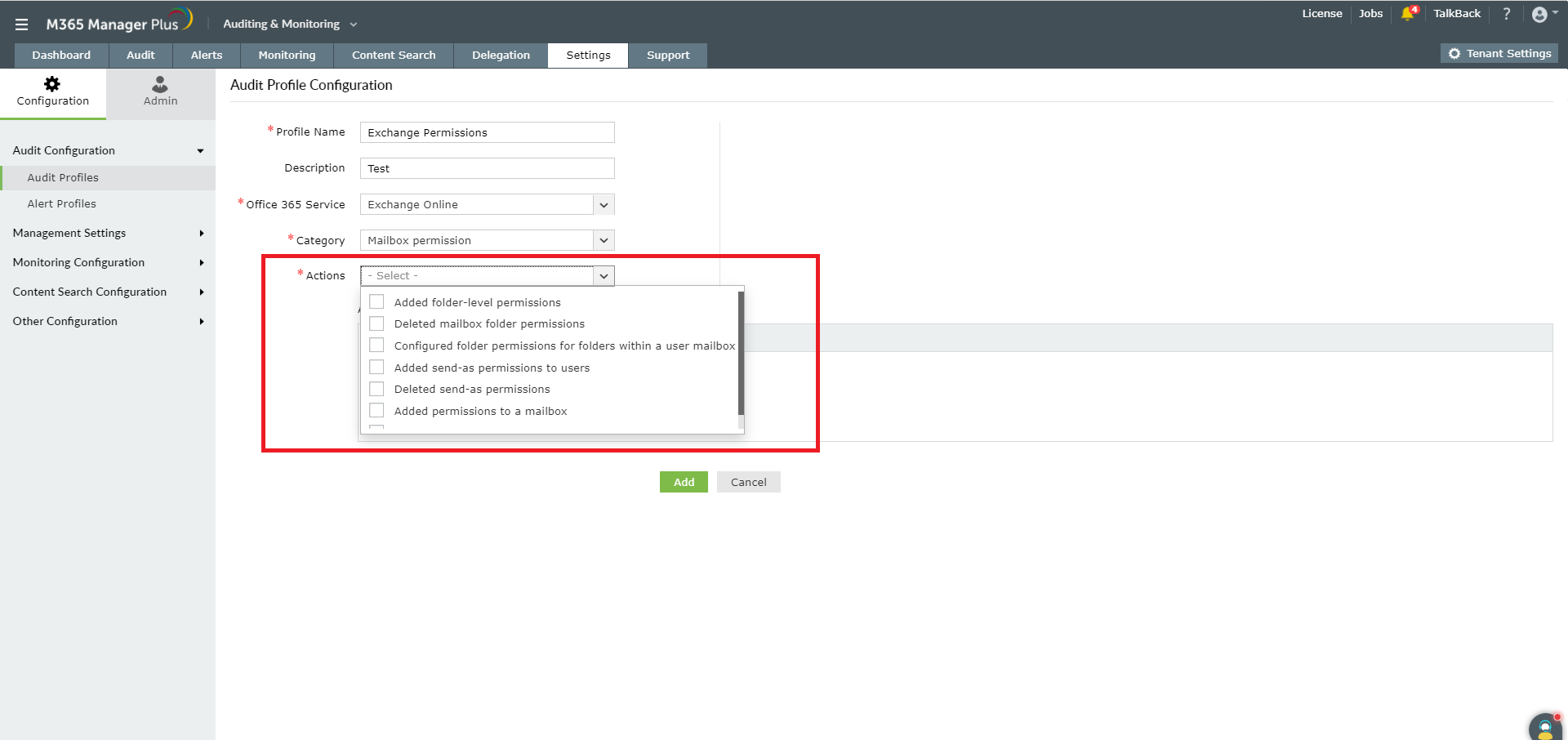
You can also assign permissions using M365 Manager Plus. Find out about how to assign Send As permissions and Send on Behalf permissions.
Highlights of M365 Manager Plus
- 700+ pre-configured reports and unique custom reports.
- Geo-location enabled reports.
- Bulk users and mailbox management.
- Customizable templates to manage users, groups and contacts.
- Rules to auto-populate fields.
- Custom naming formats and password policies for the templates.
- Automation of management tasks.
- Custom roles and virtual tenant creation and delegation.
- Role-based help desk delegation without elevating users' rights in native environment.
To learn more about other such simple Microsoft 365 hacks that make your life easy, click here.