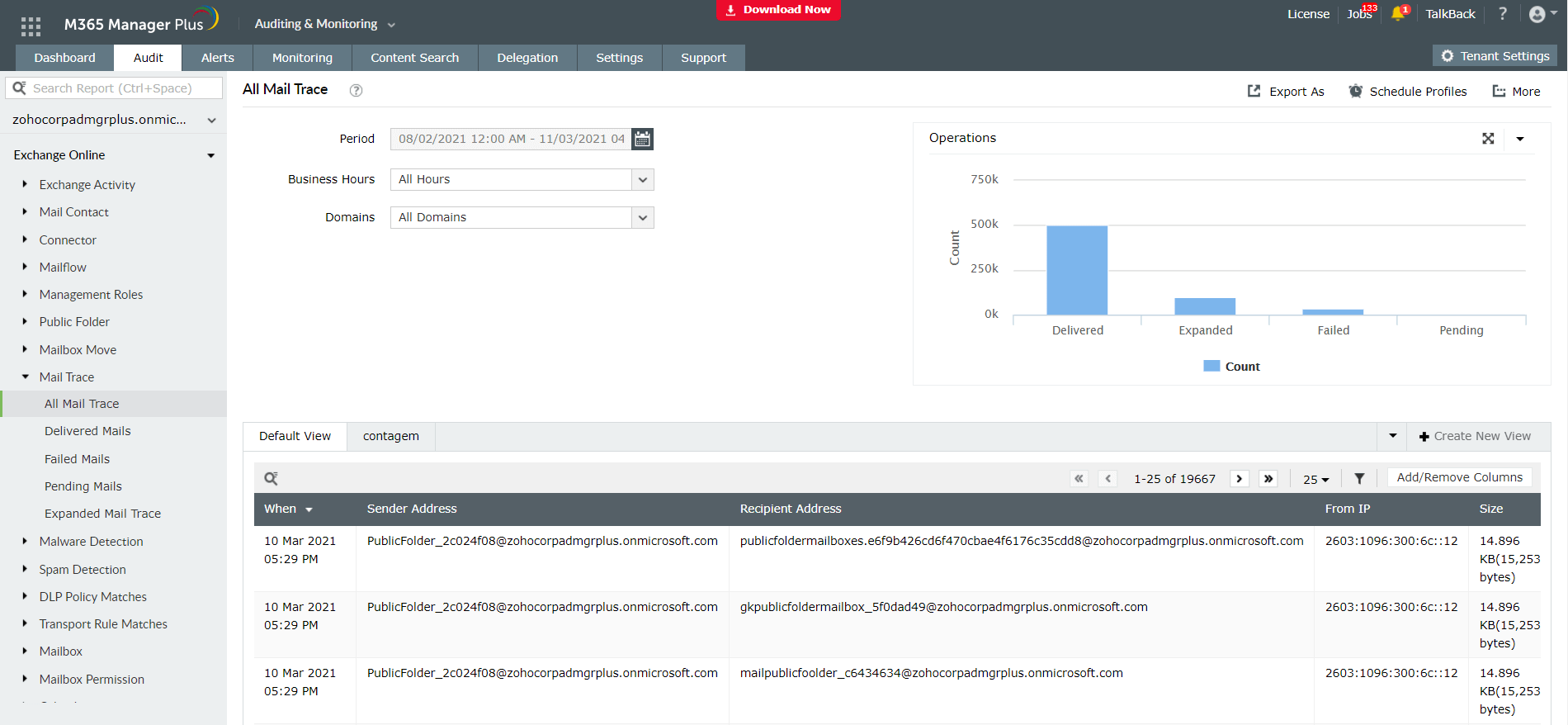In the Exchange admin center,navigate to mail flow > message trace option. Enter all the necessary inputs such as the start date, end date, delivery status, sender and recipient addresses, to trace the message. You can trace messages upto 180 days old using this option. Though Exchange admin center is easy to use, it fails to offer few essential management options and simple Microsoft 365 hacks. M365 Manager Plus helps to audit all the mail trace operations performed by the users in your Exchange environment.
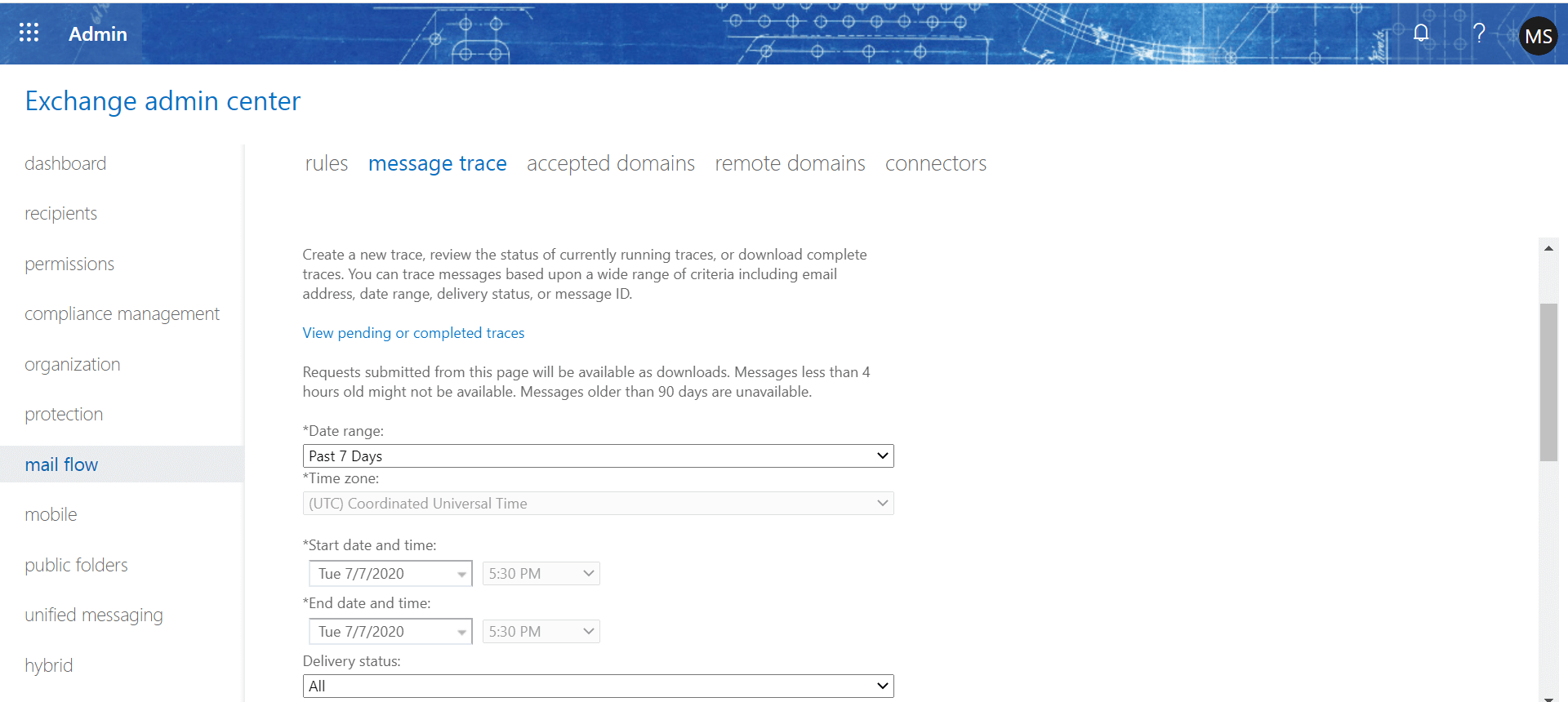
About M365 Manager Plus and mail trace audits
M365 Manager Plus is an intuitive Microsoft 365 reporting, management, monitoring, auditing, and alerting tool. This tool offers audit reports on mail trace operations performed by users in your Exchange environment. You can learn about the failed and pending messages as well. Using these audit reports, you can stay informed about the messages traced.
- Click on the Audit tab.
- Navigate to Exchange Online > Mail Trace drop-down.
- Choose the All Mail Trace report.
- Enter the Period and Business Hours for report generation.
- Choose the Domains required from the drop-down.
- Once the report gets generated, you can use the
 icon to scrutinize your search based on the sender, receiver, subject or any other attribute as required.
icon to scrutinize your search based on the sender, receiver, subject or any other attribute as required.
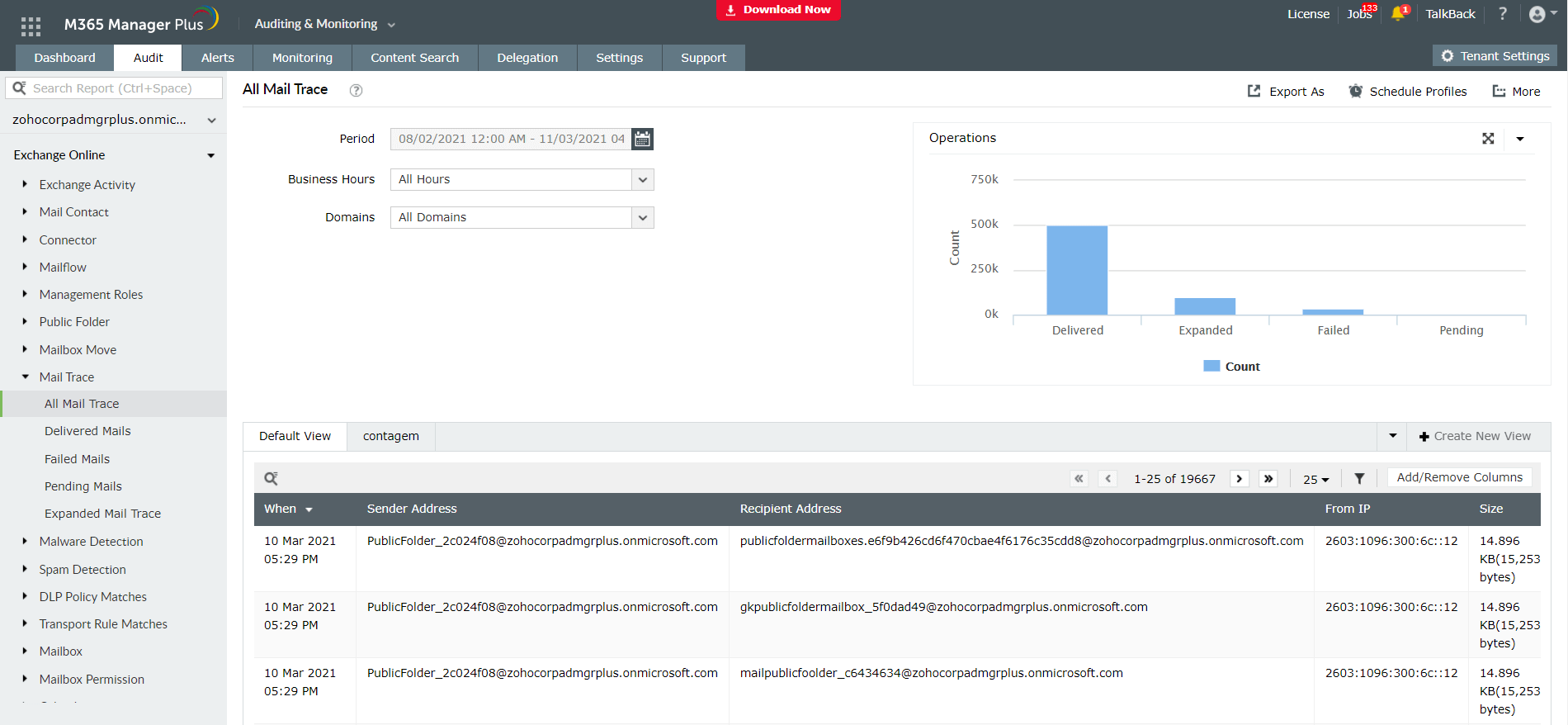
Highlights of M365 Manager Plus
- 700+ pre-configured reports and unique custom reports.
- Geo-location enabled reports.
- Bulk users and mailbox management.
- Customizable templates to manage users, groups and contacts.
- Rules to auto-populate fields.
- Custom naming formats and password policies for the templates.
- Automation of management tasks.
- Custom roles and virtual tenant creation and delegation.
- Role-based help desk delegation without elevating users' rights in native environment.
To learn more about other such simple Microsoft 365 hacks that make your life easy, click here.

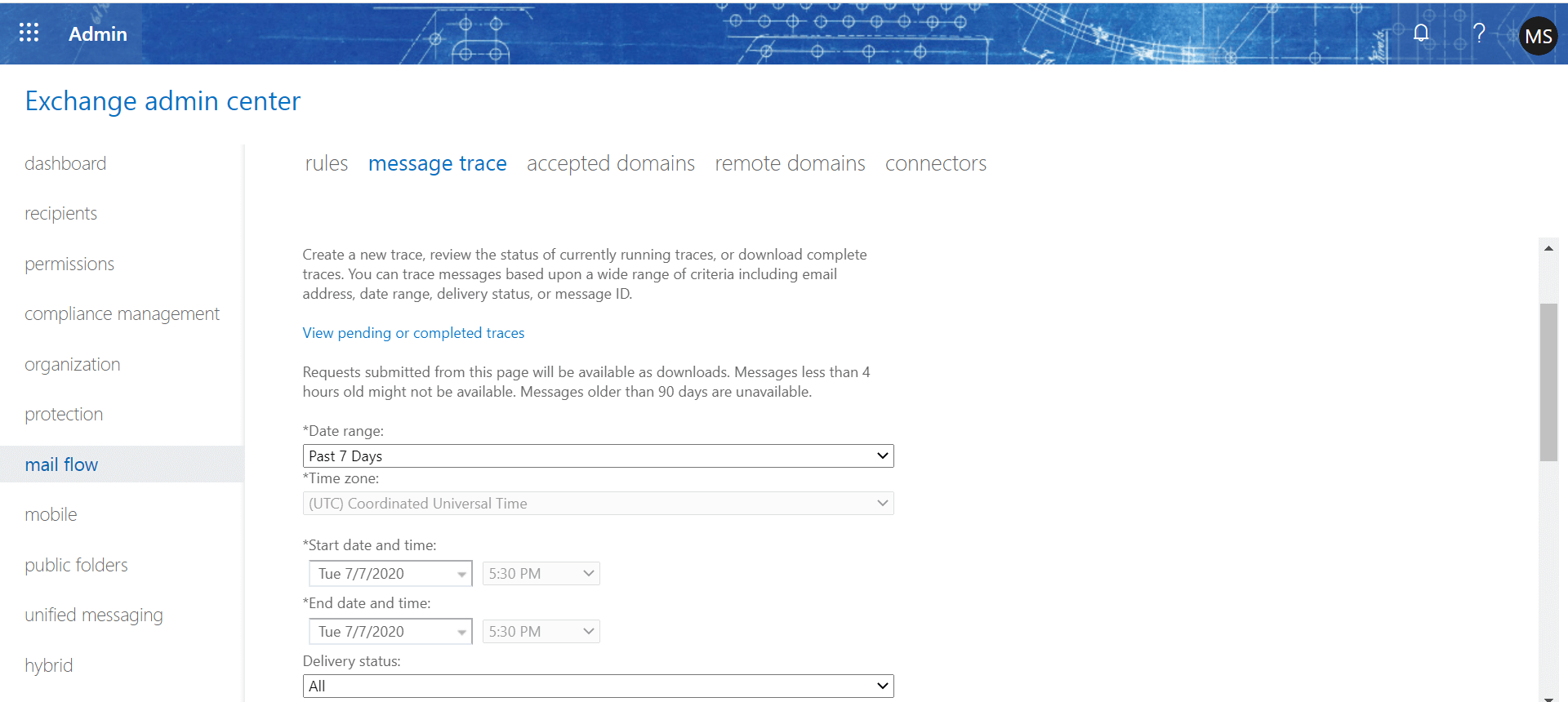
 icon to scrutinize your search based on the sender, receiver, subject or any other attribute as required.
icon to scrutinize your search based on the sender, receiver, subject or any other attribute as required.