How to restore a recently deleted user using Entra ID (previously Azure Active Directory)?
In Entra ID, if you delete a user and want to restore it, you can do so within 30 days before it gets permanently removed.
This table compares how you can restore a deleted user using Entra ID and M365 Manager Plus.
Entra ID
Steps to restore or remove a deleted user using Entra ID
- Sign in to the Microsoft Entra admin center.
- Browse to Identity > Users > Deleted users .
- Review the list of users that are available to restore.
- On the Deleted users page, search for and select one of the available users.
- Select Restore user to restore the user along with its properties.
M365 Manager Plus
Steps to restore or remove a deleted user using M365 Manager Plus
- Navigate to Management tab > Azure Active Directory > User Management.
- Under Bulk User Modification , click Restore Users .
- Select the M365 tenant and enter the name of the user in the search field. Click Find .
- Select the user in the next page and click Apply.
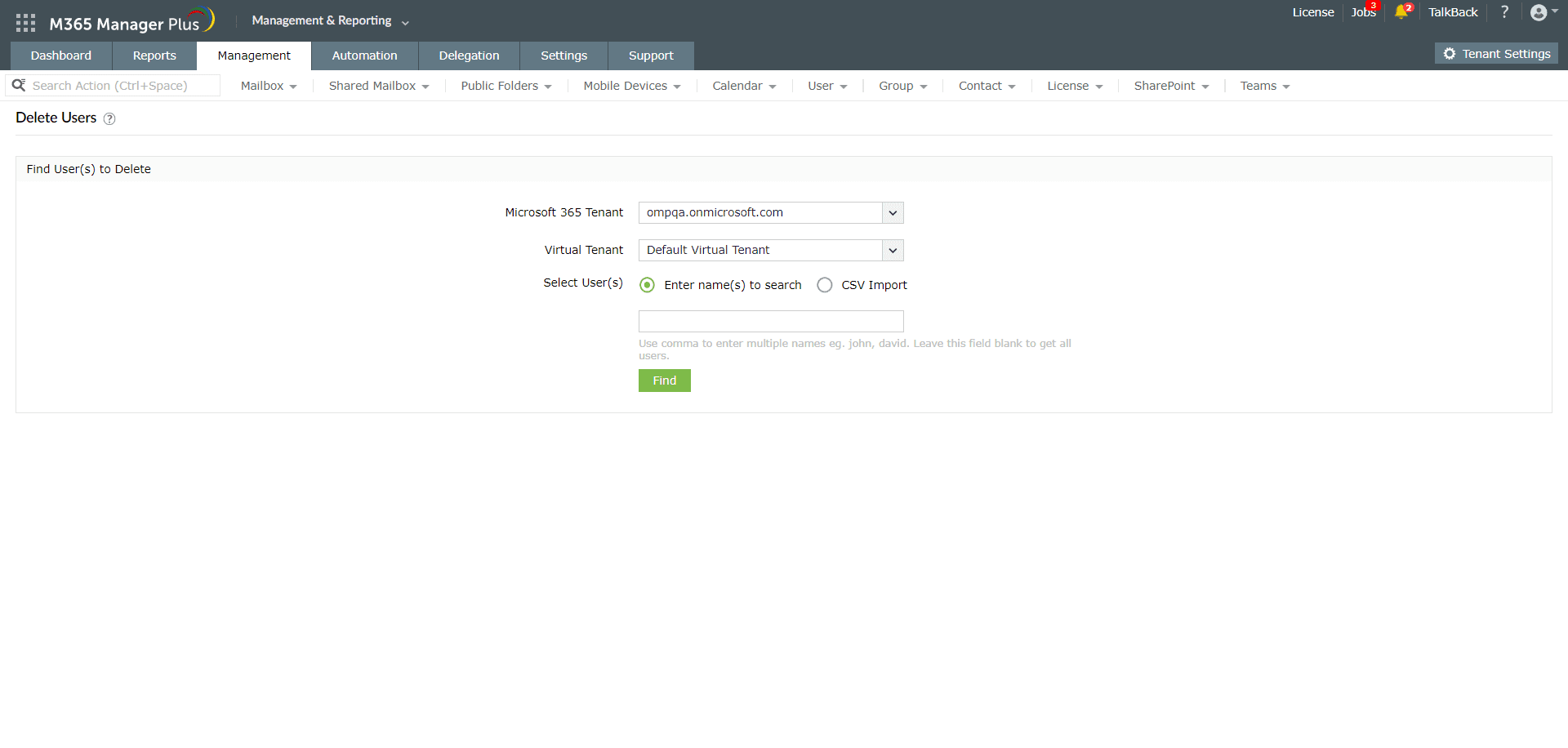
Limitations of using Entra ID to restore a deleted user
- The user must have one of the following roles:
- Global Administrator
- Partner Tier1 Support
- Partner Tier2 Support
- User Administrator
Benefits of using M365 Manager Plus to restore a deleted user
- Delegate actions to technicians without elevating their native privileges to higher roles.
- Manage mailboxes, users, groups, and contacts effortlessly in bulk.
- Create custom roles with any combination of reporting, management, and auditing tasks and assign them to non-administrative users to reduce the workload of Microsoft 365 admins.
- Gain a thorough understanding of your environment in Exchange Online, Entra ID, SharePoint Online, OneDrive for Business, and other Microsoft 365 services with detailed reports.
- Keep tabs on even the most granular user activities in your Microsoft 365 environment.
- Monitor the health and performance of Microsoft 365 features and endpoints around the clock.
One-stop solution for your Microsoft 365 management needs.
Streamline your Microsoft 365 governance and administration with M365 Manager Plus
Get Your Free Trial