How to generate a report on user activity in Teams in Microsoft 365
Microsoft Teams is a widely used collaborative chat-workspace that allows you to organize the conversations in your organizations and share information through secure channels. You can view the details on its usage from the Teams admin center. The steps mentioned below can be used to generate a report on the activities that take place in your Teams environment. ManageEngine M365 Manager Plus, an extensive tool used for reporting, managing, monitoring, auditing, and creating alerts for critical activities in your Microsoft 365 environments, can also be used for this purpose.
The following table is a comparison on how to generate a report on user activity in Teams using the native admin center and M365 Manager Plus.
Microsoft 365
Steps to generate a report on Teams user activity using the native admin center
- Log in to Teams admin center.
- Navigate to the Reports tab,
- Select Usage, and click View more on the Microsoft Teams activity card.
- Select the User Activity tab.
- Select Choose columns and check the columns that you require in your report.
M365 Manager Plus
Steps to generate a report on Teams user activity using M365 Manager Plus
- Log in to M365 Manager Plus and navigate to Reports tab> Other Services > Teams Reports > Teams User Daily Activity.
- Under Teams User Daily Activity, select the Microsoft 365 tenant, the virtual tenant, and the desired range of dates.
- Select Add/Remove columns, click the columns that you require in your report and click >>.
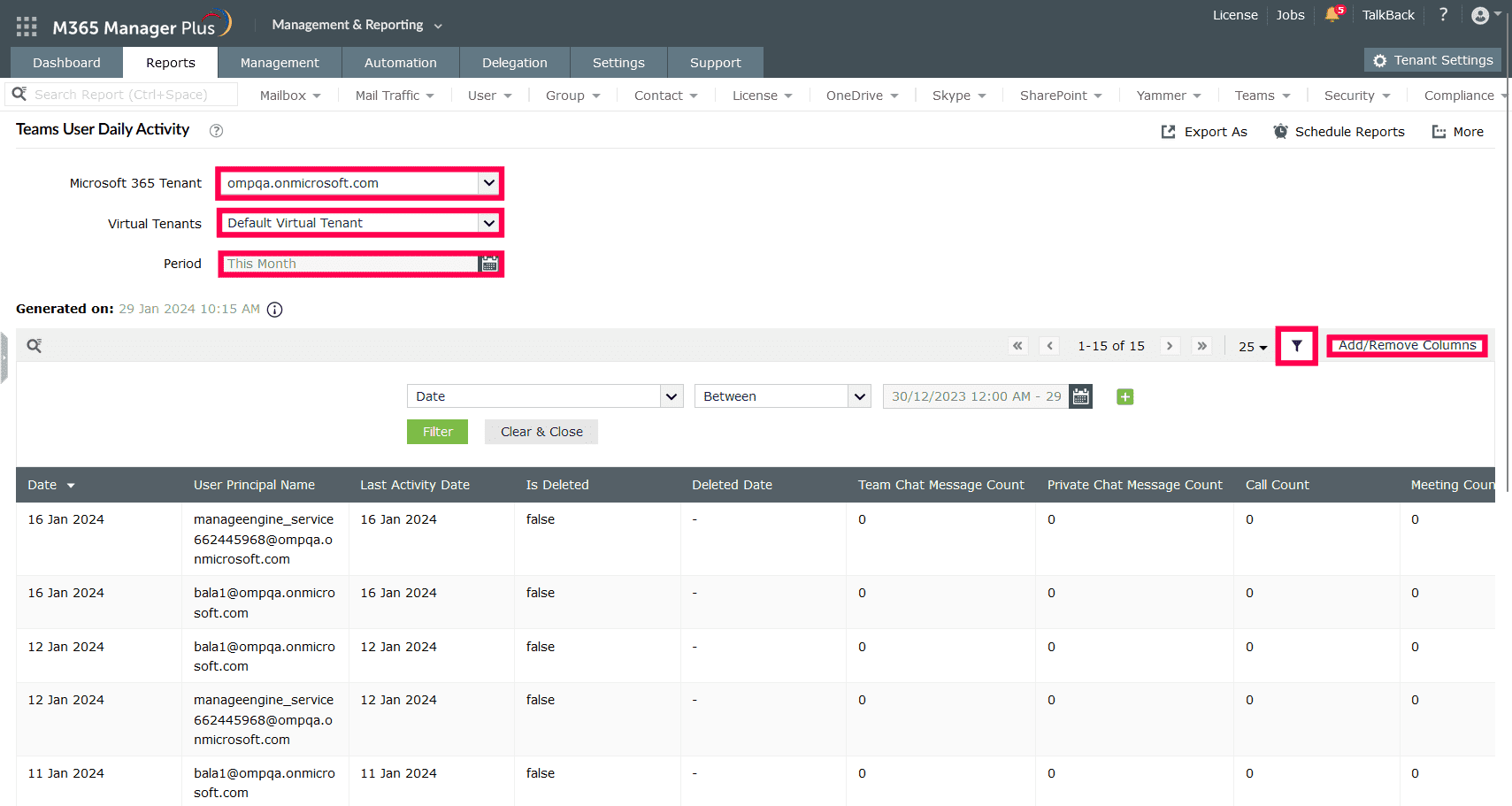
Expert advice:
If you want to filter the report generated based on attributes like Display Name, Group Type, and other attributes, you can click on the <filter> icon, fill in the desired criteria, and click Apply.
Limitations of using Microsoft 365 native tools
- Administrators must be assigned the required role to access individual native admin centers and carry out tasks in them.
- Assigning granular permissions to execute individual tasks in a broad category is not possible.
- Generating reports and conducting management tasks on services in Microsoft 365 have to be carried out in their respective admin centers, which can be exhausting and time-consuming.
Benefits of using M365 Manager Plus:
- Manage Entra ID (previously Azure AD) mailboxes, users, groups, and contacts effortlessly in bulk.
- Gain a thorough understanding of your Exchange Online, Entra ID, SharePoint Online, OneDrive for Business, and other Microsoft 365 services with detailed reports.
- Keep tabs on even the most granular user activities in your Microsoft 365 environment.
- Monitor the health and performance of Microsoft 365 features and endpoints around the clock.
- Create custom roles with any combination of reporting, management, and auditing tasks and assign them to non-administrative users to reduce the workload of Microsoft 365 admins.
Effortlessly schedule and export reports on your Microsoft 365 environment.
Streamline your Microsoft 365 governance and administration with M365 Manager Plus
Get Your Free Trial