How to remove licenses in Microsoft Entra ID (formerly Azure Active Directory)
There are several instances where administrators have to remove licenses assigned to a user or a group. These could be due to an employee leaving the company or the completion of a project. Removing unwanted licenses is a crucial step in managing Microsoft 365 service usage in your organization.
The table below compares removing licenses in Microsoft Entra ID using the native admin center and M365 Manager Plus.
Entra ID
Steps to remove a license to a user/group in Microsoft Entra ID:
- Sign in to Microsoft Entra ID as at least License Administrator.
- Select Identity > Billing > Licenses.
- Go to the Licensed users page and select the user or group that should no longer have the license.
- Select Remove license.
M365 Manager Plus
Steps to remove a license to a user/group in M365 Manager Plus:
- Sign in to M365 Manager Plus as Administrator.
- Navigate to the Management tab > Azure Active Directory > License Management > License Modification.
- Select Remove selected licenses from the dropdown menu and select the licenses you want to remove and the usage location for the same.
- Choose the Microsoft 365 tenant, the virtual tenants, and import a CSV file with the users.
- Now click on Apply to remove the license.
- To remove a license from a group, choose Group Based License Modification in the License Management category and follow the same steps.
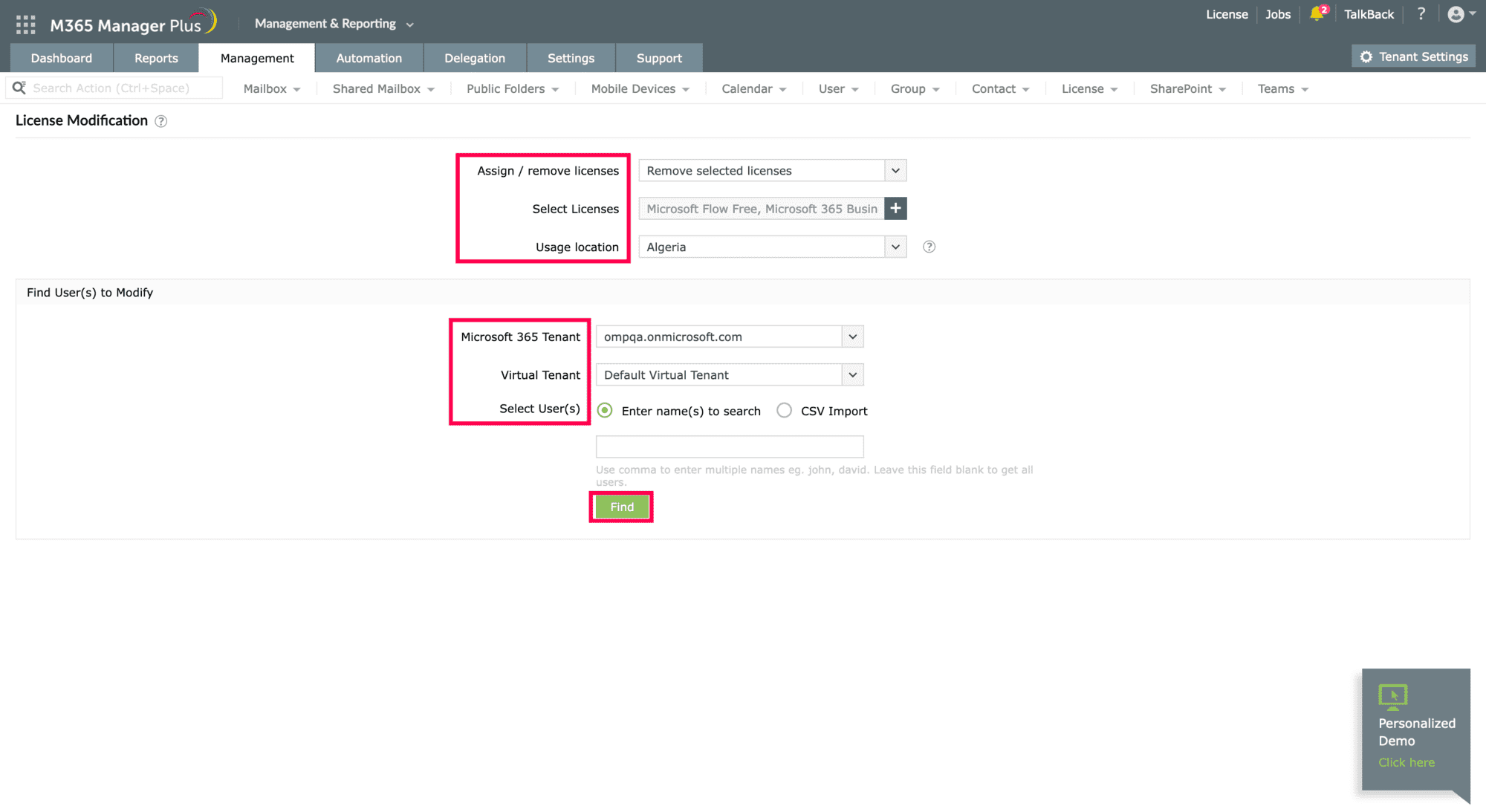
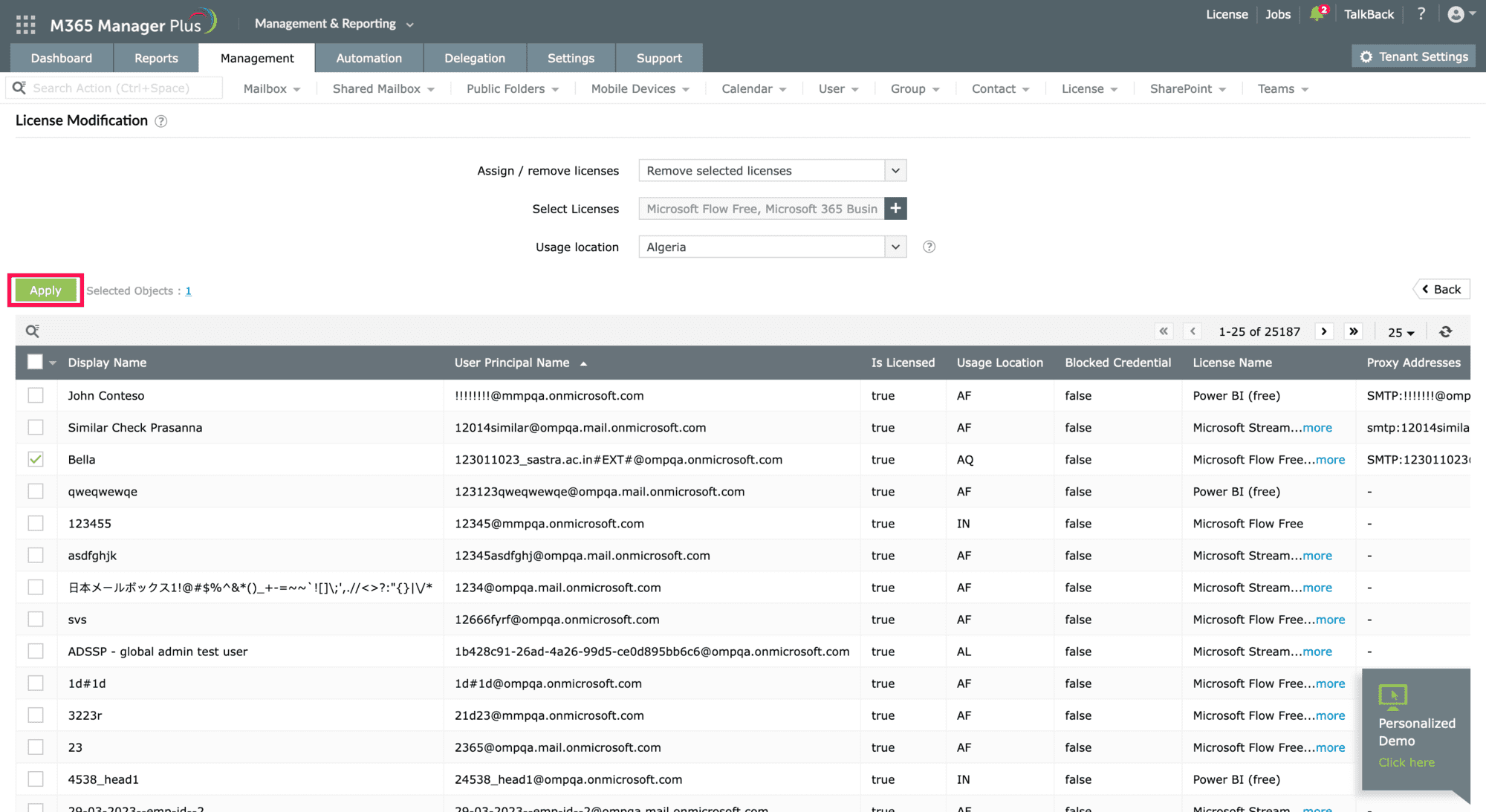
Limitations of using Entra ID
- Administrators must have the required role to access individual native admin centers and execute tasks in them.
- Microsoft 365 does not allow multiple licenses to be removed at a time.
Benefits of using M365 Manager Plus to remove licenses
- Remove licenses in bulk. Easily remove multiple licenses from both individual users and groups.
- Manage users, mailboxes, groups, and contacts in bulk.
- Keep an eye on various Microsoft 365 services such as Exchange Online, Azure Active Directory, SharePoint Online, and OneDrive for Business with pre-configured reports.
- Automate report generation and various repetitive management tasks to save time and effort.
- Keep a check on your Microsoft 365 services' health and performance with 24/7 monitoring.
- Track all the activities happening in your organization with detailed audit reports.
- Delegate custom roles to help desk technicians and reduce the administrator's workload.
Assign, modify, and remove licenses in bulk easily.
Streamline your Microsoft 365 governance and administration with M365 Manager Plus
Get Your Free Trial