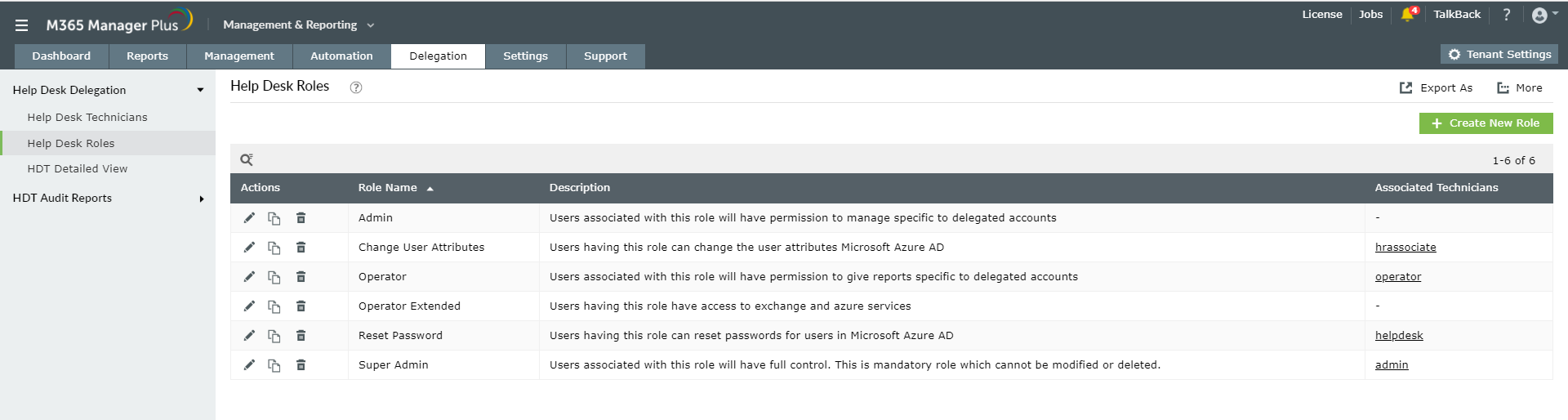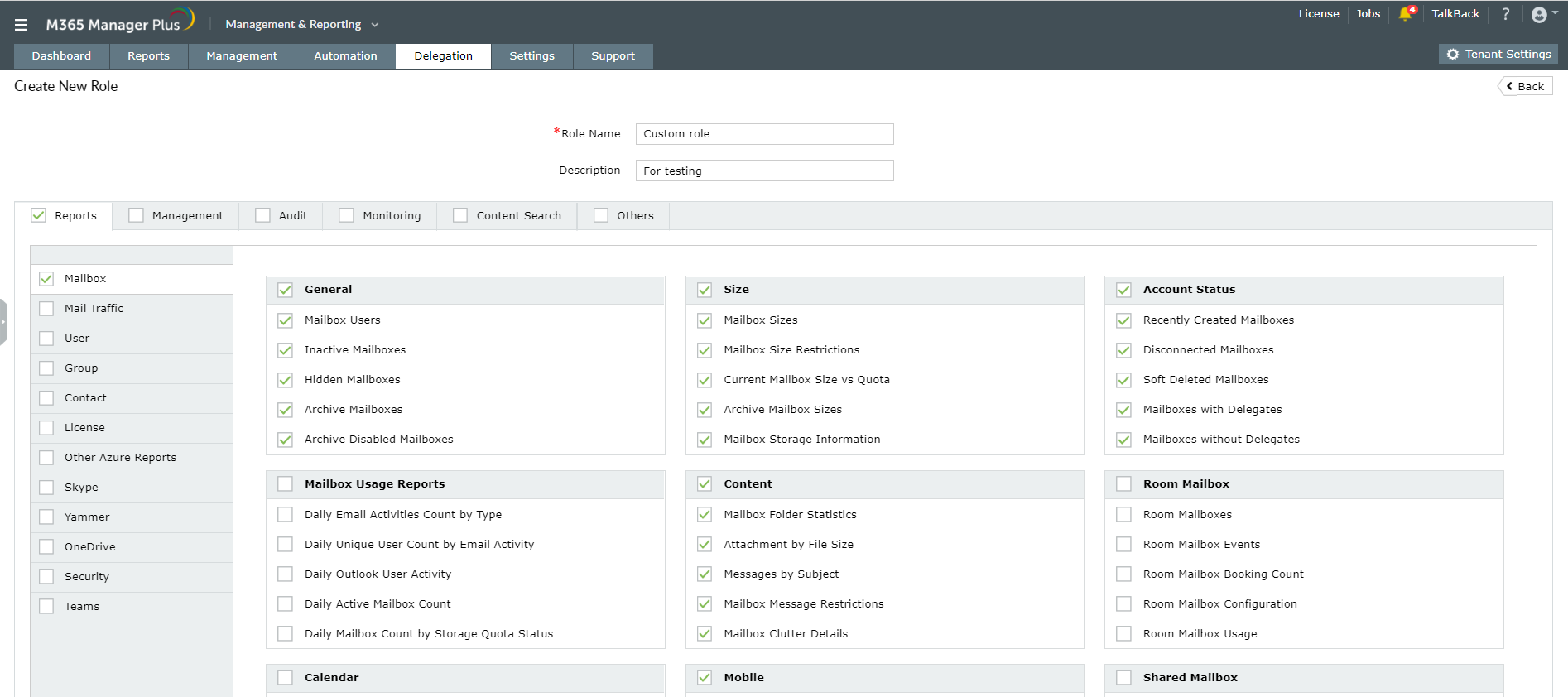Microsoft 365 admin center lets you manage Microsoft 365 admin roles from its Roles tab. It offers a set of pre-defined admin roles such as global admin, help desk admin, group admin, Exchange admin, and more. These roles in general offer high level permissions and miss out on fine grained control, which would be more beneficial to delegate to the users whose monitoring or management needs may be different and limited. Microsoft 365 admin center portal is simple to use but does not offer certain vital and time-saving hacks like custom role creation to manage Microsoft 365.
This is where M365 Manager Plus can help you. This tool offers pre-defined and custom roles suitable suitable for all users in your organization’s hierarchy. You can create your own custom roles with different reports, configurations, features or product-related permission. You can delegate these roles to users thereby achieving fine-grained control.
M365 Manager Plus and admin roles
M365 Manager Plus is an intuitive Microsoft 365 reporting, management, monitoring, auditing, and alerting tool. Its easy and simple solutions redefine the management of Microsoft 365 accounts. Using the customisable roles that the tool offers, you can meet all your delegation needs perfectly. For example, if your organization has different admins for various Microsoft 365 functions such as reporting and management, you can create specific roles that give the corresponding admins access only to the reports or to the management features unlike the usual admin roles where the permissions are more generic. This way you can delegate perfectly tailored roles to selected users as you wish.
Below given are the set of pre-defined roles in which the role of Super Admin is a mandatory one.
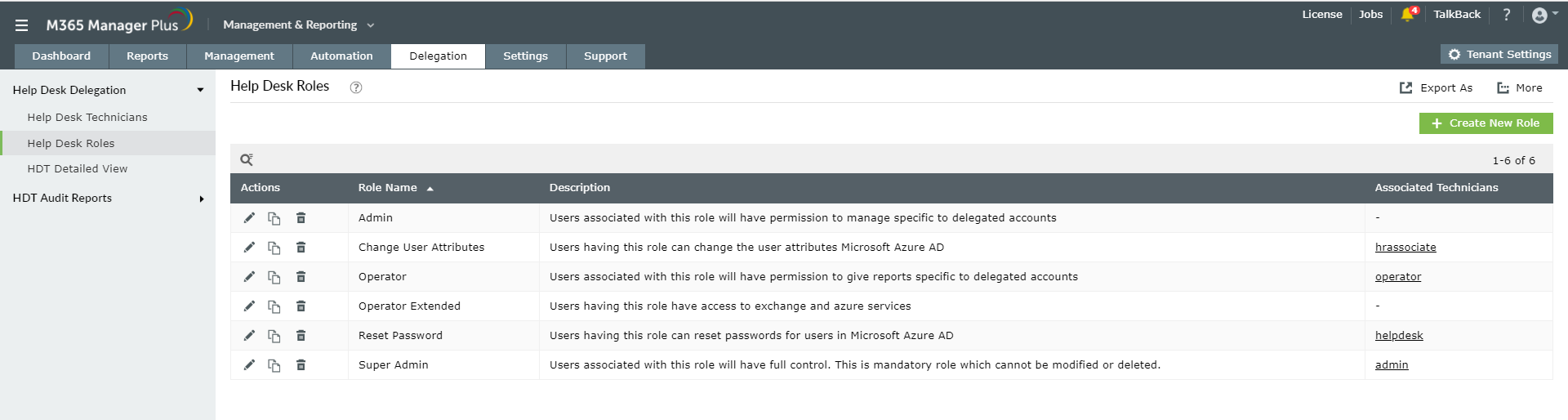
Steps to create and assign new roles:
- Click on the Delegation tab.
- Navigate to Help Desk Delegation > Help Desk Roles.
- Click on Create New Role button on the top-right corner.
- Enter a suitable name for the role and description
- Navigate to the necessary tabs and select the various reports, functionalities and other configuration settings that you would like to delegate using that role.
-
Click on Save.
Note: The next time you use delegation to add a new admin or technician to your organization by navigating to Help Desk Delegation > Help Desk Technicians > Add New Technician option, you will find the created role readily available to be delegated.
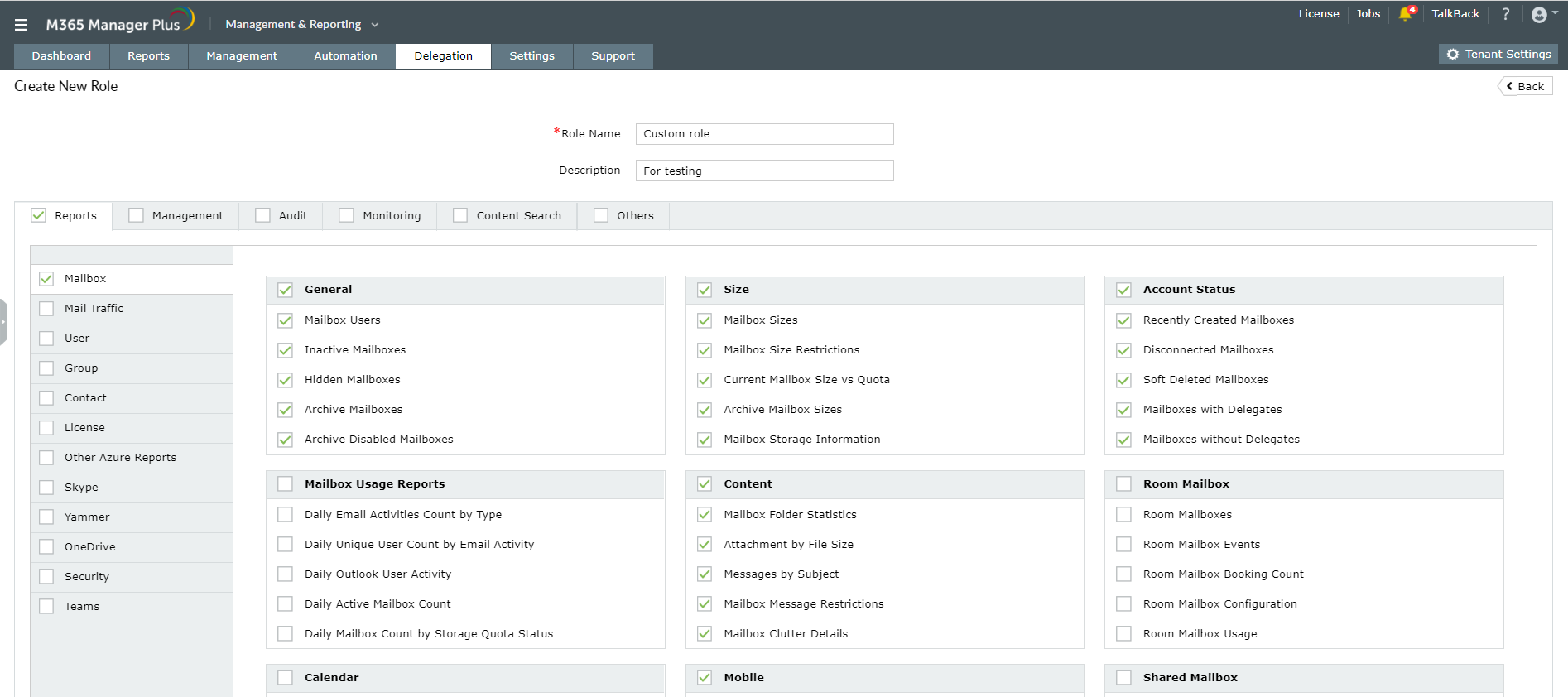
What can you do with M365 Manager Plus?
- Get detailed and accurate information, as required, using the 700+ pre-configured reports and unique custom reports.
- Bulk users and mailbox management.
- Manage users, groups and contacts effortlessly with customizable templates.
- Automate management tasks.
- Store audit logs for Indefinite period.
- Perform custom profile-based auditing and alerting.
- Generate Geo-location enabled reports.
- Create and delegate custom roles and virtual tenants.
- Assign help desk roles to technicians without giving admin rights or elevating their rights in native platform.
To know more about how M365 Manager Plus helps you handle Microsoft 365 efficiently and easily, click here.