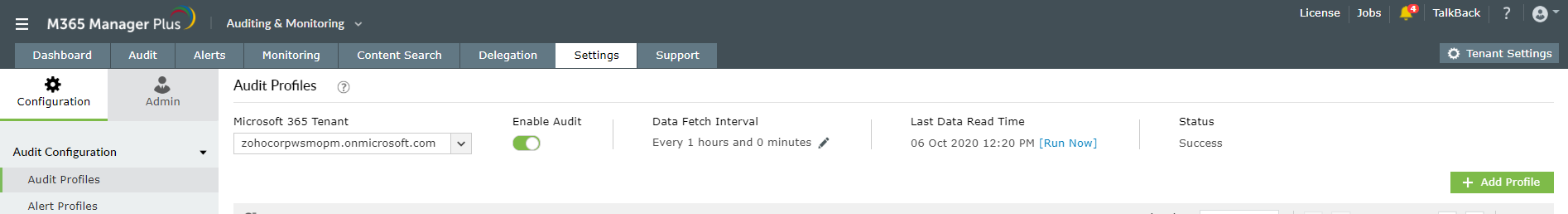You can turn on and off the audit log search by using the Security and Compliance Center portal (Search > Audit log search > Turn on auditing option) or using the Set-AdminAuditLogConfig -UnifiedAuditLogIngestionEnabled $true cmdlet in PowerShell.
M365 Manager Plus, an intuitive Microsoft 365 reporting, managing, monitoring, auditing, and alerting tool offers comprehensive and informative audit reports using which you can easily keep track of all user activities. Just like in the native tool you can choose whether or not to enable auditing in M365 Manager Plus.
Navigate to Configuration > Audit Configuration > Audit Profiles, and click on Enable Audit button to enable auditing for the Microsoft 365 Tenant displayed in the drop-down. By default the auditing functionality is not enabled. You can manage various tenants using the product and choose to enable and disable auditing for individual tenants as and when required.
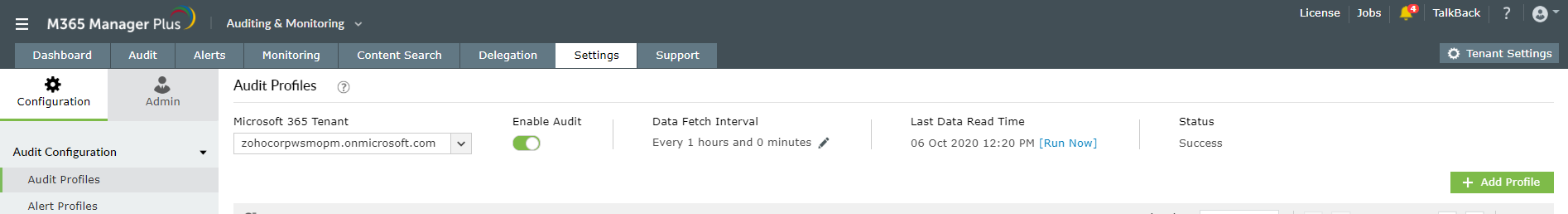
Once auditing is enabled, the audit logs are fetched and are displayed as report for you to analyze. You can further create new audit profiles or modify and edit the existing ones to meet your requirements.
What M365 Manager Plus auditing offers?
Geolocation enabled audit reports: With these reports, you can look for changes performed by users along with their location. You can filter these reports location-wise and make management easy for regional admins.
Custom views and advanced filtering options: You can create audit reports with the type of view you prefer (like summarised views) and also choose the columns that must go into the report.
Business hours auditing: You can audit actions throughout the day and also get a separate set of report on the action performed within and outside the usual business hours. This will help you track the unusual activities performed outside business hours (if any) easily.
User-based and group-based auditing: With the advance filter options, you can filter the audits domain-wise and also pick out reports related to specific user or group in particular if would choose to.
Indefinite audit log storage: M365 Manager Plus allows you to store the audit logs for an indefinite period unlike in native tool with specific restrictions for storage period as per your subscription type.
Individual audit profiles for each activity: The main advantage of using this tool is that you can audit actions for most of the Microsoft 365 services and yet have distinct and comprehensive reports that track each activity accurately.
Create your own custom alerts: Using this feature, you can create your own alert profiles that help you get instant email notifications about the important changes made to your Microsoft 365 accounts.
Click here to learn more about how M365 Manager Plus helps you audit and manage Microsoft 365 accounts easily and efficiently.