How to migrate licenses of apps requiring Apple ID for installation, to installing it silently without requiring Apple ID?
Description
While configuring VPP app distribution in iOS app management, if you select 'Prompts for Apple ID' for the option 'App Installation Type', Apple ID is needed for app installation on the device. Thus, the app license is associated with user's Apple ID (User-associated app license).
Other benefits of device-associated app licenses:
- Efficient bulk installation of apps.
- Zero user intervention for app installation(in Supervised devices).
- Useful in installing apps in corporate devices, without associating an Apple account with the devices.
Steps
For migrating all apps,
- Click on Device Management and select App Repository.
- Select iOS VPP Distribution and Click on Modify button.
- Change App Installation Type from 'Prompts for Apple ID' to 'Without Apple ID'.
NOTE: The app developer has to provide the app with the provision for installing apps without requiring Apple ID. To know whether an app is device-assignable, go to the Apple VPP Store, and search for the app. The app details mention the app is device-assignable as shown below, then the app doesn't require Apple ID for installation and can be installed silently. If it is listed as user-assignable, then the app requires Apple ID for installation, even if configured otherwise in MDM.
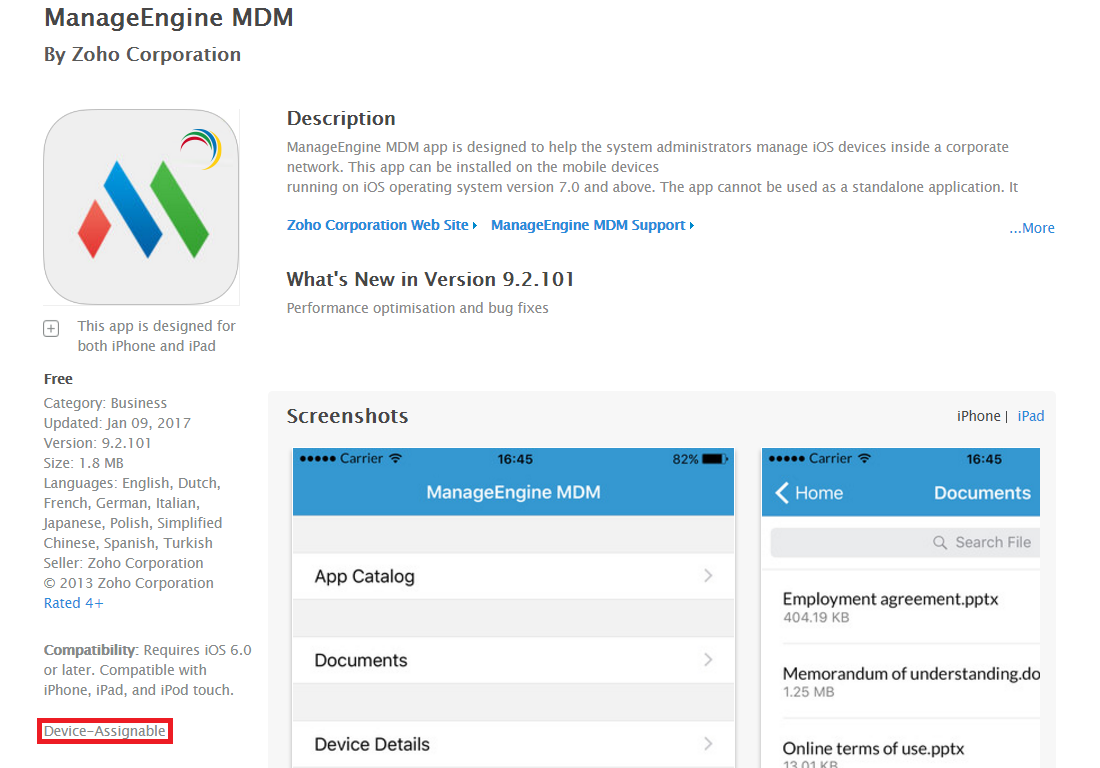 |